The Samsung Portable SSD X5 Review - Thunderbolt 3 and NVMe in a Premium Enclosure
by Ganesh T S on August 28, 2018 10:00 AM ESTAnandTech DAS Suite and Performance Consistency
This section looks at how the Samsung Portable SSD X5 fares in real-life workloads.
Benchmarks - robocopy and PCMark 8 Storage Bench
Our testing methodology for DAS units also takes into consideration the usual use-case for such devices. The most common usage scenario is transfer of large amounts of photos and videos to and from the unit. The minor usage scenario is importing files directly off the DAS into a multimedia editing program such as Adobe Photoshop.
In order to tackle the first use-case, we created three test folders with the following characteristics:
- Photos: 15.6 GB collection of 4320 photos (RAW as well as JPEGs) in 61 sub-folders
- Videos: 16.1 GB collection of 244 videos (MP4 as well as MOVs) in 6 sub-folders
- BR: 10.7 GB Blu-ray folder structure of the IDT Benchmark Blu-ray (the same that we use in our robocopy tests for NAS systems)
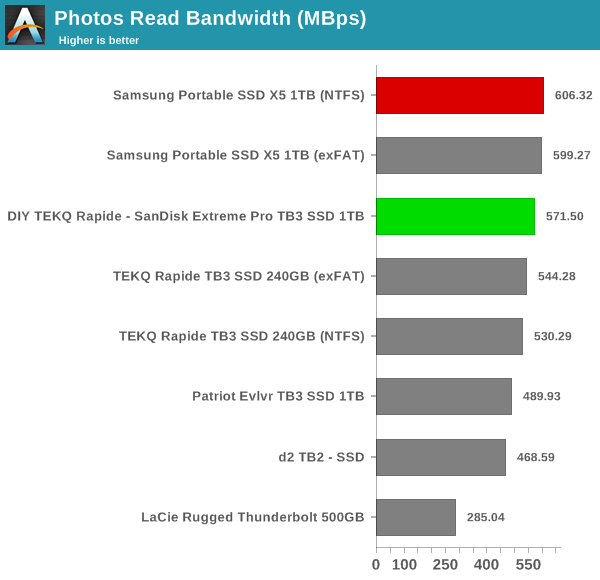
For the second use-case, we take advantage of PC Mark 8's storage bench. The storage workload involves games as well as multimedia editing applications. The command line version allows us to cherry-pick storage traces to run on a target drive. We chose the following traces.
- Adobe Photoshop (Light)
- Adobe Photoshop (Heavy)
- Adobe After Effects
- Adobe Illustrator
Usually, PC Mark 8 reports time to complete the trace, but the detailed log report has the read and write bandwidth figures which we present in our performance graphs. Note that the bandwidth number reported in the results don't involve idle time compression. Results might appear low, but that is part of the workload characteristic. Note that the same testbed is being used for all DAS units. Therefore, comparing the numbers for each trace should be possible across different DAS units.
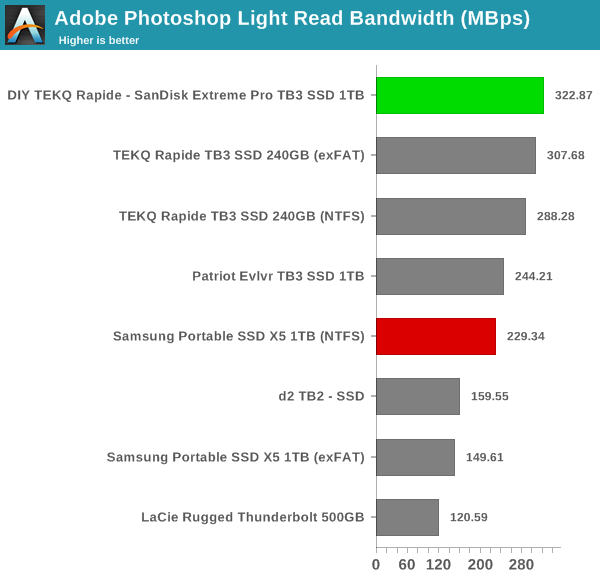
Performance Consistency
Yet another interesting aspect of these types of units is performance consistency. Aspects that may influence this include thermal throttling and firmware caps on access rates to avoid overheating or other similar scenarios. This aspect is an important one, as the last thing that users want to see when copying over, say, 100 GB of data to the flash drive, is the transfer rate going to USB 2.0 speeds. In order to identify whether the drive under test suffers from this problem, we instrumented our robocopy DAS benchmark suite to record the flash drive's read and write transfer rates while the robocopy process took place in the background. For supported drives, we also recorded the internal temperature of the drive during the process. The graphs below show the speeds observed during our real-world DAS suite processing. The first three sets of writes and reads correspond to the photos suite. A small gap (for the transfer of the videos suite from the primary drive to the RAM drive) is followed by three sets for the next data set. Another small RAM-drive transfer gap is followed by three sets for the Blu-ray folder.
An important point to note here is that each of the first three blue and green areas correspond to 15.6 GB of writes and reads respectively. Throttling, if any, is apparent within the processing of the photos suite itself.
| Performance Consistency and Thermal Characteristics |
/PCON.png) |
The temperature of the X5 does not cross 55C in our stress test. That said, we see some differences in the transfer rates from one run to the next for the same data set. It looks likely that the thermal management features are at play (given that Samsung wants to maintain the internal SSD around 45C), but, we also want to rule out the SLC cache running out. The test outlined in our next section clears up that aspect.










23 Comments
View All Comments
melgross - Wednesday, August 29, 2018 - link
I just don’t get the case design and material. No matter what Samsung says, this is a bad case. I wonder how it would perform outside of the case? Unless Samsung is expecting people to constantly drop this on concrete, the increase in protection isn’t worth the additional throttling. No one is going to buy this because the case is, supposedly, more durable, if it results in a $700 1TB drive performing badly for one of the most important aspects of its purchase.60Mb/s is just not excusable, no matter what. A 10 year old HDD is better than that.
SwissDataHoarder - Friday, August 31, 2018 - link
Thunderbolt is an Apple - Intel Technology and you tested the X5 without "MacOS journaled", only NTFS exFAT...Arsix - Tuesday, October 23, 2018 - link
I just got one today (1tb), and trying to pop in a 960pro 2tb I had laying around. Will this enclosure support it ? And how exactly did you take it apart ? You mentioned ‘there are two tabs that push in and attach to the rest of the chassis’ can you please elaborate a bit on that part ? Love your review !