The Supermicro C9Z390-PGW Motherboard Review: The Z390 Board With PLX and 10GbE
by Gavin Bonshor on February 1, 2019 9:00 AM EST- Posted in
- Motherboards
- Intel
- Broadcom
- Supermicro
- ATX
- PLX
- PLX8747
- Supero
- Z390
- C9Z390-PGW
- PEX8747
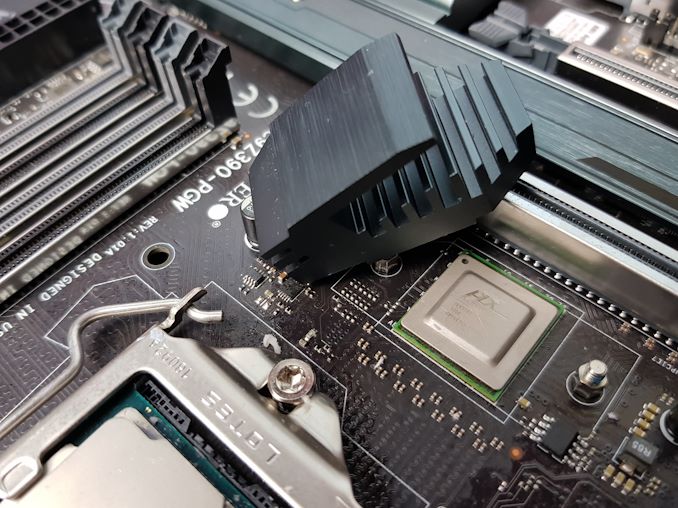
The Supermicro C9Z390-PGW is the top model from its SuperO range and is the only mainstream Z390 motherboard to encompass a Broadcom PEX8747 PLX chip (one workstation focused board has it also). Also featured is a pair of M.2 slots, two U.2 ports, a dual network ports (one 10G), and Wi-Fi support.
The Supermicro C9Z390-PGW Overview
The Supermicro C9Z390-PGW hails from the SuperO series and is aimed at gamers or enthusiasts looking for a fully comprehensive option to create a high-powered desktop system. The C9Z390-PGW is the flagship model from four Z390 models released from Supermicro. The SuperO series of motherboards are aimed towards gamers, while the C9Z390-PGW also bears hallmarks of a workstation design.
The C9Z390-PGW's name seems odd. Supermicro breaks it down as:
- C is for desktop,
- 9 is for Socket R,
- Z390 is the chipset,
- PG is for 'pro gaming' and
- W is for Wi-Fi
Supermicro is one of the only vendors supplying desktop motherboards to follow a strict and seemingly consistent naming structure for its models.
More known for their workstation and server offerings, Supermicro's SuperO line of motherboards attempts to move away into a more gaming theme. The C9Z390-PGW follows an industrious theme with gunmetal grey heatsinks. This look is somewhat militaristic and clean. Around the board is three different areas that feature RGB LEDs and if that's not enough, the C9Z390-PGW also includes a further two 12 V RGB headers.
Its main focal point is centered around the PCIe support. The inclusion of a Broadcom PEX8747 PLX switch doubles the number of PCIe lanes available for additional controllers and PCIe slots, albeit at an additional cost to building the motherboard. Alongside 10-gigabit ethernet support, dual M.2 slots, and dual U.2 slots, the full-length PCIe slots can operate either in x16/x0/x16/x0 or x8/x8/x8/x8. This allows users to run up to four-way SLI, making it one of only two Z390 motherboards to have this feature.
Staying with flagship theme, Supermicro has included dual NIC with both a 10G Aquantia AQC107 controller, and the Intel I219V controller. More of the core features include four memory slots with support for up to DDR4-4000, dual M.2 slots, an Intel-based 802.11ac Wi-Fi adapter, and a total of five USB 3.1 Gen2 ports. The six available SATA ports offer RAID 0, 1, 5 and 10 support.
Supermicro C9Z390-PGW Block Diagram
Supermicro has gone with a 'less is more' on its C9Z390-PGW with a 6+2 phase power delivery. The CPU area is running six Infineon TDA21232 50 A power stages and the SoC uses two Infineon TDA21240 40 A power stages. The controller of choice is the Primarion PXE1610 which makes this board a true 6-phase option. On paper, the C9Z390-PGW power delivery makes it more than capable of handling an overclocked Core i9-9900K processor. A single 8-pin 12 V ATX input is present to provide power to the CPU and a 24-pin 12 V ATX for the rest of the motherboards componentry.
In our testing, the areas where the Supermicro C9Z390-PGW performs strongly include rendering in POV-Ray, encoding in 7-Zip and in our DigiCortex neural network simulation benchmark. Performance in gaming was consistent and no anomolies were found. The aspects where the C9Z390-PGW didn't hit the mark was in our POST time test, where Supermicro boards seem to have a habit of missing the mark here. Other negative results came in our Blender test and in our encoding WinRAR testing; the performance was noticeably worse than the MSI MEG Z390 ACE by three seconds which was also tested on our updated 2019 benchmarking suite.
While overclocking performance using the C9Z390-PGW with our i7-8700K proved fruitful, we did hit some thermal throttling at 5.0 GHz; the throttling was even more extensive at 5.1 GHz. VDroop across the different core clock frequencies and even with the overclocking presets was a little loose and as a consequence, it sprung issues at 5.0 GHz. This pushed the required voltage up on the CPU VCore by 0.025 V more than we usually require for this clockspeed. An example of this is when we set the CPU Vcore set to 1.325 V, it would operate at 1.296 V under full load. The default overclocking profile provided expected performance, but the stable preset did experience thermal throttling with 1.4 V on the VCore. The performance preset which set the core clockspeed to 5.2 GHz at 1.45 V wouldn't even POST into BIOS. Power consumption was pretty efficient throughout testing and although the overall overclocking performance wasn't terrible, more is expected at default from a flagship board with a price tag of $371.
The Supermicro C9Z390-PGW sits atop of the SuperO desktop product stack and it looks to compete with other vendor's top-tier models. Its SuperO range targets gamers and while the PGW is geared up for gaming, it also features elements more widely associated with what professional users and overclockers might be looking for. Supermicro has set a price of $371 for its flagship and with an amalgamation of solid features and industrious aesthetics, it looks to be a highly competitive option for users while being unique. At $371, it is certainly very cheap for a board that has both a PLX switch and 10-gigabit ethernet.
Pages In This Review
- Overview [this page]
- Visual Inspection: Analysis of the Boards Components
- BIOS and Software: Looking at the non-hardware portion
- Board Features and Test Bed: The full specifications, and how we test
- System Performance: Component testing, such as power, boot times, and DPC Latency
- CPU Performance
- Gaming Performance
- Conclusion






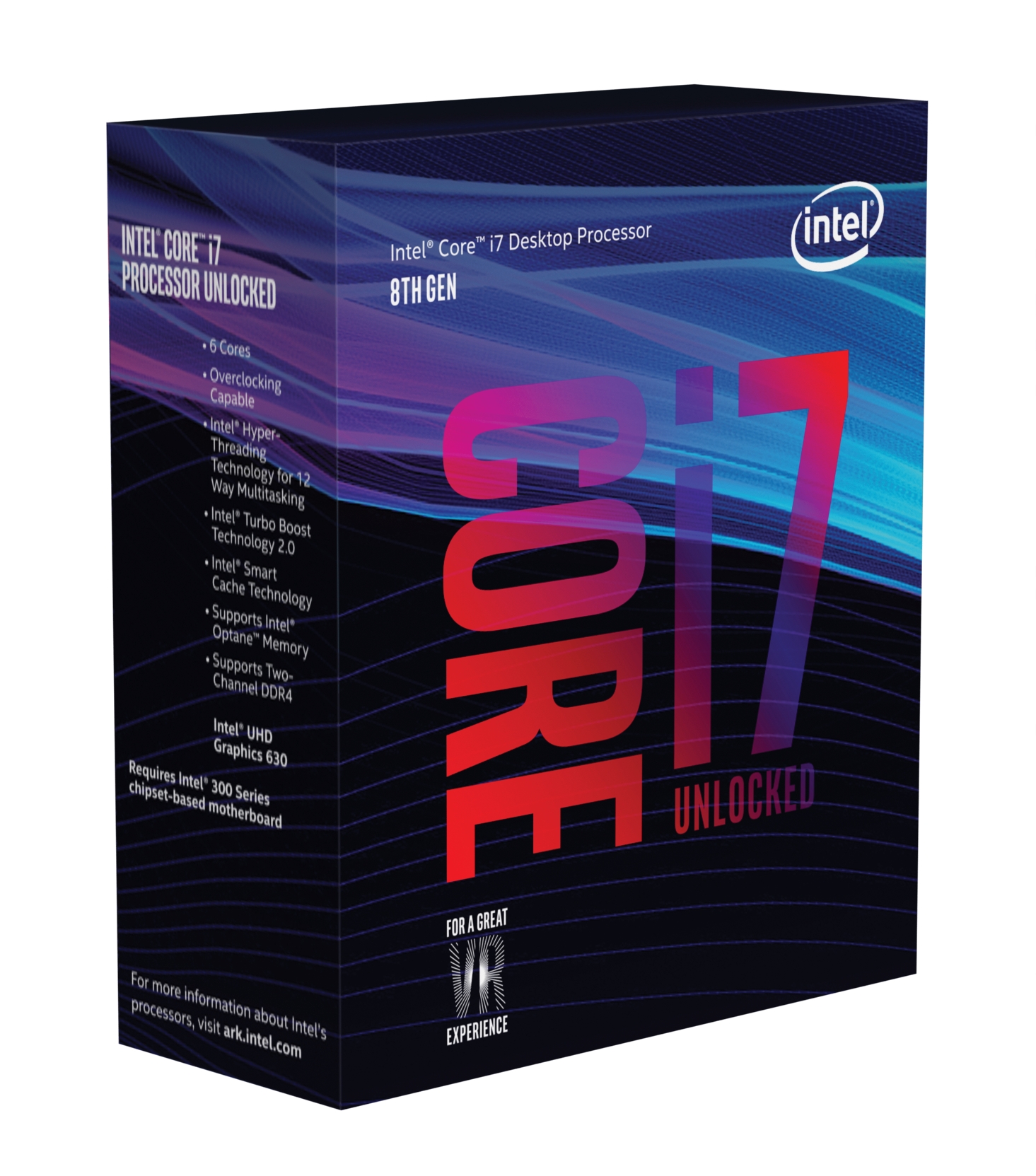



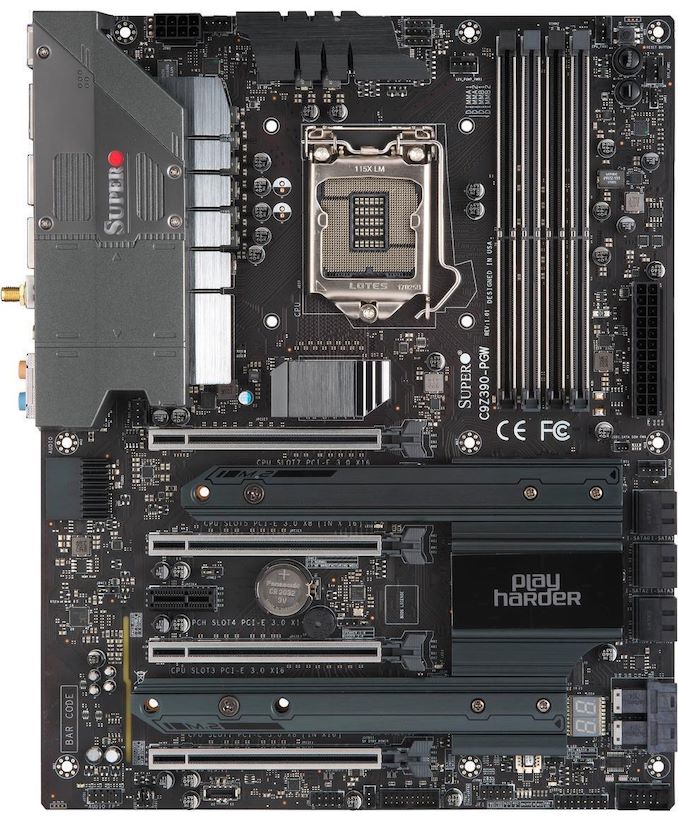
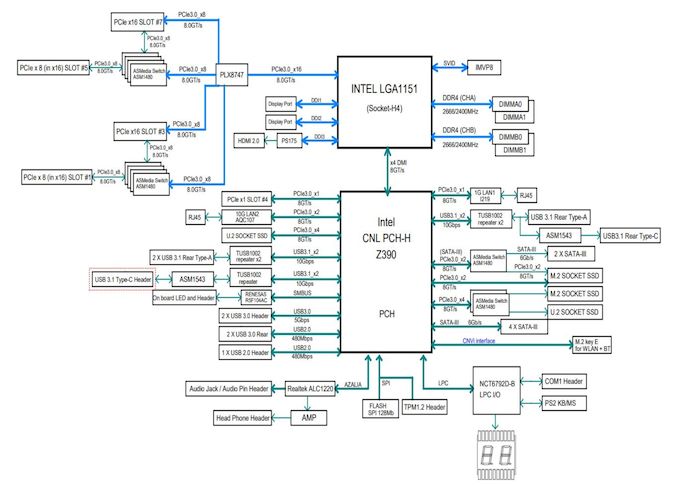
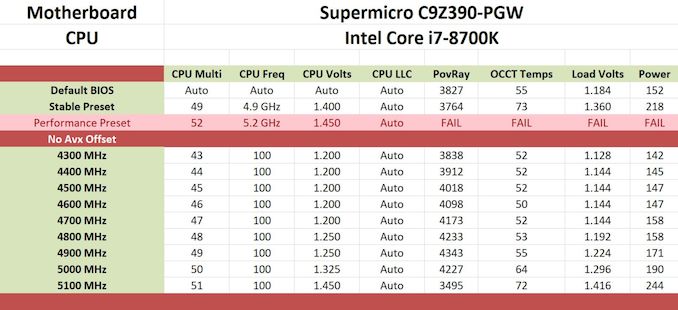








42 Comments
View All Comments
Flunk - Sunday, February 3, 2019 - link
The 10 series cards don't have enough SLI connectors to run in more than 2x SLI without severely downgraded bandwidth. It takes both connnectors for a 2 card HB SLI bridge. For the 20 series the RTX 2080 is the cheapest card that supports SLI. Nvidia is definitely limiting SLI to the most expensive cards.FastCarsLike - Friday, February 1, 2019 - link
Pretty much abandonware. The z390 Master from Gigabyte is significantly better. Audio improvements, 10gb internet, 3x NVME slots (although capped to 3 gb/s), and significantly better support than Asus. In addition, supermicro is way too cautious in the bios department than other manufacturers. (Bought a brand new Skylake Xeon motherboard from them, and had to select "experimental" NVME x4 to run a 760p from Intel!) Not worthy of mainstream.JoeyJoJo123 - Friday, February 1, 2019 - link
I've had similar issues with a SuperO board with PLX chip in the past, probably 2 years. Very common 16GB DDR4 set of Corsair Memory (DDR4-3000, CL15), wouldn't post with XMP enabled. I had to submit a support ticket to see what they could do about getting the memory kit supported. They had to order the memory in and find some stable memory timings, and sent me over the list of timings I should change. (Yeah, quite a few of the memory subtimings beyond the main 5 or so needed configuring... One of those subtimings went from a default 8 cycles to 22 cycles or something.)I wouldn't say they provide terrible value or terrible boards, but uhhh... Sometimes you just want stuff to work out of the box, and right now they're still a bit behind the usual motherboard vendors in regards to ease of use to work with.
Rocket321 - Sunday, February 3, 2019 - link
It does, however, sound like they provided you with an amazing level of support. Above and beyond what I would have expected the response to be.StrangerGuy - Saturday, February 2, 2019 - link
Reviewing a mobo with 10GbE/PLX but not do any testing on both features seems to miss the whole point completely.The_Assimilator - Saturday, February 2, 2019 - link
Another swing and miss from Supermicro. SLI is going the way of the dodo and quad-SLI especially is already extinct, so the PLX chip is well-nigh useless. Then we have not one, but two U.2 ports which are also useless.I dunno, man. Every time I read a review of a SM board it's like they just grabbed a bunch of arbitrary features and threw them together without any thought as to whether they even make sense together.
"There are two USB 2.0 headers, two USB 3.1 G1 headers and one USB 3.1 G2 Type-C header."
It's pretty interesting how you supposedly did a visual inspection yet failed to notice there are not two, but one USB 2.0 header; ditto for the USB 3.0 header.
jabber - Sunday, February 3, 2019 - link
Yep I would just prefer 1x16/4x4Aenra - Saturday, February 2, 2019 - link
Lurker that couldn't help but (finally) comment..- Testing this board with a 8700K is not exactly ideal; one would have expected a 9900K, which you do own. A very bad start from the get go. No one can know what the board's really capable of, so there goes the entire review. Well done.
- You mention an LLC of 6, but without specifying what it entails; there are board manufacturers that use high numbers for lowest, others for highest. A serious omission here. Were you even aware?
- To add to the confusion (one thinks lack of understanding's the issue here), you criticise vdroop twice and that's before you even mention the LLC..
- You mention the PLX chip time and time again, but fail to even convince us you grasp of its downsides. A testing of any PCIe interface card other than GPUs would have been a good start towards that. Further testing performance with just a GPU to compare would've been even better.
- We've zero interest in the thermal throttling of your specific CPU, nor any knowledge as to whether it might be a 'dud', or not. Using its thermal throttling so as to 'comment' on the board's OC capabilities is.. ridiculous, sorry.
- Automated RAM timings are what's usually the make or break in terms of frequencies.. and you don't even mention how they're handled when on a manual RAM overclocking.
- Personally? I'm not sure you should be doing board reviews in the first place.
Not the first Anandtech review i see that is bad, but.. do please improve.
Korguz - Sunday, February 3, 2019 - link
Aenra... if you think you can do better.. then please do...Personally ? im not sure you would be able to do a better review...
yobbo7 - Saturday, February 2, 2019 - link
So, TU-62/NP175 are both mid-Tg generic FR4 class materials with a dielectric constant of over 4.This is standard stuff, it is not special at all and I would be surprised if anyone in the industry used anything worse on this class of motherboard.
There are still better materials available from the likes of Isola before you get into the RF materials like Rogers.