The Intel B560 Motherboard Overview: 30+ Budget Models Starting from $75
by Gavin Bonshor on March 29, 2021 7:00 AM ESTASRock B560 Steel Legend
Starting our B560 overview in alphabetical order (by vendor), the first board we're taking a look at is ASRock's B560 Steel Legend. The Steel Legend is a common mainstay on its premium desktop chipsets as a mid-range model and currently sits atop its product range for B560. Visually, the ASRock B560 Steel Legend is using a black, grey, and white urban camouflage theme on the PCB, with silver and grey heatsinks. It includesRGB LEDs integrated into the chipset heatsink and along the right-hand side of the board which creates an underglow effect.
Located centrally on the board are two full-length PCIe slots, with the top slot operating at PCIe 4.0 x16 and the bottom slot electronically locked to PCIe 3.0 x4. ASRock also includes two PCIe 3.0 x4 slots for devices such as additional networking and audio controllers. For storage, the B560 Steel Legend includes three M.2 slots with the top slot operating at PCIe 4.0 x4 and the other two including support for both PCIe 3.0 x4 and SATA drives. The third M.2 slot does share bandwidth with one of the board's six SATA ports, which as with Intel chipsets, includes support for RAID 0, 1, 5, and 10 arrays. ASRock also includes four memory slots with support for DDR4-4800 and a maximum capacity of 128 GB.
On the rear panel are one USB 3.2 G2 Type-C, four USB 3.2 G1 Type-A, and two USB 2.0 ports, with an HDMI and DisplayPort video output pairing. For networking, there is a single Realtek RTL8125BG 2.5 GbE controller, while the board's five 3.5 mm audio jacks and S/PDIF optical output is driven by a Realtek ALC897 HD audio codec. Finishing off the rear panel is a PS/2 keyboard and mouse combination port.
ASRock has set an MSRP of $130 for the B560 Steel Legend, which is representative of its modest controller options,and the market position of B560. It is nice to see ASRock has included a 2.5 GbE port which is becoming normalized as we move past Gigabit networking.



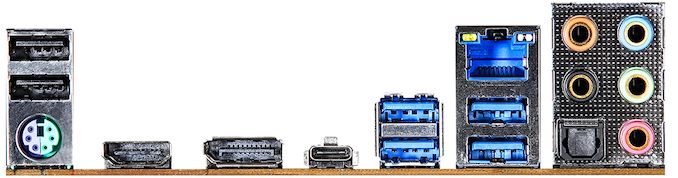








59 Comments
View All Comments
FriendlySeaCow - Monday, March 29, 2021 - link
The MSI MPG B560I Gaming Edge Wi-Fi has been announced and its features fully released, so you can update that page. Incidentally, there's also a typo in the MSI table, where you have "ATX" instead of "ITX" under the Size Column for the B560I.Looks like a really nice board: https://www.msi.com/Motherboard/MPG-B560I-GAMING-E...
Jorgp2 - Monday, March 29, 2021 - link
Why didn't they enable the full 8 sata ports for this chipset, X299 is dead anyway.Linustechtips12#6900xt - Thursday, April 8, 2021 - link
because who uses 8 freaking sata ports at a time, i think the MAX I've ever used is 4Mr Perfect - Monday, March 29, 2021 - link
Nice round up. Any chance you'll do something similar for H570? They don't seem to cost much more, but have some additional chipset features.Scour - Monday, March 29, 2021 - link
B560 also with 6x SATA, PCIe 4.0 and also on ATX-boards, sound good for me.sheltem - Monday, March 29, 2021 - link
According to this Reddit post, the Asrock B560 ITX has pretty good VRM's:https://www.reddit.com/r/intel/comments/lao3ym/z59...
BrokenCrayons - Monday, March 29, 2021 - link
Finally some decently priced motherboards are getting attention they deserve! I'm really happy to see and read about hardware in a price segment I would actually buy and use.evilpaul666 - Monday, March 29, 2021 - link
The 10/11 series would be so much more interesting if it had ECC support.jrbales@outlook.com - Monday, March 29, 2021 - link
I'm in the process of building a new system for my sister. Bought the ASUS Prime B560M-A at a price competitive with the B460 boards. A very nice mATX board that was nice to work with. One observation and one question. I bought the optional Intel WIFI card & antenna kit to use with the WIFI bracket. On the plus side, it works great and I didn't have to run ethernet cable across the room I was building it in. The negative is that the WIFI bracket has to be attached to the motherboard, using really tiny screws from the rear of the board. That probably took the longest thing in the build as I'd have to try to balance the MB, keep the bracket in place over the holes and the card inserted in the slot, while keeping the tiny screws on the screwdriver long enough to screw in. Now for the question. It involves the first M.2 slot, above the GPU. It's PCIE 4.0. According to everything printed by ASUS, if you use a 10th generation CPU, the slot is disabled, leaving only the second M.2 beneath the GPU. I understand the part about needing an 11th gen CPU to get PCIE 4, but shouldn't the first slot support a PCIE 3.0 M.2 SSD? I'm used to these slots being backward compatible and on my AMD X570 board, you can use either PCIE 3 or 4 SSDs in both slots. Does anyone knows if the B56s0 slot 1 is backward compatible?mobilefrenzy - Tuesday, March 30, 2021 - link
M.2 Slot 1 on B560 and Z590 mobos don't work with 10th gen CPUs, as they don't have the additional PCIe lanes to enable them.