USB 3.2 Gen 2x2 Portable SSDs Go Native: The Silicon Motion SM2320 UFD Controller Preview
by Ganesh T S on September 16, 2021 8:00 AM EST- Posted in
- Storage
- SSDs
- Kingston
- DAS
- Silicon Motion
- External SSDs
- USB 3.2 Gen 2x2
AnandTech DAS Suite - Benchmarking for Performance Consistency
Our testing methodology for storage bridges / direct-attached storage units takes into consideration the usual use-case for such devices. The most common usage scenario is transfer of large amounts of photos and videos to and from the unit. Other usage scenarios include the use of the unit as a download or install location for games and importing files directly from it into a multimedia editing program such as Adobe Photoshop. Some users may even opt to boot an OS off an external storage device.
The AnandTech DAS Suite tackles the first use-case. The evaluation involves processing five different workloads:
- AV: Multimedia content with audio and video files totalling 24.03 GB over 1263 files in 109 sub-folders
- Home: Photos and document files totalling 18.86 GB over 7627 files in 382 sub-folders
- BR: Blu-ray folder structure totalling 23.09 GB over 111 files in 10 sub-folders
- ISOs: OS installation files (ISOs) totalling 28.61 GB over 4 files in one folder
- Disk-to-Disk: Addition of 223.32 GB spread over 171 files in 29 sub-folders to the above four workloads (total of 317.91 GB over 9176 files in 535 sub-folders)
Except for the 'Disk-to-Disk' workload, each data set is first placed in a 29GB RAM drive, and a robocopy command is issue to transfer it to the external storage unit (formatted in exFAT for flash-based units like the SM2320 reference design we are evaluating here).
robocopy /NP /MIR /NFL /J /NDL /MT:32 $SRC_PATH $DEST_PATH
Upon completion of the transfer (write test), the contents from the unit are read back into the RAM drive (read test) after a 10 second idling interval. This process is repeated three times for each workload. Read and write speeds, as well as the time taken to complete each pass are recorded. Whenever possible, the temperature of the external storage device is recorded during the idling intervals. Bandwidth for each data set is computed as the average of all three passes.
The 'Disk-to-Disk' workload involves a similar process, but with one iteration only. The data is copied to the external unit from the CPU-attached NVMe drive, and then copied back to the internal drive. It does include more amount of continuous data transfer in a single direction, as data that doesn't fit in the RAM drive is also part of the workload set.
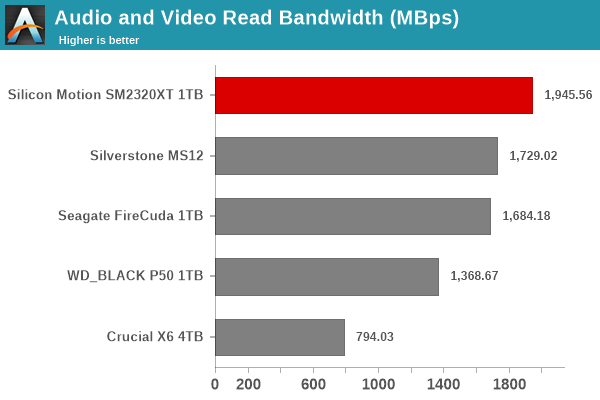
The reference design comes out on top by a significant margin in all of the read workloads. However, writes are a challenge, particularly for workloads that exhaust the SLC cache (the disk-to-disk transfer graph above). Most of the write workloads see the SM2320 reference design in the middle of the pack, which is expected given the DRAM-less nature of the device. In the disk-to-disk write, the reference design fares worse than the 4TB QLC-based X6 purely because the 4TB Crucial X6 has around 8x the SLC cache of the SM2320 reference design.
For all practical purposes, the casual user will notice no difference between them in the course of normal usage, as workloads should fit in within the SLC cache of the drive (around 100GB, as we shall see later on in the review). Even in cases where the active working set is more than the SLC cache size, real-world workloads often given enough breathing space for the drive to regain some of the SLC cache. That said, power users may want to dig deeper to understand the limits of each device. To address this concern, we also instrumented our evaluation scheme for determining performance consistency.
Performance Consistency
Aspects influencing the performance consistency include SLC caching and thermal throttling / firmware caps on access rates to avoid overheating. This is important for power users, as the last thing that they want to see when copying over 100s of GB of data is the transfer rate going down to USB 2.0 speeds.
In addition to tracking the instantaneous read and write speeds of the DAS when processing the AnandTech DAS Suite, the temperature of the drive was also recorded. In earlier reviews, we used to track the temperature all through. However, we have observed that SMART read-outs for the temperature in NVMe SSDs using USB 3.2 Gen 2 bridge chips end up negatively affecting the actual transfer rates. To avoid this problem, we have restricted ourselves to recording the temperature only during the idling intervals. The graphs below present the recorded data.
| AnandTech DAS Suite - Performance Consistency | |
| TOP: | BOTTOM: |
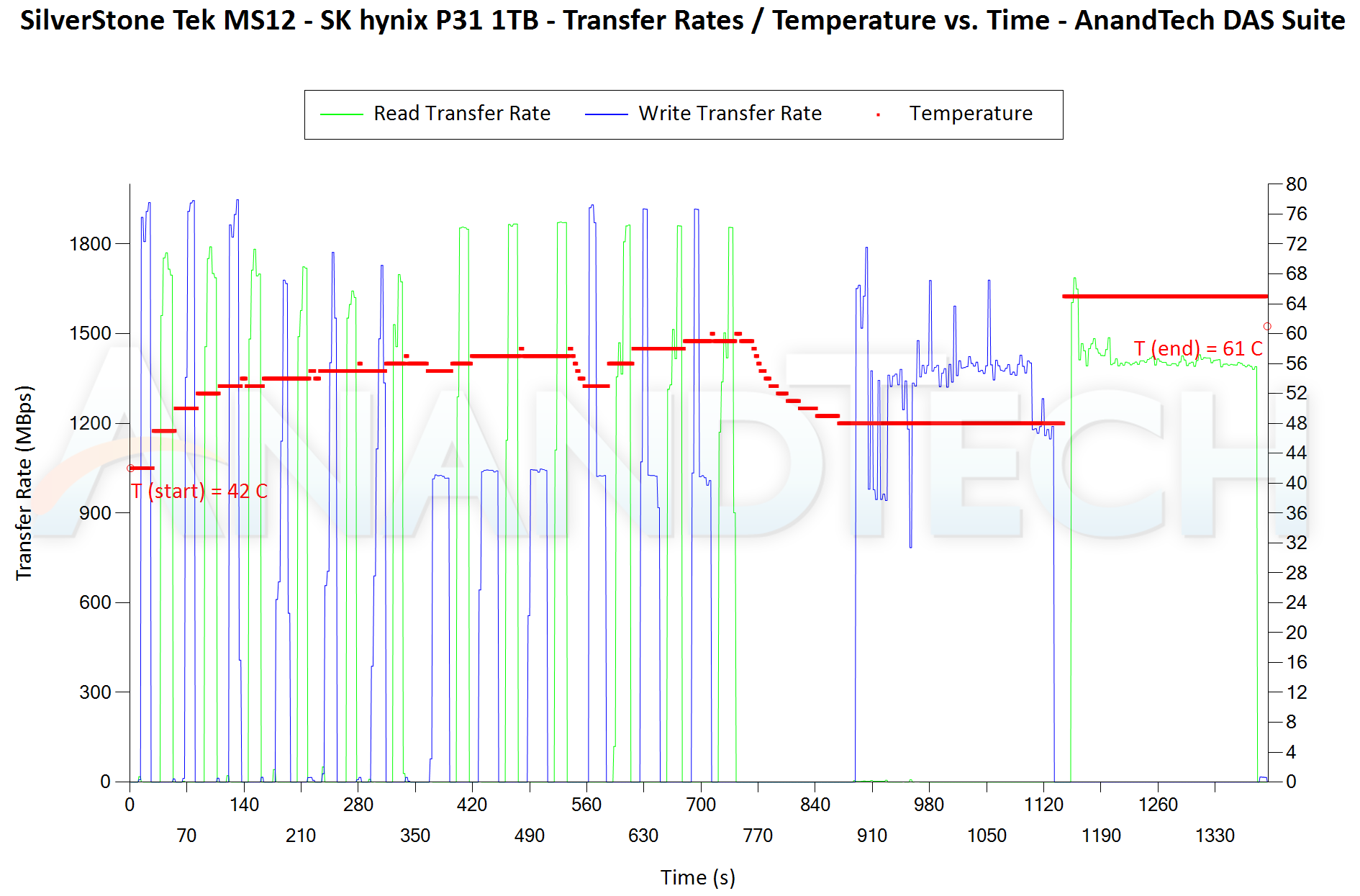 |
|
The first three sets of writes and reads correspond to the AV suite. A small gap (for the transfer of the video suite from the internal SSD to the RAM drive) is followed by three sets for the Home suite. Another small RAM-drive transfer gap is followed by three sets for the Blu-ray folder. This is followed up with the large-sized ISO files set. Finally, we have the single disk-to-disk transfer set.
Workloads that are within the SLC cache exhibit good performance consistency. It is only the disk-to-disk set with more than 300GB of continuous data writes that pushes down the instantaneous bandwidth numbers to the 100MBps range. Temperatures are satisfactory, given that the reference design is a bare board with no product-level thermal solution in place. It is likely that a design like that of the Kingston XS2000 should be easily able to bring down the 86C peak to something a lot more comfortable for the flash and the controller.










18 Comments
View All Comments
nandnandnand - Friday, September 17, 2021 - link
Ugh, I don't ever want to read "Gen NxN" again.AMD Rembrandt should support dual USB 4. Which I guess means up to two 40 Gbps ports. Anything before that, no.
Spunjji - Monday, September 20, 2021 - link
AFAIK, only 10Gbps is guaranteed without the bridge.nvmnghia - Saturday, September 18, 2021 - link
So is there a controller that offers:- Thunderbolt if supported
- Flash to USB for all cases else (max USB speed of the host)
Bananas64 - Friday, September 24, 2021 - link
Isn’t a write speed of only 100 MB/s after SLC cache pretty much evidence of QLC flash?I have never seen a TLC SSD with such a low write speed after the SLC cache, but pretty much every QLC SSD has it.
webdigital - Wednesday, October 6, 2021 - link
Experience from Hong Kong has demonstrated the advantages of the framework. Notwithstanding, the framework can be <a href="https://gyanmatrix.com/build-operate-transfer-mode... ">Build Operate Transfer Model</a> extremely hazardous conceivably. The three transportation projects in Thailand, including the Second Expressway System, Don Muang Tollway and the Bangkok Elevated Transport System, have given financial backers an excruciating encounter. Breaking down these effective and bombing models, this investigation has closed the elements of a fruitful BOT project.tripvisit - Saturday, October 9, 2021 - link
Cozily nuzzled amidst the mesmerizing environment of breathtaking hilly terrain beside the dense wooded area of the well-known Corbett National Park, the lovely De Floresta resort gives the lavish and tranquil vacation far from the hustle and bustle of the town lifestyles. The calm and serene environment of the resort complimenting the woodland locality is the proper gateway to a rejuvenating and enjoyable holiday. https://tasteoftrip.com/best-resorts-in-jim-corbet... Located within the Kyari Kham village around nine km from the Ramnagar city, the resort is without problems on hand from the nearest Bus stand and Railway station of Ramnagar.boardmotherz - Wednesday, December 15, 2021 - link
Assuming you can't presently utilize programming to check your motherboard type, there's consistently the choice to check it actually. www.bestmotherboardreview.com You ought to pick this choice assuming your PC won't turn on or the motherboard isn't as of now introduced. It's not the favored strategy assuming you have a PC since parts might be put before the motherboard itself.boardmotherz - Wednesday, December 15, 2021 - link
Assuming you can't presently utilize programming to check your motherboard type, there's consistently the choice to check it actually. <a href="www.bestmotherboardreview.com">top mother board review</a> You ought to pick this choice assuming your PC won't turn on or the motherboard isn't as of now introduced. It's not the favored strategy assuming you have a PC since parts might be put before the motherboard itself.