Intel Alder Lake DDR5 Memory Scaling Analysis With G.Skill Trident Z5
by Gavin Bonshor on December 23, 2021 9:00 AM EST
One of the most agonizing elements of Intel's launch of its latest 12th generation Alder Lake desktop processors is its support of both DDR5 and DDR4 memory. Motherboards are either one or the other, while we wait for DDR5 to take hold in the market. While DDR4 memory isn't new to us, DDR5 memory is, and as a result, we've been reporting on the release of DDR5 since last year. Now that DDR5 is here, albeit difficult to obtain, we know from our Core i9-12900K review that DDR5 performs better at baseline settings when compared to DDR4. To investigate the scalability of DDR5 on Alder Lake, we have used a premium kit of DDR5 memory from G.Skill, the Trident Z5 DDR5-6000. We test the G.Skill Trident Z5 kit from DDR5-4800 to DDR5-6400 at CL36 and DDR5-4800 with as tight timings as we could to see if latency also plays a role in enhancing the performance.
DDR5 Memory: Scaling, Pricing, Availability
In our launch day review and analysis of Intel's latest Core i9-12900K, we tested many variables that could impact performance on the new platform. This includes the performance variation when using Windows 11 versus Windows 10, performance with both DDR5 and DDR4 at official speeds, and the impact that both the new hybrid Performance and Efficient cores.
With all of the different variables in that review, the purpose of this article is to evaluate and analyze the impact that DDR5 memory frequency plays on performance. While in our past memory scaling articles, we've typically stuck with just focusing on the effects of frequency, but this time we wanted to see how tighter latencies can have an impact on overall performance as well.

ASUS ROG Maximus Z690 Hero motherboard with G.Skill Trident Z5 DDR5-6000 memory
Touching on the pricing and availability of DDR5 memory at the time of writing, the TLDR is that it's currently hard to find any in stock, and when it is in stock, it costs a lot. With a massive global chip shortage that many put down to the Coronavirus Pandemic, the drought has bumped prices above MSRP on many components. Interestingly enough, it's not the DDR5 itself causing the shortage, but the power management controllers that DDR5 uses per module to get higher bandwidth are in short supply. As a result, the increased cost can be likened to a sort of early adopters fee, where users wanting the latest and greatest will have to pay through the nose to own it.
Another variable to consider with DDR5 memory is that a 32GB (2x16) kit of G.Skill Ripjaw DDR5-5200 can be found at retailer MemoryC for $390. In contrast, a more premium and faster kit such as G.Skill Trident Z5 DDR5-6000 has a price tag of $508, an increase of around 30%. One of the things to consider is that a price increase isn't linear to the performance increase, and that goes for pretty much every component from memory, graphics cards, and even processors. The more premium a product, the more it costs.
Enabling X.M.P 3.0: It's Technically Overclocking
In March 2021, we reported that Intel effectively discontinued its 'Performance Tuning Protection Plan.' This was essentially an extended warranty for users planning to overclock Intel's processors, which could be purchased at an additional cost. One of the main benefits of this was that if users somehow damaged the silicon with higher than typical voltages (CPU VCore and Memory related voltages), users could effectively RMA the processors back to Intel on a like for like replacement basis. Intel stated that very few people took advantage of the plan to continue it.
One of the variables to note when running Intel's Xtreme Memory Profiles (X.M.P 3.0) on DDR5 memory is that Intel classes this as overclocking. That means when RMA'ing a faulty processor, running the CPU at stock settings but enabling, an X.M.P 3.0 memory profile at DDR5-6000 CL36 is something they consider as an overclock. This could inherently void the warranty of the CPU. All processor manufacturers adhere to JEDEC specifications with their recommended memory settings to use with any given processor, such as DDR4-3200 for its 11th generation (Rocket Lake) and DDR5-4800/DDR4-3200 for its 12th generation (Alder Lake) processors.
When it comes to overclocking DDR5 memory on the ASUS ROG Maximus Z690 Hero, we did all of our testing with Intel's Memory Gear at the 1:2 ratio. We did test the 1:1 and 1:4 ratio but without any great success. When enabling X.M.P on the G.Skill kit, it automatically sets the 1:2 ratio, with the memory controller running at half the speed of the memory kit.
Issues Within Windows 10: Priority and Core Scheduling
As we highlighted in our review of the Intel Core i9-12900K processor, in certain software environments there can be unexpected performance behavior. When a thread starts, the operating system (Windows 10) will assign a task to a specific core. As the P-Cores (performance) and E-Cores (efficiency) on the hybrid Alder Lake design are at different performances and efficiencies, it is up to the scheduler to make sure the right task is on the right core. Intel's intended use case is that the in-focus software gets priority, and everything else is moved to background tasks. However, on Windows 10, there is an additional caveat - any software set to below normal (or lower) priority will also be considered background, and be placed on the E-cores, even if it is in focus. Some high-performance software sets itself as below normal priority in order to keep the system running it responsive, so there's a clash of ideology between the two.
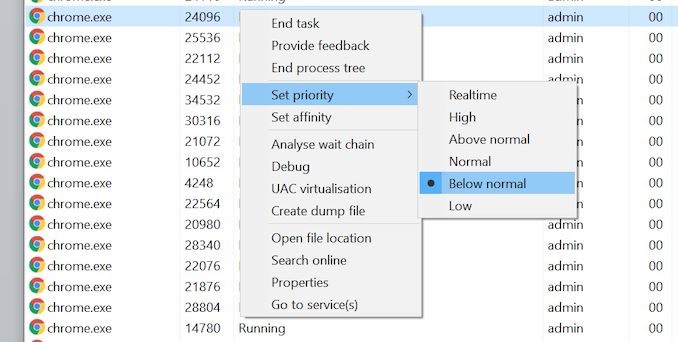
Various solutions to this exist. Intel stated to us that users could either run dual monitors or change the Windows Power Plan to High Performance. To investigate the issue during testing, all of our testing in this article was done with the Windows Power Plan set to High-Performance (as I do for motherboard reviews) and running the tests with the High-Performance Power Plan active.
In addition to this, I also used a third-party scheduler, the Process Lasso software, to check for performance variations. I can safely and confidently say that there was around a 0.5% margin of variance between using the High-Performance Power Plan and setting the affinities and priorities to high using the Process Lasso software.
It should also be noted that users running Windows 11 shouldn't experience any of these issues. When set correctly, we saw no difference between Windows 10 and Windows 11 in our original Core i9-12900K review, and so to keep things consistent with our previous testing for now, we're sticking with Windows 10 with our fix applied.
Test Bed, Setup, and Hardware
As this article focuses on how well DDR5 memory scales, we have used a premium Z690 motherboard, the ASUS ROG Maximus Z690 Hero, and a premium ASUS ROG Ryujin II 360 mm AIO CPU cooler. In terms of settings, we've left the Intel Core i9-12900K at default variables as per the firmware, with the only changes made regarding the memory settings.
| DDR5 Memory Scaling Test Setup (Alder Lake) | |||
| Processor | Intel Core i9-12900K, 125 W, $589 8+8 Cores, 24 Threads 3.2 GHz (5.2 GHz P-Core Turbo) |
||
| Motherboard | ASUS ROG Maximus Z690 Hero (BIOS 0803) | ||
| Cooling | ASUS ROG Ryujin II 360 360mm AIO | ||
| Power Supply | Corsair HX850 80Plus Platinum 850 W | ||
| Memory | G.Skill Trident Z5 2 x 16 GB DDR5-6000 CL 36-36-36-76 (XMP) |
||
| Video Card | MSI GTX 1080 (1178/1279 Boost) | ||
| Hard Drive | Crucial MX300 1TB | ||
| Case | Open Benchtable BC1.1 (Silver) | ||
| Operating System | Windows 10 Pro 64-bit: Build 21H2 | ||
For the operating system, we've used the most widely available and latest build of Windows 10 64-bit (21H2) with all of the current updates at the time of testing. (For those wondering about our selection of GPU, the truth is that all our editors are in different locations in the world and we do not have a singular pool of resources. This is Gavin's regular testing GPU until we can get a replacement; which in this current climate is unlikely. - Ian)
| DDR5 Memory Frequencies/Latencies Tested | |||
| Memory | Frequency/Timings | Memory IC | |
| G.Skill Trident Z5 (2 x 16 GB) | DDR5-4800 CL 32-32-32-72 DDR5-4800 CL 36-36-36-76 DDR5-5000 CL 36-36-36-76 DDR5-5200 CL 36-36-36-76 DDR5-5400 CL 36-36-36-76 DDR5-5600 CL 36-36-36-76 DDR5-5800 CL 36-36-36-76 DDR5-6000 CL 36-36-36-76 DDR5-6200 CL 36-36-36-76 DDR5-6400 CL 36-36-36-76 |
Samsung | |
Above are all of the frequencies and latencies we've tested in this article. For scaling, we selected the G.Skill Trident Z5 memory kit as it had the best overclocking ability from all of the DDR5 kits we received at launch. Out of the box it was rated the highest for frequency, and we pushed it even further. The G.Skill Trident Z5 memory was tested from DDR5-4800 CL36 up to and including DDR5-6400 CL36, but also a special case of DDR5-4800 CL32 for lower CAS latencies. Details on our overclocking exploits are later in the review.
Read on for more information about G.Skill's Trident Z5 DDR5-6000, as well as our analysis on the scalability of DDR5 memory on Intel's Alder Lake. In this article, we cover the following:
- 1. Overview and Test Setup (this page)
- 2. A Closer Look at the G.Skill Trident Z5 DDR5-6000 CL36
- 3. CPU Performance
- 4. Gaming Performance: Low Resolution
- 5. Gaming Performance: High Resolution
- 6. Conclusion










82 Comments
View All Comments
Spunjji - Friday, December 24, 2021 - link
Not worth it yet, then. Go go DDR4!mirancar - Friday, December 24, 2021 - link
hello guyscan we also test some web browser (javascript) performance? i think most people either running games or using the web browser all the time. (sadly) even alot of applications are now made with web browser engine
also the SPEC int/fp suite bench could be useful or even just geekbench 5
the gaming benchmarks also seem abit flawed, the way it was tested with the gtx 1080, would it even make a difference even if using some older hardware ? i think it would be better finding games which have a cpu bottleneck and scale well with actual differenc cpus used. can you have same performance for example with 12700k+ddr5 6000 vs 12900k+ddr5 4800 ?
Oxford Guy - Friday, December 24, 2021 - link
‘What's very interesting from our testing is when we went low latency at DDR5-4800 with CL32 latencies. Tightening up the primary latencies at the same frequency netted us an additional 6.4% jump in performance, which shows there that increasing frequency isn't the only way to improve overall performance.’So that DDR-5 7000 mentioned may not be ‘extremely fast’ in the real world.
The lack of DDR-4 with low latencies at various speeds here seems to be an oversight, in terms of providing necessary context. Consider a follow-up that includes the DDR-4 data.
ruthan - Friday, December 24, 2021 - link
Nice but without DDR4 and price / performance ration is not great.Tchamber - Saturday, December 25, 2021 - link
I remember when they used to make low-latency chips. My first DDR3 was for an i7 920, and I had some super, super low latency memory that was expensive, but at least it was an option. It would be nice to see them make that available.TheinsanegamerN - Monday, January 3, 2022 - link
It is available. DDR4 4000 CL 15 memory is a thing.Silver5urfer - Saturday, December 25, 2021 - link
Skip the entire ADL tbh. If you are running X470, Z390 and up. There's no need to upgrade to this experimental platform. You pay more for single digit gains. Not worth. Skip this and Zen 4, get Zen 5 and then Intel. By that time PCIe5.0 and DDR5 will have 2 years of maturity.Wereweeb - Sunday, December 26, 2021 - link
A comment by Silver5urfer that is actually reasonable, thank you for this christmas gift.Kvaern1 - Tuesday, December 28, 2021 - link
This just confirms what has always been true.Expensive highend RAM has no noticeable effect on most usecases.
Oxford Guy - Tuesday, December 28, 2021 - link
That depends. If one is comparing JEDEC 2133 CL15 DDR4 with B-die running at 3200 CL14 on Zen there is a big performance difference in games. For example, take a look at the reddit topic 'I compared 3200Mhz ram vs 2133 in 12 games'.Going after MHz sees diminishing returns set in quickly after a certain point. With Zen 3, the optimum MHz is 3600. With Zen 2 it's probably 3200 with that low command rate of 14. Zen 1 also paid dividends via running 3200 RAM instead of slower RAM.