Quick Look: Kingston HyperX MAX 3.0, A USB 3.0 V+100 SSD
by Anand Lal Shimpi on November 24, 2010 1:28 PM ESTAlthough OCZ was first on the market with a USB 3.0 enabled SSD with its Enyo drive, competitors are knocking down the doors and bridging the gap. We saw the first lower cost USB 3.0 SSD with Kingston's DataTraveler Ultimate 3.0, however the JMicron JMF612 controller it was based on didn't really impress. The only thing the DataTraveler Ultimate 3.0 had going for it was a lower total cost for the smaller capacity versions.

The sole LED on the HyperX MAX 3.0 turns green when running in USB 2.0 mode, blue when in 3.0 mode

The drive comes with a USB 3.0 cable, don't lose it as there's no USB 2.0 port
Hot on the heels of the release of its unusually potent V+100 SSD, Kingston aims its sights at the high end with its second USB 3.0 SSD: the HyperX MAX 3.0. Borrowing a brand from Kingston's enthusiast memory line, the HyperX MAX 3.0 is literally a SSDNow V+100 SSD paired with a SATA to USB 3.0 bridge PCB:
The blue PCB is near identical to what we saw in the V+100 we reviewed:
Except in this case it plugs into a secondary PCB that bridges the 3Gbps SATA interface to a USB 3.0 interface:
The end result is an external SSDNow V+100 for those who want to carry around a decent amount of data and want very fast access to it.The HyperX MAX 3.0 uses the same Toshiba T6UG1XBG controller from the V+100. In our review of that SSD I found the new Toshiba controller actually did very well in real world workloads as well as maintaining sequential write speed even when peppered with random data. I originally attributed its behavior to a very aggressive garbage collection policy, however there may be other elements of Toshiba's architecture at work here (more on this in an upcoming article, hopefully).
The V+100 is probably the best platform you can think of today for an external SSD because its performance is so resilient. I took the HyperX MAX 3.0, filled it to its capacity, then wrote random data at a queue depth of 32 IOs across the entire drive for 20 minutes. While this process tanked random write speed on the drive, sequential performance was nearly untouched:
What this means is that under normal use as an external drive, it doesn't really matter what you copy to the drive or how often you use it. The drive won't lose sequential read or write performance - you'll still be able to copy movies, photos or whatever large files you've got at full speed. In fact, the worst I ever saw performance drop to was ~135MB/s after a bunch of random writing. After less than an hour of idle time the drive was back up to writing at full speed again across the entire drive.




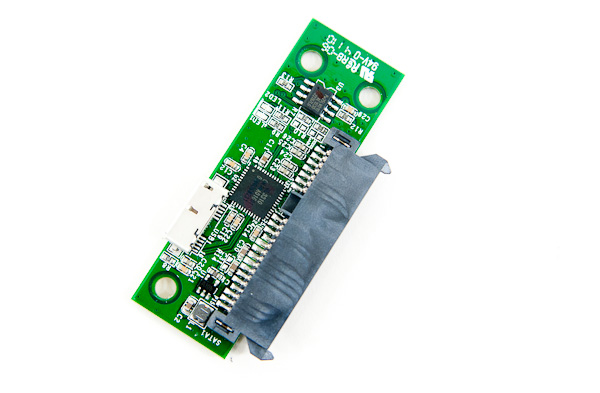
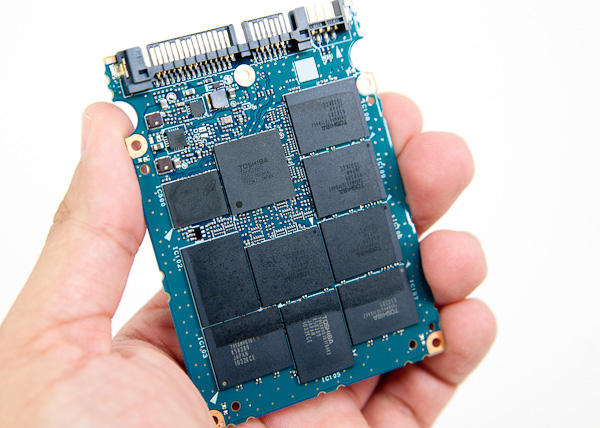
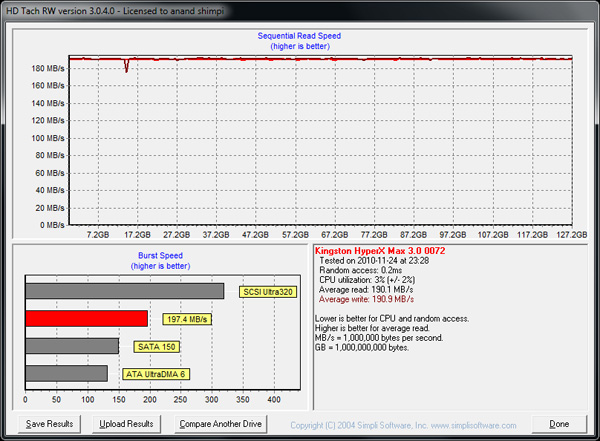
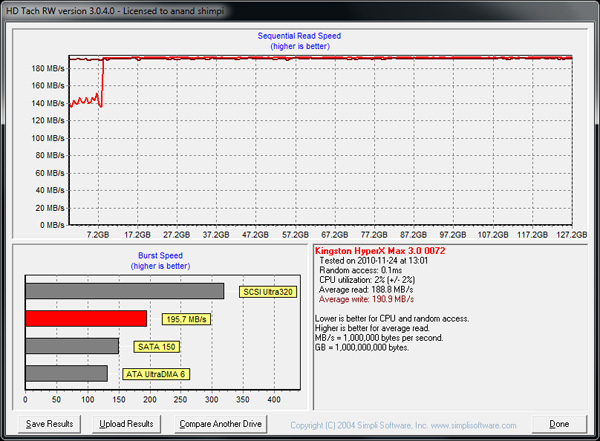








30 Comments
View All Comments
vailr - Wednesday, November 24, 2010 - link
What was meant was: booting AND running Windows directly from an external USB hard drive (or SSD device). Not possible, due to Microsoft specifically disabling such a scenario.jordanclock - Wednesday, November 24, 2010 - link
You are very mistaken. Microsoft even offers a tool to put any Windows disc image onto a USB and make it bootable. My last three Windows installs were done from a USB drive, as a matter of fact. It's simply a matter of finding a motherboard with USB-boot, but that is really not even an issue.jordanclock - Wednesday, November 24, 2010 - link
Ignore my comment. I was the one that was mistaken.Running Windows from an external drive is possible, but not easily done and very hackish.
SandmanWN - Wednesday, November 24, 2010 - link
hackish??? its a MS utility........jordanclock - Thursday, November 25, 2010 - link
To make an installation USB, yes. It's a Microsoft utility. To make a bootable installation of Windows is hackish. We're talking about running Windows (Not just the installer) from a USB drive. Currently there is no support this feature and as far as I know, XP was the last Windows that made this even remotely easy.SandmanWN - Friday, November 26, 2010 - link
Actually the utility for 7 is out now. Still don't get how following a set of directions from the manufacturer of the product is hacking. Just don't understand the fantasy land some people live in.name99 - Wednesday, November 24, 2010 - link
What's the power usage? In particular, does it run (especially when doing a lot of writes) off a single USB2 connection?Kingston's previous drives have been over the edge of what can be supported off a single USB connector, and then you have the hassle of having to use a double-headed cable, maybe you don't have two slots free. Given that USB provides higher power than USB2, I could well believe that this thing does not run acceptably off a single USB2 connection (or a marginal connection, like in a hub).
Power of this sort is something Ars really should be tracking for every one of these devices. It is a sodding irritating fact of life right now that many many (IMHO crappy and unscrupulous) device manufacturers are shipping products that simply are not robust in their power requirements --- they require two USB connectors, or are so close to the edge off a single connector that 50% of the time they don't work --- with no indication on the box of this. Users like us rely on reviewers like Ars to let us know of these issues.
Chloiber - Wednesday, November 24, 2010 - link
It does/should. 2.5" external HDDs need way more power to start spinning. This does work on most PCs.I myself got a (custom made) external SuperTalent UltraDrive GX on USB 2.0 (please, don't ask why I got this ;) and it works with just the USB connection on all my PCs. Even on the one which had it's problems with external 2.5" HDDs.
ProDigit - Wednesday, November 24, 2010 - link
I thought USB 3 was supposed to be backwards compatible with USB2.0?If you ask me a USB2.0 to mini-usb cable should plug in the device (the only issue 'might' be the power requirements.
jordanclock - Wednesday, November 24, 2010 - link
USB3 has a different form factor. There are additional pins and additional power sent over the cable.