HABEY BIS-6922 Fanless Ivy Bridge Industrial PC Review
by Ganesh T S on August 13, 2013 9:00 AM EST- Posted in
- Industrial PC
- Ivy Bridge
- Passive Cooling
- Habey
Performance Metrics
The BIS-6922 review unit's i7-3720QM has the HD4000 GPU inside, and its performance with respect to HTPC metrics is quite well known. Given the target market of the system, we will not comment on its HTPC capabilities any further in this review. Instead, we just present benchmark numbers from our standard test suite for low power desktops / industrial PCs. Note that some of the benchmarks are pretty recent (such as x264 v5.0 and 3D Mark 2013). Loaner samples haven't been tested with these new benchmarks. Therefore, the list of PCs in each graph are not the same.
Windows Experience Index:
Similar to the Aletuia Relia, the BIS-6922 also scores 6.6 in the Windows Experience Index. It is primarily held back by the performance of the HD4000 GPU. On deeper analysis, we find that the Intel SSD 330 scores lower in the primary disk category compared to the Relia's Crucial mSATA SSD.
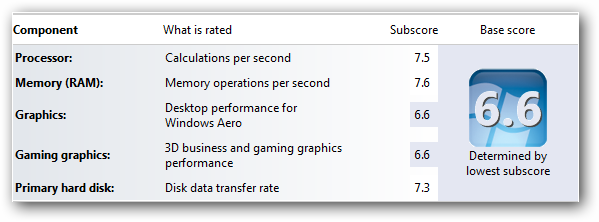
The SSD is easily swappable if the user desires, and Habey is also pretty flexible in responding to particular customer requirements with respect to various components. That said, the Intel SSD 330 is definitely good enough for casual desktop use. Most industrial PC applications are not disk-intensive, so the SSD 330 at default is not a bad choice for the BIS-6922.
Futuremark Benchmarks:
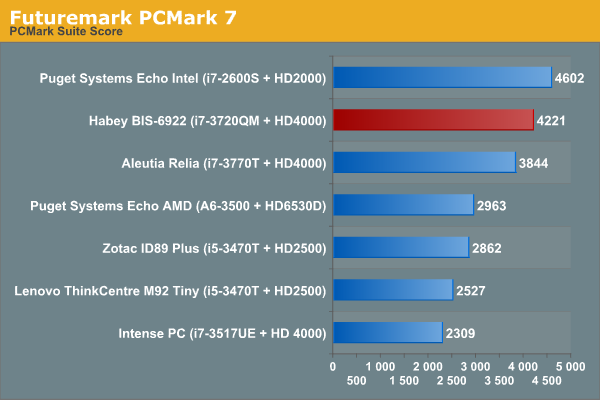
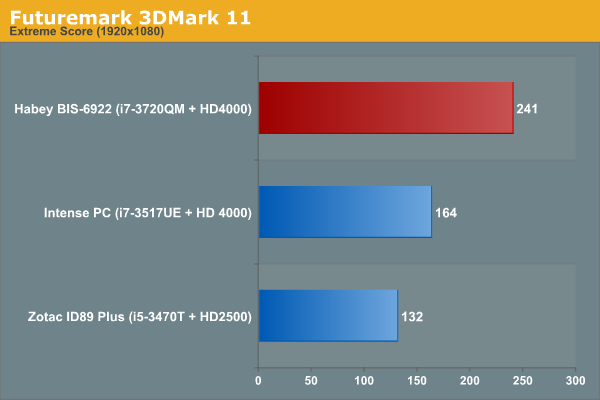
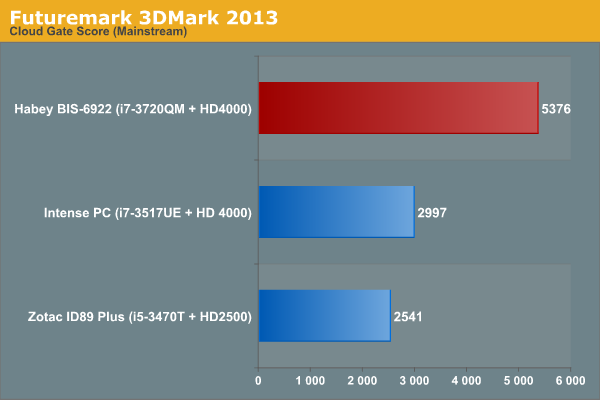
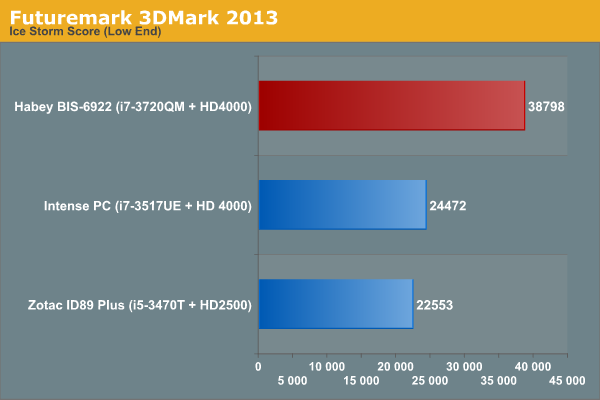
Miscellaneous Benchmarks:
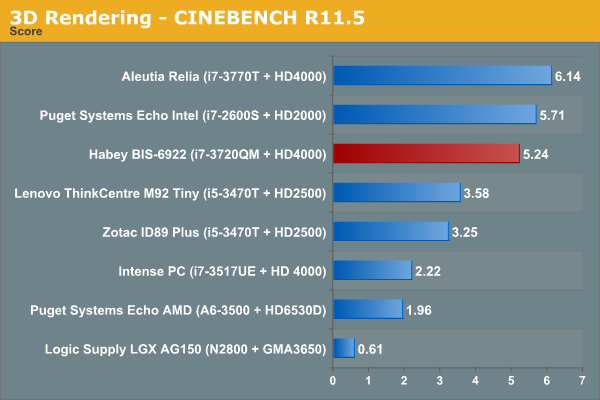
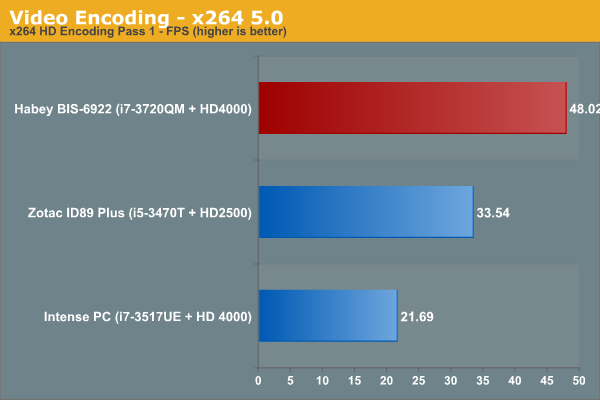
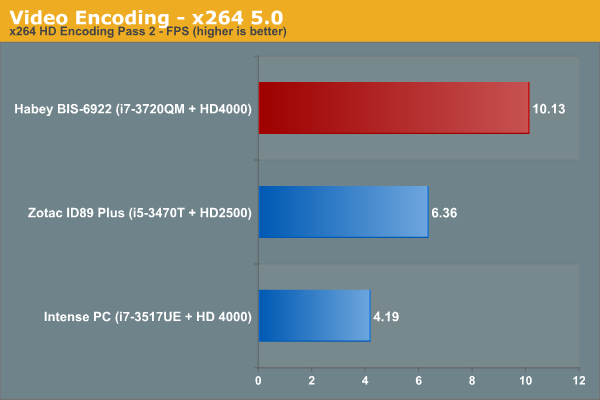










63 Comments
View All Comments
prophet001 - Tuesday, August 13, 2013 - link
Something that will behind installed in other machines and used industrially should be tested at temperatures more extreme than 74 to 78 degrees Fahrenheit.azjeep - Tuesday, August 13, 2013 - link
Agreed...I am in Tucson, Arizona. This would be great for our shipping clerk but he works indoor but with a large rollup door right next to his office. In the summer his office easily exceeds 90 degrees.Lord 666 - Tuesday, August 13, 2013 - link
Is your business a sweat shop?Samus - Tuesday, August 13, 2013 - link
Exactly, this will be inside a kiosk. And considering how fast it cools off, by the time it is powered off and removed from the kiosk it'll be stable enough to manage. That's the remarkable part.ganeshts - Tuesday, August 13, 2013 - link
That is an artificial test case meant to determine how hot the case would become. I hardly expect average consumers to fully load both CPU and GPU 24x7.By the way, what other fanless mITX configuration is there with such a powerful CPU?
UpSpin - Tuesday, August 13, 2013 - link
Why should you buy such a powerful CPU if you won't use it. I can imagine, that maybe some movie/music editor would like a fanless dead silent system. Whenever he renders the scene, all four cores will get loaded. The GPU is just a IGP, which won't add that much to the overall temperature. So it's just too hot!You also have to keep in mind that inside it will be equivalently hot, causing a reduce life of the used parts.
The design is just poor. They would have needed something like the new Mac Pro, which, in my opinion, is the best design for a passive system, because it works like a chimney and causes air flow both inside and out.
Dentons - Tuesday, August 13, 2013 - link
Agreed. What's the point of having an i7 if it can't be used without subjecting the user to burn hazards and sending the components to an early death? If the outside of the case reaches 155 F, how hot does the RAM get? The SSD? The interior heat was probably well above the recommended tolerance of those and other components.It's not like there aren't use cases for quiet, dust resistant, but powerful machines. A video producer could certainly use a perfectly quiet machine and would definitely run the CPU at full throttle for hours on end. A site architect or movie crew might also find such a combination more beneficial than an i7 laptop.
Most industrial users would probably find a Celeron, Pentium, or i3 more than adequate. This may be a fine case with those lesser chips, but since it wasn't tested, we just don't know. The i7 clearly seems a bit much for their product. They should probably have delivered a more typical customer build for testing, instead of trying to push the envelope with Intel's latest, greatest.
airmantharp - Tuesday, August 13, 2013 - link
Actually, Haswell seems more suited for this product- but Ivy is cheap (for now). The system can hold it's own without external help, and provides the perfect balance of performance for it's size and passive cooling. With even a little ventilation, it'd be perfect for running at full load, and few would really stress it that much.Still, I do like the idea of using lesser SKU's; but that's not what this design is for.
xrror - Wednesday, August 14, 2013 - link
7th sentence into the article. "So, it is not surprising that Ivy Bridge-based industrial computers are seeing a strong presence in the market only now after long-term validation by the manufacturers."?
jabber - Wednesday, August 14, 2013 - link
In reality how many people really need a i7 full stop?