HABEY BIS-6922 Fanless Ivy Bridge Industrial PC Review
by Ganesh T S on August 13, 2013 9:00 AM EST- Posted in
- Industrial PC
- Ivy Bridge
- Passive Cooling
- Habey
Motherboard Features & Thermal Design
The unique nature of the BIS-6922 is evident in the chassis design. While other fanless PCs such as the Aleutia Relia go in for a rectangular design with hard edges and fins to blend in with it, the Habey fanless unit opts for a curved design on either side. The chassis is made to act as a heat sink and the circular metal segments on either side are serrated. This gives more surface area for heat to dissipate compared to the rectangular fins found in other fanless configurations. Habey terms this 'ICE-FIN'. It also delivers a distinctive look to the unit.
The BIS-6922 has no ventilation holes. Even the power button in the front panel is protected by a sealed plastic cap on the rear side of the front panel. This makes the unit almost fully dust-proof. Despite the dust-proof nature, the unit is very easy to take apart. The underside panel is held by only one screw, It provides access to a mini-PCIe and SIM card slot (for 3G / 4G data connectivity).
The ridged top panel can be easily removed to reveal the heat dissipation mechanism. The 2.5" disk drive is mounted on the underside of this top panel. The top panel has a groove on each side which lines up with similar grooves on the sides of the chassis. We have liberal thermal paste applied to copper heat pipes that are placed in the grooves to improve the thermal conductivity between the chassis sides and the top panel.
After disconnecting the SSD wires from the motherboard, it is possible to completely remove the top panel from the main chassis. This enables us to get a better view of the thermal solution and also some interesting motherboard features. These include PCIe / PCI lanes brought out to the edge of the motherboard (which is unfortunately not usable with the BIS-6922's chassis configuration) and an additional mPCIe slot for a Wi-Fi/BT card or mPCIe SSD. An mSATA port is also available. One of the two SODIMM memory modules (Super Talent / DDR3-1333) is also visible (The other one is partially visible after removing the panel on the bottom).
The motherboard is based on the QM77 chipset. This provides various features targeting business, embedded and industrial PC applications including Intel AMT and support for vPro processors amongst other features.
The CPU and PCH are placed on the motherboard in such a way that a single rectangular block of metal covers both of them. The block has two grooves out of which copper heat pipes swathed in thermal paste emerge to make contact with the inner sides of the chassis (one heat pipe to each side). The contact of these heat pipes with the sides is firmed up thanks to another set of smaller metal blocks. Compared to the heat pipes with a liberal number of bends in the Aleutia Relia, the thermal design configuration of the BIS-6922 is very simple and straightforward. Does this design lead to better thermal performance? Before finding that out, let us take a look at the performance numbers and power consumption of the unit.


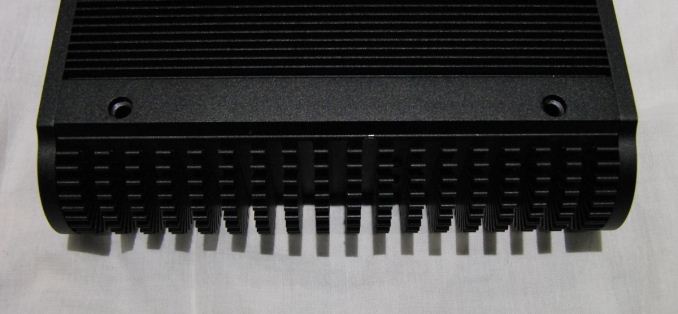


















63 Comments
View All Comments
ganeshts - Tuesday, August 13, 2013 - link
Definitely not throttling, but I guess the discrepancy is that Habey locks the frequency to 2.6 GHz (Turbo disabled by default, which is what I tested). Maybe your 3630QM is not Turbo-locked in the BIOS.I was keeping track of the CPU freq all through the benchmark programs and also during the 18-hours stress test.
whyso - Tuesday, August 13, 2013 - link
Ah, nice. (It would really be nice if when a result is below normal we got to see the CPU frequency).Still weird why they would pay extra for the 3720 and then disable turbo compared to simply using a cheaper 3630/3610 or even the 35 watt 3612 with turbo.
ganeshts - Tuesday, August 13, 2013 - link
You can go to the BIOS and unlock Turbo, as long as you are confident about the ambient conditions as well as how much you are going to stress the unit.From our testing, we can guarantee it will thermally hold up for full load at 76 F with the CPU at 2.6 GHz and GPU at 1.125 GHz.
airmantharp - Tuesday, August 13, 2013 - link
I'd think that Turbo would be useful if the system were in a ventilated environment or wasn't subjected to sustained loads, from a race-to-idle perspective. I do understand the reasoning behind leaving it off by default, though, as it prevents wild swings in performance due to throttling after Turbo.ervinshiznit - Tuesday, August 13, 2013 - link
On the power consumption and thermal performance page, it is stated that it is throttling."One of the unfortunate aspects of the Aleutia Relia was that the unit ended up getting throttled when subject to heavy loading even at room temperature (72 F)."
owan - Tuesday, August 13, 2013 - link
That as a different unit that they had tested earlierSlomo4shO - Tuesday, August 13, 2013 - link
So a laptop converted into a desktop?vision33r - Tuesday, August 13, 2013 - link
More like a desktop shrunken down. With laptop components the system should run much cooler and tinier.thesavvymage - Tuesday, August 13, 2013 - link
it does have laptop components... the QM in the processor model designates Quad core Mobile.rob_allshouse - Tuesday, August 13, 2013 - link
Why a CD vs a USB? I've had to make one of these decisions recently. $0.12 vs $2-3, on something people just use the internet for anyway. The customer really doesn't want to pay an extra $3 for something that 99% of them don't use.