D-Link at CES 2014: WiFi Router and Charger On-The-Go, WiFi Range Extenders too
by Ian Cutress on January 6, 2014 1:31 PM EST
In the name of connectivity, local networks, data sharing and charging, D-Link are showcasing their DIR-510L WiFi AC750 Portable Router and Charger at CES this week. The principle behind the DIR-510L is simple: it looks like a normal 4000 mAh rechargeable battery pack with two USB ports, but it also has an Ethernet port to connect to a wired internet connection and share it with 802.11 b/g/n and 802.11ac devices up to 750 Mbps. The DIR-510L will also act like a WiFi Hotspot and connect to a WiFi router to extend the signal, or you can tether your 3G/4G device to the portable router and share that signal via 802.11ac. The device also accepts USB drives and the data on that drive can be shared with any connected technology.
One of the USB ports is set to deliver up to 1A (rather than 0.5) to allow for quicker charging, and the DIR-510L will allow users to share files via USB while charging a device while acting like a WiFi Hotspot while connected to internet. It also offers firewall protection from public networks when connected through. With the UPnP nature of the device there is also a built-in DLNA server.
If one of our on-foot minions editors gets a chance to swing by D-Link at CES, we will try to see more of what D-Link has on offer. The DIR-510L should be on sale via etailers in January for $100.
D-Link are also promoting their stock of WiFi Range Extenders, which have all been updated to 802.11ac editions. The DAP-1650 and DAP-1520 deliver AC1200 (N300 + AC867) and AC750 (N300 + AC433) wireless speeds respectively while in dual band connectivity, and the DAP-1650 offers four Gigabit Ethernet ports as well. These fit into normal wall sockets and offer one-touch extender setup while the DAP-1520 weighs 104 grams (3.67 ounces).
Both range extenders should be available in February, with the DAP-1650 at $90 and the DAP-1520 at $60.


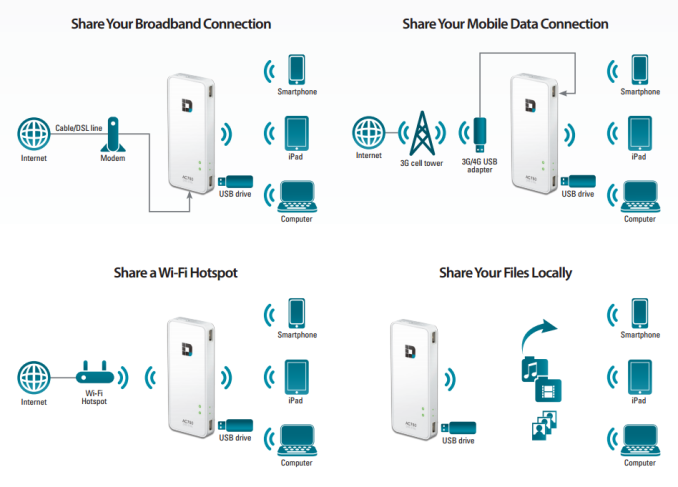









13 Comments
View All Comments
StevenSpicer - Thursday, January 16, 2014 - link
When sharing a hotspot, does the 510L let you log in to the hotspot once, then simply use the connection? Chromecast doesn't work in hotels where you have to click to agree to terms after connecting, and this looks promising.tipoo - Tuesday, January 21, 2014 - link
So how does one know if these new routers will crap out in a few years like every other router I've owned? My last two were d-link, are other companys known to last years longer?bfieldman - Saturday, October 18, 2014 - link
This review indicates that this device includes a DLNA server, but if looked at a little closer, it would have been clear that this feature is in fact useless.I called DLink prior to purchasing the device to confirm the presence of the DLNA feature since their website says it’s coming in a future update, and got confirmation that the DLNA feature was in fact active.
Well, it's not, at least not in any usable way.
After purchasing this device, I set it up and connected a flash drive with a sampling of audio and video media. I was able to play my FLAC files in the car, and my kids were able to stream movies, all via the 510L'S DLNA server.
But, when I went back to the device, I realized that each time you either remove and reconnect the media or turn the device off and back on, it removes the index it had previously built, and begins indexing the media from scratch. The only control over the DLNA server provided in the admin interface is to name it and turn it on and off. I installed the recent firmware release hoping to see some added control over the indexing, but nothing.
This makes the DLNA server completely useless on a mobile device. It takes a long time to have access to any significant amount of media files each time after turning on the device or reconnecting the media.
It's a mobile device, but the feature requires that it be left on and connected 24/7 in order to be usable.
It's not as if it would require any serious logic to provide some re-indexing control in the interface. The index is written to the media, not built in memory, so it's still there when the device is turned back on, and it's there when the media is plugged back in. All that would be required is allowing the user to choose when the re-indexing occurs.
I tried to get DLink interested, but couldn’t get anything more than “thanks for the info” from tech support. I'm really disappointed in this company. They put out a product with a feature without putting any thought at all into it. It's a shame, really, because I really like this device. It does most things well. The interface is functional and relatively well designed. But this DLNA limitation brings it from a 5 to a 1 for me.