The Samsung 950 Pro PCIe SSD Review (256GB and 512GB)
by Billy Tallis on October 22, 2015 10:55 AM EST
After shipping two generations of M.2 drives with PCIe interfaces for OEM customers, Samsung is releasing a PCIe drive to the retail market which has the added benefit of including the latest features Samsung offers. The Samsung 950 Pro is the new flagship consumer drive and it eschews the backwards compatibility and the 2.5" SATA form factor of the three previous iterations of the 8xx Pro family in favor of a PCI Express 3.0 x4 connection in the M.2 2280 form factor coupled with the NVMe protocol. Those changes allow for one of the biggest generational performance jumps in the history of the SSD industry and should help the transition of SSDs shedding the last vestiges and limited feature sets of their mechanical hard drive predecessors.
The M.2 2280 form factor has the potential to unify the consumer SSD market, with a physical size small enough for ultrabooks but a large enough capacity for all users. M.2, depending on the exact implementation used by the OEM, has the ability to provide SATA or high-performance PCIe connectivity, easing the transition. By supporting up to four lanes of PCIe 3.0, M.2 has helped make the two-lane SATA Express standard dead on arrival and ensures that drives won't be starving for bandwidth again for quite some time.
Meanwhile, high-end SSDs have been struggling to squeeze every last drop of performance out of the 6Gb/s SATA III interface. While some vendors have put out M.2 PCIe devices that support two lanes of PCIe, Samsung went straight for four lanes with the XP941 drive for OEMs to start. This was then upgraded to PCIe 3.0 speeds with the SM951. Earlier this year, they implemented the NVMe protocol which allows the SM951 to make use of the available bandwidth of the PCIe 3.0 x4 link. With Intel's Skylake platform bringing plentiful I/O bandwidth to support multiple lanes of PCIe 3.0 to more than just the graphics card, a good number of external bottlenecks are bypassed and Samsung can stretch the true capabilities of the hardware. This is a main focus of the 950 Pro.
| Samsung SSD Comparison | |||||
| 950 Pro 512GB |
950 Pro 256GB |
SM951-NVMe 512GB (OEM) | 850 Pro 512GB |
||
| Form Factor | M.2 2280 | 2.5" SATA | |||
| Controller | Samsung UBX | Samsung MEX | |||
| Interface | PCIe 3.0 x4 | SATA III | |||
| Protocol | NVMe | AHCI | |||
| DRAM | 512MB | 512MB | 512MB | ||
| NAND | Samsung V-NAND 32-layer 128Gbit MLC | Samsung 16nm 64Gbit MLC | Samsung V-NAND 32-layer 86Gbit MLC | ||
| Sequential Read | 2,500MB/s | 2,200MB/s | 2,150MB/s | 550MB/s | |
| Sequential Write | 1500MB/s | 900MB/s | 1,550MB/s | 520MB/s | |
| 4KB Random Read (QD32) | 300K IOPS | 270K IOPS | 300K IOPS | 100K IOPS | |
| 4KB Random Write (QD32) | 110K IOPS | 85K IOPS | 100K IOPS | 90K IOPS | |
| Power | 7.0W (burst) 5.7W (average) 1.7W (idle) |
6.4W (burst) 5.1 (average) 1.7W (idle) |
8.9W (peak) | 3.3W (read) 3.0W (write) 0.4W (idle) |
|
| Encryption | AES-256, TCG Opal 2.0 | N/A | AES-256, TCG Opal 2.0 | ||
| Endurance | 400TB | 200TB | N/A | 300TB | |
| Warranty | 5 Year | N/A | 10 Year | ||
| Launch Date | October 2015 | ~June 2015 | July 2014 | ||
The 950 Pro is using the same UBX controller as the SM951, but pairs it for the first time with 3D NAND. We first saw Samsung's 128Gb 32-layer V-NAND in the 2TB 850 Pro, introduced about a year after the original 850 Pro. None of the major components of the 950 Pro are entirely new, but this is the first consumer level product to combine them. The 950 Pro is an aggressive push forward; it's a bit risky to be bringing so much new tech in one product to the unforgiving retail market. Samsung will bear the brunt of any immaturity or incompatibilities, but they are hoping to lead the way for a much broader shift in the market.
PCI Express has been around for a long time and offers forward and backward compatibility, but until very recently most systems only offered 16 lanes from the processor, mainly for graphics cards, and one-lane slots for anything else from the chipset. With Intel's Haswell generation of processors the SATA Express connector and M.2 slot started appearing, but systems with a four-lane PCIe 3.0 connection available (and with enough overall bandwidth to fully feed it) are still quite rare. As a result, most consumers could only get that much bandwidth from one of their graphics card slots, moving any discrete graphics card to half PCIe bandwidth. This changes with Skylake and the 100-series chipsets that can support 20 PCIe 3.0 lanes of connectivity through the chipset, and up to three PCIe 3.0 x4 drives in Intel's RST mode for RAID combinations.
The 950 Pro is the new flagship, but it is certainly not a replacement for the 850 Pro. The pricing reflects that: $200 MSRP for the 256GB and $350 for the 512GB is about 50% higher than current retail prices for the 850 Pro, which is still one of the top performing consumer SSDs. Samsung is betting that the market is ready for a new premium category that's meant to be a part of the newest and fastest machines.
The 850 Pro will be sticking around in its current role, and as it's refreshed to use the 128Gb V-NAND the range of capacities will expand further, with a 4TB model of the 2.5-inch drive due in early 2016. The switch to 128Gb V-NAND may also allow prices to drop and widen the gap between the 850 Pro and the 950 Pro.
| AnandTech 2015 SSD Test System | |
| CPU | Intel Core i7-4770K running at 3.5GHz (Turbo & EIST enabled, C-states disabled) |
| Motherboard | ASUS Z97 Deluxe (BIOS 2501) |
| Chipset | Intel Z97 |
| Chipset Drivers | Intel 10.0.24+ Intel RST 13.2.4.1000 |
| Memory | Corsair Vengeance DDR3-1866 2x8GB (9-10-9-27 2T) |
| Graphics | Intel HD Graphics 4600 |
| Graphics Drivers | 15.33.8.64.3345 |
| Desktop Resolution | 1920 x 1200 |
| OS | Windows 8.1 x64 |
- Thanks to Intel for the Core i7-4770K CPU
- Thanks to ASUS for the Z97 Deluxe motherboard
- Thanks to Corsair for the Vengeance 16GB DDR3-1866 DRAM kit, RM750 power supply, Carbide 200R case, and Hydro H60 CPU cooler


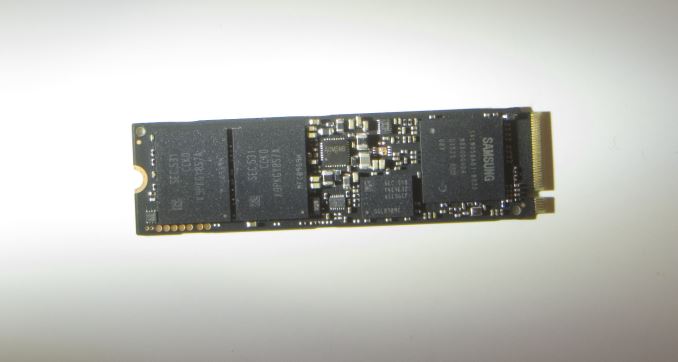








142 Comments
View All Comments
Billy Tallis - Thursday, October 22, 2015 - link
If I'd had more time, I probably would have done more informal testing on some older machines. I can at least assure you that the drive doesn't seem to have any trouble in a PCIe 2.0 x2 M.2 slot on my personal Haswell machine. Next time I'm poking around in my Lynnfield server I'll be checking how the pcie drives work, especially power management. But I probably won't do a full suite of performance tests, just enough to get a rough idea for how fast drives perform on a slower link. And I really don't have a clue when I'll get around to this, because I've still got quite the backlog of drives to review.hansmuff - Thursday, October 22, 2015 - link
Understandable, thanks for the PCIe 2.0 update.The_Assimilator - Thursday, October 22, 2015 - link
Thermal throttling is disappointing but shows that M.2, like SATA Express, is DOA. PCIe drives with heatsinks, or preferably U.2, is the future - hopefully with the Z200 series chipsets, manufacturers will ditch SATAe in favour of U.2 and we can finally get a worthy successor to SATA3.MrSpadge - Thursday, October 22, 2015 - link
DOA it certainly is not. You're free to attach a tiny RAM heatsink on the drive and be fine. Or simply forget about throtteling in real world usage (unless you use it in a server).Redstorm - Thursday, October 22, 2015 - link
Under a normal client workload you don't get anywhere near triggering the thermal protection so adding heat sinks is not required. Agree SATA Express was still born. M.2 is far from it, if you look at any new release ultrabook you will find a M.2 SSD under the lid.The_Assimilator - Friday, October 23, 2015 - link
M.2 is a great solution for replacing 2.5" SSDs in space-limited applications like ultrabooks, but for *absolute maximum performance without thermal throttling*, 2.5" U.2 drives a la Intel's 750 are still the way to go.zodiacfml - Sunday, October 25, 2015 - link
It depends on the designer on how much throttling they would allow or not. U.2 allows more freedom though but I reckon would be much more expensive and less dense in the future.user_5447 - Thursday, October 22, 2015 - link
Why everyone keep saying that BIOS/UEFI must support NVMe to boot into OS?You can install GRUB bootloader on cheap small USB flash drive and use it to boot from NVMe drives on any system, since GRUB itself supports NVMe for few years now.
And yes, GRUB supports booting into Windows 8.1 / 10.
bji - Thursday, October 22, 2015 - link
They say it because it's true. Nobody wants to have to manage a USB drive just for booting their system. You can also install a floppy drive and boot from that, would you recommend that also? How about keeping a separate computer up constantly to support PXE booting from the network? Would you recommend that level of headache to someone who just wants to boot their frickin computer?bji - Thursday, October 22, 2015 - link
By the way, of all of the things I have to deal with when installing/upgrading Linux systems, grub is the most painful and problematic, by MANY orders of magnitude. I would *NEVER* recommend that a non-technical user have anything to do with grub, especially not for something as silly as booting a PC into Windows off of an NVMe drive.