The EVGA X299 FTW K Motherboard Review: Dual U.2 Ports
by Joe Shields on January 29, 2018 8:45 AM EST- Posted in
- Motherboards
- Intel
- Killer
- EVGA
- X299
- Basin Falls
- Skylake-X
- Kaby Lake-X
Overclocking
Experience with the EVGA X299 FTW K
The board does not come with any automatic overclocking presets or abilities, however, when left on auto, it will adjust the Vcore voltage via the VID for the clock speed. This tends to overvolt things a bit, and that was the case here. Leaving the voltage on auto and setting 4.5 GHz yielded almost 1.3V which is too much for the clock speed and failed our testing. Although the BIOS was missing some features like LLC to prevent Vdroop, the board really didn't have much at all to begin with. The other major options missing, power limits, also didn't appear to affect our overclock, In the end, we landed right around where the other boards did with 1.23V @ 4.5 GHz.
The major overclocking options are under one section, and in this case, one page worth so there is no jumping around required for an average ambient overclock. Options like the CPU multiplier, BCLK, and Voltages for multiple domains are all found in the same section.
As far as DRAM goes, the board had no issues with either the DDR4-2666 set or the DDR4-3200 set. It was 'set XMP and go', just how we like it. We were able to overclock past the XMP settings of our 3200 sticks and reached DDR4-3600 speeds. The E-Leet utility worked without issue for the majority of my testing. Though once we set the memory multiplier manually, it would not apply any settings, including only voltage, or even a lower CPU multiplier.
We did not run into any thermal issues on the VRM on this board in stock or overclocked form. The maximum VRM temperature E-Leet read was 55C during a longer duration stress test of OCCT.
Overclocking Methodology
Our standard overclocking methodology is as follows. We select the automatic overclock options and test for stability with POV-Ray and OCCT to simulate high-end workloads. These stability tests aim to catch any immediate causes for memory or CPU errors.
For manual overclocks, based on the information gathered from the previous testing, starts off at a nominal voltage and CPU multiplier, and the multiplier is increased until the stability tests are failed. The CPU voltage is increased gradually until the stability tests are passed, and the process repeated until the motherboard reduces the multiplier automatically (due to safety protocol) or the CPU temperature reaches a stupidly high level (90ºC+). Our test bed is not in a case, which should push overclocks higher with fresher (cooler) air.
Overclocking Results
The EVGA FTW K topped out at 4.5 GHz along with the other boards tested as expected. The voltage to reach the clock speeds were all within a small variance so nothing out of the ordinary there. But again, we read from software, so there is a built-in variance already. With no LLC setting in sight, we did not see any vdroop and voltages stayed remarkably stable as we have seen with all boards reviewed so far. At the top overclock of 4.5 GHz and 1.23V, the system pulled 295W from the wall which is the lowest peak power of any board tested so far, although the board still applies an automatic -3 AVX offset.


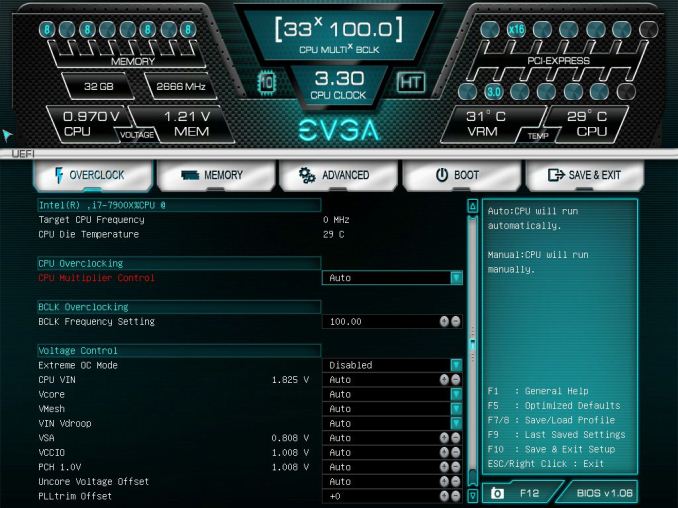
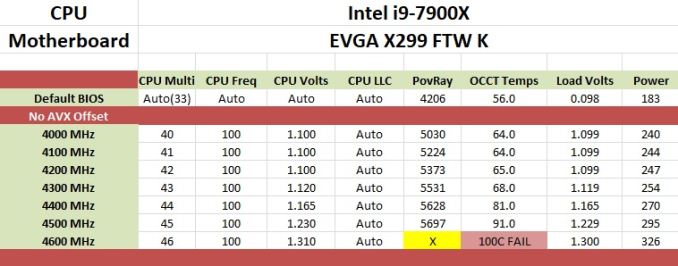
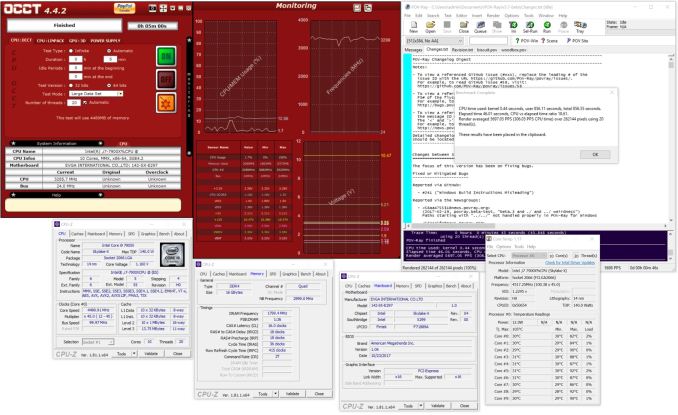








23 Comments
View All Comments
The_Assimilator - Tuesday, January 30, 2018 - link
Good job on explaining what the "1 x Vertical M.2 Key E slot" at the rear of the board is used for.quanta - Tuesday, January 30, 2018 - link
U.2? Why name a port after a rock band? I wonder if their lawyers are already preparing for a lawsuit...Notgiven - Tuesday, March 6, 2018 - link
The link to "ASRock X299 Professional Gaming i9 Review" is bad