The AMD 2nd Gen Ryzen Deep Dive: The 2700X, 2700, 2600X, and 2600 Tested
by Ian Cutress on April 19, 2018 9:00 AM ESTTalking 12nm and Zen+
One of the highlights of the Ryzen 2000-series launch is that these processors use GlobalFoundries’ 12LP manufacturing process, compared to the 14LPP process used for the first generation of Ryzen processors. Both AMD and GlobalFoundries have discussed the differences in the processes, however it is worth understanding that each company has different goals: AMD only needs to promote what helps its products, whereas GlobalFoundries is a semiconductor foundry with many clients and might promote ideal-scenario numbers. Earlier this year we were invited to GlobalFoundries Fab 8 in upstate New York to visit the clean room, and had a chance to interview Dr. Gary Patton, the CTO.
The Future of Silicon: An Exclusive Interview with Dr. Gary Patton, CTO of GlobalFoundries
In that interview, several interesting items came to light. First, that the CTO doesn’t necessarily have to care much about what certain processes are called: their customers know the performance of a given process regardless of the advertised ‘nm’ number based on the development tools given to them. Second, that 12LP is a series of minor tweaks to 14LPP, relating to performance bumps and improvements that come from a partial optical shrink and a slight change in manufacturing rules in the middle-line and back-end of the manufacturing process. In the past this might not have been so news worthy, however GF’s customers want to take advantage of the improved process.
Overall, GlobalFoundries has stated that its 12LP process offers a 10% performance improvement and a 15% circuit density improvement over 14LPP.
This has been interpreted in many ways, such as an extra 10% frequency at the same power, or lower power for the same frequency, and an opportunity to build smaller chips.
As part of today’s launch, AMD has clarified what the move to 12LP has meant for the Ryzen 2000-series:
- Top Clock Speeds lifted by ~250 MHz (~6%)
- All-core overclocks around 4.2 GHz
- ~50 mV core voltage reduction
AMD goes on to explain that at the same frequency, its new Ryzen 2000-series processors draw around 11% less power than the Ryzen 1000-series. The claims also state that this translates to +16% performance at the same power. These claims are a little muddled, as AMD has other new technologies in the 2000-series which will affect performance as well.
One interesting element is that although GF claims that there is a 15% density improvement, AMD is stating that these processors have the same die size and transistor count as the previous generation. Ultimately this seems in opposition to common sense – surely AMD would want to use smaller dies to get more chips per wafer?
Ultimately, the new processors are almost carbon copies of the old ones, both in terms of design and microarchitecture. AMD is calling the design of the cores as ‘Zen+’ to differentiate them to the previous generation ‘Zen’ design, and it mostly comes down to how the microarchitecture features are laid out on the silicon. When discussing with AMD, the best way to explain it is that some of the design of the key features has not moved – they just take up less area, leaving more dark silicon between other features.
Here is a very crude representation of features attached to a data path. On the left is the 14LPP design, and each of the six features has a specific size and connects to the bus. Between each of the features is the dark silicon – unused silicon that is either seen as useless, or can be used as a thermal buffer between high-energy parts. On the right is the representation of the 12LP design – each of the features have been reduced in size, putting more dark silicon between themselves (the white boxes show the original size of the feature). In this context, the number of transistors is the same, and the die size is the same. But if anything in the design was thermally limited by the close proximity of two features, there is now more distance between them such that they should interfere with each other less.
For reference, AMD lists the die-size of these new parts as 213mm2, containing 4.8 billion transistors, identical to the first generation silicon design. AMD confirmed that they are using 9T transistor libraries, also the same as the previous generation, although GlobalFoundries offers a 7.5T design as well.
So is Zen+ a New Microarchitecture, or Process Node Change?
Ultimately, nothing about most of the Zen+ physical design layout is new. Aside from the manufacturing process node change and likely minor adjustments, the rest of the adjustments are in firmware and support:
- Cache latency adjustments leading to +3% IPC
- Increased DRAM Frequency Support to DDR4-2933
- Better voltage/frequency curves, leading to +10% performance overall
- Better Boost Performance with Precision Boost 2
- Better Thermal Response with XFR2



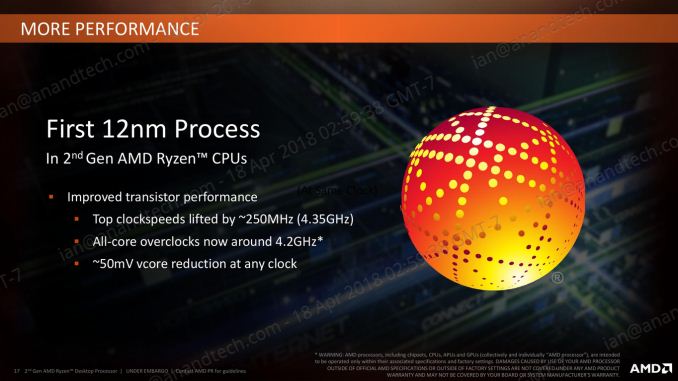
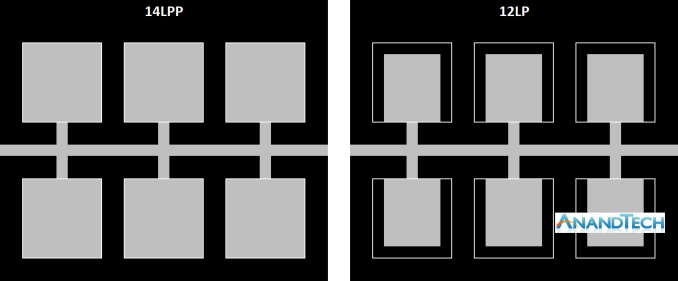








545 Comments
View All Comments
YukaKun - Saturday, April 21, 2018 - link
Oh, I'm actually curious about your experience with all the systems.I'm still running my i7 2700K at ~4.6Ghz. I do agree I haven't felt that it's a ~2012 CPU and it does everything pretty damn well still, but I'd like to know if you have noticed a difference between the new AMD and your Sandy Bridge. Same for when you assemble the 2700X.
I'm trying to find an excuse to get the 2700X, but I just can't find one, haha.
Cheers!
Luckz - Monday, April 23, 2018 - link
The the once in a lifetime chance to largely keep your CPU name (2700K => 2700X) should be all the excuse you need.YukaKun - Monday, April 23, 2018 - link
That is so incredibly superficial and dumb... I love it!Cheers!
mapesdhs - Monday, April 23, 2018 - link
YukaKun, your 2700K is only at 4.6? Deary me, should be 5.0 and proud, doable with just a basic TRUE and one fan. 8) For reference btw, a 2700K at 5GHz gives the same threaded performance as a 6700K at stock.And I made a typo in my earlier reply, mentioned the wrong XEON model, should have been the 2680 V2.
YukaKun - Tuesday, April 24, 2018 - link
For daily usage and stability, I found that 4.6Ghz worked best in terms of noise/heat/power ratios.I also did not disable any power saving features, so it does not work unnecessarily when not under heavy load.
I'm using AS5 with a TT Frio (the original one) on top, so it's whisper quiet at 4.6Ghz and I like it like that. When I made it work at 5Ghz, I found I had to have the fans near 100%, so it wasn't something I'd like, TBH.
But, all of this to say: yes, I've done it, but settled with 4.6Ghz.
Cheers!
mapesdhs - Friday, March 29, 2019 - link
(an old thread, but in case someone comes across it...)I use dynamic vcore so I still get the clock/voltage drops when idle. I'm using a Corsair H80 with 2x NDS 120mm PWM, so also quiet even at full load; no need for such OTT cooling to handle the load heat, but using an H80 means one can have low noise aswell. An ironic advantage of the lower thermal density of the older process sizes. Modern CPUs with the same TDP dump it out in a smaller area, making it more difficult to keep cool.
Having said that, I've been recently pondering an upgrade to have much better general idle power draw and a decent bump for threaded performance. Considering a Ryzem 5 2600 or 7 2700, but might wait for Zen2, not sure yet.
moozooh - Sunday, April 22, 2018 - link
No, it might have to do with the fact that the 8350K has 1.5x the cache size and beastly per-thread performance that is also sustained at all times—so it doesn't have to switch from a lower-powered state (which the older CPUs were slower at), nor does it taper off as other cores get loaded, which is most noticeable on the the things Samus mentioned, ie. "boot times, app launches and gaming". Boot times and app launches are both essentially single-thread tasks with no prior context, and gaming is where a CPU upgrade like that will improve worst-case scenarios by at least an order of magnitude, which is really what's most noticeable.For instance, if your monitor is 60Hz and your average framerate is 70, you won't notice the difference between 60 and 70—you will only notice the time spent under 60. Even a mildly overclocked 8350K is still the one of best gaming CPUs for this reason, easily rivaling or outperforming previous-gen Ryzens in most cases and often being on par with the much more expensive 8700K where thread count isn't as important as per-thread performance for responsiveness and eliminating stutters. When pushed to or above 5 GHz, I'm reasonably certain it will still give many of the newer, more expensive chips, a run for their money.
spdragoo - Friday, April 20, 2018 - link
Memory prices? Memory prices are still pretty much the way they've always been:-- faster memory costs (a little) more than slower memory
-- larger memory sticks/kits cost (a little) more than smaller sticks/kits
-- last-gen RAM (DDR3) is (very slightly) cheaper than current-gen RAM (DDR4)
I suppose you can wait 5 billion years for the Sun to fade out, at which point all RAM (or whatever has replaced it by then) will have the same cost ($0...since no one will be around to buy or sell it)...but I don't think you need to worry about that.
Ferrari_Freak - Friday, April 20, 2018 - link
You didn't write anything about price there... All you've said is that relative pricing for things is the same it has always been, and that's no surprise.The $$$ cost of any give stick is more than it was a year or two ago. 2x8gb DDR4-3200 G.Skill Ripjaws V is $180 on Newegg today. It was $80 two years ago. Clearly not the way they've always been...
James5mith - Friday, April 20, 2018 - link
2x16GB Crucial DDR4-2400 SO-DIMM kit.https://www.amazon.com/gp/product/B019FRCV9G/
November 29th 2016 (when I purchased): $172
Current Amazon price for exact same kit: $329