The Windows 10 April Update (1803): The Littlest Big Update
by Brett Howse on May 25, 2018 8:00 AM EST- Posted in
- Software
- Operating Systems
- Windows
- Microsoft
- Windows 10
Timeline
Arguably the biggest feature new feature for Windows 10 is one aimed squarely at productivity. Timeline is part of the Task view feature that was previously in Windows 10, and accessed in the same way, either by clicking the icon on the task bar, or pressing Win + Tab. The idea of Timeline is to make it very easy to get back into a task you were doing previously or find some information you know you had open in a browser.
 Sorry for the poor screenshot but Timeline isn't working for me
Sorry for the poor screenshot but Timeline isn't working for me
By default, Timeline is only set to go back a single day, and apps will be sorted by hour. You can optionally enable it to go back 30 days as well, which seems like a more useful method to have as the default.
You can also adjust how Timeline works in the Privacy settings. When enabled, Timeline will sync activities from this PC, and also sync them to the cloud, so you can access documents and information across devices. But if you’d rather not have that data collected, you can disable the cloud sync, the local PC activity collection, or both.
Focus Assist
Another feature added with the April Update which focuses on keeping you focused is Focus Assist. After clamoring for notifications on the PC after seeing their benefit in mobile, it quickly became apparent that, while useful, notifications can also be a distraction.
In previous versions of Windows 10, Microsoft offers a Quiet Hours feature where you could set the PC to not provide notifications depending on the time, but with Focus Assist, that ability is expanded upon.
In addition to being able to schedule a time when notifications are muted, you can now change what level of notifications come through, with a custom priority list. You could in theory mute all notifications except those you want to see, which sounds fairly useful, or you could just set a time where you want to get some work done and only have alarms appear.
There’s also additional new automatic rules for notification action when duplicating a display, which will be very beneficial to avoid embarrassing notifications when using a projector, as well as when gaming.
Enabled by default is also a summary of notifications that were missed while focus assist was on, so if you were gaming, you’ll get a handy summary of everything that happened while you were having some fun, so you can get back to work.
This is of course still coupled with the notification settings where you can enable or disable notifications per-app.
Focus Assist is the kind of feature that Windows 10 needs. Notifications are great, but they can be distracting when you’re trying to get some work done. It would be great if Microsoft added some more settings here to allow you to create more automatic rules, such as when you have an app open, or additional time slots rather than just the single time you can enable it now.


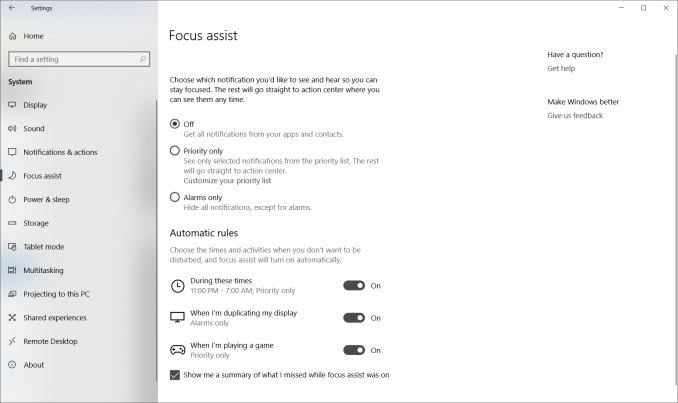








161 Comments
View All Comments
ಬುಲ್ವಿಂಕಲ್ ಜೆ ಮೂಸ್ - Saturday, May 26, 2018 - link
I wish the staff would openly discuss the problem with Microsofts DRM instead of deleting my posts without commentYES, it may be against the "LAW" to discuss getting around DRM but those Laws only help Criminals who wrote the Law
A permanent backdoor into everyones computer IS a matter of National and Personal Security
Bill Gates once asked for an open discussion on security
When are you willing to actually have it ?
I believe James Comey even asked for an open discussion on the problems affecting National Security such as Encryption Backdoors
I am ready for an honest open discussion
AnandTech is definitely NOT Ready!
Be a part of the solution, instead of the problem
ChristopherFortineux - Friday, June 8, 2018 - link
Being from India yourself. You know better than breaking the law discussing breaching the DRM. Why you keep mentioning it on random comments is redundant. Also, "Bullwinkle J. Moose" LOLAzurael - Saturday, May 26, 2018 - link
I think this one went better than FCU. No complete reinstalls required yet, but one of the machines I manage still won't install it. Still, I'm not going to hold it against Microsoft because I insist on running all of my EFI-capable machines _in_ EFI boot mode and some of the early UEFI implementations (2007-2010ish) are flakey as hell. On this particular (personal) machine, I don't think the fact that the ESP is shared with a Linux install is helping, Microsoft seem to like a lot of free space on it to successfully install, even though their default partition map creates an ESP about half the size of the 'standard' 256MB...Sill, about 20 machines and no other issues, as I said, much better than FCU! I had to reinstall 3 at work last time today round... One thing I've learned is that it really isn't worth trying to diagnose issues with the updater. If you have to try and run it more than twice, a clean install is invariably quicker...
landerf - Saturday, May 26, 2018 - link
The amount of hoops I've had to jump through to replace homegroup functionality is mind boggling and I'm still not sure it will keep working the next time I reboot and all the solutions are far less secure than homegroup.coburn_c - Sunday, May 27, 2018 - link
They turned last access time stamp back on. I can't understand why, considering the i/o performance hit of the latest security patches and the fact that it has been off for the last decade.exactopposite - Sunday, May 27, 2018 - link
i have tried the update on 4 machinesRyzen x370 syste updated with no problem
Kaby lake desktop updated ok but network settings changed which prevented network shares form working. It was a simple fix but annoying
Kaby lake HTPC and Broadwell laptop both refuse to install it. The install almost completes but then uninstalls and rolls back
lfred - Monday, May 28, 2018 - link
What fix did you use? shares keeps disconnecting from time to time here?ChristopherFortineux - Friday, June 8, 2018 - link
No luck with clean install?Schmide - Sunday, May 27, 2018 - link
11 pages and a full article and no mention of the fact that they took away Workgroup?For shame
ChristopherFortineux - Friday, June 8, 2018 - link
What did you still need Workgroup for? The issue is it has become unnecessary for most things. Share for networks is already built into Windows 10. File storage is built into the OS with OneDrive. There are superior alternatives to sharing over network.