QLC Goes To 8TB: Samsung 870 QVO and Sabrent Rocket Q 8TB SSDs Reviewed
by Billy Tallis on December 4, 2020 8:00 AM ESTPCMark 10 Storage Benchmarks
At the end of 2019, UL released a major update to their popular PCMark 10 benchmark suite, adding storage performance tests that had been conspicuously absent for over two years. These new storage benchmarks are similar to our AnandTech Storage Bench (ATSB) tests in that they are composed of traces of real-world IO patterns that are replayed onto the drive under test. We're incorporating these into our new SSD test suite, and including our first batch of results here.
PCMark 10 provides four different storage benchmarks. The Full System Drive, Quick System Drive and Data Drive benchmarks cover similar territory to our ATSB Heavy and Light tests, and all three together take about as long to run as the ATSB Heavy and Light tests combined. The Drive Performance Consistency Test is clearly meant to one-up The Destroyer and also measure the worst-case performance of a drive that is completely full. Due to time constraints, we are not yet attempting to add the Drive Performance Consistency Test to our usual test suite.
| PCMark 10 Storage Tests | ||
| Test Name | Data Written | |
| Data Drive | 15 GB | |
| Quick System Drive | 23 GB | |
| Full System Drive | 204 GB | |
| Drive Performance Consistency | 23 TB + 3x drive capacity | |
The primary subscores for the PCMark 10 Storage benchmarks are average bandwidth and average latency for read and write IOs. These are combined into an overall score by computing the geometric mean of the bandwidth score and the reciprocal of the latency score. PCMark 10 also records more detailed statistics, but we'll dig into those in a later review. These PCMark 10 Storage test runs were conducted on our Coffee Lake testbed:
| AnandTech Coffee Lake SSD Testbed | |
| CPU | Intel Core i7-8700K |
| Motherboard | Gigabyte Aorus H370 Gaming 3 WiFi |
| Chipset | Intel H370 |
| Memory | 2x 8GB Kingston DDR4-2666 |
| Case | In Win C583 |
| Power Supply | Cooler Master G550M |
| OS | Windows 10 64-bit, version 2004 |
Data Drive Benchmark
The Data Drive Benchmark is intended to represent usage a secondary or portable drive may be subject to. This test simulates copying around files, but does not simulate the IO associated with launching and running applications from a drive.
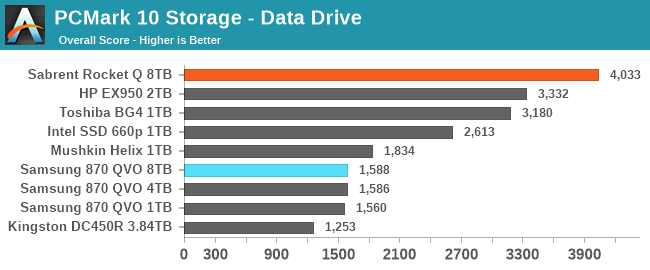 |
|||||||||
| Overall Score | Average Bandwidth | Average Latency | |||||||
Starting off, the 8TB Sabrent Rocket Q leads the field thanks to its massive and fast SLC cache; it clearly outperforms even the decently high-end 2TB TLC-based HP EX920. The several capacities of the Samsung 870 QVO all performa about the same: less than half the speed of the faster NVMe drives, and slower than the slowest entry-level NVMe drives. The enterprise SATA drive with no SLC caching comes in last place.
Quick System Drive Benchmark
The Quick System Drive Benchmark is a subset of the Full System Drive Benchmark, running only 6 out of the 23 sub-tests from the Full test.
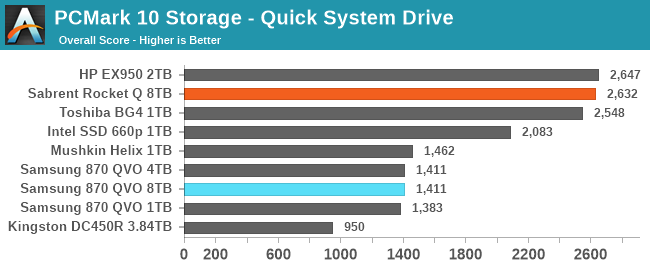 |
|||||||||
| Overall Score | Average Bandwidth | Average Latency | |||||||
Moving on to the Quick test, the Sabrent Rocket Q no longer stands out ahead of the other NVMe drives, but still offers decent performance. The performance gap between the NVMe drives and the Samsung 870 QVO drives has narrowed slightly, but is still almost a factor of two.
Full System Drive Benchmark
The Full System Drive Benchmark covers a broad range of everyday tasks: booting Windows and starting applications and games, using Office and Adobe applications, and file management. The "Full" in the name does not mean that each drive is filled or that the entire capacity of the drive is tested. Rather, it only indicates that all of the PCMark 10 Storage sub-tests are included in this test.
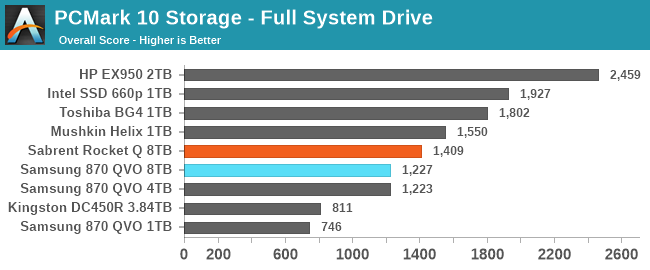 |
|||||||||
| Overall Score | Average Bandwidth | Average Latency | |||||||
The Full test starts to bring the downsides of QLC NAND into focus. The Sabrent Rocket Q is now the slowest of the NVMe drives, only moderately faster than the 8TB Samsung 870 QVO. The 1TB 870 QVO is also falling behind the larger and faster models. However, the QLC-based Intel 660p manages to hold on to decent performance, possibly a result of the class-leading SLC cache performance we usually see from Silicon Motion NVMe controllers paired with Intel/Micron flash.










150 Comments
View All Comments
Silver5urfer - Friday, December 4, 2020 - link
$900+Tax for this garbage QLC ? Utter shame. SSDs are most useful for gaming, better have 2x 860 PRO 4TBs even if it's expensive as it's going to be last one with MLC technology. And Movies, are fine with the HDD drives.High Capacity drives are mostly for the 4K, Movies and Anime etc content or maybe photos. Any NAS grade drive for the archiving purpose is much much better only issue is noise and size, best is to get the mechanical drives for high capacity.
So this means consumers will get the shitty QLC technology for high capacity HDD, probably we will get Six Level Bullshit next time to even push more TBs. What a load of garbage.
Silver5urfer - Friday, December 4, 2020 - link
1800 Sabrent QLC NVMe, 2880 Samsung QLC SATAVs
860 PRO 4TB 4800. That's all I need to know, 2x the storage and latest manufacturing processes and almost like 2 years after the 860Pro products and we have 1/4 for NVMe and 1/2 for SATA with 2x Storage, if 860PRO had 8TB it would be probably 8000+TBW endurance.
Oxford Guy - Friday, December 4, 2020 - link
"latest manufacturing processes"With NAND that can be a bad thing, unless you're a manufacturer, that is.
Spunjji - Monday, December 7, 2020 - link
...and it would cost nearly twice as much money (assuming they could actually make the components fit in that 2.5" shell). You pay your money and take your choice.Oxford Guy - Monday, December 7, 2020 - link
QLC offers 30% more density than TLC.Beaver M. - Saturday, December 5, 2020 - link
I completely agree on the price. Its a joke. Far too close to TLC drives, in fact very comparable.But for games you will want NVMe drives from now on, because of DirectStorage.
Deicidium369 - Saturday, December 5, 2020 - link
Which is not even available yet - but yeah RTX IO/MS DirectStorage will require an NVMe drive - I have a couple 980 Pro, but waiting on the new Phison based drives with 7GB/s R&W.Beaver M. - Saturday, December 5, 2020 - link
Yeah well, you dont buy SSDs to replace them just a few months later.Its stupid to not plan ahead when putting together a PC, especially nowadays when most PC components can easily be good enough for 5+ years.
Deicidium369 - Sunday, December 6, 2020 - link
I build for 2 years - my current i9900K / 3090 (replacing the dual 2080TIs was one of the rare upgrades) is already over 2 years old - the 3090 is recent of course. When Rocket Lake drops - I will build the replacement for my current system - and by then the new Phisons will be available. I seem to remember it being released this month - but could be wrong.Silver5urfer - Saturday, December 5, 2020 - link
I don't really know how DirectStorage is going to impact performance. It will just enable higher and faster load times, It's already very fast on a PC due to dedicated VRAM and DRAM on top. I don't believe this RTX IO or whatever are going to have a massive impact. I have lots of TBs of backlog of old games which I love to play rather than new politically driven garbage with MTX and other crap and GaaS. Nothing much to lose tbh I will rather buy an 860 PRO x2 and install all the games on it and enjoy and get a WD RED / GOLD or Seagate Exos for the 4K and Movies etc.