Intel 12th Gen Core Alder Lake for Desktops: Top SKUs Only, Coming November 4th
by Dr. Ian Cutress on October 27, 2021 12:00 PM EST- Posted in
- CPUs
- Intel
- DDR4
- DDR5
- PCIe 5.0
- Alder Lake
- Intel 7
- 12th Gen Core
- Z690
Over the past few months, Intel has been drip-feeding information about its next-generation processor family. Alder Lake, commercially known as Intel’s 12th Generation Core architecture, is officially being announced today for a November 4th launch. Alder Lake contains Intel’s latest generation high-performance cores combined with new high-efficiency cores for a new hybrid design, along with updates to Windows 11 to improve performance with the new heterogeneous layout. Only the six high-performance K and KF processor variants are coming this side of the New Year, with the rest due for Q1. We have specifications, details, and insights ahead of the product reviews on November 4th.
Today’s announcement also coincides with Intel’s InnovatiON virtual event happening today and tomorrow. This event is, as described in a number of press releases, a mini-Intel Developer Forum (IDF) event designed to emulate a small part of the highly prized annual conference that the company culled in 2017. As part of the event, there are 60+ sessions designed to cover new technology such as AI, networking, custom silicon, programming technologies/challenges, and introduce developers to more of Intel’s ecosystem. It includes a day one keynote from CEO Pat Gelsinger and other executives to share the new hardware announcements, and a day two keynote from CTO Greg Lavender on the software side. The goal was for this event to be in-person, which is usually where the most value came from the old IDF event, however this is the first attempt to revive the format.
Six Alder Lake CPUs, $589 For Core i9
The first things we’ll go into are the new CPUs that Intel is announcing today: the overclockable models of Intel 12th Gen Core. As with previous launches, we have Core i9, Core i7, and Core i5, with the key highlights including new support for DDR5, PCIe Gen 5, new overclocking features, and a change in how Intel is promoting its Thermal Design Power (TDP).
This is the table:
| Intel 12th Gen Core, Alder Lake | |||||||||
| AnandTech | Cores P+E/T |
E-Core Base |
E-Core Turbo |
P-Core Base |
P-Core Turbo |
IGP | Base W |
Turbo W |
Price $1ku |
| i9-12900K | 8+8/24 | 2400 | 3900 | 3200 | 5200 | 770 | 125 | 241 | $589 |
| i9-12900KF | 8+8/24 | 2400 | 3900 | 3200 | 5200 | - | 125 | 241 | $564 |
| i7-12700K | 8+4/20 | 2700 | 3800 | 3600 | 5000 | 770 | 125 | 190 | $409 |
| i7-12700KF | 8+4/20 | 2700 | 3800 | 3600 | 5000 | - | 125 | 190 | $384 |
| i5-12600K | 6+4/16 | 2800 | 3600 | 3700 | 4900 | 770 | 125 | 150 | $289 |
| i5-12600KF | 6+4/16 | 2800 | 3600 | 3700 | 4900 | - | 125 | 150 | $264 |
Each processor has a number of performance cores (P-cores) and efficiency cores (E-cores). The P-cores have SMT, whereas the E-cores do not, so we’re dealing with non-standard numbers of total threads. Inside the system, the P-core threads, E-core threads, and SMT threads are categorized for performance and efficiency, which we’ll get to later in the article. But with a new hybrid design also comes with new ways to showcase frequencies, and each set of cores will have its own base frequency and turbo frequency. The way power is marketed and used has also changed, designed to be clearer.
All processors will come with 16 lanes of PCIe 5.0 from the processor, and an additional 4 lanes of PCIe 4.0 for storage. Memory support is listed as both DDR5-4800 and DDR4-3200, although systems will only support one or the other, for a maximum of 128 GB. The K processors also feature 32 EUs of Intel’s Xe-LP graphics, designated as UHD Graphics 770. Prices will start at $264 for the base Core i5 model, up to $589 for the top Core i9 model.
Core i9-12900K/KF
For the Core i9-12900K, if we work from the ground up, the E-cores have a base frequency of 2.4 GHz but will turbo up to 3.9 GHz; the P-cores have a base frequency of 3.2 GHz, and an all-core turbo of 5.1 GHz. The P-cores that are considered the best (aka favored cores) will turbo up to 5.2 GHz.
With all the cores active, the system has all 30 MiB of L3 cache available. Intel lists the base power as 125 W, with a turbo power of 241 W. The 1000-unit price for the K model is $589, and the KF model without integrated graphics as $564. As these are 1000-unit prices, retail is expected to be $10-$50 higher, depending on how Intel bundles the chip.
| Compare at $550-$600 | |||||||
| AnandTech | Cores P+E/T |
P-Core Base |
P-Core Turbo |
IGP | Base W |
Turbo W |
Price $1ku |
| i9-12900K | 8+8/24 | 3200 | 5200 | 770 | 125 | 241 | $589 |
| R9 5900X | 12/24 | 3700 | 4800 | - | 105 | 142 | $549 |
On price, the Core i9 parts are up against the Ryzen 9 5900X (12C/24T, 3.7-4.8 GHz) at $549. Intel has more actual cores, but AMD has more high-performance cores. At 105W/142W, AMD has the power advantage, but Intel has PCIe 5.0 and DDR5 support, with the K also having integrated graphics.
Core i7-12700K/KF
For the Core i7, Intel has removed one set of four E-cores, and also reduced the L3 cache to 25 MiB. This leads to an 8P+4E design, with 20 total threads. Over the Core i9, the E-cores in the Core i7 have a higher base frequency at 2.7 GHz, but a lower turbo frequency of 3.8 GHz. The P-cores are also higher at 3.6 GHz, but the turbo is 4.9 GHz, with the favored core at 5.0 GHz.
Intel lists the base power here as the same 125 W, but the turbo power is only 190 W. Pricing is at $409 for the K model in 1000-unit quantities, with the KF at $384. This puts it favorably against the Ryzen 7 5800X.
| Compare at $400-$450 | |||||||
| AnandTech | Cores P+E/T |
P-Core Base |
P-Core Turbo |
IGP | Base W |
Turbo W |
Price $1ku |
| i7-12700K | 8+4/20 | 3600 | 5000 | 770 | 125 | 190 | $409 |
| R7 5800X | 8/16 | 3800 | 4700 | - | 105 | 142 | $449 |
On price, the Core i7 $40 is cheaper. While both have eight performance cores, the addition of four efficiency cores on the i7 is an interesting twist that might come down to how threads are managed and how Intel’s single-core performance changes when threads are loaded. At 125 W, AMD still has the on-paper power advantage, but real-world testing will see if Intel is drawing level.
Core i5-12600K/KF
The Core i5-12600K loses two P-cores compared to the Core i7, for a 6P+4E design totaling 16 threads. What we have here is a design that effectively replaces 2P cores for a 4-core E complex, and so up against the traditional 8C/16T chips will be an interesting scenario – even against Intel’s previous flagship, the 8C/16T Core i9-11900K.
The frequencies here change a bit as before, with an increased E-core base but lower E-core turbo. The P-core base is up too, but the P-core turbo is the same 4.9 GHz – the difference to the i7 is that there is no preferred core turbo mode.
| Compare at ~$300 | |||||||
| AnandTech | Cores P+E/T |
P-Core Base |
P-Core Turbo |
IGP | Base W |
Turbo W |
Price $1ku |
| i5-12600K | 6+4/16 | 3700 | 4900 | 770 | 125 | 150 | $289 |
| R5 5600X | 6/12 | 3700 | 4600 | - | 65 | 88 | $299 |
The price competition for the Core i5-12600K is going to be one of AMD’s best sellers. The Ryzen 5 5600X is effectively the same price, and uses a 6C/12T design, rather than Intel’s 6P4E/16T. If that looks confusing, we’ve got a fun few years ahead. It should be noted though that AMD’s hardware has a TDP of 65W, almost half of the base 125 W power listed for the Core i5. The comparison of performance against efficiency is going to be an important one.
Chipset and Motherboards
Inside each processor, alongside the 16x PCIe 5.0 lanes for add-in cards and 4x PCIe 4.0 lanes for storage, is an additional link to the chipset. Intel lists this as a DMI 4.0 x8 link, as they use a custom protocol over an effective PCIe physical connection – we asked Intel, and they said the link is rated for 15.76 GB/s, which means the chipset can take two PCIe 4.0 x4 drives at peak before getting near to that limit. This is doubled compared to Z590, which was only 7.88 GB/s.
Today Intel is only announcing its Z690 chipset, built on Intel’s 14nm, and the motherboard manufacturers have about 60+ models to launch in the upcoming week. The processors use a new LGA1700 socket, which means everyone buying the new CPUs also need a new motherboard. Most of the big motherboard companies are holding their own product announcement events, so keep a lookout for those. Each motherboard will support either DDR5 or DDR4, not both, along with enhanced overclocking - more detail on that below.
The Z690 chipset will have 12x PCIe 4.0 lanes and 16x PCIe 3.0 lanes, some of which will be earmarked for general IO use. This includes up to four 20 Gb/s USB ports, up to ten 10 Gb/s USB ports, up to ten 5 Gb/s USB ports, and up to fourteen USB 2.0 ports (although not all at the same time). There are eight SATA ports, along with support for Intel’s onboard RAID. The PCIe storage also now uses Intel’s Volume Management Device (VMD) to assist with PCIe management.
Intel lists an integrated Wi-Fi 6E MAC in the chipset as well, requiring the respective PHY and RF connected over CNVi, which is a proprietary Intel interface – any motherboard manufacturers wanting to use other Wi-Fi 6 solutions will have to directly connect via PCIe as they can’t use the closed standard.
Intel also lists 2.5G Base-T support for wired Ethernet, although that’s a bit of a misnomer here – it’s simply an attached PCIe device using the above-mentioned lanes, and the MAC/PHY still needs to be purchased. This is a similar tactic to previous announcements – users could also add a RAID card in a similar fashion or an FPGA accelerator, however Intel doesn’t highlight those.
Intel’s chipsets employ a great deal of port flexibility – it is essentially a big PCIe switch with a few added extras. It means almost everything that can be attached to a PCIe bus can be used. But with previous generations, there are going to be some limitations with the high-speed IO lanes (such only certain lanes can be used for SATA or Ethernet, limiting perhaps the number of PCIe x4 slots), but some combinations will be better supported than others. Users looking for Thunderbolt 4 support will have to find motherboards with an added controller, as the Alder Lake desktop processors do not have it built-in like the mobile versions.
Intel has not specified the TDP of the Z690 chipset, however we’re yet to see a motherboard with active cooling, so it’s likely to be in that 7-12W range as with previous generations. We expect to see Z690 motherboards range in price from $200 up to $700+, similar to Z590 pricing.
No More TDP: Base Power and Turbo Power
In the past, Intel promoted its processor power as a single number: TDP (Thermal Design Power*). The issue wasn’t so much that this number was wrong, it was because it lacked massive context that wasn’t communicated to anyone. Arguably it took us several years to find out what it really meant, especially in relation to its turbo.
*Technically TDP is defined differently to power consumption, however they are effectively interchangeable at this point, both in common parlance and Intel documentation.
What Intel was promoting wasn’t the power consumption in regular operation, but the guaranteed power consumption for the base processor specifications. That means if a user purchased a six-core processor, base frequency at 3.0 GHz, and a TDP of 65 W, then those are the only specifications that were covered under warranty. Even if the box showcased that the processor was capable of enabling a turbo up to 4.0 GHz, that wasn’t guaranteed. Beyond that, the power consumption of the turbo mode wasn’t specified either, so if the same processor went up to 30-50% higher than 65 W, there was no explicit number from Intel, aside from digging through specification sheets that sometimes weren’t even public, to get a number to help build cooling into the system. It also meant that reviews of hardware that were labeled as 125 W, but consumed 250W+ in turbo mode, weren’t able to accurately demonstrate the scope of the product without additional power monitoring. It got to a point where Intel’s power consumption under turbo became a bit of a meme, and enthusiasts got annoyed that Intel buried this information away.
That changes with Alder Lake. Intel is now acknowledging that its turbo mode does indeed have a power increase, and is providing that number alongside the regular set of numbers. To that end, the base ‘TDP’ number of previous generations is gone, and we get two numbers to talk about:
- Processor Base Power (Base): Guaranteed Peak Power at Base Frequency
- Maximum Turbo Power (Turbo): The Maximum Power at full turbo mode that is in spec
So for example, the Processor Base Power (Base) for the Core i9-12900K is set at 125 W. The Maximum Turbo Power is 241 W. This means that systems using this processor will be able to boost up to 241 W if the system is set up to do so, and that is within specification.
For the six processors being announced today, there’s also an added bonus. Under the previous regime, how long a processor could spend in that higher power mode was limited. Intel had a specification for this, which to be honest most motherboard manufacturers ignored anyway, because that length of time was only a guideline, not a rigid specification, and it didn’t break the warranty. Intel is now so confident in its turbo performance, that the new K processors have a default guideline of an unlimited turbo. It should be noted that when Intel launches the rest of the Alder Lake processors, this won’t always be the case.
For users who understand the former PL1/PL2 methodology, it still technically exists under the hood here, where Base is PL1 and Turbo is PL2, but Tau is effectively infinite for K processors.
More in this overview:
- Cache and Hybrid Designs
- Thread Director
- DDR5: Support, XMP, New Features
- Packaging and Overclocking
- Performance and Conclusions


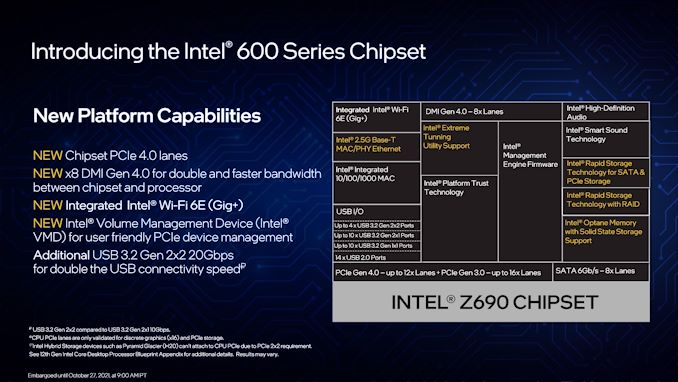
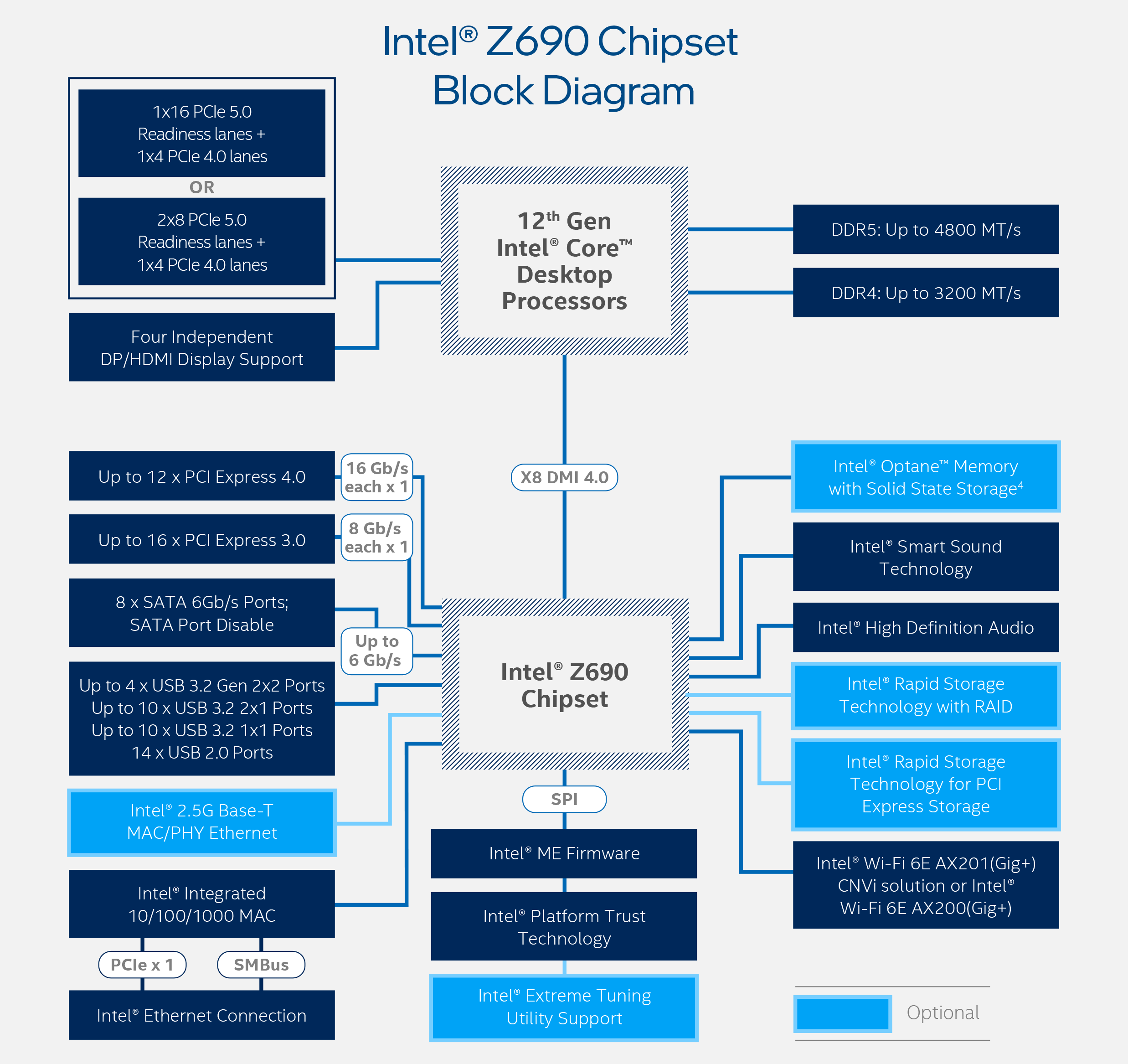
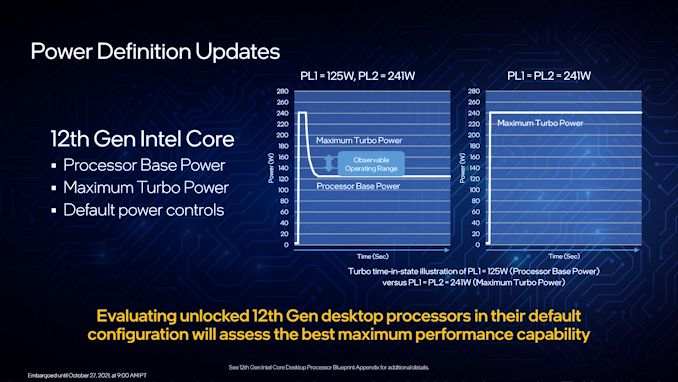








395 Comments
View All Comments
Gothmoth - Wednesday, October 27, 2021 - link
241W TDP in intel speak means 280W under full load.you pay twice the money per year for energy..... and how do you cool this thing?
Wrs - Wednesday, October 27, 2021 - link
Most of us don't sustain our processors at peak. Average consumption for fixed work and lightly threaded/idle power are substantial inputs to energy cost, which is probably not the biggest consideration for a desktop. If it were you'd get a laptop?On cooling, if you're getting a 241W turbo processor you are not aiming for a low-profile build. Any $70 tower cooler ought to handle 241W with ease, if the processor interface is strong. Intel's have historically been strong. AMD is usually behind there. For example the 5800X package can only dissipate around 160W on the best liquid/air coolers, as the power density is too high on the CCD and the solder is thick.
Spunjji - Thursday, October 28, 2021 - link
More like $100 to handle 250W "with ease"."Intel's have historically been strong"
Not between Ivy Bridge through to (some) Comet Lake.
"For example the 5800X package can only dissipate around 160W on the best liquid/air coolers"
You don't *need* to dissipate more than that, though? You barely get more performance than running it around 120W.
Really loving this game of talking up Intel's strategy for their CPUs producing absurd amounts of heat. Like great, they deal with heat better, *because they have to*. Inefficient is as inefficient does.
Wrs - Thursday, October 28, 2021 - link
No, $70 for 250W+. There's a somewhat hard limit for heat pipes. A $100 cooler is typically dual tower or equivalent with a limit in the 350-450W range (though admit I never set out to measure those specifically). That doesn't mean there aren't crappy designs, but I'm referring to any reputable maker. That also doesn't mean a cooler will cool to the limit on any processor. There are choke points with thermal interfaces and die size. Back in '08 I had this single tower, two-fan Thermalright 120 extreme that successfully sustained 383W on LGA1366 at under 100C... that's an above average $100 cooler. Might have gone higher with a bigger/thinner die but just illustrates the possibilities.The 5800x, on the other hand, cannot practically sustain over ~160W on that caliber of cooler. In fact a high-end heat sink (I've used a D15 and U12S) remains cool to the touch while the CCD is throttling at 90C, with some 135W over 88mm2, simply because the thermal interface down below is the choke. On the double CCD Zen 3's, the amperage at the socket seems to be the limit. Plenty of people know Zen3 doesn't have as much overclocking headroom, simply by the difference between stock 1C turbo and all-core OC frequency, forcing users to pick between snappy ST performance and sustained MT. Notice how both Rocket Lake and ADL don't have that issue, given sufficient cooling.
Lastly, let's not confuse efficiency with rated power limits. The review sites will have to measure ADL efficiency empirically. From a theoretical view I don't spot a big difference between Intel 7 and TSMC 7nm, so to see the Intel 7 part rated for so much higher power than the N7 part (all the best Zen3's are 142W turbo) tells me that Intel's package/process accommodates much higher heat dissipation and by extension has more room to perform better whether stock vs. stock or OC vs. OC. And it's kind of expected based on the physical characterization of a 208mm2 monolithic die (per der8auer) with a reduced z-height and thin solder, as compared to Zen 3's typically thick package and thin IHS.
Oxford Guy - Friday, October 29, 2021 - link
'$70 for 250W+'Noisy.
Let's look at the cost per watt for a quiet installation.
Wrs - Friday, October 29, 2021 - link
Maximum noise for a cooler is based on the fans and airflow path through the cooler, not the heat. The duty cycle - and thus noise - for typical PWM fans is regulated based on processor temperature, again not actually the heat. So if you want quiet, get a quiet fan, or get a processor with good enough efficiency and thermal dissipation or heat tolerance that it won't need the fans at 100%.Hope I didn't overcomplicate the explanation. When I put a $70 stock Noctua U12S on my 5800x and start a game, it gets somewhat noisy. That's because the ~100W being put out by the CPU isn't dissipating well to the heatsink, not because 100W is a challenge for a U12S.
Spunjji - Friday, October 29, 2021 - link
That's more a function of how you have your fan curves configured. If the CPU isn't putting out enough heat to saturate the heatpipes, and the die temp is going to be high no matter how fast you run the fans because of thermal density, then you have room to reduce the fan curve.Oxford Guy - Friday, October 29, 2021 - link
Coolers that are undersized (and less expensive) make more noise.It’s similar to the problem with Radeon VII. The die was designed to be small for profit and the clock had to be too high to try to compensate.
Quiet cooling costs more money in high-wattage parts. It’s not complicated, beyond the fact that some expensive AIOs are noisier than others.
mode_13h - Sunday, October 31, 2021 - link
> Radeon VII. The die was designed to be small for profit and> the clock had to be too high to try to compensate.
Radeon VII was not designed as a gaming GPU. It was small because it was the first GPU made at 7 nm, by a long shot. At that time, it was probably one of the biggest dies made on that node.
The fact they could turn a profit by selling it at a mere $700 was bonus.
And the MI50/MI60 that were its primary target don't even have a fan. They have a rigid power limit, as well. So, the idea that AMD just said "hey, let's make this small, clock it high, and just run the fans fast" is a bit off the mark.
https://www.amd.com/en/products/professional-graph...
Spunjji - Friday, October 29, 2021 - link
Maybe we live in different places. Where I am, a decent tower capable of cooling 250W comfortable - not maxed out - is the equivalent of $100 US."The 5800x, on the other hand, cannot practically sustain over ~160W on that caliber of cooler"
I don't know why anyone would bother, though. The difference between MT performance with PBO and overclocked MT performance is minimal. If you need more MT that badly and TDP isn't a problem, then Threadripper is a better option. If your use case doesn't cover the cost of Threadripper then it's unlikely you'll miss a few percent in performance and you'll probably benefit from not overspending on cooling just to get it. Rocket Lake doesn't compete well with Zen 3 in MT even when overclocked, so it's not a great argument for that chip. We'll have to see how it pans out with ADL, though it does look promising.
"Lastly, let's not confuse efficiency with rated power limits"
I'm not!
"tells me that Intel's package/process accommodates much higher heat dissipation"
Sure, but...
"by extension has more room to perform better"
...this is absolutely not something you can deduce just from knowing that it can sustain higher power levels 😅