A Closer Look at Latency and Scaling
As was explained in the Core 2 Duo launch review, Core 2 Duo has not physically added a memory controller on the processor. The memory controller is still part of the motherboard chipset that drives Core 2 Duo. Intel added features that perform intelligent look-aheads on the memory controller to behave like lower latency. As you saw on pages 2 and 3, ScienceMark 2.0 shows the "intelligent look-aheads" in Core 2 Duo to be extremely effective, with Core 2 Duo memory now exhibiting lower apparent latency than AM2. However, not all latency benchmarks show the same results. Everest from Lavalys shows latency improvements in the new CPU revisions, but it shows Latency more as we would expect in evaluating Conroe. For that reason, our detailed benchmarks for latency will use both Everest 1.51.195, which fully supports the Core 2 Duo processor, and ScienceMark 2.0.
Latency, or how fast memory is accessed, is not a static measurement. It varies with memory speed and generally improves (goes down) as memory speed increases. To better understand what is happening with memory accesses we first looked at Sciencemark 2.0 Latency on both AM2 and Conroe.
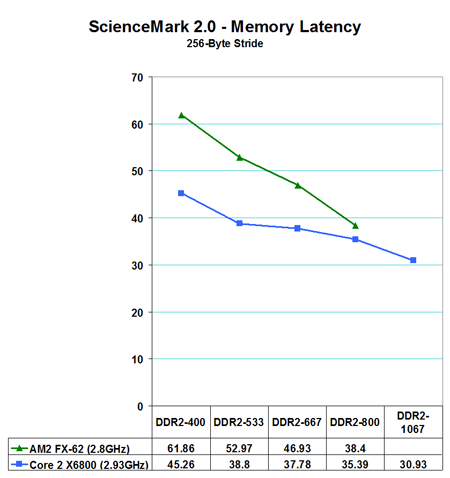
ScienceMark shows Conroe Latency with a 45ns to 61ns lead at DDR2-400. Latency continues to decrease as memory speed increases with Core 2 Duo, reaching a value of about 30ns at DDR2-1067. The Trend line for AM2 is steeper than Core 2 Duo, increasing at a rapid rate until latency is virtually the same at DDR2-800.
It is very interesting that ScienceMark shows lower latency on Core 2 Duo than AM2, since we all know the on-chip AM2 controller has to be faster. We thought perhaps it was because all of the tested memory accesses could be contained in the shared 4MB cache of Core 2 Duo, but Alex Goodrich,one of the authors of ScienceMark, states that Version 2 is designed to test up to 16MB of memory, forseeing the day of larger caches. In addition he states the Core 2 duo prefetcher is clever enough to pick up all the patterns ScienceMark uses to "fool" hardware prefetchers. ScienceMark plans a revision with an algoritm that is harder to fool, but Alex commented that Conroe fooling their benchmark was "in itself a great indicator of performance".
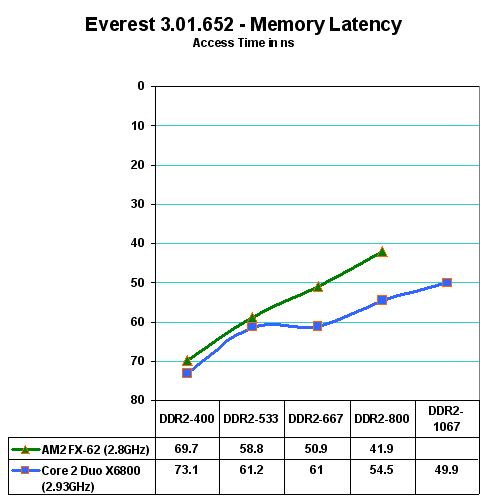
Everest uses a different algorithm for measuring Latency, and it shows the on-chip AM2 DDR2 controller in the lead at all memory speeds, with Latency almost the same at the Core 2 Duo memory speed range of DDR2-400 to DDR2-533. However, the Everest trend lines are similar to those in ScienceMark, in that AM2 latency improves at a steeper rate than Core 2 Duo as memory speed increases.
The point to the Latency discussion is that, as expected, AMD has much more opportunity for performance improvement with memory speed increases in AM2. Intel will eventually reach the point, if the lines were extended, where they would have to move to an on-chip memory controller to further improve latency. This is not to take anything away from Intel's intelligent design on Core 2 Duo. They have found a solution that fixes a performance issue without requiring an on-chip controller - for now.
As was explained in the Core 2 Duo launch review, Core 2 Duo has not physically added a memory controller on the processor. The memory controller is still part of the motherboard chipset that drives Core 2 Duo. Intel added features that perform intelligent look-aheads on the memory controller to behave like lower latency. As you saw on pages 2 and 3, ScienceMark 2.0 shows the "intelligent look-aheads" in Core 2 Duo to be extremely effective, with Core 2 Duo memory now exhibiting lower apparent latency than AM2. However, not all latency benchmarks show the same results. Everest from Lavalys shows latency improvements in the new CPU revisions, but it shows Latency more as we would expect in evaluating Conroe. For that reason, our detailed benchmarks for latency will use both Everest 1.51.195, which fully supports the Core 2 Duo processor, and ScienceMark 2.0.
Latency, or how fast memory is accessed, is not a static measurement. It varies with memory speed and generally improves (goes down) as memory speed increases. To better understand what is happening with memory accesses we first looked at Sciencemark 2.0 Latency on both AM2 and Conroe.
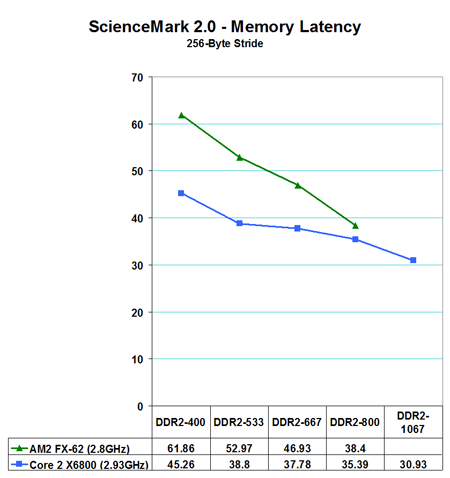
ScienceMark shows Conroe Latency with a 45ns to 61ns lead at DDR2-400. Latency continues to decrease as memory speed increases with Core 2 Duo, reaching a value of about 30ns at DDR2-1067. The Trend line for AM2 is steeper than Core 2 Duo, increasing at a rapid rate until latency is virtually the same at DDR2-800.
It is very interesting that ScienceMark shows lower latency on Core 2 Duo than AM2, since we all know the on-chip AM2 controller has to be faster. We thought perhaps it was because all of the tested memory accesses could be contained in the shared 4MB cache of Core 2 Duo, but Alex Goodrich,one of the authors of ScienceMark, states that Version 2 is designed to test up to 16MB of memory, forseeing the day of larger caches. In addition he states the Core 2 duo prefetcher is clever enough to pick up all the patterns ScienceMark uses to "fool" hardware prefetchers. ScienceMark plans a revision with an algoritm that is harder to fool, but Alex commented that Conroe fooling their benchmark was "in itself a great indicator of performance".
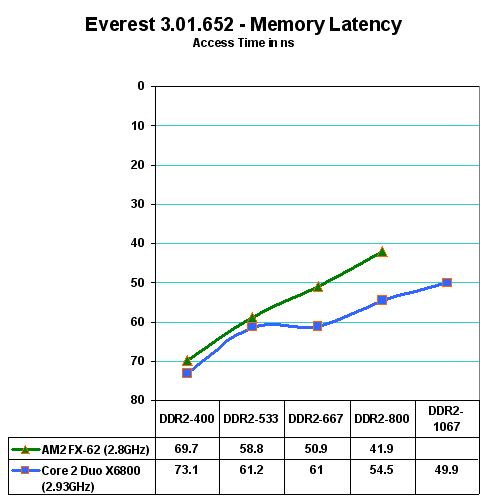
Everest uses a different algorithm for measuring Latency, and it shows the on-chip AM2 DDR2 controller in the lead at all memory speeds, with Latency almost the same at the Core 2 Duo memory speed range of DDR2-400 to DDR2-533. However, the Everest trend lines are similar to those in ScienceMark, in that AM2 latency improves at a steeper rate than Core 2 Duo as memory speed increases.
The point to the Latency discussion is that, as expected, AMD has much more opportunity for performance improvement with memory speed increases in AM2. Intel will eventually reach the point, if the lines were extended, where they would have to move to an on-chip memory controller to further improve latency. This is not to take anything away from Intel's intelligent design on Core 2 Duo. They have found a solution that fixes a performance issue without requiring an on-chip controller - for now.










118 Comments
View All Comments
TonyB - Tuesday, July 25, 2006 - link
so ive been hearing a lot of people use this argument, "oh competition is good, i can get a so-and-so cpu now for xyz price!!". what an incredible value!cant you bring that a notch higher and say, "dang, Intel just whooped AMD, i'm going to purchase an amd K6-2 400mhz cpu now for $5" yes! horray for competition! what an incredible value only $5!
at what point does reality set in that you're investing in obsolete technology? or does the old rationale, "i dont want the fastest, this old crap is good enough for me" still apply.
OcHungry - Wednesday, July 26, 2006 - link
You waited 4 years to say that "crap" about AMD's bargain value? but please dont tell us about your 4 years venture in finding a better way to exhust your P4 hot air.very nice.
Calin - Wednesday, July 26, 2006 - link
Unfortunately, the current production processors don't reach that low a value (the AM2 semprons have a price of around $70+, and the Socket A semprons have a price of around $50). You might want to invest in new obsolete technology (with a longer warranty), or you might want to invest in old obsolete technology (or in old current technology, see refurbs).As long as your performance needs are reached, you could be certain to a degree that a failure in your computer could be repaired/replaced in short time, you are ok to go with Pentium MMX or so processors. Anyway, finding SDR RAM for your K6-2 might not be so easy (and SDR DIMMs were a new memory standard then). Good luck finding enough SIMMs to put the memory at 128MB
BPB - Tuesday, July 25, 2006 - link
How about an article spending $200 on both the CPU and video card ($400 total) and then look at what various motherboard and memory combos get me. You could spend $100 to $250 on motherboards and show me what I get, with memory hopefully being the same for the Intel and AMD systems. That's really the bottom line for myself and many, many others. Many if not most of us set a price range for CPU, video card, and memory and then go from there. Either that or simple overall cost is set. I know you give us buying guides where you spend X amount on systems, but I don't think you show us the power each system gets.photoguy99 - Tuesday, July 25, 2006 - link
They already have those articles - They periodically release CPU and Graphics card guides that analyze the bang for the buck at different budgets.BPB - Tuesday, July 25, 2006 - link
I know they do that, but I don't think I've seen both "here's what $1000 gets for an AMD/Intel system" and "here's how fast each system is". That's what I'd like to see. I know how much individual parts cost and how fast they are in and of themselves, but put it all together and show me systems and compare those systems. If they've done that in the past I've missed it. But the past no longer matters, so I'd love to see one that's current as of today's new prices.Calin - Wednesday, July 26, 2006 - link
The computer price guides did just that - taking a budget of $$$ or $$$$ and building systems. There was the budger guide, gamer guide and "all out" guide (this last one had price ranges at $2000+)bob661 - Tuesday, July 25, 2006 - link
What was the purpose of this article? Was there something that was left out of the tons of earlier benchmarks from various websites?bob661 - Tuesday, July 25, 2006 - link
Thanks guys. I don't remember seeing info about memory either.rjm55 - Tuesday, July 25, 2006 - link
There were a lot of things that I hadn't seen anywhere else. No one I have read shows that Conroe is lower in Bandwidth than either AM2 or Netburst. I find that surprising looking at Conroe's big performance lead. This is also the first time I've seen AM2/Conroe compared clock-to-clock in the same configuration using the same memory/settings - and at 2.93GHz. The new graphs for memory speeds show directions and provide more info that bar charts. Suggest you use them more in other reviews.