TripleHead2Go: The Latest External Multi-Display Upgrade from Matrox
by Josh Venning on July 31, 2006 12:05 AM EST- Posted in
- GPUs
The TripleHead2Go
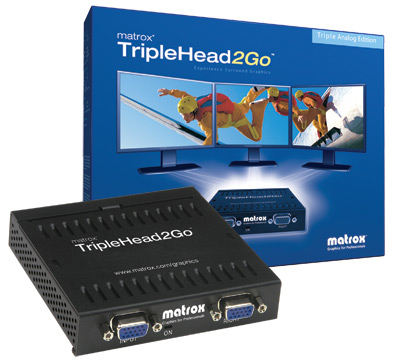
Like the DualHead2Go, the TripleHead2Go is simply a box with one VGA input, but instead of two VGA outputs there are three. The device basically digitizes the analog VGA signal from your laptop or computer, and splits (or clones) it twice to send it through three DACs for connection to the individual displays.


Everything about the TripleHead2Go is straightforward, and they didn't change things much in terms of looks and design from the DualHead2Go. The box is still small and compact, with four VGA connections instead of three, and the 5VDC power connection as well. The TripleHead2Go logo is on the top and there is also a power light indicator by the power connection to show that the device is on. The TripleHead2Go is very portable because of its size, which laptop users will appreciate, though transporting three displays around would be a different story.
When we open it up, the inside looks nearly the same as the DualHead2Go.
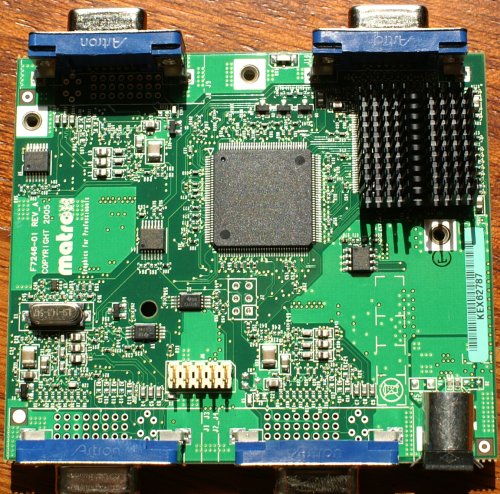
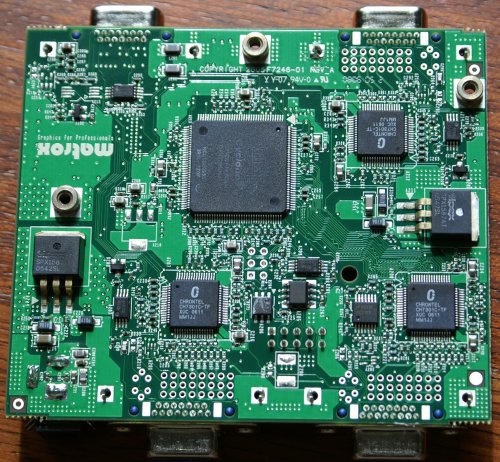
This time, it looks like Matrox is feeding the input straight into a Philips TDA8754HL video ADC rather than the Analog Devices part used in the DualHead2Go. This time around we see three CH7301C single-link transmitters for each of the displays we can connect to the TH2G. Again, there are two Cyclone EP1C chips used to drive the device. It is obvious that the TripleHead2Go is a next step revision of the DualHead2Go, and this time the ADC and FPGA on top of the board have heatsinks attached.
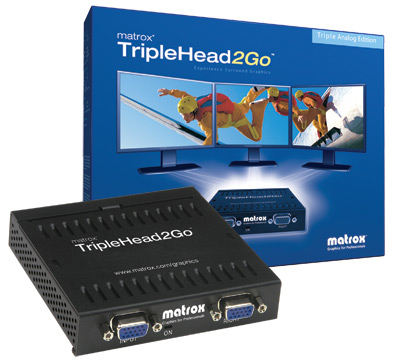
Like the DualHead2Go, the TripleHead2Go is simply a box with one VGA input, but instead of two VGA outputs there are three. The device basically digitizes the analog VGA signal from your laptop or computer, and splits (or clones) it twice to send it through three DACs for connection to the individual displays.


Everything about the TripleHead2Go is straightforward, and they didn't change things much in terms of looks and design from the DualHead2Go. The box is still small and compact, with four VGA connections instead of three, and the 5VDC power connection as well. The TripleHead2Go logo is on the top and there is also a power light indicator by the power connection to show that the device is on. The TripleHead2Go is very portable because of its size, which laptop users will appreciate, though transporting three displays around would be a different story.
When we open it up, the inside looks nearly the same as the DualHead2Go.
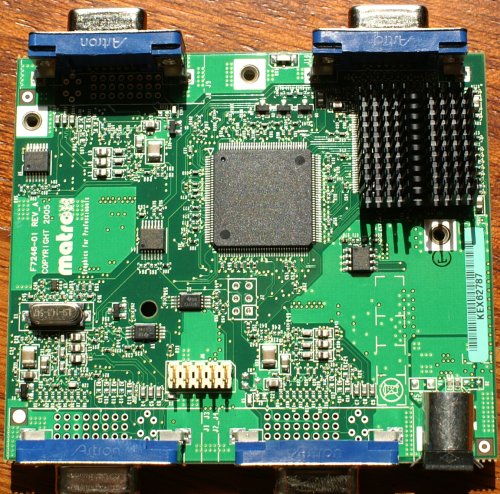
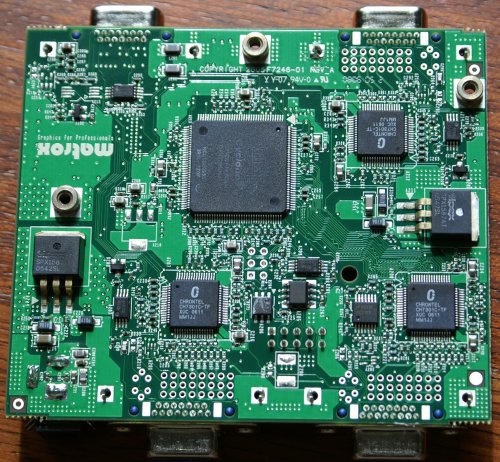
This time, it looks like Matrox is feeding the input straight into a Philips TDA8754HL video ADC rather than the Analog Devices part used in the DualHead2Go. This time around we see three CH7301C single-link transmitters for each of the displays we can connect to the TH2G. Again, there are two Cyclone EP1C chips used to drive the device. It is obvious that the TripleHead2Go is a next step revision of the DualHead2Go, and this time the ADC and FPGA on top of the board have heatsinks attached.










23 Comments
View All Comments
blinkin2000 - Wednesday, August 2, 2006 - link
All you need is better nvidia drivers, SLI drivers that support multiple monitors. Currently they do not. I have one 7900gtx and i can span a lot of games across my two 20" lcds @3200x1200. but if SLI supported multiple monitors i would buy a third monitor and the display would be 4800x1200. Then Quad-SLI would be something to think about.If nvidia would make better SLI drivers then matrox's "niche" would disappear.
R3MF - Tuesday, August 1, 2006 - link
3072x1280 on a digital pickup would rock.araczynski - Monday, July 31, 2006 - link
nice, but until projectors come down in price and i can afford to have 3, i'll take mysxga projector over 3 19" monitors anyday.
i'm using a 24"widescreen, 19" widescreen, and 18" regular monitors on my computer at work, and i must say its very nice programming on that kind of a setup, so this device has a lot of potential aside from gaming, especially since programming doesn't exactly take serious graphics power ;).
Avalon - Monday, July 31, 2006 - link
Interesting product. It wouldn't be that bad to feasibly set up such a system, since ideally you're going to want three 19" LCDs, which can be had for under $200 a pop. The price after adding in the TH2G will probably come in close to some who buy a 2407FPW.The only thing that does stink is that half inch of space between the monitors. It does sound like a tempting DIY experiment to try and remedy that gap.
JNo - Monday, July 31, 2006 - link
but a step in the right direction admittedly...Paladin165 - Monday, July 31, 2006 - link
What I can't figure out is why some LCD manufacturer hasn't come out with LCD moniters that have the ability to sort of "snap" together, creating a more-or-less unified display. Do they really need the half-inch of plastic around the edges? Could this maybe be a DIY project to cut off the edges of these displays and get the viewable portions closer together?ksherman - Tuesday, August 1, 2006 - link
ive akways wondered the same thing... I remember the guy that made a grid of displays (cant remember how many, i think it was 5x5 or something) and it looked dumb with the lines inbetween each monitorJNo - Monday, July 31, 2006 - link
1) works best with nvidia2) no dvi
3) works with sli/crossfire? prob difficult to implement
4) limited resolutions (should support X x 1200 resolutions ideally)
5) few games supported
6) need to be able to hack FOV in other games - could be a pain
7) need 3 similar brand/model monitors ideally (for clean side-by-side setups)
8) again resolution - they were talking of being able to have a widescreen monitor in the middle and 2x 4x3 monitors at the side - that would be awesome but still not implemented
9) power - no cards/setup powerful enough to get good framerates at these huge resolutions
10) expensive
Googer - Monday, July 31, 2006 - link
I am wondering what the benchmarks would be like if the Triple Head to Go was used with a x1900xt or in SLi/Crossfire Modes?Lonyo - Monday, July 31, 2006 - link
"and while the wide resolutions were nice, the split down the middle from the sides of the two monitors pressed together made it all but useless for most types of gaming."With DualHead2Go, can you not hook up one graphics card output to it (and therefore 2 monitors) and then use the other output for a third monitor, creating a triple head setup using both the graphics cards outputs (one being double by the dualhead2go)?