Dell XPS 410: Core 2 Duo for the Masses
by Jarred Walton on September 18, 2006 12:20 PM EST- Posted in
- Systems
Externals and Appearance
We said that the 2407WFP display is probably the most impressive part of the configuration we were sent for testing. However, the system design is really good as well. Almost everything is completely tool-less, and accessing the internals and changing components is extremely easy. Let's start with the outward appearance first.
In a break from tradition, the case is all white with the Dell logo embossed on the sides. After seeing many beige, black, and varying other colors of cases, the pure white design is a nice change. Some might say that Dell seems to be copying the white appearance of Apple's iMac computers, but if you are looking to copy aesthetics there are far worse choices than Apple.
The front panel is a more traditional design, with black drive bays set in a silver mold. At the top of the case is a chrome XPS 410 logo, and at the bottom are the air intakes for one of the internal fans. Above the Dell logo, you can see the power switch, and you also have access to the front audio ports, two USB ports, and a FireWire port (provided you get the optional FireWire PCI card).
The left and right sides of the case are virtually mirror images of each other. The only difference is that the right side has some ventilation slots at the bottom of the case. If you're wondering about the black cutout towards the front of the case, that is part of the BTX design Dell has used. This provides an air intake for the main 120mm fan that cools the CPU heatsink and also provides ventilation to the inside of the case. Some form of ducting could have been used instead, so the cutout seems to be more for adding visual flair than because it was absolutely required.
Besides the typical connectors you would find at the rear of any PC, there are a few interesting points about the Dell XPS 410. First, note how there's a huge ventilated area in the middle section of the case. This matches up with the 120mm fan located at the front of the case, with the CPU heatsink sitting in the middle. Basically, this provides a great way for getting all of the hot air generated by the CPU and other components out of the system. You can also see that the standard I/O panel is dramatically different from what most people are used to. There are no PS/2 keyboard or mouse ports, nor are there serial or parallel ports. Instead, you get six USB 2.0 ports, a Gigabit Ethernet port, and an S/PDIF optical out connection. Above the S/PDIF port are the audio ports, which are hidden by a small cover by default. If you use the system as an entertainment center PC, the optical out would be the preferred connection, though most people will more than likely use analog speakers.
The last two items worth noting on the rear of the case are better viewed from a different angle. At the top you can see the latch that pops open the right side of the case. This makes it extremely easy to open up the system for upgrades or maintenance. At the bottom just above the expansion card slots you can see a protruding hinge. We will take a closer look at how this works when we get to the internals next, but basically it's part of the tool-less design that allows you to install or remove expansion cards very easily.
We said that the 2407WFP display is probably the most impressive part of the configuration we were sent for testing. However, the system design is really good as well. Almost everything is completely tool-less, and accessing the internals and changing components is extremely easy. Let's start with the outward appearance first.
 |
| Click to enlarge |
In a break from tradition, the case is all white with the Dell logo embossed on the sides. After seeing many beige, black, and varying other colors of cases, the pure white design is a nice change. Some might say that Dell seems to be copying the white appearance of Apple's iMac computers, but if you are looking to copy aesthetics there are far worse choices than Apple.
 |
| Click to enlarge |
The front panel is a more traditional design, with black drive bays set in a silver mold. At the top of the case is a chrome XPS 410 logo, and at the bottom are the air intakes for one of the internal fans. Above the Dell logo, you can see the power switch, and you also have access to the front audio ports, two USB ports, and a FireWire port (provided you get the optional FireWire PCI card).
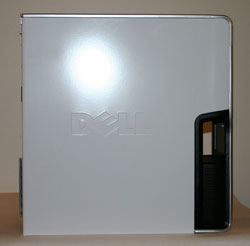 |
 |
| Click to enlarge | |
The left and right sides of the case are virtually mirror images of each other. The only difference is that the right side has some ventilation slots at the bottom of the case. If you're wondering about the black cutout towards the front of the case, that is part of the BTX design Dell has used. This provides an air intake for the main 120mm fan that cools the CPU heatsink and also provides ventilation to the inside of the case. Some form of ducting could have been used instead, so the cutout seems to be more for adding visual flair than because it was absolutely required.
 |
| Click to enlarge |
Besides the typical connectors you would find at the rear of any PC, there are a few interesting points about the Dell XPS 410. First, note how there's a huge ventilated area in the middle section of the case. This matches up with the 120mm fan located at the front of the case, with the CPU heatsink sitting in the middle. Basically, this provides a great way for getting all of the hot air generated by the CPU and other components out of the system. You can also see that the standard I/O panel is dramatically different from what most people are used to. There are no PS/2 keyboard or mouse ports, nor are there serial or parallel ports. Instead, you get six USB 2.0 ports, a Gigabit Ethernet port, and an S/PDIF optical out connection. Above the S/PDIF port are the audio ports, which are hidden by a small cover by default. If you use the system as an entertainment center PC, the optical out would be the preferred connection, though most people will more than likely use analog speakers.
 |
| Click to enlarge |
The last two items worth noting on the rear of the case are better viewed from a different angle. At the top you can see the latch that pops open the right side of the case. This makes it extremely easy to open up the system for upgrades or maintenance. At the bottom just above the expansion card slots you can see a protruding hinge. We will take a closer look at how this works when we get to the internals next, but basically it's part of the tool-less design that allows you to install or remove expansion cards very easily.










50 Comments
View All Comments
mino - Monday, September 18, 2006 - link
Otherwise this machine is pretty solid, no question about it, ideal for making your average clueless kid an game addict.One thing not reasonable is the lack of RS232, LPT, PS/2 and FW, that makes it unusable as far as I'm concerned.
Just wonder, will the ATX channel case builders ever actually LEARN how to make a proper AND cheapo case???
It is possible and pretty easy to do at the same time, yet they are like afraid to make a killer product...
Bluestealth - Tuesday, September 19, 2006 - link
Really...
Most mouses nowadays are usb
Keyboards also come in usb(although there are still a lot of PS/2 keyboards),
RS232... USB Serial Port?(I realize the network guys use these, but they are obsolete for the general person),
FW... I haven't run into something that "required" this for a while,
LPT... soon there won't be many LPT printers left surviving, and again there are USB adapters.
I wish my new motherboard didn't have RS232/LPT/PS/2, they just waste space.
It did however come with lots of USB and 2 FW ports, which is nice.
mino - Tuesday, September 19, 2006 - link
PS/2 usually just works, USB works, OS loads up and USB mouse turns off.I had amny times such a situation.That was just a single example..
I am OK with an no-legacy approach as along as it is meaningfull.
However to make legacy-free boards by removing all legacy stuff and not use the place for any other usage (i.e another 4-6 USB ports) is stupid.
Also 6 USB ports as a complete I/O ? that's a joke!
keyboard, mouse, printer, scanner, monitor, RS232 adapter and you have not a single port left!
6 USB is nice if you have all that legacy - the big reason we use PS/2 KB and mouses is it frees up 2 USB ports.
As for RS232, there is s huge amount of various equipment _produced_ for RS232! Why? because it makes no sense to go (pretty complicated vs. RS232) USB for simple data-reporting tasks.
Bluestealth - Tuesday, September 19, 2006 - link
Some companies use a USB to serial chip (or emulation) to allow them to easily upgrade their products, and for something that was designed with USB in mind, which is ever increasing, it will cease to be a problem.I currently have 1 USB Joystick, 1 Keyboard/Mouse Transceiver, 1 RF Remote. That is only 3 ports for me, I have 4 Rear USB ports, can add 4 more, a 4 port hub (plug stuff in on my desk easier), and have 2 front USB ports. For a majority of people 6 is NO PROBLEM, there are USB hubs for a reason though.
These computers are not designed for everyone, they are designed for most people, most people nowadays will not use the LPT/serial ports, while a lot still may still use PS/2 ports dell "provided" a USB keyboard and mouse. Most people have a mouse, keyboard, printer, and "maybe" something else such as a scanner.
It would be great if there were 8 USB ports on the back but I am assuming the last 2 went to that card reader. Intel decided on 10 USB ports, dell would have to add in card to support more, or add an additional chip to the board.
Monitor... did you not see the 2 DVI ports? (I don't know how you even justify listing this), RS232 is not required for most people.
Ok I did go on a rant, but this just screams of stupidly, USB is an expandable bus; it doesn’t have a fixed number of ports, only devices which is 127(?) per controller.
Sure they are saving quite a bit of money on an I/O chip from winbond, but in the end it doesn’t affect many people, so why not?
JarredWalton - Tuesday, September 19, 2006 - link
Two USB on the front, six on back, two more to the flash reader I think. Keyboard+mouse takes one port (the keyboard has two extra ports on it). You've got printer, scanner, headphones, network, and maybe one or two other things that can go USB, but that still leaves one extra port for most people. An LPT/Serial card is an option if you want that (it will use a PCI slot). Most people don't need it, though. If they had put firewire in the extra rear space, that would have allowed the use of a PCI LPT/COM and still have the sound card and TV Tuner. Not sure about PhysX, though... need a PCI-E version I guess.mino - Monday, September 18, 2006 - link
"even on customs" => "even in the case of a custom setup"kmmatney - Monday, September 18, 2006 - link
Dells Suck!Just kidding. When my Mom needed a new computer I had her buy a Dell. Its been trouble-free for several years.
Jetster - Monday, September 18, 2006 - link
i'm really impressed with the case design,especially the internal layout, excellent airflow. easily better than the most standared atx case you can buy on the market now. and AT's statement is so true: "It's almost a shame that most people that purchase an XPS 410 are unlikely to appreciate the ease with which the system can be upgraded."BTW did Dell use the new video card design with the chipset on the other side? casue the hsf is facing upward, which is better imo
Homerboy - Monday, September 18, 2006 - link
yeap. They are designed well, implemented even better and can't be beat bang for the buck. Sure higher-end and performance PCs will never be an pre-builts bread and butter, but they do it perfectly fine for the masses who don't know how to do it themsleves.And as far as their run-of-the-mill "workstations" and home PC are concerned. You simply can_not_beat a big-name manufacture on price and support.
(*please note I build all my own PCs, but family, friends, and workplace all get pre-builts... Dell's actually).
JarredWalton - Monday, September 18, 2006 - link
BTX motherboards have the slots flipped, so the case opens on the right instead of the left. That makes the GPU HSF face upward, as you can see. I didn't go into extreme detail on the BTX format, as I figure the images illustrate it well enough. :)