NVIDIA 680i: The Best Core 2 Chipset?
by Gary Key & Wesley Fink on November 8, 2006 4:45 AM EST- Posted in
- CPUs
NVIDIA Control Panel & nTune 5
One of most interesting features at the nForce 500 launch was the revamped control panel and nTune 5.0 performance applications. The Control Panel and nTune have undergone some fine tuning the past few months with version 5.05 launching for the nForce 600 and GeForce 8800 series of products shortly. NVIDIA has combined all of their various program applets into an integrated control panel to provide a common user interface. We found that this common interface makes it easier for a user to control the various functions of the board and video (NVIDIA based) from a central access point.
The new control panel offers configuration sections for 3D Settings for NVIDIA GPUs, Display settings, Networking options, Performance, System Stability testing, Storage, and Video/Television settings. The information contained in each section will already be familiar to those with nForce4 or nForce 500 boards but will include a few extended configuration options for the nForce 600 and GeForce 8800 products.
One noteworthy change with the GeForce 8800 series is that Coolbits no longer works for overclocking the GPU. The overclocking panel will still be visible in the legacy control panel but it will tell you to download nTune in order to overclock your GPU. The new GPU overclocking utility works in the same manner but is now integrated into the revised Control Panel.
One of the more interesting features for us is the Adjust Motherboard Settings application. We found the ability to dynamically write a significant number of performance settings directly to the BIOS without requiring a reboot a very quick and easy way to test or set overclocking options without exiting Windows. There are several third party applications that perform this same function but we believe the official support within the BIOS and nTune software gives it a significant advantage over the other solutions. The settings can be saved in a profile that can be loaded within Windows without having to reset the BIOS for individualized situations where settings for games might differ from those for audio/video playback. The system also allows for automatic or direct fan control on supported fan headers.
The Dynamic BIOS Access section offers the ability to change BIOS setting in five different categories that will take effect on reboot. The two sections not displayed are for power management and peripheral settings.
If you are not the type to enter the BIOS and tune your system or set it up for overclocking then NVIDIA offers an application that can do it for you based on your combination of components. We found the Coarse Tuning option would generally set up our system for a 6%~9% overclock of the FSB and memory along with a 3%~5% overclock on the GPU. The Fine Tuning option resulted in an 8%~15% overclock of the FSB and memory while the GPU usually increased 5%~8%.
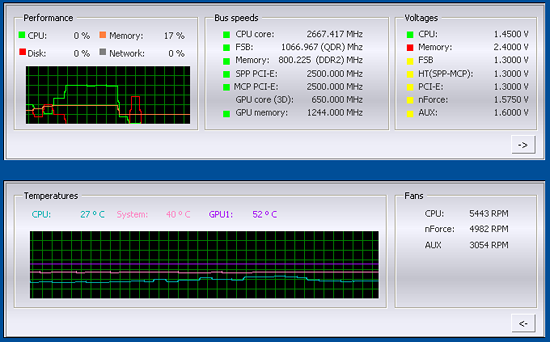
NVIDIA also includes a System Information utility along with a Windows based monitoring application. Overall, the polished look, feel, and operation of the new control panel along with the performance improvements offered in nTune 5.05 has raised the bar once again for user enhancements offered by the core logic suppliers.
One of most interesting features at the nForce 500 launch was the revamped control panel and nTune 5.0 performance applications. The Control Panel and nTune have undergone some fine tuning the past few months with version 5.05 launching for the nForce 600 and GeForce 8800 series of products shortly. NVIDIA has combined all of their various program applets into an integrated control panel to provide a common user interface. We found that this common interface makes it easier for a user to control the various functions of the board and video (NVIDIA based) from a central access point.
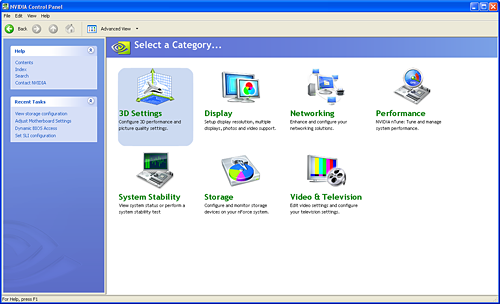 |
| Click to enlarge |
The new control panel offers configuration sections for 3D Settings for NVIDIA GPUs, Display settings, Networking options, Performance, System Stability testing, Storage, and Video/Television settings. The information contained in each section will already be familiar to those with nForce4 or nForce 500 boards but will include a few extended configuration options for the nForce 600 and GeForce 8800 products.
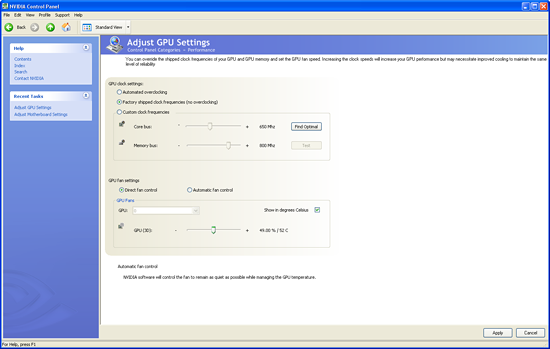 |
| Click to enlarge |
One noteworthy change with the GeForce 8800 series is that Coolbits no longer works for overclocking the GPU. The overclocking panel will still be visible in the legacy control panel but it will tell you to download nTune in order to overclock your GPU. The new GPU overclocking utility works in the same manner but is now integrated into the revised Control Panel.
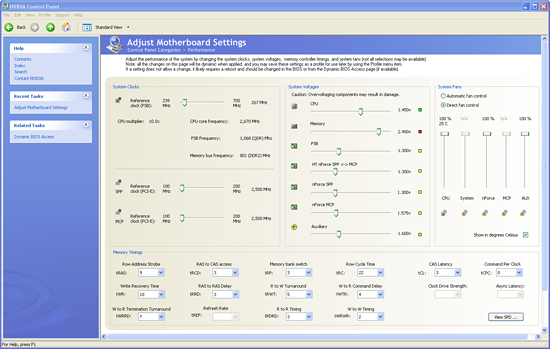 |
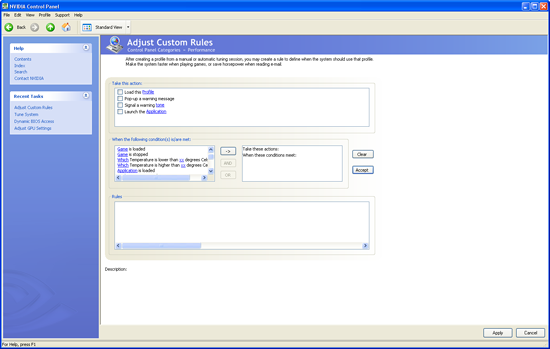 |
| Click to enlarge |
One of the more interesting features for us is the Adjust Motherboard Settings application. We found the ability to dynamically write a significant number of performance settings directly to the BIOS without requiring a reboot a very quick and easy way to test or set overclocking options without exiting Windows. There are several third party applications that perform this same function but we believe the official support within the BIOS and nTune software gives it a significant advantage over the other solutions. The settings can be saved in a profile that can be loaded within Windows without having to reset the BIOS for individualized situations where settings for games might differ from those for audio/video playback. The system also allows for automatic or direct fan control on supported fan headers.
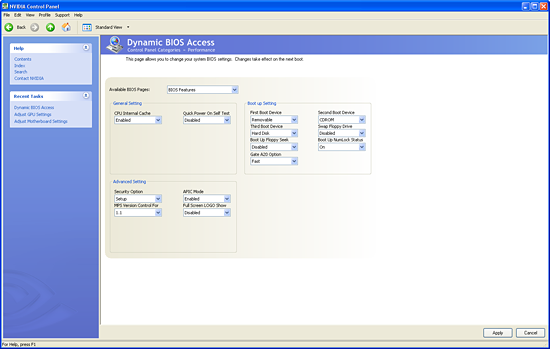 |
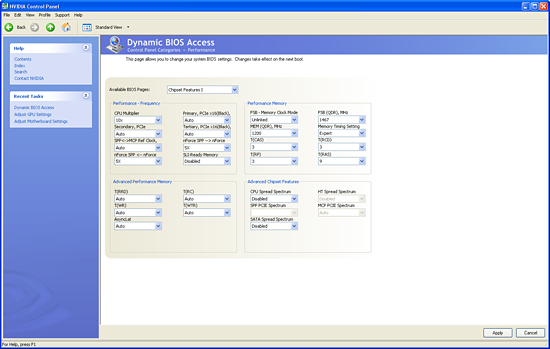 |
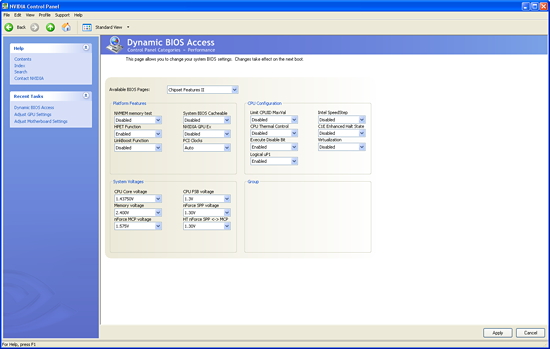 |
| Click to enlarge |
The Dynamic BIOS Access section offers the ability to change BIOS setting in five different categories that will take effect on reboot. The two sections not displayed are for power management and peripheral settings.
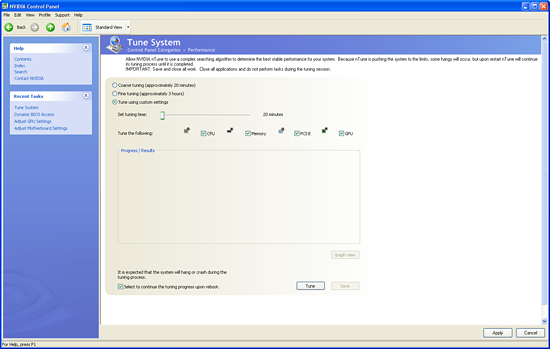 |
| Click to enlarge |
If you are not the type to enter the BIOS and tune your system or set it up for overclocking then NVIDIA offers an application that can do it for you based on your combination of components. We found the Coarse Tuning option would generally set up our system for a 6%~9% overclock of the FSB and memory along with a 3%~5% overclock on the GPU. The Fine Tuning option resulted in an 8%~15% overclock of the FSB and memory while the GPU usually increased 5%~8%.
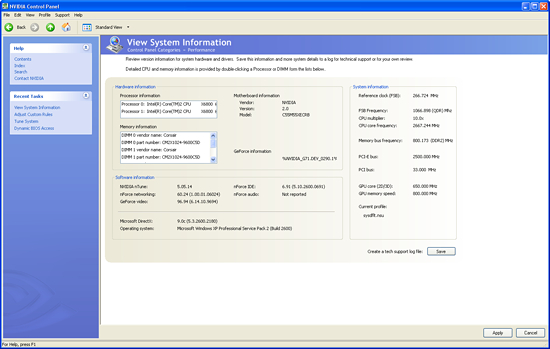 |
| Click to enlarge |
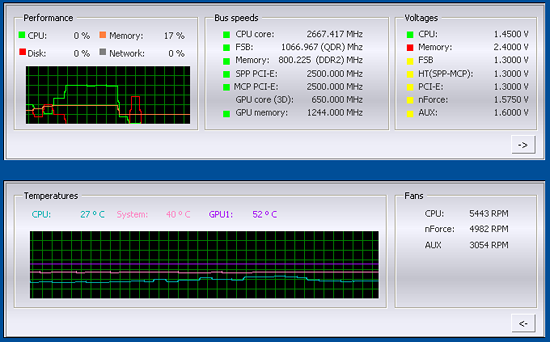
NVIDIA also includes a System Information utility along with a Windows based monitoring application. Overall, the polished look, feel, and operation of the new control panel along with the performance improvements offered in nTune 5.05 has raised the bar once again for user enhancements offered by the core logic suppliers.










60 Comments
View All Comments
StriderGT - Thursday, November 9, 2006 - link
Also, some Intel chipset fans believe that Intel chipsets are best for a rock solid system (for the record, I'm not one of these people), I guess we'll see if nVidia will change thier minds.No it won't, its the same group of people that suggested the P4 was a more "stable" platform than the Athlon 64 platform. Its simply a psychological state of denial, when someone has paid more for less needs an excuse: "Stability"
skrewler2 - Wednesday, November 8, 2006 - link
I agree with you on your two points.I also wish PM tech was standardized.. I just went through a headache researching what was compatible with what chipset etc, imo it should just all work. From what I understand, the SATA II standard isn't even really a standard at all.. anyways I agree that NV should start implementing Port Multiplier support!
yyrkoon - Wednesday, November 8, 2006 - link
Yeah, I recently bought a budget Asrock board that SUPPOSEDLY supported SATAII connections. As per the standard, SATAII is supposed to support native command queuing (NCQ), and up to 3Gbit/s throughput on each connector. Anyhow this motherboard does not support NCQ . . . which is the majority of the reason to own a SATAII drive / interface, the rest is basicly marketing hype.Kougar - Wednesday, November 8, 2006 - link
Wanted to point out all the tables on the Memory Performance page are mislabled as "980i".Also some power consumption figures would be good, even if not critical. With a chipset cooler that huge it's about a giveaway it is hiding a nice and crispy chipset! ;) Thanks for the article!
Wesley Fink - Wednesday, November 8, 2006 - link
The perils of Table cut-and-paste are now corrected.Please see comments above above Power Consumption. That information will be added to the review since several have requested it.
Avalon - Wednesday, November 8, 2006 - link
I was much more interested in the 650i Ultra boards, specifically how well they overclocked compared to the 680i you benched. Additionally, do you think it's necessary for an active fan cooling the northbridge when highly overclocked on this chipset, or does it run fairly cool?Gary Key - Wednesday, November 8, 2006 - link
We will not have 650i boards until early December for review. The fan is required for upper-end 24/7 overclocking in my opinion, otherwise the board ran fine without it.yzkbug - Wednesday, November 8, 2006 - link
tables in page 10: NVIDIA 980i -> NVIDIA 680iShoNuff - Wednesday, November 8, 2006 - link
I'm impressed with the review. It was very thorough. In particular, I was amazed at your overclock with the X6800. I am looking forward to getting one of these boards in my hands.
It appears that NVIDIA has done it this time with respect to the on board memory controller. It is hard to imagine things getting better when the OEM's add their nuances to this board. If results are this good based upon the reference design, it is almost scary thinking about how good a board DFI would/could produce.
Oh…and btw…I like the new location of the front panel connectors. The new location will make it easier to "stealth" the wires.
hubajube - Wednesday, November 8, 2006 - link
These are ass-kicking OC's!!! Can't wait to own this board.