Adata, OWC, and Stardom Roll Out USB4 SSDs and Enclosures for Faster External Storage
by Anton Shilov on December 13, 2023 11:00 AM EST- Posted in
- Storage
- SSDs
- ADATA
- Thunderbolt
- OWC
- External SSDs
- USB4
- Stardom

When the USB4 specification emerged several years ago, it was quickly positioned as a less expensive alternative to the Thunderbolt 3 technology which ruled the market of high-performance direct-attached storage (DAS) devices and docking stations. Since then, we've seen multiple USB4 docks hit the market, but USB4 DASes and SSDs are still rare. Thankfully, the situation began to change in the recent weeks, as multiple vendors have finally begun releasing their own USB4 SSDs and external drive enclosures.
Adata
Adata announced its first SE920 External USB4 SSD back in August 2021, but it only started shipping these drives in October. Adata's SE920 External SSDs offer capacities of 1 TB or 2 TB, along with a sequential read speed rating of up to 3.8 GB/s as well as a sequential write speed of up to 3.7 GB/s when working with a USB4 host. Otherwise, the drive is rated for 3.20 GB/s on Thunderbolt hosts, due to the greater overhead of the Thunderbolt protocol.
One interesting feature of the Adata SE920 External USB4 SSD is that it comes with a 'telescoping' case that allows to activate its internal fan for better heat dissipation. Such design allows to better ensure consistent performance under high loads, which is set to be particularly useful when transferring large volumes of data. Meanwhile, like other modern SSDs, the SE920 uses pseudo-SLC caching, which means that it demonstrates its maximum performance only while there is spare SLC-cache.
Adata's drive looks like a very decent product overall, and it's priced very competitively with other high-performance drives on the market, with Adata charging around $150 for the 1 TB version and $200 for the 2 TB version.
OWC
Meanwhile, for the DIY crowd that wants to build their own USB4 SSDs, standalone USB4 enclosures are finally available as well. OWC's Express 1M2 enclosure is based on the ASMedia ASM2464PD USB4/Thunderbolt to NVMe bridge, and is compatible with virtually any NVMe M.2-2280 SSD.
The enclosure supports sequential read/write speeds of up to 3,151 MB/s, as well as capacities up to 8 TB (the largest M.2 2280 drive capacity currently available). Mindful of how warm modern, high-end SSDs can get, the enclosure's case acts like a huge heat sink, helping to keep those increasingly toasty SSDs cool.
On paper, OWC's Express 1M2 DIY enclosure does not reach speeds quite as high as Adata's SE920 SSD, so the extra capacity and ability to throw in any M.2 SSD you have lying around are the main selling points of the device. Pricing, on the other hand is a higher hurdle; OWC is charging $119.99 for the Express 1M2 enclosure on its own, and $219.99 for the enclosure with pre-installed 1 TB SSD.
Stardom
Although OWC's DIY USB4 SSD enclosure seems a bit overpriced, good news is that the company is not alone selling such devices. Stardom also has its UBOX-B4BP USB4 SSD enclosure that has the same feature set (e.g., compatibility with almost any M.2-2280 SSD and latest PCs), but it is slightly larger and its rated performance figures are up to 2,920 MB/s for writes and up to 3,214 MB/s for reads.
The enclosure allows building external USB4 storage solutions of up to 8 TB (and larger when such drives become available) that can work with both new and old PCs. Interestingly, Stardom has included a second USB-C connector on the enclosure solely for power purposes, allowing it to be used with an external power adapter if a host can't provide enough bus power on its own.
Stardom yet has to start selling its its UBOX-B4BP USB4 SSD enclosure in the U.S. and Europe, but in Taiwan the product costs NT$3,990 ($120 without VAT), which is not exactly cheap.




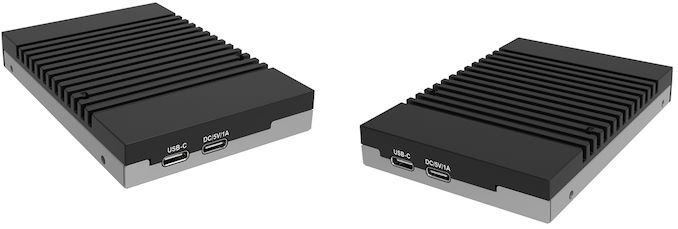
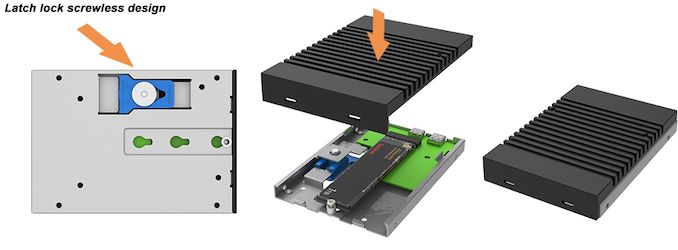








22 Comments
View All Comments
SanX - Thursday, December 14, 2023 - link
Unlikely. These enclosures have humongous heat sinks, way larger than the ones typically seen on the motherboards where we see speeds >7GB/smeacupla - Thursday, December 14, 2023 - link
There is usually air circulation inside a case.The massive heatsinks on these probably have enough thermal capacity to absorb all the heat from a 2TB sequential transfer. That'll take what... 10mins to do?
TheinsanegamerN - Friday, December 15, 2023 - link
The inside of cases are also a lot warmer then sitting on your desk.OFelix - Friday, December 15, 2023 - link
I tried running Windows on an external USB 3.2 10Gbps drive (with an NVMe SSD) and the system would freeze up for minutes after login before settling to a usable state. Hopefully one of these devices would avoid this issue at less than the cost of Thunderbolt 3/4.TheinsanegamerN - Friday, December 15, 2023 - link
Windows LOL. I can run live linux instances off of USB 2.0 drives without such massive freeze ups.timecop1818 - Friday, December 15, 2023 - link
are you really this retarded or just trolling? comparing loading a full fledged GUI OS to some opensores command line bullshit? maybe you should compare apples with apples and run a gnome or kde desktop off USB 2.0, i bet you're really going to hate it.PeachNCream - Saturday, December 16, 2023 - link
Actually, I can confirm a full fat GUI-enabled Linux distro is generally responsive enough on a USB 2.0 thumb drive to be usable. USB 3 is obviously better from a responsiveness standpoint, but it is a fair bit better than Windows 10 or 11 on external storage and you don't have to limit yourself to a CLI. Still, in either case, I'd obviously opt for some form of internal SSD regardless of the underlying OS.GeoffreyA - Monday, January 8, 2024 - link
I remember Ubuntu worked all right on a 2.0 flash drive.R7 - Saturday, December 16, 2023 - link
If you used Windows To Go then the freezing problem is not hardware related.I too have USB 3.2 10Gbps DIY stick. It's an all aluminum passive enclosure and gets warm during operation but running benchmarks i did not observe any thermal throttling. Temps peaked at around 60c range. Despite this running Win11 from it was not smooth despite the fact that there was no throttling and speeds were in the 10Gbps range as promised. The drive i used was Samsung PM9A1 Gen4 model with 512GB capacity and the enclosure was DeLOCK 42616: https://www.delock.com/produkt/42616/merkmale.html
Skeptical123 - Sunday, December 17, 2023 - link
Unless it's a known issue with Windows it's likely some issue with your hardware or configuration.