Midrange CPU Roundup: It's Time to Buy
by Anand Lal Shimpi on September 28, 2007 2:00 AM EST- Posted in
- CPUs
Mainstream Users Need Love Too
We're always shocked by how surprised motherboard and chipset manufacturers get when we ask for overclocking options in mainstream motherboards. It's almost as if they believe that overclockers and tweakers only buy $300 motherboards. The unfortunate reality is that many of these motherboards lack not only basic overclocking tweaks but basic performance enhancing options.
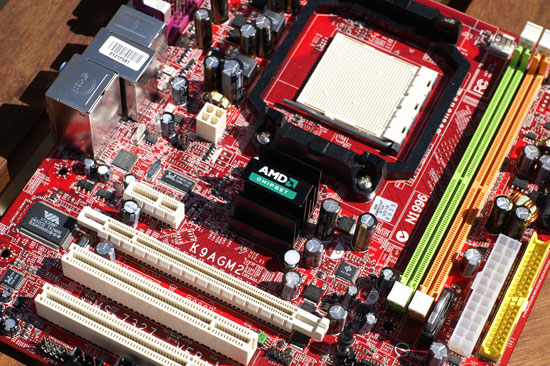
The perfect example is with the two AMD 690G based motherboards we used in this roundup: the ASUS M2A-VM and the MSI K9AGM2. The ASUS board lacks basic memory timing options but it has CPU multiplier adjustment, while the MSI board has memory timing options but no CPU multiplier adjustment.
We needed CPU multiplier adjustment in order to run benchmarks at all clock speeds, so the MSI 690G was out. Without memory tweaks, the ASUS board couldn't run at the 4-4-4-12 timings our memory was capable of at DDR2-800, making it significantly slower than the competition. Because of this we had to standardize on the Biostar TF7050-M2 GeForce 7050 board for our AMD tests instead of the AMD 690G.
Our complaints are not limited to these two motherboards; most of what we encountered lacked basic tweaking options in one way or another. Given that a simple BIOS update could fix all of this we'd highly encourage major manufacturers like ASUS and MSI to enable these types of features. Otherwise, they risk losing enthusiast sales to companies like Biostar who are more willing to address the needs of the community.
Here's the test system summary for our CPU comparison testing. Other tests use the same components listed here, other than the motherboards.
We're always shocked by how surprised motherboard and chipset manufacturers get when we ask for overclocking options in mainstream motherboards. It's almost as if they believe that overclockers and tweakers only buy $300 motherboards. The unfortunate reality is that many of these motherboards lack not only basic overclocking tweaks but basic performance enhancing options.
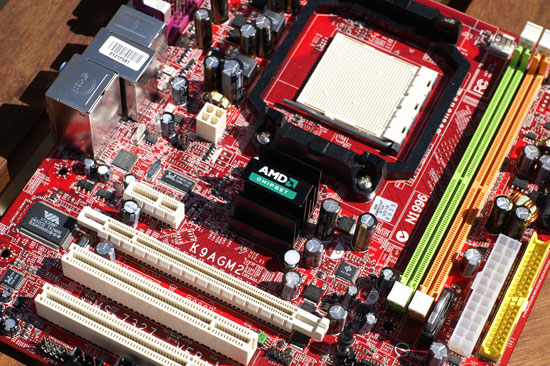
The perfect example is with the two AMD 690G based motherboards we used in this roundup: the ASUS M2A-VM and the MSI K9AGM2. The ASUS board lacks basic memory timing options but it has CPU multiplier adjustment, while the MSI board has memory timing options but no CPU multiplier adjustment.
We needed CPU multiplier adjustment in order to run benchmarks at all clock speeds, so the MSI 690G was out. Without memory tweaks, the ASUS board couldn't run at the 4-4-4-12 timings our memory was capable of at DDR2-800, making it significantly slower than the competition. Because of this we had to standardize on the Biostar TF7050-M2 GeForce 7050 board for our AMD tests instead of the AMD 690G.
Our complaints are not limited to these two motherboards; most of what we encountered lacked basic tweaking options in one way or another. Given that a simple BIOS update could fix all of this we'd highly encourage major manufacturers like ASUS and MSI to enable these types of features. Otherwise, they risk losing enthusiast sales to companies like Biostar who are more willing to address the needs of the community.
Here's the test system summary for our CPU comparison testing. Other tests use the same components listed here, other than the motherboards.
| Test Setup | |
| CPU | Core 2 Duo E6550 (2.33GHz 4MB 1333FSB) Core 2 Duo E4500 (2.2GHz 2MB 800FSB) Core 2 Duo E4400 (2.0GHz 2MB 800FSB) Pentium E2160 (1.8GHz 1MB 800FSB) Pentium E2140 (1.6GHz 1MB 800FSB) AMD Athlon X2 5000+ (2.6GHz 2x512K) AMD Athlon X2 4800+ (2.5GHz 2x512K) AMD Athlon X2 4200+ (2.2GHz 2x512K) AMD Athlon X2 4000+ (2.1GHz 2x512K) |
| Motherboard | Intel: ASUS P5K-V G33 AMD: Biostar TF-7050M2 |
| Video Drivers | AMD: Catalyst 7.9 Intel: GMA 15.6 NVIDIA: 162.22 |
| Hard Drive | Seagate 7200.9 300GB 8MB 7200RPM |
| RAM | 2x1GB Corsair XMS2 PC2-6400 4-4-4-12 |
| Operating System | Windows Vista Ultimate 32-bit |










44 Comments
View All Comments
jonp - Sunday, September 30, 2007 - link
I too wonder about the Netburst admonition. There are probably millions of Netburst CPUs out there that are happily computing away with no thought of Anandtech at all; doing their thing; producing great results for their owners. The biggest concern I have seen is thermal and that, only in relation to overclocking. Assuming there are more than a few users that don't need to or want to overclock; then there are some great bargins in used Netburst Processors and accompanying motherboards.It doesn't appear to me that "...if you know what's best for you." is either technical, professional or helpful. Maybe it was meant as a joke...sorry it's not that funny.
HotdogIT - Friday, September 28, 2007 - link
Yes, you did. Given the combination of power usage savings, pure performance benefits, and overclocking ability (since you mentioned 3.6ghz on the Pentium D, I assume we can go with at least 2.4 out of an e2140, for comparisons sake), the C2D/Pentium E line is much better.
The problem with a lot of the "lol Pentium D overclocking" articles is they fail to overclock what they're comparing against. You take a Pentium D 805 and OC it to 4ghz, sure, the performance delta over an e2140 will be big. But apply the same cooling and thought into OCing the e2140, and that delta will swing the other way.
ThatLukeGuy - Saturday, September 29, 2007 - link
So what would make the most sense to change out the Pentium D805 to that would keep me at (or better yet raise the bar of) the performance I'm getting now? An OC'd e2140 or something higher up the ladder? I'm matching this to a 2gigs ram, an nice MSI SLI plat mobo, and an 8800gts320mb. I'd want something that wouldn't bottleneck the system which is what the P.D805 did when it was stock.
HotdogIT - Sunday, September 30, 2007 - link
It's going to depend on a lot of factors. If you're gaming, a change in the CPU may very well do very little in changing any performance; especially at a higher resolution, the CPU may make NO difference.
I'd look into the e2140/e2160/e4X00 line, if you wanted to stay lower cost. At the VERY least, you'll get a boost in energy efficency: The Pentium Ds were and are power hogs, especially compared to the newer line.
What performance did you see increase when you overclocked the Pentium D? Did gaming increase? If so, then a C2D based system would be much better, regardless of an overclock; Netburst just don't handle the games as well.
If, somehow, you're running something that is AMAZINGLY well tuned for Netburst, you may see less of an increase. But these applications are rare these days, so I doubt you'd see that in most cases.
Parhelion69 - Friday, September 28, 2007 - link
Anand did you do the power consumption tests on the overclocked cpus? I think it's important to know, if you haven't, can't you at least give us a rought estimation? It'd be greatly appreciated. Thanks.dm0r - Friday, September 28, 2007 - link
Thats a great article Anand, I missed this kind of roundup.Enjoyed a lot and the only thing is missing is the performance per watt, but anyway very good article.Thanks for sharing!eetnoyer - Friday, September 28, 2007 - link
Why not throw in the 4200+? I know it's 90nm, but I just got one for $74, and (for me)it looks like the sweet spot of price/performance for AMD. And, given how well tuned their 90nm process is at EOL, I wouldn't be surprised to see power consumption close to that of the 65nm chips. If you want, you could use the 65W version (it's only a buck more).Uter - Friday, September 28, 2007 - link
Anand, is the BE-2400 still coming out? Or, when you say that there are two Athlon X2 BE Processors, the BE-2350 and BE-2300, is that a subtle hint that we shouldn't expect to see it? I just want to make sure I pick one of these up while there are still available...bogda - Friday, September 28, 2007 - link
Oveclocking results are not fair. You chose horrible motherboards for AMD overclocking.For example, Biostar AMD motherboards cost 50-60 euros. They are much better overclockers than MSI or ASUS you chose. My Athlon BE-2300 easily overclocks from default 1,9GHz to over 2,8GHz with stock HSF.
wdb1966 - Sunday, September 30, 2007 - link
I completely agree, the boards chosen for the AMD chips are horrible.Gigabyte's MA69GM-S2H and Abit's NF-M2 nView would have been far superior choices in every way...poor motherboard choices, very poor.