Shuttle SG33G5: Black Beauty or Black Sheep?
by Matt Campbell on December 13, 2007 12:02 AM EST- Posted in
- Systems
Gaming/3D Performance
Shuttle systems often fill the role of gaming systems, especially as their portability makes for a great LAN party box. However, there are inherent limitations when it comes to gaming. The first and most obvious is that the case can physically only support a single-slot PCI-E solution.

This goes hand in hand with the second: the diminutive power supply, which lacks the capacity to support power-hungry high-end graphics cards. If you plan on gaming with the SG33G5, what you need is a high performance single slot video card that doesn't consume a lot of power. Enter NVIDIA's 8800 GT.
It's well known that the GMA 3100 is no graphics powerhouse (despite its "powerful 400MHz core"), but exactly what kind of performance can one expect from it as a gaming device? Before jumping into the 8800 GT results, let's perform a quick test with the integrated video. We will show F.E.A.R. performance later in this review, but we'll start with a test run using the GMA 3100.
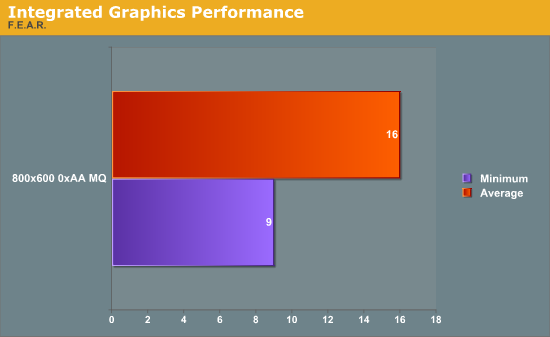
Ouch. At 800x600 with medium details, this game is not even close to playable. 88% of the run falls below 25 FPS. When it comes to games, the G33 is simply not going to hold up.
Without further ado, let's move on to the 8800 GT gaming results. One of our pet peeves is benchmarks that are not reproducible for an average user. How can users tell how their system compares to the latest and greatest (i.e., how much it will improve with an upgrade) if they can't see their 2 FPS faster result in the same configuration? The benchmarks used here are publicly available for download and are easy to test. In general, we will try to stick with this model of reproducibility and include relevant games and custom demos as required to highlight differences in performance or scalability.
3DMark 2006
We'll start with the classic synthetic 3D benchmark, run with default demo options only.

Unreal Tournament 3 Demo
We run the UT3 Demo flybys with details set to maximum (-compatscale=5 switch) in all cases. These flybys are part of the demo, run by copying the executable shortcut and modifying it with command line parameters. Here is an example of the parameters used for Shangri-La:
DM-ShangriLa?causeevent=FlyThrough?quickstart=1?nocusto
mchars=1?numplay=0 -seconds=90 -unattended -compatscale=5 -novsync -fixedseed -CaptureFPSChartInfo=1
-nomoviestartupOne other difference between these results and previous results is that we enabled bots. This aids in a comparison against an actual gaming scenario (weapons and AI active), but does decrease reproducibility.
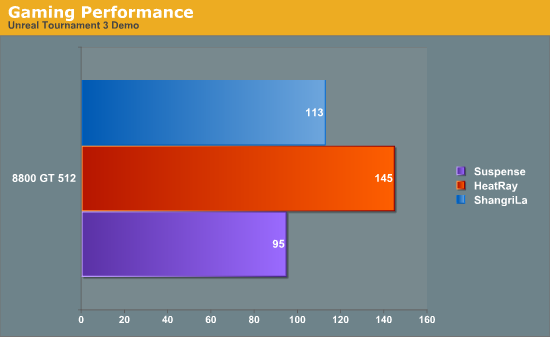










16 Comments
View All Comments
complectus - Thursday, December 13, 2007 - link
What is the point of showing graphs of performance figures without anything to compare them to? Are we supposed to have committed to memory a range of Cinebench results so we know where this product stands?JonathanYoung - Thursday, December 13, 2007 - link
I, too, have had negative experiences with Shuttle. One of the worst offenders was their KM400 model. On paper, it supported 333MHz FSB Athlon XPs, but I never found one that could. It was obviously a Shuttle problem because 1) regular ATX KM400 boards supported 333MHz AXPs and 2) there were tons of other users who had the same problem (there was a huge thread over at Sudhian for awhile).To sum it up, Shuttles look nice and appealing, but their QC leaves a little to be desired.
Flunk - Saturday, December 15, 2007 - link
I have a shuttle with a KM400 chipset too and it is currently working just fine with a barton 2500+ processor. One thing though, the board has a physical jumper on the board that you must set to change the FSB, it is listed in the manual. Perhaps you have a similar issue?retrospooty - Thursday, December 13, 2007 - link
I have a shuttle sk43g with K400M chipset. I bought it used, and built it for my son, and it has been working for well, overclocked on the 333mhz bus for over 3 years... In the Arizona heat. Never an issue, never a problem with it at all, and he is often on all day and 1/2 the night. Maybe you just had a bad one.Frumious1 - Thursday, December 13, 2007 - link
My experience with Shuttle SFFs has been ... poor would be a kind way of putting it. We sold these at the computer shop I work at for a while. All was fine for about six months, and then the stupid things started coming back! I bet more than half of them came in for repairs within the two years. Needless to say, we don't carry SFFs anymore.These were the socket 939 models (SN95G5), so maybe the newer ones are better, but they appear to use the same old power supplies. Oh, and these 939 units somehow didn't work with X2 chips when those came out. Anyway, the PSUs were the point of failure most of the time.
I'll stick with regular PCs, thanks. Cheaper, quieter, AND more reliable! Three strikes, Shuttle. You're out.
sprockkets - Friday, December 14, 2007 - link
Out of curiosity, did those systems have the Shuttle branded power supplies or HiPRO? All the OEMs seem to like HiPRO now for simple reasons: They are complete crap and cost less.But hey, I make $60-$240 labor having to replace the power supply which killed the motherboard which then usually requires a OS reinstall, so I guess Dell, HP, Shuttle and others can keep using them.
No pictures of the inside? WTF?