DDR3 Memory
Decent performing DDR3 memory hit the market about 18 months ago with the introduction of the P35 chipset and has more or less languished since then. A variety of reasons caused this, ranging from high costs to lackadaisical chipset support until the release of the Intel X48 and NVIDIA 790i earlier this year. The memory manufacturers were able to drive speeds up quickly and prices started to drop finally about six months ago. However, except for benchmarking reasons, there really was not a compelling reason for a user to choose DDR3 over DDR2 on the desktop.
We finally have a compelling reason to start using DDR3, actually a couple of reasons. First, the introduction of Intel's Core i7 and X58 force users to switch over to DDR3, and secondly, we are finally starting to see second and third generation DDR3 products featuring higher clock speeds, capacities, and tighter timings all running on significantly lower voltages. Also, the prices are starting to drop quickly at the lower end of the market. They are still not competitive with DDR2 on a per-gigabyte cost basis (what could be?), but are reasonable now for those users switching over to DDR3.
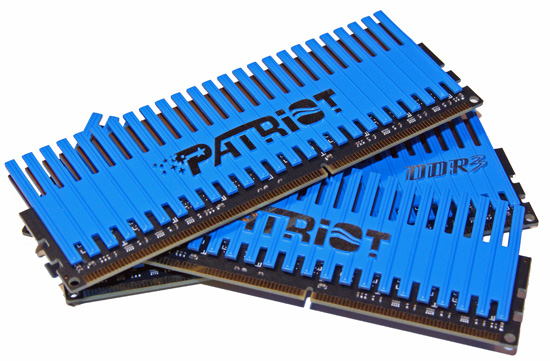
We recommend sticking with a tri-channel kit on the X58 platform and in this case a 6GB kit is our minimum base for most users. At this time, if you are benchmarking, a high speed DDR3-2000 3GB kit is the best choice although we have already seen a new DDR3-2000 6GB kit from Corsair with rated timings at 7-8-7-20 2N. We expect other manufacturers to follow suit shortly. However, a good CAS7 DDR3-1333 kit will provide most enthusiasts with the right balance of performance on this platform without breaking the bank. These kits will normally run 6-6-6-18 timings at 1333 with a little extra voltage and have enough headroom to reach DDR3-1500 with decent timings.
To be honest, the DDR3-1066 CAS7 kits are fine for 85% of the users and most will run 6-5-5-15 timings with a slight increase in VDIMM, providing excellent performance for the money. If you want to overclock the i920/i940 processors past the 3.8~4GHz range then we suggest a DDR3-1600 kit to ensure enough headroom on the memory side without going crazy on voltages.
While a CAS8 DDR3-1600 6GB kit will provide better benchmark results and a little more overclocking headroom up to the DDR3-1800 range, we think the current CAS9 kits are just fine. Most of these kits will run CAS8 at DDR3-1600 with a safe increase in VDIMM and hit DDR3-1720 at CAS10 if required, although tighter timings at slightly lower memory speeds provide better application performance.
Of course the big pink elephant in the center of the room that most people will not discuss is if more than 1.65V of VDIMM will actually burn up your new i7 processor. Intel thinks it could be a problem over the long term life of the CPU and warned everyone about it. We are still working on a specific article that will address why Intel thinks this and what our opinion is on the subject. As of this moment, after a few thousand hours of testing, we have not had a problem with VDIMM in the 1.75V~1.80V range with the VTT and VCore set properly. I personally have been running a system 24/7 with memory set at 1.9V under full load with revised VTT settings we will be recommending without a problem so far. We plan on providing updates throughout the coming year to see what occurs with this particular experiment.
Let's take a first look at our recommendations for tri-channel kits. This market is very fluid at the moment with new kits (4GB modules for 24GB testing are coming) arriving almost daily so we will have another update in January.










22 Comments
View All Comments
mczak - Tuesday, December 16, 2008 - link
not sure what you consider reasonable, but at least 4GB unbuffered ddr2-800 modules (or 2x4GB kits) can be bought quite easily, with prices roughly 4 times that of 2GB modules (so twice as expensive per MB, or about as expensive as 2GB DDR3 modules). Doesn't look outrageous to me, and if you really need 16GB of ram in your board I'm sure you can afford that easily (looks like your trying to build a cheap server or why else would you need to run that many virtual machines requiring so much ram). Haven't seen reasonably priced 4GB ddr3 modules yet, though I'm sure it won't take long now.Adul - Tuesday, December 16, 2008 - link
Why not buy a server class motherboard then?