The Phone
The Palm Pre is also a phone. It lacks the visual voicemail that the iPhone has but otherwise works.

The dialer is missing some polish that the iPhone’s dialer has. For starters, there are speed issues. Switching between the keypad and call log screens takes a good 2 - 3x longer than on an iPhone. Granted the iPhone can switch between the screens almost instantly, but it makes the Pre feel very slow. Bringing up your contacts, selecting one and dialing from it is also sluggish compared to the iPhone. If you’ve never used an iPhone, you most likely won’t notice.

Secondly, when you manually enter a number at the keypad screen using the keypad it doesn’t automatically search your contacts for a match. If you dial a number that you already have stored in your contacts, the iPhone will bring up the contact name in your dialer automatically. It’s a small difference, but it is just another example of the Pre lacking the Apple-polish that it could easily have.
The other thing that would be nice to have? The ability to start typing a name from the keypad screen instead of having to open up the contacts window to search for someone. Apple can’t allow this on the iPhone since there’s not enough room for the virtual keyboard and virtual keypad to co-exist, but Palm doesn’t have that problem. Exploit your advantage Palm. Update: Apparently you can enable support for this in the dialer's preferences! Thanks to everyone who sent this one in.
The external speaker on the phone is very visible and thus loud (at least louder than the iPhone 3G’s speaker).
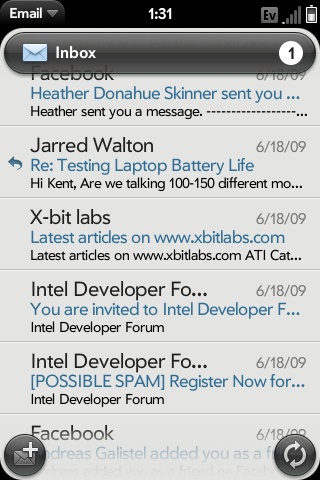
The Email application is very simple to the iPhone’s Mail app. It’s simple, very quick to load and is miles ahead of most non-Apple smartphones in terms of UI. But Apple raised the bar so it’s worth talking about what needs improvement:
1) There’s no way to search your emails. Apple had this same fault until just this week, so Palm has some time to catch up on this one.
2) Whenever you open the Email application it always brings you to a list of all of your inboxes, not the last used inbox. If you’re like me and happen to have a couple of email addresses, but one that you use more than the rest, this can get annoying.
3) Scrolling in the Email application (whether looking at your inbox or reading a message) is choppy. I’m not sure why it’s choppy since Palm has significantly more CPU and GPU power compared to Apple, but the frame rate when scrolling is not smooth. The iPhone doesn’t have this problem and there’s no reason that the Pre should. Again, if you’ve never had an iPhone you probably won’t care, but we’re aiming for perfection here.
The Email application does support POP and IMAP accounts, as well as Exchange. I didn’t try the Pre with an Exchange server but from what I’ve read it works fine as long as your server doesn’t require a PIN (or remote wipe). If your server requires those security features then you’re out of luck until Palm updates the OS.











91 Comments
View All Comments
carniver - Wednesday, June 24, 2009 - link
That doesn't make sense entirely. You enlarge the detail by zooming in, and you diminish the detail by zooming out.