Notifications, Pre-fected
I fell in love with the way the iPhone handled notifications. The Pre does it even better.
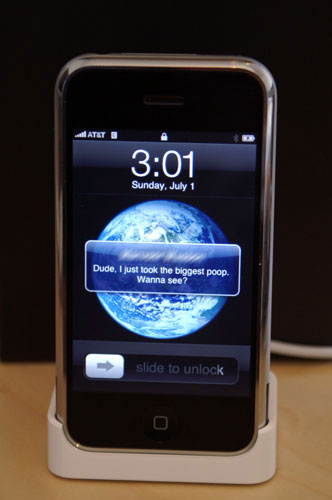
On the iPhone you get this nice little popup over whatever it is you’re working on. It currently only happens if you get a text message, have an upcoming meeting or are running low on battery. It’s a great notification system, but a bit intrusive.
Palm’s approach is perfect.
If you get a text message, IM or email you get an alert at the bottom of your screen. It doesn’t matter what you’re doing, the window you’re currently looking at gets slightly smaller and there notification appears below it.

I can read Manveer's IM while I'm looking at my calendar
The screenshots don’t do it justice, take a look at it on the phone itself.

Note the IM at the bottom of the screen, you get a preview at first
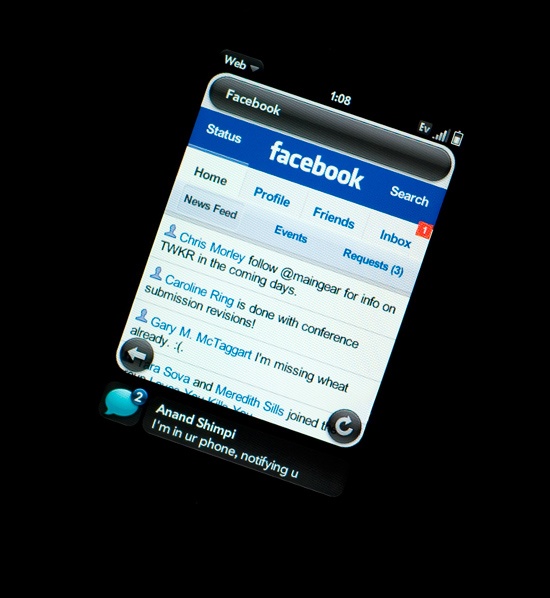
Tap on the IM and it expands to show you more
It’s just so legible.
This is another clear victory for Palm. Apple did notifications better than anyone else before it, and Palm just one upped the iPhone.
Quicker Path to WiFi
To enable WiFi on the iPhone you have to go into Settings, then WiFi then turn it on and choose a network.
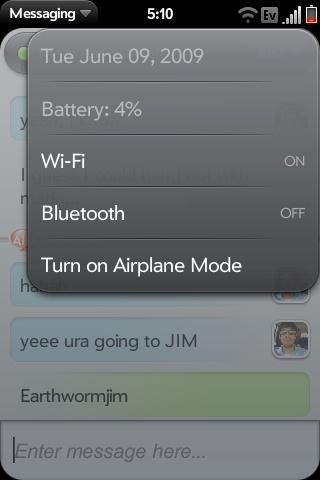
On the Pre? Just tap in the upper right hand corner of the screen (near the wireless signal strength meter) and enable/disable WiFi. Fewer taps, faster access, sweet.










91 Comments
View All Comments
carniver - Wednesday, June 24, 2009 - link
That doesn't make sense entirely. You enlarge the detail by zooming in, and you diminish the detail by zooming out.