Gateway and Acer Netbooks: Wonder Twin Powers, Activate!
by Vivek Gowri on April 28, 2010 2:22 AM ESTAcer 532h and Gateway LT2120u
After Acer acquired Gateway in 2007, they started releasing their products in sets of two, with a Gateway version of the most popular Acer models. The mainstream Aspire line became the Gateway NV, the thin and light Timelines became the EC series, and the Aspire One netbooks became the LT series. Today we have the newest model in the Aspire One family, the 532h, and its Gateway counterpart, the LT2120u.
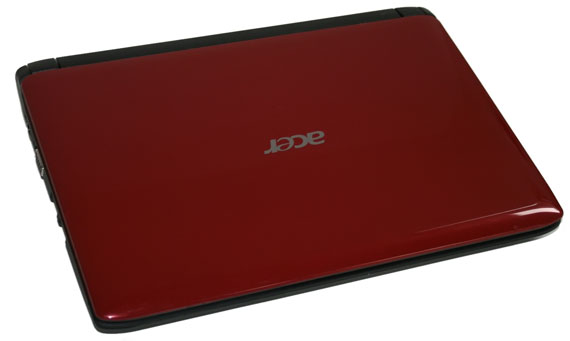
The 532h is a complete redesign of the Aspire One platform, not sharing much with the preceding D150 beyond the screen and general dimensions/capabilities. Acer redesigned the chassis, giving it higher quality materials along with a vastly improved keyboard and touchpad. Combine this with the bump to Pineview, and we have a far more compelling netbook package than before, especially at similar price points to the D150.

The LT2120u is identical to the 532h under the skin, with the same specs, same features, and (roughly) same price. Given the identical port locations, it likely has the same motherboard as well. Why Acer sees fit to release two identical systems under different names is somewhat questionable; perhaps they are trying to cash in on Gateway's brand value (if such a thing exists in this day and age), but even ASUS puts a bit of differentiation between their numerous Eee PC models. It would have made more sense to make the Gateway a lower-end SKU and leave the Acer as a higher-end model instead of having two different SKUs for both models, but that's Acer's problem. For the moment, we have both the 532h and the LT2120u in for review, and it will be interesting to see how the designs differ and which is better.
Speaking of "differentiation", there are technically three variants of the Gateway LT21, each available in three colors (red, black, or white), making for nine different models. The $300 MSRP models come with a 160GB HDD and a 4400mAh battery; $330 models bump the HDD up to 250GB but keep the 4400mAh battery, while the model we have for review is the $350 MSRP unit with a 5600mAh battery (in soothing "glacier white" trim).
Acer has a whopping 22 different variants of the 532h. There are four potential differences: silver, red, and blue chassis; 4400mAh or 5600mAh batteries; and 160GB or 250GB HDDs. That's the same as the Gateway LT21, but added to mix are some models with Windows XP Home versus Windows 7 Starter, Bluetooth is available on some units, and some models come with a 2-year Acer warranty. (Note that not every combination is available, which would make for 96 variants.) Our test unit is the AO532h-2406 in eye-catching garnet red trim.
| Acer Aspire One 532h Specifications | |
| Processor |
Intel Atom N450 (1.66GHz + SMT, 45nm, 512KB L2, 533FSB, 5.5W) |
| Chipset | Intel NM10 |
| Memory | 1x1024MB DDR2-667 @ 4-4-4-12 Timings |
| Graphics | Integrated Intel GMA 3150 |
| Display | 10.1" LED Glossy 16:9 WSVGA (1024x600) |
| Hard Drive | 2.5" 250GB 5400RPM 8MB (Toshiba MK2555GSX) |
| Networking |
Atheros AR8132 Fast Ethernet Atheros AR5B95 802.11g WiFi |
| Audio |
Realtek AL269 2-Channel HD Audio (2.0 Speakers with headphone/microphone jacks) |
| Battery | 6-Cell, 10.8V, 5600mAh, 63Wh |
| Front Side | None |
| Left Side |
2 x USB 2.0 VGA AC Power Connection |
| Right Side |
SD/MMC reader Microphone/Headphone Jacks 1 x USB 2.0 Kensington Lock 100Mb Fast Ethernet |
| Back Side | None |
| Operating System | Windows 7 Starter |
| Dimensions | 10.17" x 7.28" x 0.99" (WxDxH) |
| Weight | 2.76 lbs (with 6-cell battery) |
| Extras |
1.3MP Webcam Available in Silver, Blue, and Red |
| Warranty | 1-year standard Acer warranty (USA) |
| Price | Garnet Red AO532h-2406 starting at $335 |
| Gateway LT21 Specifications | |
| Processor |
Intel Atom N450 (1.66GHz + SMT, 45nm, 512KB L2, 533FSB, 5.5W) |
| Chipset | Intel NM10 |
| Memory | 1x1024MB DDR2-667 @ 4-4-4-12 Timings |
| Graphics | Integrated Intel GMA 3150 |
| Display | 10.1" LED Glossy 16:9 WSVGA (1024x600) |
| Hard Drive | 2.5" 250GB 5400RPM 8MB (Hitachi HTS545025B9A300) |
| Networking |
Atheros AR8132 Fast Ethernet Atheros AR5B95 802.11g WiFi |
| Audio |
Realtek AL269 2-Channel HD Audio (2.0 Speakers with headphone/microphone jacks) |
| Battery | 6-Cell, 10.8V, 5600mAh, 63Wh |
| Front Side | None |
| Left Side |
2 x USB 2.0 VGA AC Power Connection |
| Right Side |
SD/MMC reader Microphone/Headphone Jacks 1 x USB 2.0 Kensington Lock 100Mb Fast Ethernet |
| Back Side | None |
| Operating System | Windows 7 Starter |
| Dimensions | 10.17" x 7.28" x 0.99" (WxDxH) |
| Weight | 2.76 lbs (with 6-cell battery) |
| Extras |
1.3MP Webcam Available in Black, Red, and White |
| Warranty | 1-year standard Gateway warranty (USA) |
| Price | Glacier White LT2120u starting at $339 |
As mentioned, both the Acer and the Gateway share identical specs, so here's the rundown (it'll be familiar to anyone that's looked for a new netbook): Atom N450/GMA 3150, 1GB DDR2-667 memory, 250GB 5400RPM hard drive, 10.1" LED-backlit WSVGA screen, 5600mAh 6-cell battery, and Windows 7 Starter. The Acer is more readily available so it has a slightly lower price of $335, while the Gateway unit is only available from a few retailers and goes for $340. (Or there's the $299 version of the 532h that drops the HDD size down to 160GB and comes with a 4400mAh battery.) The $5 extra gets you a textured matte interior, though, which we actually prefer. In short, the two netbooks are pretty much identical to the Eee 1001P and every other Pine Trail netbook in the market.
Speaking of our current netbook favorite, the ASUS 1001p, the Acer and Gateway are priced similarly. With an MSRP of $349, it's the same as the Acer and Gateway MSRP, but we've found prices on the street falling to $300, which is excellent for an upper-level netbook class system. Most other places list the 1001p at $330, which is more in line with what we're used to seeing.










15 Comments
View All Comments
JarredWalton - Wednesday, April 28, 2010 - link
I've got a couple AMD-based laptop reviews in the works. Vivek will be getting the Acer Ferrari One this week (CULV alternative), and I've got M300 and M600 laptops to compare with an i3-430m setup. Honestly, other than a lower price AMD laptops are still a tough sell in my book. The better IGP still isn't that great; the Intel HD i3/i5 IGP is good enough for anything but gaming, while the HD 4200 needs low detail and 800x600 resolution to be playable in most titles. Couple that with generally lower performance and battery life and there's not a lot of benefit.CULV with a discrete GPU can give you better battery life and gaming performance if that's what you're after, though it will cost (a lot) more. At that point, the CULV + Optimus laptops end up being the best recommendation. So the choice is pretty much 8 hours battery life with 4500MHD (Intel CULV) or 4 hours battery life with HD 4200 (AMD), for around $400-$600.
jaydee - Wednesday, April 28, 2010 - link
But I think the ASUS Eee PC 1201T w/AMD mv-40 (http://www.newegg.com/Product/Product.aspx?Item=N8... could give the traditional Atom-based netbook a good run for it's money.About $60 more and you get 12" screen, 1366x768 resolution, 2GB of RAM, HDMI out, stronger CPU and much stronger integrated graphics. You lose on battery life, and doesn't come with an OS, but for people with extra WinXP licenses or wanting to put Linux on it, I think it provides a much stronger value than the above Acer/Gateway twins, don't you think?
How would it compare to Atom+Ion? It'll still be cheaper, but should even out the battery life.
hybrid2d4x4 - Wednesday, April 28, 2010 - link
Hey, I just wanted to throw out a suggestion for the firefox sqlite issue: install a RAMdrive app (I use Dataram RAMDisk - it's free and works flawlessly, even with win7 x64) and move your profile to the RAM drive. I did this on my HTPC as this is something that has been nagging me with a WD Green drive where the drive would noticeably lag when the head is unloaded and I start typing into the address bar. The time to generate "suggestions" as you type is now instantaneous! You can configure it to load the image on startup and save it on shutdown, so it works exactly like normal, but the only time it accesses the HDD is on startup/shutdown. It also saves you the wear of the very frequent unnecessary random writes to the HDD every time you load a page or reads when it fills in what you type.Having said that, I would also like to see how SSDs would fare in laptops, and in addition to your suggestions, I hope that Anand would also throw a typical 2.5" HDD into the SSD power charts as a reference for those of us considering SSD swaps into laptops.
m4nm4n - Wednesday, April 28, 2010 - link
If I had these connected to my Wifi router, the router would be named Gleek.popej - Thursday, June 24, 2010 - link
You wrote: "we don't know if the ASUS laptops are truly more energy efficient".You probably use ASUS Super Hybrid Engine in auto mode. When running on battery SHE cripple notebook performance. CPU and RAM frequency is reduced by 20% and battery life is longer.
I think it is a flaw in your test, that you don't check performance when on battery.