HTC Surround Review: A Pocket Boombox
by Brian Klug on November 13, 2010 2:01 AM EST- Posted in
- Smartphones
- Windows Phone 7
- HTC Surround
- Mobile
Microsoft has set relatively strict rules for what carriers and manufacturers alike can and can’t do to the WP7 experience. Back in the Windows Mobile days, things like carrier skinning and default installs with a plethora of carrier sideloads were the norm rather than the exception. HTC’s device skins definitely extended Windows Mobile’s longevity an extra year or two, but ultimately led to chaotic platform confusion.
The result is that (as we’ve noted in our other WP7 coverage), there’s no carrier skinning. But HTC TouchFLO that became Sense lives on in spirit on the HTC Surround. This time, however, it’s in a specific HTC Hub.
Fire up the hub, and you get to the trademark HTC clock after an animation. Tap on it, and you get weather forecast for the next few days. If you’ve seen HTC Sense on Android or TouchFLO on Windows Mobile, this is almost the same thing, but relegated to what amounts to an application.
There’s some nice eye-candy in the application itself, which bodes well for WP7 performance, but honestly the hub itself is of marginal practicality. You have to sit through the launch animation each time, and outside of just showing off the platform, it doesn’t really serve much use
The hub itself does little more than offer the clock, weather, and shortcuts to specific HTC applications you’re granted free access to by having an HTC phone. Sound Enhancer which we’ve talked about earlier, Stocks, Photo Enhancer, Flashlight, Converter, Lists, Connection Setup, and a few more. Tapping on any of them brings up the entry in the market.
Back in the marketplace application, there’s also an entry for HTC Apps which essentially serves the same purpose. The interesting part of what HTC is allowed to do here is that there’s nothing preinstalled from HTC except for the hub itself - to grab things, you have to get them from the marketplace. While that results in less bloat right off the bat, the downside is that installing everything is tedious. Oddly enough, the AT&T applications come preinstalled - but you can uninstall them.
Sound Enhancer we’ve already been over - you can manually select which sound enhancement you want, if any, instead of using the buttons.
Connection setup seems to be little more than a way to set APNs graphically, instead of searching for the settings online. There’s a ton of carriers in here.
Probably the most useful thing HTC has added is a flashlight app which actually uses the LED flash. I’m not sure if the LED flash API is exposed to developers elsewhere, but the flashlight app reminds me of the one I’ve seen on Android - same styling and functionality.
Photo Enhancer is a bit basic, offering about a dozen presets. There’s some auto enhancement modes, as well as your usual run of holga/lomo emulation presets for that vintage look. I’m not a fan of presets, as I expected some contrast, exposure, and saturation controls in a photo enhancer app, but for what it offers, photo enhancer does work. In addition, edits thankfully are not destructive, instead saved inside a different album.
Notes and Stocks are there, and do what you’d expect them to. The Notes application has some nice eye candy, though they're ultimately extraneous. It does its job, however.
On the whole, it relegating the HTC customizations to one single hub seems to make sense on WP7. On Windows Mobile, HTC's skinning attempts were arguably aimed squarely at making the platform useable and differentiating HTC phones from other devices running what was an increasingly complicated mobile OS. For the time being, WP7's interface is fresh and simple enough that adding a carrier skin would only detract from the experience. Time will tell whether Microsoft sticks to its guns in keeping the entire platform completely consistent - until then, manufacturers will differentiate their phones with a custom marketplace and hardware.




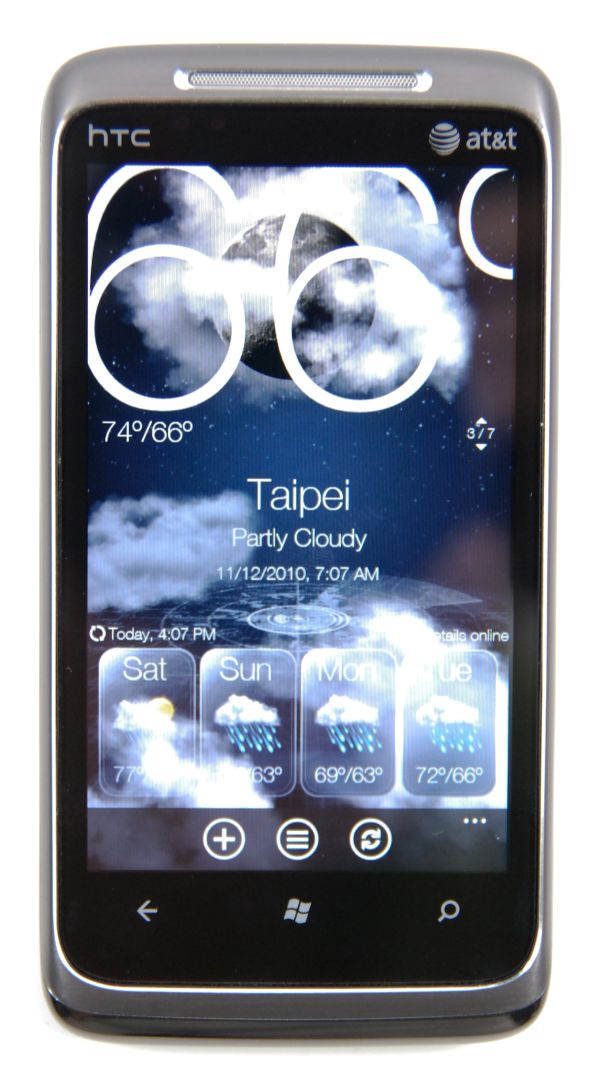

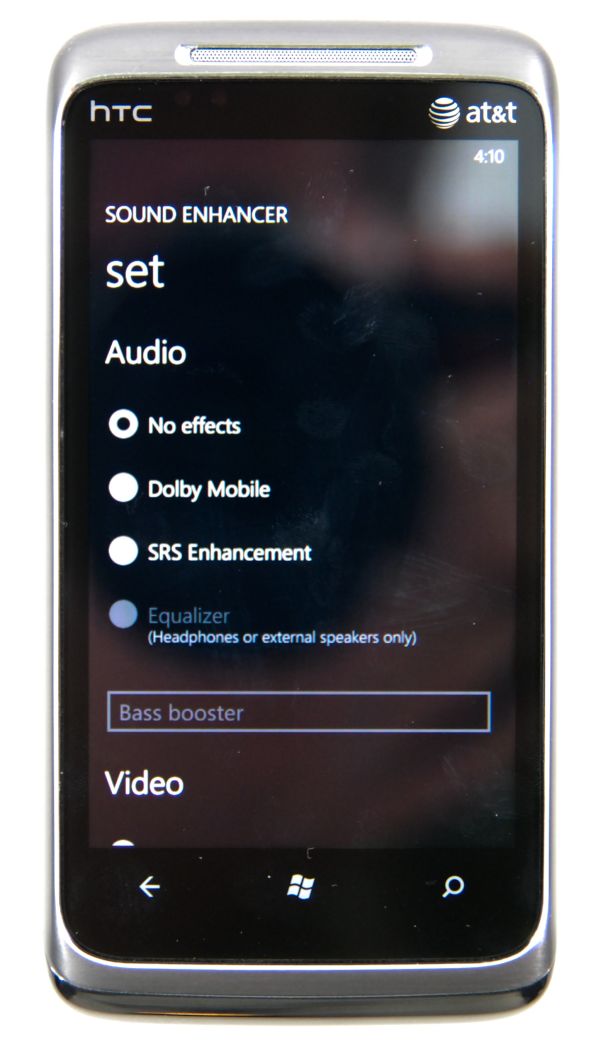
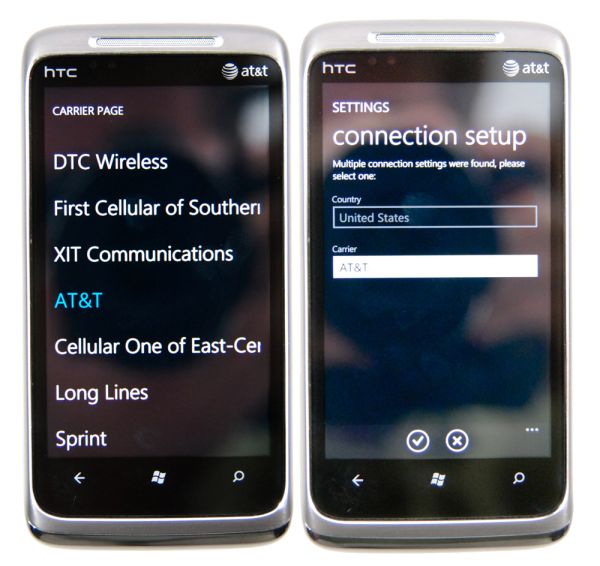


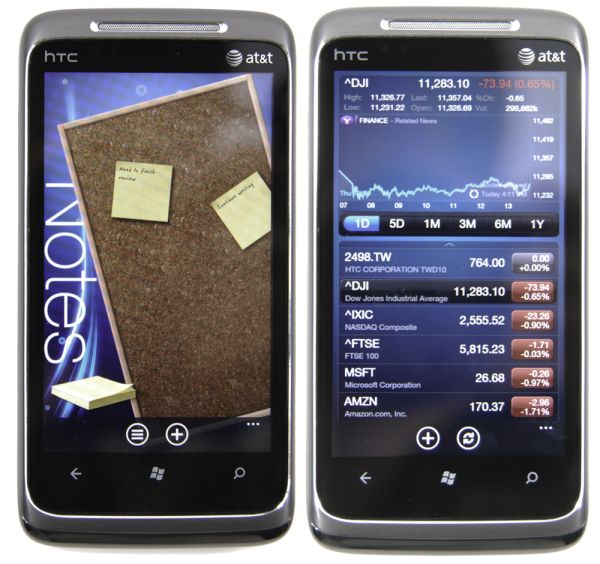








39 Comments
View All Comments
leomax999 - Sunday, November 14, 2010 - link
Why dont i find a Nokia/SE phone review here in AT?strikeback03 - Monday, November 15, 2010 - link
There is an N900 review, that said as most are not available on US carriers, it seems unlikely the companies are going to send out review units to the press in countries where the phone won't be officially carried that often.craig0ry - Monday, November 15, 2010 - link
I'm sorry to post this here, but I have been trying to make my mind up about my next phone and I keep checking this website for the G2 review. I've read the preview... but I want the review before I jump ship to WinPhone7. Did I miss it somehow?Brian Klug - Monday, November 15, 2010 - link
Hey Craig0ry,I'm still waiting on T-Mobile to send a G2 my way. We definitely haven't forgotten and plan to do the full review as always when it gets here.
-Brian
banvetor - Monday, November 15, 2010 - link
Hi Brian,Thanks for the feedback. I understand that it is tougher for you to get international devices, but since more often than not they are not THAT different from the US ones, it is not such a big deal.
Anyway, for me a smartphone without a data plan is still very useful: it serves as my mp3 player, as my camera and as my portable gaming machine... in the case of my nokia, also as my gps! Do you need more than that? ;)
Looking forward for your next smartphone review!
Leo.
amdisbetter - Tuesday, November 16, 2010 - link
Is there going to be a review from AnandTech for the other WP7 phones as well? I'm looking to get the LG Optimus 7 this December since it seems the Samsung Omnia 7 isn't going to be offered in Canada :(teohhanhui - Wednesday, December 8, 2010 - link
I always find myself wishing I have a smartphone when I'm without a PC and need to check on something, or just do some quick browsing. In most of those times, there are actually free WiFi hotspots around. Unless data charges get much much lower (a.k.a. reasonable), I can't justify spending that much on unnecessary activities while on the go.Torgrimson - Saturday, January 15, 2011 - link
Try out this program ... this program was the only way to format and use a different SD micro that I had with my wii for hacking.http://panasonic.jp/support/global/cs/sd/download/...
Let me know if it works!
dravidkotak - Tuesday, December 20, 2016 - link
htc phones are great . Better are slide ones http://hackpremium.com