Sony EE34: Sony Makes Budget AMD Laptops?
by Dustin Sklavos on February 22, 2011 4:43 PM ESTBattery Life
When we get to the battery running time we also hit probably the most pleasant surprise about the Sony EE34. We're used to seeing pretty dismal battery life out of most AMD portables, and with the remarkably small battery the EE34 is equipped with (39Wh? Seriously?) the prognosis really only gets worse. So surprise surprise, the EE34 actually doesn't do half bad.
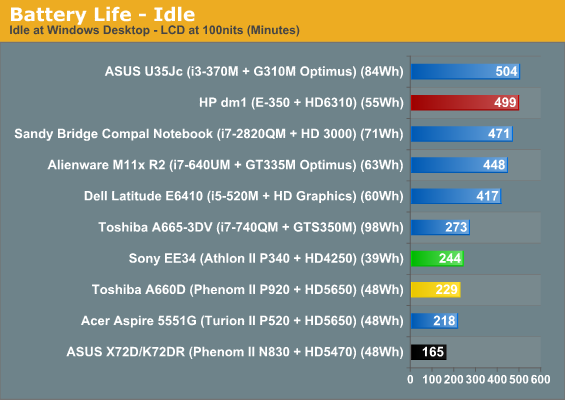
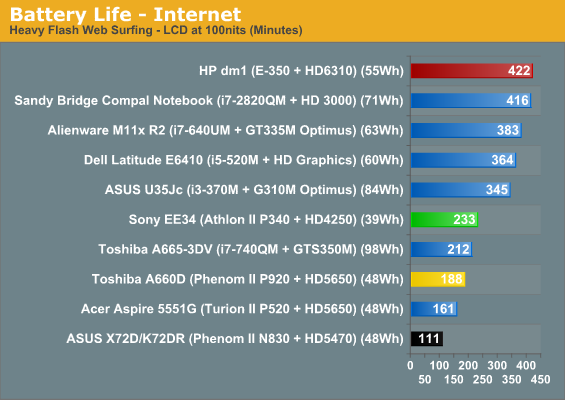
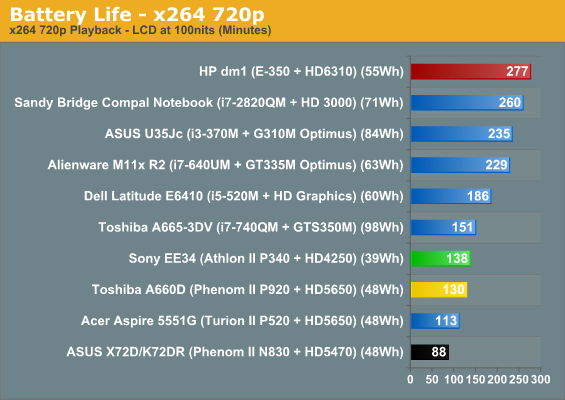
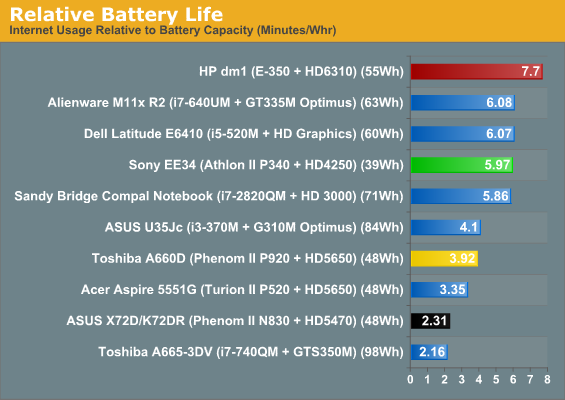
Would you look at that: the 25W Athlon II P340 is actually able to pull nearly four hours of running time while surfing the internet! Not too shabby and a long way from the dismal numbers the other AMD-based notebooks (barring the nimble HP dm1z) pull. It's still not quite enough to bring it up to the running times of the Intel machines, but if you look at the relative battery life you'll see the EE34 doing a pretty stellar job with what it has given that it ships with a battery so small a netbook would be embarassed to be caught with it.
Heat and Noise
Given the integrated graphics and reasonably low wattage processor Sony ships the EE34 with, it should come as no surprise that the notebook actually runs fairly cool and quiet.
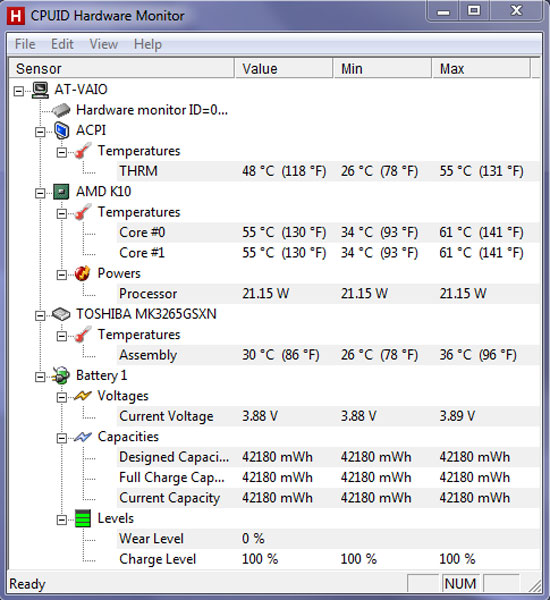
These temperatures are actually really good. We're used to seeing AMD mobile chips run hot, but the 61C on the cores is actually frosty even by Intel mobile standards. There may not be much to cool, but what there is, the EE34 seems to do a good job of cooling it.
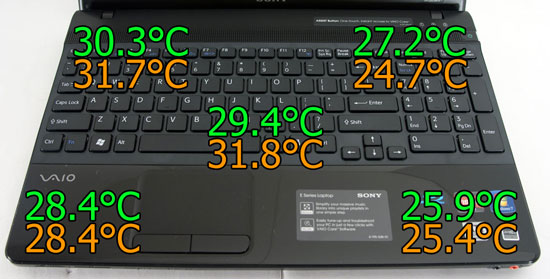
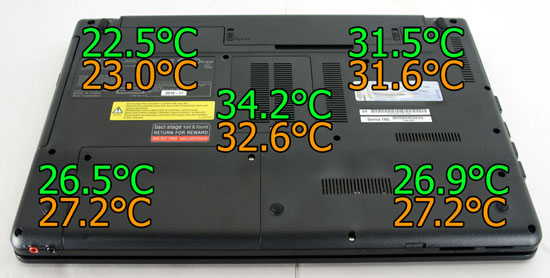
The surface temperatures of the EE34 are all pretty reasonable, with the hottest point typically being the space above the memory access panel. The cooling system actually seems to be remarkably efficient; when placed under load the fan remains very quiet but pulls a lot more heat away, resulting in parts of the notebook actually running cooler under load than idle. It's strange, but overall the EE34 remains comfortable to use and nicely inobtrusive.










52 Comments
View All Comments
Akv - Wednesday, February 23, 2011 - link
What a bombasticly huge mistake, adding a blu-ray player in a budget laptop...I never buy blu-ray disks, and the only use I have for classic DVD drives is installing software, very rarely.
Silver47 - Tuesday, February 22, 2011 - link
Hi DustinI work on the electrical department in Tescos here in the UK ( sort of our Wall Mart) and we sell the Sony Vaio EE3E which has a similar configuration. It doesn't have the bluray drive and a gig less of RAM all yours for £499 (~$800). When I first saw the spec and pictures I thought how could you not of seen a budget Vaio before, we have had this one for some time (though granted the EE34 is waaaaaay better value to what we have). I would of thought you would of had something like this in the US most of the time?
Anyway heres a pic of the mythical beast http://twitpic.com/42pmjv/full and personally I thought it was one of the better built laptops we have (this is the most expensive one we stock, if you hate crappy displays you'll have a heart attack in here ;) )
Silver
Taft12 - Tuesday, February 22, 2011 - link
Dustin, I think this was one of your best AT articles yet, and it wasn't a very interesting product - I think that speaks well to your improving writing skills.My cousin's wife got a Samsung laptop that was maybe $100 less with no Bluray and the same CPU -- I found myself impressed with the quality of the build compared to low-end Acer and HP, and the battery life was excellent.
I didn't believe it could be true, but the 25W Athlon CPUs really nail the niche they set out to fill - a middle-of-the-road balance between performance and battery life.
GullLars - Tuesday, February 22, 2011 - link
Since you note to begin this laptop has a crappy HDD, i would love to see what potential it holds if you put an SSD in it. Some of us are now moving to our second or third round of SSDs, and may have one left over, or consider purchasing one specifically as an upgrade.Also, this notebook has an 8xx chipset, which means it SHOULD support 6Gbps.
Why not test it with a C300 64GB, and/or the Vertex 3 256GB (a PCmark Vantage run would be more than enough to really put a smile on my face)
mino - Tuesday, February 22, 2011 - link
This was a system review, not a platform review. AMD's mobile platform performance is no secret so fitting even RAMdribe in it is not worth the effort.On the other hand a nice 320G WD Black drive would up the cost about $10 while providing a sensible benefit.
Putting in a basic 80G SSD would destroy its value proposition not to mention even more showing its IGP and CPU bottlenecks.
cfaalm - Wednesday, February 23, 2011 - link
Agreed, just put in the WD320 Scorpio. Even if you buy it afterwards, it would still be a good investement if you also buy a 2.5" external USB housing and place the original Toshiba in there. Nothing goes to waste. I upgraded my 2007 MacBook this way.nitrousoxide - Wednesday, February 23, 2011 - link
I changed both of my laptops with SSDs, and the 2 HDDs put in RAID 0 on my PC. They are slow 5400rpm laptop drives but very fast in RAID :)7Enigma - Friday, February 25, 2011 - link
For some of the early adopters of SSD technology and also for people that upgrade frequently we are just about at the point where some enthusiasts might be on their 2nd or 3rd SSD. That creates the time where some people will have second-hand SSD's from say 1st gen tech (Intel 1st gen or, horror, JMicron 1st gen) and basically do this upgrade for "free".I know not everyone (or even a majority), but there are those out there that have this as a viable option. Me, for instance, has an 80GB second gen (G2) Intel drive that has been fantastic for the last year and a half. More so than needing a speed boost I want to get one for my laptop that I carry around the house (with it's anemic 5400rpm drive).
I could see buying a great 3rd gen SSD for my desktop and migrating the 80GB Intel over to my old laptop, and that is a scenario I see becoming commonplace in the near future.
Just a thought....
jabber - Tuesday, February 22, 2011 - link
Especially a cheap one. If you get 4 years then any laptop has done its job. Time to get a new one thats twice as fast and half the price again.Commodity items. I'd never spend more than £500 on a laptop ever again. Just a tool to use and abuse.
You spend £800+ on a uber laptop and you are always worrying you are going to crack it, scratch it etc.
With a cheap laptop in a ABS type plastic case no worries. The Lenovo G550 series are a prime example of good day to day knock about laptops.
mino - Tuesday, February 22, 2011 - link
I spend $1000 average on a laptop because I need it to work. Daily. And it is cheaper than spending twice $600.Not to mention much more enjoyable working on a not-crappiest LCD/chassis/KB/touchpad/webcam/WAN/BT/Wifi/eSATA/USB3 configuration ...