Understanding TLC NAND
by Kristian Vättö on February 23, 2012 1:14 PM EST- Posted in
- Storage
- SSDs
- OCZ
- Indilinx Everest
- TLC
A Brief Introduction to SSDs and Flash Memory
In almost every SSD review we have published, Anand has mentioned how an SSD is the biggest performance upgrade you can make today. Why would anyone use regular hard drives then? There is one big reason: price. SSD prices are still up in the clouds when compared to hard drive prices (especially before the Thailand floods) so for many, SSDs have not been a realistic option.
Forking over $700 for a 512GB SSD sounds crazy because a 500GB hard drive can be had for less than $50. Smaller capacities like 64GB and 128GB can already be bought for around $100 and $200 respectively, but unless you have the ability to have an SSD plus hard drive combo, such a small SSD doesn't usually cut it. If you have a desktop, the SSD + HDD combo should not be a problem but many laptops only have space for one 2.5" drive (unless you are willing to mod it afterwards by replacing the optical drive). SSD prices have been dropping for years now, but if the current rate continues it will take years before a $399 Walmart PC includes a reasonable size SSD. So what can be done?
Most of the time, SSD production costs are cut by shrinking the NAND die. Shrinking the die is the same as with CPUs: you move to a smaller manufacturing process, e.g. from 34nm to 25nm. In flash memory, this means you can increase the density per die and usually the physical die size is also smaller, meaning more dies from a single wafer. A die shrink is an effective way to lower costs but moving from one process to another takes time and the initial ramp of the new flash isn't necessarily cheaper. Once the new process has matured and supply has met demand, prices start to fall.
Since die shrinks are a relatively slow way to lower SSD prices and only contribute to steady reduction of prices, anyone looking to push higher capacity SSDs into the mainstream today will need something more. Right now, that "something more" is called Triple Level Cell flash, commonly abbreviated as TLC.
Rather than shrinking the die to improve density/capacity, TLC (like MLC) increases the number of bits per cell. In our SSD Anthology article, Anand described how SLC and MLC flash work, and TLC works the same way but takes things a step further. Normally, you apply a voltage to a cell and keep increasing it until you reach a point where the result is far enough from the "off" state that you now consider the cell as being "on". This is how SLC works, storing one bit per cell. For MLC, you store two bits per cell, which means instead of two voltage states (0 and 1) you have four states (00, 01, 10, 11). TLC takes that a step further and stores three bits per cell, or eight voltage states (000, 001, 010, 011, 100, 101, 110, and 111). We will take a deeper look into voltage states and how they work in the next page.
Even though SLC, MLC and TLC operate the same way, there is one crucial difference. Lets take a look at what happens to a NAND array depending on the amount of data per cell. The image above is a NAND array with ~16 billion transistors (one transistor is required per cell), i.e. 16 gigabits (Gb). This array can be turned into either SLC, MLC, or TLC. The actual array and transistors are equivalent in all three flash types; there is no physical difference. In the case of SLC flash, only one bit of data will be stored in one cell, hence your final product has a 16Gb capacity. When you up the bits per cell to two (MLC), you get 32Gb because now you have two bits per cell and there are still 16 billion cells. Likewise, three bits per cell (TLC) yields 48Gb.
However, TLC is a horse of slightly different color in this case. Capacities usually go in powers of two (2, 4, 8, 16 and so on) and 48 is not a power of two. To get a number that is a power of two, the original NAND array is chopped down. In our example, the array must be 10.67Gb in order to be 32Gb with three bits per cell, but since that is the same capacity as an MLC die, what is the benefit? You don't get more storage per die, but the actual die is smaller because the original 16Gb array has been reduced to a 10.7Gb array. That means more dies per wafer and hence lower cost.
| Comparison of NAND Wholesale Prices | |||
| Cell Type | SLC | MLC | TLC |
| Price per GB | $3.00 | $0.90 |
$0.60 |
Prices provided by OCZ
The theoretical price advantage of TLC isn't as great as SLC versus MLC, but it's still significant. In percentage, that is over a 30% reduction. The main reason is that MLC provides twice the capacity when compared to SLC (2bits per cell versus 1bit per cell), whereas TLC provides only 50% more than MLC (3bits per cell versus 2bits per cell). In fact, the price difference between MLC and TLC is directly proportional. TLC die is 33% smaller than a similar MLC die and in the prices provided by OCZ, TLC is also 33% cheaper than MLC. In theory, SLC should follow this equation as well and be priced at $1.80/GB, but there's limited 2Xnm SLC out in the wild, making SLC significantly more expensive than MLC and TLC at this point.
The reality of the matter is a little less clear. TLC NAND today isn't all that much cheaper than MLC NAND, which has contributed to its relative absence in the consumer SSD space. There's also a lack of controller support and market interest, which contribute to the higher prices of course.


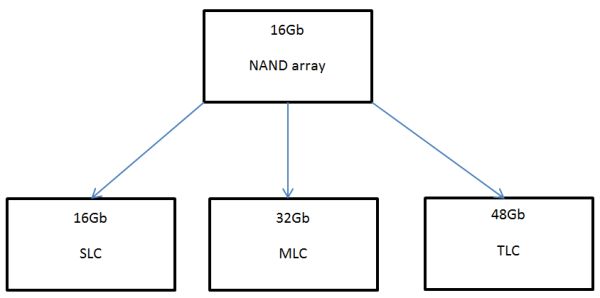








90 Comments
View All Comments
Beenthere - Thursday, February 23, 2012 - link
While the transition from SLC to MLC and now TLC sounds good, the reality is SSD makers have yet to resolved all reliability or compatibility issues with MLC consumer grade SSDs.Last time I checked OCZ was on firmware version (15) and people are still experiencing issues. The issues are with all SSD suppliers including Intel, Smasung, Corsair, etc. not just OCZ.
If data security is important it would be wise to heed Anand's advice to WAIT 6-12 months to see if the SSD makers resolve the BUGS.
extide - Thursday, February 23, 2012 - link
Go with an Intel, Samsung, or Crucial drive. They are reliable and fast.Beenthere - Thursday, February 23, 2012 - link
Actually no one has any lock on SSD reliability. Intel, Samsung and Crucial have ALL had issues that required firmware updates to fix BUGS. We don't know how many more BUGS exist in their or other brands of consumer grade SSDs.Not all HDD drives have issues. Yes some do especially the low quality high-capacity SATA drives. That however is not a good reason to buy a defective SSD.
SSD makers are just cashing in on gullible consumers. If people will pay top dollar for defective goods, that's what unscrupulous companies will ship. If consumers refuse to accept CRAP products, then the makers will fix the products or go broke.
ckryan - Thursday, February 23, 2012 - link
Yes, because everyone knows HDDs are infallible, never die, and are very fast...Oh wait, none of that is true.
MonkeyPaw - Thursday, February 23, 2012 - link
As someone who tried to use a Sandisk controlled SSD recently, it's not as obnoxiously simple as you make it sound. It's one thing to know a drive will fail, it's another to experience BSODs every 20 minutes.Making proper backups is the solution to drive failure, but a PC that crashes with regularity is utterly useless. I don't hate SSDs, I just want more assurance that they can be as stable as they are fast.
martyrant - Thursday, February 23, 2012 - link
So I've had the Intel 80GB X-25M G2s since launch with zero issues, no reason to upgrade firmware, no BSODs or issues. I recently bought one of their 310 80GB SSDs for an HTPC--again, 5 months later, no issues, no problems, no firmware updates.I've had a friend who's had two Vertex 2's in RAID 0 since launch with zero issues.
I also have a friend who has had a Vertex 2 drive die 4 times on him in under 2 months (this is more recent).
As of late, it seems that a lot of manufacturers are having issues but most I believe are the latest SandForce controllers which are causing the issues.
This is why you see people who use their own controllers, or one other than a recent SF controller, not having issues.
I feel bad, I really do, for those people who have been screwed over recently by the SSDs that have been failing--but I mean generally doing the research before hand benefits you down the road in the long run.
The reason Crucial, Intel, and Samsung SSDs are not having issues is because Crucial uses a Marvell controller, Intel uses its own controller, and Samsung uses it's own controller as well. This may not be true for all their drives, but most of their drives (the reliable ones) are of those controller types.
Just do your research before hand and don't be an SSD hater because they really are, when you shell out the cash to not get the cheapest thing on the market, the biggest upgrade you can do to your computer in the last 3-5 years. I haven't upgraded my mobo/cpu in either of my 3 computers in years but you bet I bought SSDs.
Holly - Saturday, February 25, 2012 - link
My OCZ Vertex 3 serves without glitch since 2.13 firmware was released. Before that occasional system freezing was major pain. Otoh I don't feel like updating to 2.15 firmware, rather being happy with what's working now :-)jwcalla - Thursday, February 23, 2012 - link
Yeah but even HDDs have major reliability problems... especially the high-capacity consumer drives.psuedonymous - Thursday, February 23, 2012 - link
There have been a few products already mixing an SSD with a HDD to allow oft-used data to be quickly read and written while rarely used bulk data that get's streamed (rather than random access) e.g. video is relegated to the HDD. Why not do the same with two grades of NAND? A few GB of SLC (or MLC) for OS files and frequently accessed and rewritten program files, and several hundred GB of TCL (or QLC, etc) for less frequently written data that it is still desirable to access quickly (e.g. game textures & FMVs). Faster than a HDD hybrid, cheaper than an all-SLC/MLC design, and just as fast in the vast majority of consumer use cases (exceptions including non-linear video editing, large-array data processing).kensiko - Thursday, February 23, 2012 - link
Yes that's what I thought reading this article.We just have to make the majority of writes on MLC and put the static data on TLC. Pretty simple and probably feasible in a 2.5in casing.