The Intel Ivy Bridge (Core i7 3770K) Review
by Anand Lal Shimpi & Ryan Smith on April 23, 2012 12:03 PM EST- Posted in
- CPUs
- Intel
- Ivy Bridge
The times, they are changing. In fact, the times have already changed, we're just waiting for the results. I remember the first time Intel brought me into a hotel room to show me their answer to AMD's Athlon 64 FX—the Pentium 4 Extreme Edition. Back then the desktop race was hotly contested. Pushing the absolute limits of what could be done without a concern for power consumption was the name of the game. In the mid-2000s, the notebook started to take over. Just like the famous day when Apple announced that it was no longer a manufacturer of personal computers but a manufacturer of mobile devices, Intel came to a similar realization years prior when these slides were first shown at an IDF in 2005:
IDF 2005
IDF 2005
Intel is preparing for another major transition, similar to the one it brought to light seven years ago. The move will once again be motivated by mobility, and the transition will be away from the giant CPUs that currently power high-end desktops and notebooks to lower power, more integrated SoCs that find their way into tablets and smartphones. Intel won't leave the high-end market behind, but the trend towards mobility didn't stop with notebooks.
The fact of the matter is that everything Charlie has said on the big H is correct. Haswell will be a significant step forward in graphics performance over Ivy Bridge, and will likely mark Intel's biggest generational leap in GPU technology of all time. Internally Haswell is viewed as the solution to the ARM problem. Build a chip that can deliver extremely low idle power, to the point where you can't tell the difference between an ARM tablet running in standby and one with a Haswell inside. At the same time, give it the performance we've come to expect from Intel. Haswell is the future, and this is the bridge to take us there.
In our Ivy Bridge preview I applauded Intel for executing so well over the past few years. By limiting major architectural shifts to known process technologies, and keeping design simple when transitioning to a new manufacturing process, Intel took what once was a five year design cycle for microprocessor architectures and condensed it into two. Sure the nature of the changes every 2 years was simpler than what we used to see every 5, but like most things in life—smaller but frequent progress often works better than putting big changes off for a long time.
It's Intel's tick-tock philosophy that kept it from having a Bulldozer, and the lack of such structure that left AMD in the situation it is today (on the CPU side at least). Ironically what we saw happen between AMD and Intel over the past ten years is really just a matter of the same mistake being made by both companies, just at different times. Intel's complacency and lack of an aggressive execution model led to AMD's ability to outshine it in the late K7/K8 days. AMD's similar lack of an execution model and executive complacency allowed the tides to turn once more.
Ivy Bridge is a tick+, as we've already established. Intel took a design risk and went for greater performance all while transitioning to the most significant process technology it has ever seen. The end result is a reasonable increase in CPU performance (for a tick), a big step in GPU performance, and a decrease in power consumption.
Today is the day that Ivy Bridge gets official. Its name truly embodies its purpose. While Sandy Bridge was a bridge to a new architecture, Ivy connects a different set of things. It's a bridge to 22nm, warming the seat before Haswell arrives. It's a bridge to a new world of notebooks that are significantly thinner and more power efficient than what we have today. It's a means to the next chapter in the evolution of the PC.
Let's get to it.
Additional Reading
Intel's Ivy Bridge Architecture Exposed
Mobile Ivy Bridge Review
Undervolting & Overclocking on Ivy Bridge
Intel's Ivy Bridge: An HTPC Perspective


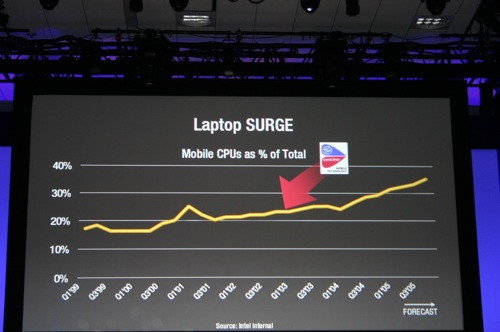
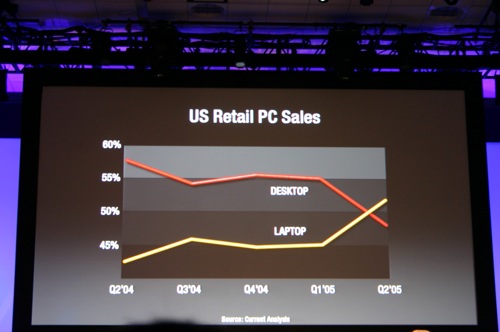
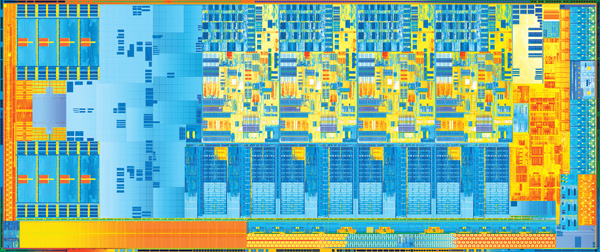
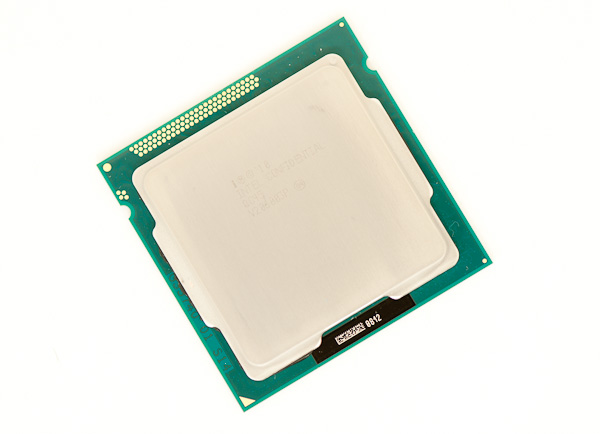














173 Comments
View All Comments
DanNeely - Monday, April 23, 2012 - link
Isn't the net OC performance roughly a wash? You're losing ~10% off the top in clock speed, but getting it back by the CPU doing ~10% more per clock.I'm curious what the power gap for the OCed IB is vs SB. For a system kept running at full load, the stock power gap would give a decent amount of yearly savings on the utility bills. If the gap opens even more under OC it'd be a decent upgrade for anyone running CPU farms.
Shadow_k - Monday, April 23, 2012 - link
Very nice igp improvementsAn also when will anandtech do a review on the i5 3570k because igp is underclocked
Ram21 - Monday, April 23, 2012 - link
UltraoboksRam21 - Monday, April 23, 2012 - link
Page 11 has the incorrect title or chart of Starcraft II - GPU Bench on the Dirt 3 pageAnand Lal Shimpi - Monday, April 23, 2012 - link
Fixed both of these, thank you!ltcommanderdata - Monday, April 23, 2012 - link
I don't have a comment on this Ivy Bridge review itself since it's thorough as always from Anandtech and Ivy Bridge seems pretty much what was expected. I do want to suggest a new benchmark for the eventual OpenCL followup when Intel releases new GPU drivers. As AMD mentioned as part of heir HD7000 series launches, WinZip 16.5 has finally been released with OpenCL acceleration in collaboration with AMD. Since fluid simulations won't be a common use case for most consumers and video encoding seems better suited to fixed function hardware like QuickSync, this OpenCL accelerated file compression/decompression will probably be the first and most popular use of GPGPU by consumers. It'll be interesting to see how much of a benefit GPU acceleration brings and whether AMD's collaboration results in better performance from AMD GPUs compared to Intel and nVidia GPUs then raw hardware specs would suggest. Other interesting tests would be to see if the acceleration is more pronounced with 1x1GB compressed file versus many compressed files adding up to 1GB. How well acceleration scales with between different GPU performance classes and whether it'll be bottlenecked by PCIe bandwidth, CPU setup time, system memory transfers or more likely HDD I/O. Whether tightly coupled CPU/GPUs like Llano and Ivy Bridge gives a performance advantage compared to otherwise similar specced discrete GPUs. Whether GPU acceleration is worthwhile on older GPU generations like the AMD HD5000/6000 and nVidia 8000/9000/100/200 series which aren't as compute optimized as the latest AMD HD7000 and nVidia 400/500 series. Whether WinZip 16.5 supports the HD4000 series which is OpenCL 1.0 or whether it requires OpenCL 1.1. Does WinZip 16.5 use OpenCL to help improve performance scaling on high core count CPUs (such as 8 or more cores).If GPU accelerated file compression/decompression is effective hopefully Microsoft and Apple will consider adding it to their native OS .zip handler.
Ryan Smith - Monday, April 23, 2012 - link
Rest assured it's on our list of things to look at, though I haven't seen it yet.mgoldshteyn - Monday, April 23, 2012 - link
The graphics engine still cannot support 10-bit per color IPS displays, as can be found on quality modern laptops from Dell and HP. That means that one is forced to get an overpriced mobile video card from ATI or NVidia to compensate, lowering the laptops power on hours by requiring an external card to be used with these displays. On non-IPS displays, one can choose to use the Intel built in graphics engine to save battery life. No such choice on high quality IPS displays since they are incompatible with the graphics engine of even Ivy Bridge.zaccun - Monday, April 23, 2012 - link
The workstation class laptops you are referring to are only offered with discrete graphics cards. No other machine has a 10 bit IPS panel. There is zero sense in dell or HP offering a machine aimed at professionals doing 3d modeling/CAD/video editing/etc without also putting the graphics horsepower in the laptop to support it.While I personally would love the option of getting a machine with the awesome panels that those notebooks use, without also paying for the $$$$ quadro cards that pros need, neither Dell nor HP offer anything like that.
Arnulf - Tuesday, April 24, 2012 - link
Neither can you eyes distinguish 1 073 741 824 different colors so why would you care ?