ASUS Transformer Pad Infinity (TF700T) Review
by Anand Lal Shimpi on June 25, 2012 3:00 AM ESTAt Computex a few weeks ago ASUS gave us exactly what we had been hoping for: a Transformer-style tablet running Windows 8. In fact, ASUS gave us a bunch of options as far as Windows 8 tablets go. The two we've been asking for are the Tablet 600 and Tablet 810, running Windows RT and Windows 8, respectively. They feature standalone tablets with detachable keyboard/mouse docks, giving you the best of both worlds.
ASUS wasn't the only one to bring this sort of flexibility to Windows 8. Acer showed off a similar design with its Iconia W510, as did Samsung and more recently, Microsoft. With the Surface tablets Microsoft actually went a step further and tried to integrate the keyboard into a lightweight cover rather than an external dock. It remains to be seen just how well these approaches will work, but it's clear there's a trend for the first generation of Windows 8 tablets.
We can't forget however what started this all. Much like Apple with the iPhone and iPad, ASUS picked an intersection of functionality and technical feasibility with the introduction of the first Eee Pad Transformer. For the first time we had silicon capable of running for hours in a small form factor tablet, as well as a touch-enabled OS that could run on it. Previous attempts at hybrid tablets often tried to shoehorn a desktop version of Windows into a device that was too clumsy. ASUS' Transformer series was the start of something new.
Since the release of the first Eee Pad Transformer (can you believe it's only been about a year?), ASUS has released several members of the Eee Pad and Transformer families. We got a slider, a thinner version called the Transformer Prime, as well as a refreshed entry level Transformer Pad 300. ASUS' experimentation and learning will pay off later this year as it ships the first Windows RT/8 versions. Until then however ASUS isn't done iterating. Today it's officially announcing the final configuration of the Transformer Pad Infinity, the first member of the TF series with a 1920 x 1200 display. It also happens to be the first tablet we've tested to use NVIDIA's higher binned Tegra 3 T33 SoC.
| ASUS Tablet Specification Comparison | ||||||
| ASUS Eee Pad Transformer | ASUS Transformer Pad 300 Series | ASUS Eee Pad Transformer Prime | ASUS Transformer Pad Infinity | |||
| Dimensions | 271mm x 175mm x 12.95mm | 263 x 180.8 x 9.9mm | 263 x 180.8 x 8.3mm | 263 x 180.6 x 8.4mm | ||
| Chassis | Plastic | Plastic | Aluminum | Aluminum + Plastic RF Strip | ||
| Display | 10.1-inch 1280 x 800 | 10.1-inch 1280 x 800 IPS | 10.1-inch 1280 x 800 Super IPS+ | 10.1-inch 1920 x 1200 Super IPS+ | ||
| Weight | 675g | 635g | 586g | 594g | ||
| Processor | 1GHz NVIDIA Tegra 2 (2 x Cortex A9) |
NVIDIA Tegra 3 (T30L - 4 x Cortex A9) |
1.3GHz NVIDIA Tegra 3 (T30 - 4 x Cortex A9) |
1.6GHz NVIDIA Tegra 3 (T33 - 4 x Cortex A9) |
||
| Memory | 1GB | 1GB | 1GB | 1GB DDR3-1600 | ||
| Storage | 16GB + microSD card | 16GB/32GB | 32GB/64GB + microSD slot | 32/64GB + microSD slot | ||
| Battery | 24.4Whr | 22Whr | 25Whr | 25Whr | ||
| Pricing | $399 | $379/$399 | $499/$599 | $499/$599 | ||
Despite early indications of $599+ pricing, the Transformer Pad Infinity comes in at $499 for the 32GB model and $599 for 64GB. The Infinity is compatible with the Transformer Dock ($149) from the TF Prime as long as your dock has firmware 207 or later on it. The dock is what gives the Transformer Pad its name as it allows the Infinity to be converted into an Android netbook complete with QWERTY keyboard, trackpad and additional battery. The Infinity and its dock are available in the same two colors (amethyst gray and champagne gold) as the TF Prime was at launch. The Infinity dock doesn't appear to carry a separate part number, it's literally the same dock that was used with the Prime.
The chassis hasn't changed much since the introduction of the Prime. It is one-tenth of a millimeter thicker to accommodate the higher-resolution display and backlight assembly, but battery capacity remains at 25Wh. The Infinity is a little heavier and its edges are squared a bit instead of being perfectly rounded. The port configuration remains the same (micro HDMI, micro SD, headphone jack), although redistributed around the chassis. The power and volume buttons are now both located along the top of the unit, with the switches themselves more integrated with the tablet.
Although official reviews of the Infinity hit today, availability isn't scheduled until around July 16th. Quantities are unknown at this point and will likely be gated by panel availability.




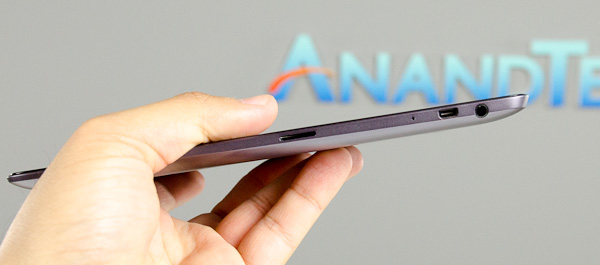














112 Comments
View All Comments
3DoubleD - Tuesday, June 26, 2012 - link
As someone who owns and uses an ASUS Transformer Prime daily (both with and without the dock), I can certainly attest to the fact that I DO like and NEED mobile devices.Having used a tablet both alone and with a real docking keyboard I can truely say that as a productivity device, the Surface tablet is a pure gimmick unless you wrapped some bulky case around it so that you could use it on your lap. Go ahead and sit next to me on a bus/train and we'll type a long document out, edit a spreadsheet, even just browse the web while chatting with friends... I'll get twice as much done as you and I won't want to pull my hair out. If that wasn't enough, I'll also almost have twice as much battery life as you.
Yes, the softcover keyboad looks really innovative... but that doesn't make it a great idea! ASUS nailed it with the Transformer idea. If only they would ramp production up and increase availability and marketing, it's a great device.
archer75 - Monday, June 25, 2012 - link
There are keyboard cases for the ipad too. How is that any different? You don't have to use the keyboard case with surface either. It's really no different in that regard.hp79 - Tuesday, June 26, 2012 - link
For media consumption they are about the same, or ipad is maybe better in that becuase of tons of apps. But if want to do real work, Surface with Windows RT comes with Office so it will be more useful than a dumb ipad.I don't think even any Android tablet will be any better because a lot of the interface is still sluggish. I have a Exynos dual core equipped Galaxy Note with latest ICS and I can feel the Wacom pen is lagging and unnatural when writing. Papyrus is a app that I use since it's much lighter than Snote, but I'm still not satisfied. Even with a quad core, I feel that Android has something just not right that makes it feel sluggish on everything even though it's not suppose to be.
I'm waiting for the Surface with Windows 8 Pro. I'm a long time tablet PC user, and I know why I need it. Yes, this can replace a laptop/Ultrabook any day. At least that how I felt with having Samsung Series 7 Slate ($1300) for 5 months. If it didn't have build quality issues, I would have kept it. I'm hoping Surface has much better build quality like they mention in the video.
UpSpin - Monday, June 25, 2012 - link
define surface. There are two types. Type one is running Win 8 on Intel hardware, this will be twice as expensive as the TF700 and will lack finger friendly apps. You can buy such a tablet right now already. If those tablets don't have a pen, there's absolutely no reason to take one over a more powerful Ultrabook.Type two is running Win RT on Qualcomm processors, incompatible with anything available right now. It not only lacks tablet apps the first year because it's a totally new platform, it also lacks powerful software you're used from Windows 7. Its hardware will be worse than iPad/Android tablets, its app selection non-existent at the beginning, its features a joke compared to Android.
archer75 - Monday, June 25, 2012 - link
The development tools for windows 8 makes it very easy to make apps for x86 and ARM with the click of a button. Phone, tablet or desktop, all scaled correctly. There's a video out there where they demonstrate the tools. Also shows how windows 8 works as a tablet. If I hadn't watched that I might agree with you but after seeing that I feel windows 8 tablets will wipe the floor with android and ios. I'll see if I can dig up a link.UpSpin - Monday, June 25, 2012 - link
With Android you write the app once, it works on phone, tablet, laptop, it works on x86 and ARM, even on Windows and Blackberrys, you don't have to recompile it either. If you digg deeper it will get more complicated, because then you have to code for two/three different platform two/three different UI, that's independet of the OS you use, this depends on the fact that a tablet has a large display compared to a smartphone. The same happens as soon as you use native code. If you write the app in Java only, no issues with Android. If you write with WinRT library, no issues either. But sometimes you need native code, then it's not that easy any longer, on both platforms.The biggest issue Win RT has, is, that it doesn't have apps in the beginning. And apps written with Win RT won't run on Win 7 machines, not even on WP7 devices. So no apps will be written before the release, because no user can use it.
The majority of people will also only upgrade to Win 8 with a new computer. I don't expect to see any large company to upgrade at all, because Win 8 doesn't offer them significant advantages compared to Win 7, not worth the trouble. So the userbase of WinRT compatible computers will be tiny.
Win 8 tablets will remain as expensive as Win 7 slates currently are and most likely more expensive than ultrabooks. So they aren't that attractive to buy. Win RT tablets will be similar priced to the iPad, but the lack of available apps, the lack of features in Win RT will slow down the sell rate.
So it can be successful, but it won't wipe the floor. Market share will slowly but steadily climb upwards, if, and only if, Android doesn't invade the Ultrabook/Desktop market, which is not that unlikely if you consider how many people and different companies develop apps for it and different hardware. Because Android is open source, it will also be the platform which gets the latest tech first, which is a big advantage.
Belard - Tuesday, June 26, 2012 - link
Apple did it right... they started with a music player... then they attached a PHONE to it... so people can listen to their music.(The MP3 market has been killed by todays phones)
Then they released the iPad, which can use many or all apps made from the iPhone (or with adjustments).
Here, MS has NO MP3, no Phone market share... The people who buy a NEW Windows Phone today have NO OS upgrades beyond 7.8. OUCH! (I just helped a guy buy a Win7 phone - the price is right and he needed it now).
So todays WP7/Wiin7 software WILL not work on Win8RT tablets... there are very few Win8RT/MetroX86 apps out... yes it will grow.
But to a customer? Why pay the same or more for a sloppy platform that has less apps, LOWER resolution and slower CPU?
The stats on this NEW ASUS (which is quite nice) is still SLOWER than an iPad3. Less GPU, less CPU, less screen resolution. WOW!
I see consumers getting confused about which WIn8 tablet will allow what.
"Okay, if I buy the $500 RT tablet... I can't run everything? What does RT mean? Retard? Return Tablet? So is this a bait and switch in that I have to buy the $1000 version to run everything? But wait, it runs warmer, heavier and has 1/3rd the battery life? Why am I buying the $1000 version for? And none of them have a screen that compared to the iPad3?"
DeciusStrabo - Tuesday, June 26, 2012 - link
You mean a tablet which doesn't yet exist (because there are no prototypes except the two (three if you count the crashing one) shown on stage, everything else were non-functioning dummy devices as Paul Thurrot confirmed) looks better than the one you can buy next month?tdawg - Monday, June 25, 2012 - link
I'm love the idea of the Surface Pro. I get the tablet form factor I have now with my Transformer for entertainment / media consumption / web surfing on the couch, travel, the ability to experience the full web just like I can from my desktop, with full access to Hulu.com, comedycentral.com, etc, (where I don't get told that I can't view their web content because I'm using a web device they don't like), and the ability to install programs I own (Lightroom and such) and my work's VPN client so I can clip a keyboard to the tablet and login to work to take care of something from home.I like my transformer, but the prospect of a real desktop OS in this form factor is a huge step forward. The only thing that would get me to consider upgrading to another Android tablet would be a move to a full desktop OS so I'm not limited by browser user agents or device classifications by content providers.
french toast - Monday, June 25, 2012 - link
No apps on day one, but you can bet your ass that will change rather rapidly, I guarantee that w8 apps will obliterate android apps in complexity and scope.Don't forget you can use all x86 apps from windows 7 on the pro, and the rt may well have a lower res screen...bit other will consume less power..and have the ability to play more complex games on that screen.
The added battery is a nice feature for the prime, however it adds weight and android is a smartphone os on a tablet....windows 8 is going to be so much more than that.