Two New Z77 mITX Announced
by Ian Cutress on August 23, 2012 7:17 AM EST- Posted in
- Motherboards
- MSI
- Gigabyte
- mITX
Over the past couple of days, two new Z77 mini-ITX motherboards have been seen on the radar. The first is Gigabyte's Z77N-WiFi model, to be released alongside the H77N-WiFi equivalent.
Gigabyte have migrated the Z77 chipset to the top of the board, as seen by the chipset heatsink and the SATA/mPCIe slot. The power delivery is devoid of cooling - judging by the mounting on the board this is how it will ship. Oddly enough for a mITX we get dual gigabit Ethernet, both Realtek, combined with a Realtek ALC892 audio chip. The placement of the USB 3.0 header is a little odd being towards the rear, as well as the SATA ports. The main criticism may come due to the socket area, where should users wish to pair this board with a beefy GPU, the CPU will be limited in air cooler size. Looks like All-In-One coolers may be preferential here. Estimates state that this board will cost around $140 at release.
The other mini-ITX to enter the market comes from MSI in the form of the MSI Z77IA-E53. We snapped this motherboard back at Computex, but now it comes to full release.
In a similar layout to the Gigabyte, we get the Chipset up top, along with the SATA ports and USB 3.0 header. With the MSI we get a free mSATA port and WiFi/Bluetooth at the rear. Chipset heatsinks also make an appearance, as well as a full 8-pin CPU power connector. Though similarly to the Gigabyte, the CPU socket is near the PCIe slot. No word on release or pricing as of yet.
These two motherboards will join the three Z77 mini-ITX already on the market from Zotac, ASRock and ASUS. Not to mention that EVGA will also join the mini-ITX party soon with their own board hopefully arriving next month. Out of these six, I have two in for review and hope to get as many of the others as possible. Would you prefer them reviewed one-by-one or all at the same time? What are you looking for in a mini-ITX motherboard? Let us know in the comments.



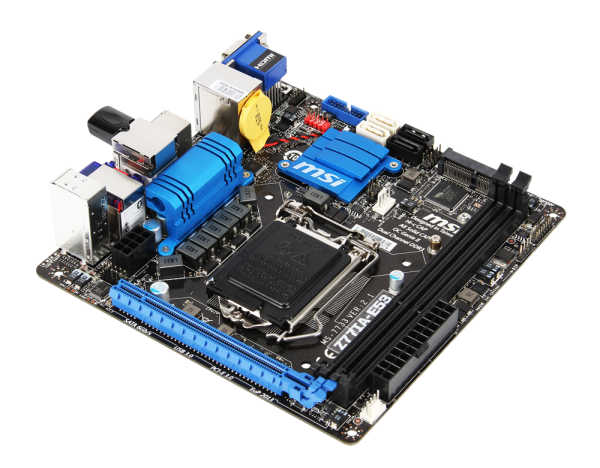














43 Comments
View All Comments
crazzyeddie - Thursday, August 23, 2012 - link
Third-ed. One review is better.EnzoFX - Thursday, August 23, 2012 - link
Same, but make it thorough =P. I'd like to see temps in typically small cases. Alongside a features rundown. In this market segment, I think that what differentiates winners from losers is how much they're able to pack in terms of features. Seeing as ITX is pretty much all about integration. Even for seemingly trivial features as fan control and wake from sleep. Can't think of others atm.ddrum2000 - Thursday, August 23, 2012 - link
one big review with all five boards. Maybe also compare the H77 mini-itx boards too in an HTPC shootout.eezip - Thursday, August 23, 2012 - link
I like them as one big review as well. That, to me, makes it easier to compare them in my mind as I read the article. And if I was in the market for one of these boards, I'd ultimately want to know the tradeoffs between each board presented as saliently as possible so I can pick the right board.michaelheath - Thursday, August 23, 2012 - link
I honestly don't really care whether the ITX boards you have are presented in a single review or separately - either will do so long as a reasonable comparison can be made. I've been eyeballing the form factor for a while now since I'm overdue for an upgrade, so the fact there's more competition today is exciting.What I'm more interested in is seeing what air coolers work with the form factor. One in particular has caught my eye due to it's almost L-shaped top-down cooling design: the Cooler Master Geminii S524. It *looks* like it fits, but I can't be for certain. This is almost more important to me than who makes the board itself, considering how, as others have mentioned, you're either stuck with stock cooling or some way-expensive all-in-one water cooling.
Tegeril - Thursday, August 23, 2012 - link
Looks like the P8Z77-I Deluxe is still the only ITX board in this generation that has the cpu socket not making love to the PCI-E slot. It's frustrating to need to pay for a, by all accounts, premium 'overclocking' board when all I want is the socket to move 1 inch.Really unfortunate :(
Cygni - Thursday, August 23, 2012 - link
I just purchased a mini-ITX board for media center use, specifically with a Ceton CableCard tuner. The board is just OK, and I wish I would have had a mini-ITX round up sooner!Some things I'm looking for: fanspeed controls, UNDERclocking tools, intelligent header placement considering the tiny case enviornment (my boards poor header placement leads to cables stretching over the CPU fan. They have even jammed the fan in the past), and goodies... specifically mSATA for boot SSD use, good gigabit performance for network tuner sharing and streaming, eSATA for expansion.
Heat/noise is a big issue for HTPC use in general, so anything the board can do to mitigate that is a plus.
floobit - Thursday, August 23, 2012 - link
I'm also trying to make a decision between the H77 and Z77 boards. To me, the biggest draw of the Z77 boards is the potential to OC. In a case like the bitfenix prodigy or the FT03S-mini and no watercooling, is significant OC possible with these boards? I'm also a bit confused about OC on the H77 boards. Everything I've read here says H77 doesn't permit OC, but the P8H77-I available on newegg mentions supporting OCed memory speeds.Omoronovo - Thursday, August 23, 2012 - link
Regarding OC memory speeds, that basically means the bios will allow you to set a higher than standard ratio for the memory - this is standard practice among all (most) motherboards, since even Ivy Bridge only "officially" supports DDR3-1600, yet the chipset (IMC) is fully capable of running 2133 and higher.You can change the ram ratio to enable running memory at basically any speed. Classing it as an overclock simply means Intel doesn't need to validate that it works and you're technically not entitled to any support any problems arise.This, saves money for Intel on validation, whilst allowing OEM's the flexibility to support higher memory speeds themselves.
Therefore, you are right. H77 doesn't allow any proper overclocking, namely the changing of CPU multiplier or BCLK (though this should rarely/never be increased anyway). The only modification is the ram strap.
Hopefully that was a relatively coherent explanation.
flubby - Thursday, August 23, 2012 - link
For me power consumption is always a big factor... Can low voltage memory be used?And fan control of course is too, would be interesting to see a mITX board with more than one fan connector.
I think a single review is better than doing the boards apart.