HABEY BIS-6922 Fanless Ivy Bridge Industrial PC Review
by Ganesh T S on August 13, 2013 9:00 AM EST- Posted in
- Industrial PC
- Ivy Bridge
- Passive Cooling
- Habey
Power Consumption and Thermal Performance
The power consumption at the wall was measured with the display being driven through the HDMI port. In the graphs below, we compare the idle and load power of the BIS-6922 with other low power desktop / industrial PCs. For load power consumption, we ran Furmark 1.11.0 and Prime95 v27.9 together.
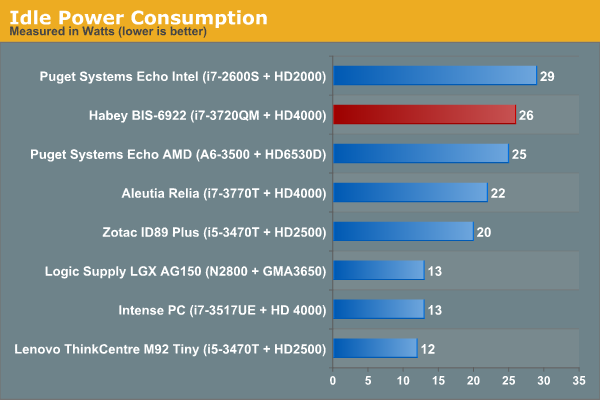
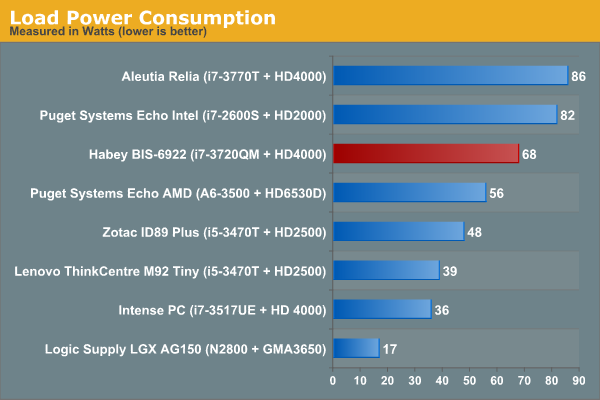
One of the unfortunate aspects of the Aleutia Relia was that the unit ended up getting throttled when subject to heavy loading even at room temperature (72 F). It is definitely challenging to cool 45W TDP processors in a mini-ITX sized chassis, and Aleutia had to get back to the drawing board after our findings were published. After that exercise, I was looking forward to evaluating other fanless PCs in order to gauge their thermal performance under heavy loading. Our custom fanless Ivy Bridge HTPC managed to do quite well, but it was in a ATX-sized chassis.
Habey is not new to the fanless game, and their experience shows in the choice of processor for the BIS-6922 review sample. While the i7-3770T used in the Aleutia Relia and the i7-3720QM used in the BIS-6922 both have a 45W TDP, we find that the former's TCASE is 70C (TJUNCTION around 75C) and the latter has a TJUNCTION of 105C. This gives the cooling system more leeway to operate without throttling the processor.
We conducted thermal testing by fully loading up both the CPU and the GPU for 18 hours. The room temperature varied between 74 F and 78 F during the duration of the test. Power consumption at the wall was recorded for the first 90 minutes or so (and we found that it settled down to around 67 W beyond that). Unlike the Aleutia Relia where thermal throttling was activated and resulted in power consumption at the wall going down after some time, we find that there is no thermal throttling at play in this system. The load and CPU frequencies were presented in the Relia review, but we won't present them here since the load stayed at 100% and the frequency of the cores was always at 2.594 GHz throughout the course of the stress test.
The average of the temperatures of the four cores of the CPU is presented in the graph above. The maximum junction temperature of the Core i7-3720QM is 105 C, and the BIS-6922 cooling mechanism was able to keep it under that without throttling the CPU. We find that it did touch 105 C once, but the temperature was gradually pulled down without throttling the clocks. On one hand, this makes us a bit worried about the possibility of throttling when the ambient temperature exceeds 80F or so. On the other hand, the above experiment was conducted with the unit placed on the floor in a closed room without any forced air flow. At higher surrounding temperatures, it is definitely advisable to ensure some sort of air flow over and around the unit to help with the cooling process. Habey indicated that the unit could be operated even with the ambient at 50 C, though we suppose they don't expect their customers to run artificial CPU and GPU loading programs to stress the system for days together.
Another interesting aspect is how fast the unit is able to get back to the idle temperature after removal of the processor load. The graph below shows that the unit gets back to the 45C (within 10C of the idling temperature) within 60 minutes.
We conclude this section with a thermal profile of the case after 18 hours of being subject to full CPU and GPU loading. Temperatures are noted in the format (F / C).


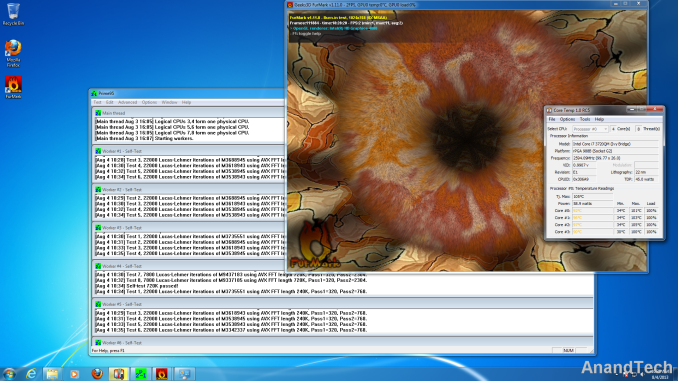
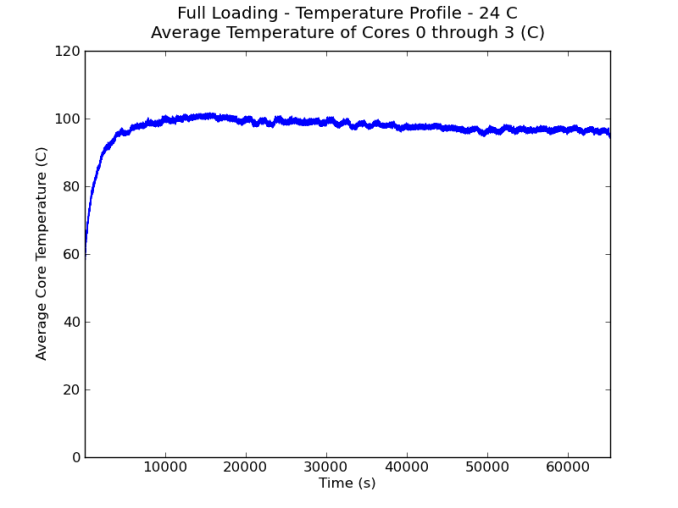
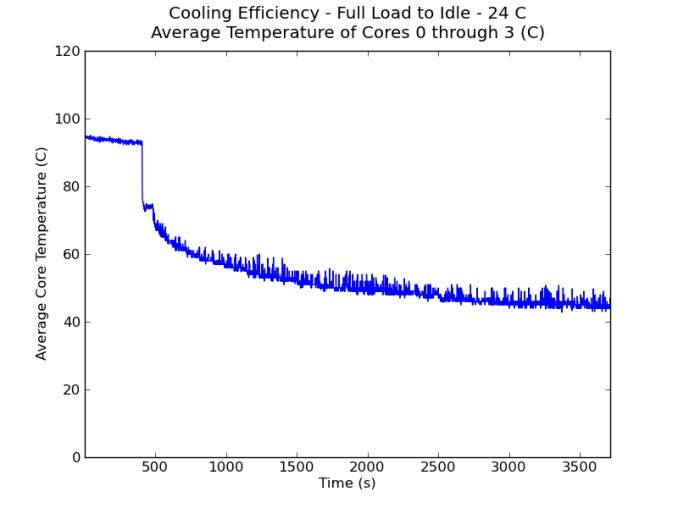










63 Comments
View All Comments
lmcd - Tuesday, August 13, 2013 - link
And if they wanted the CD they can just set up with an external CD drive, which oftentimes they already have on-hand. Once external CD drive can serve a whole setup team and any of the different industrial pc models.airmantharp - Tuesday, August 13, 2013 - link
I think the USB stick is the better way to go; how would it look for a retailer to ship a system with a CD in the box and no drive to read it? That's the kind of thing the government does :).evilspoons - Tuesday, August 13, 2013 - link
Appreciate seeing the reviews of industrial equipment. I use machines similar to this on a regular basis at work (electrical engineer doing industrial automation). The PCs are used to run HMI software for motion controllers, as well as NI's LabView.This specific model doesn't meet my needs in a few ways - lack of serial ports and lack of 24 V DC input power, but it's good to be aware of other brands.
I'm curious how my usual choice would stack up against this. I've used dozens of Advantech UNO-21xx units, mostly the UNO-2172 with a slow-as-hell Celeron M 1.5 GHz CPU, but they've recently released the UNO-2184G that gets you all the way to some sort of second-gen Core i7. Haven't tried one yet though.
kmmatney - Tuesday, August 13, 2013 - link
You can always use USB-RS485 or USB-RS232 converters. We've been using converters from EasySynch and they work great.alex_alfanet - Friday, August 16, 2013 - link
evilspoons, I found from this company this option PRO-6820, may be it's what you need. it has 12v-28v dc option and 4 serial ports.ddriver - Tuesday, August 13, 2013 - link
Hey, maybe it is just me, but when I hear "industrial equipment" I imagine durable, overbuilt, mission critical hardware...The thermal performance is unacceptable, and I doubt that hardware will last more than 2 years before frying itself. Certainly not something I would rely on.
A shame, considering how those rounded radiators really invite the idea for a pair of nice low RPM cylindrical turbine fans that would keep it nice and cool.
Rick83 - Tuesday, August 13, 2013 - link
Well, I'm not sure anyone has done long-term thermal testing of this hardware quite yet. Additionally, I doubt that the usual scenario will see it running at full load for more than minutes at a time. If it were run full throttle for extended amounts of time, I would expect the PSU to fail first.If you run this device 24/7 at full load, you will know this in advance, and have cooling installed inside the cabinet. But clearly, this was not designed for this kind of permanent load. Still, the cooling keeps everything within spec, so if anything goes wrong inside the first two years, you'll be covered by warranty.
airmantharp - Tuesday, August 13, 2013 - link
Based on how quickly it cools down, having any real airflow over it would likely mitigate most cooling concerns, even in the rare instance of a 100% sustained load over time. I think ddriver is over-dramatizing the issue quite a bit; as you (Rick83) say, the PSU would be likely to fail first, and anyone using this system would be aware of the thermal constraints beforehand and would build the rest of the 'system' with that in mind. And that wouldn't be very hard to do.ddriver - Monday, August 19, 2013 - link
Considering the outside of the case hits 70 degree C and it is even hotter inside, that already puts most of the components outside of their optimal operating temperatures, dramatically increasing the chance of errors or failures. Industrial strength equipment never operates on its limits and mandates significant headroom.God forbid this thing gets direct sunlight while under load...
cjs150 - Tuesday, August 13, 2013 - link
Very interesting. I have a fanless HDPLEX case running an i7-3770T. Running at full load for about 45 mins it tops out at around 92C core temperature (room was 23C). I use it as an HTPC so other than encoding a Bluray it rarely gets stressed to that level. Hdplex have improved the case since I got mine so may well run a few degrees cooler with the new case.I believe that the best way to drop core temperature is to remove the IHS, replace the crap intel thermal paste with something decent and refit IHS. I could not be bothered, but worth considering