HABEY BIS-6922 Fanless Ivy Bridge Industrial PC Review
by Ganesh T S on August 13, 2013 9:00 AM EST- Posted in
- Industrial PC
- Ivy Bridge
- Passive Cooling
- Habey
Power Consumption and Thermal Performance
The power consumption at the wall was measured with the display being driven through the HDMI port. In the graphs below, we compare the idle and load power of the BIS-6922 with other low power desktop / industrial PCs. For load power consumption, we ran Furmark 1.11.0 and Prime95 v27.9 together.
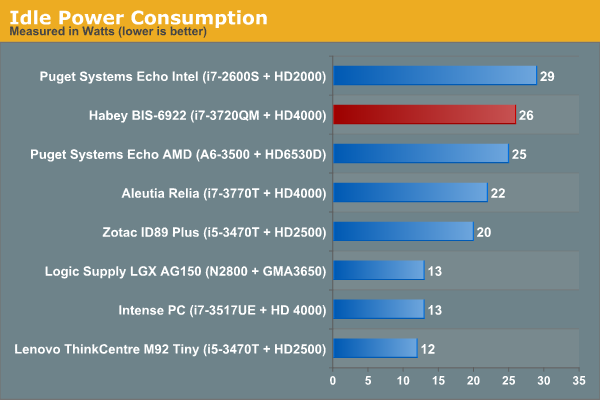
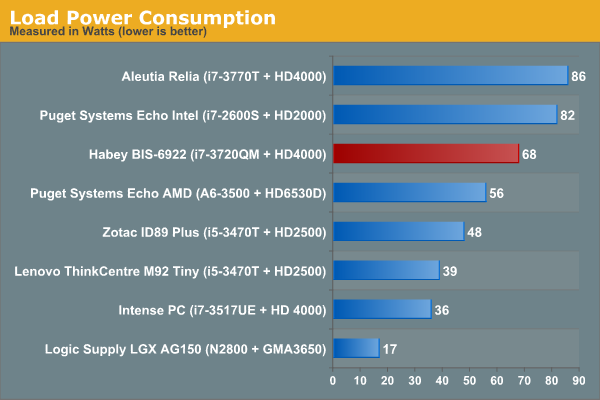
One of the unfortunate aspects of the Aleutia Relia was that the unit ended up getting throttled when subject to heavy loading even at room temperature (72 F). It is definitely challenging to cool 45W TDP processors in a mini-ITX sized chassis, and Aleutia had to get back to the drawing board after our findings were published. After that exercise, I was looking forward to evaluating other fanless PCs in order to gauge their thermal performance under heavy loading. Our custom fanless Ivy Bridge HTPC managed to do quite well, but it was in a ATX-sized chassis.
Habey is not new to the fanless game, and their experience shows in the choice of processor for the BIS-6922 review sample. While the i7-3770T used in the Aleutia Relia and the i7-3720QM used in the BIS-6922 both have a 45W TDP, we find that the former's TCASE is 70C (TJUNCTION around 75C) and the latter has a TJUNCTION of 105C. This gives the cooling system more leeway to operate without throttling the processor.
We conducted thermal testing by fully loading up both the CPU and the GPU for 18 hours. The room temperature varied between 74 F and 78 F during the duration of the test. Power consumption at the wall was recorded for the first 90 minutes or so (and we found that it settled down to around 67 W beyond that). Unlike the Aleutia Relia where thermal throttling was activated and resulted in power consumption at the wall going down after some time, we find that there is no thermal throttling at play in this system. The load and CPU frequencies were presented in the Relia review, but we won't present them here since the load stayed at 100% and the frequency of the cores was always at 2.594 GHz throughout the course of the stress test.
The average of the temperatures of the four cores of the CPU is presented in the graph above. The maximum junction temperature of the Core i7-3720QM is 105 C, and the BIS-6922 cooling mechanism was able to keep it under that without throttling the CPU. We find that it did touch 105 C once, but the temperature was gradually pulled down without throttling the clocks. On one hand, this makes us a bit worried about the possibility of throttling when the ambient temperature exceeds 80F or so. On the other hand, the above experiment was conducted with the unit placed on the floor in a closed room without any forced air flow. At higher surrounding temperatures, it is definitely advisable to ensure some sort of air flow over and around the unit to help with the cooling process. Habey indicated that the unit could be operated even with the ambient at 50 C, though we suppose they don't expect their customers to run artificial CPU and GPU loading programs to stress the system for days together.
Another interesting aspect is how fast the unit is able to get back to the idle temperature after removal of the processor load. The graph below shows that the unit gets back to the 45C (within 10C of the idling temperature) within 60 minutes.
We conclude this section with a thermal profile of the case after 18 hours of being subject to full CPU and GPU loading. Temperatures are noted in the format (F / C).


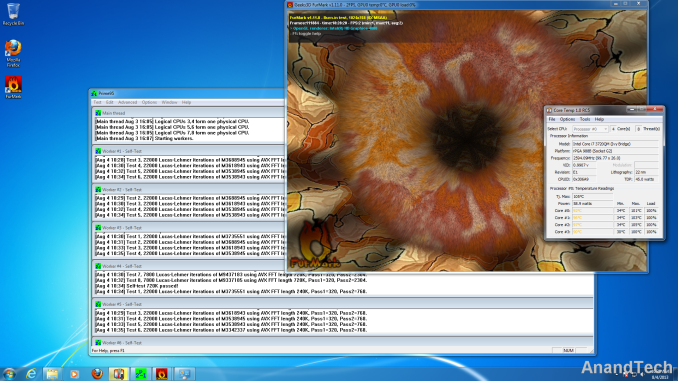
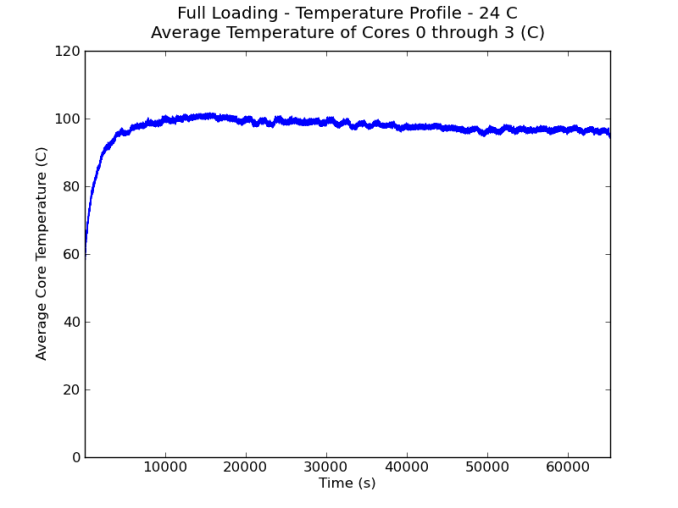
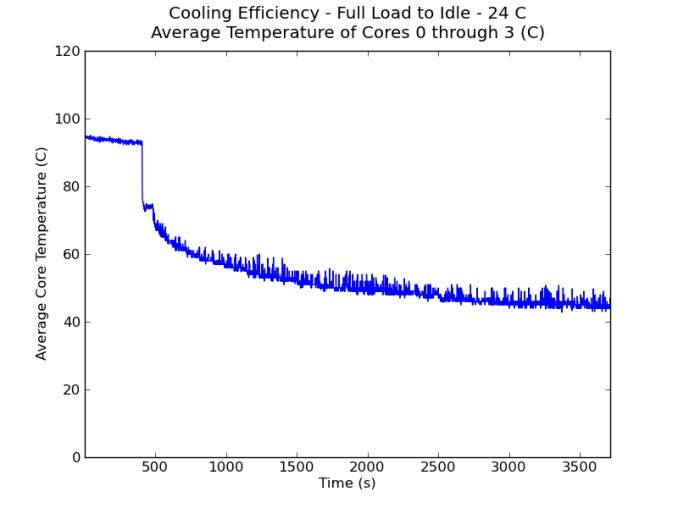










63 Comments
View All Comments
fluxtatic - Saturday, August 17, 2013 - link
Way overkill - within a couple weeks, I'll be putting a PC in my car - AsRock E350 board with a 128GB Samsung 830 SSD, 7" Lilliput touchscreen in the dash - all told it'll be around a third the price these start at, and won't have any problems serving up music/GPS/radio. And you hardly need dustproof - check mini-itx.com or mp3car.com, they have cases specifically intended for car PCs that would still let you build something way cheaper than this. Depending on where you live, it could be a poor choice for another reason - ambient heat could be a problem, and it wouldn't be the easiest thing to ventilate.coolhund - Sunday, August 18, 2013 - link
Why overkill? If you hang one or two HD cameras onto it, or like 4 SD ones, it will need that kind of power. Not to mention if you use several monitors.However, as a Car PC it has FAR too few USB connectors, since USB Hubs are just a huge source for problems. Even for normal use its too few. Even my desktop computer needs at least 9 and I really dont have anything unusual on it.
androticus - Saturday, August 17, 2013 - link
$1500? <plonk!>