QNAP TS-451 Bay Trail NAS Performance Review
by Ganesh T S on July 28, 2014 9:00 AM EST
Introduction and Testbed Setup
The launch of the QNAP TS-x51 series was covered in detail last month. Its introduction has revitalized the premium NAS market for SOHO and power users by providing a powerful enough alternative to the Atom D270x-based NAS units. The 22nm Celeron J1800 in the TS-x51 is a SoC (obviates the necessity for a platform controller hub) and brings a revamped Atom microarchitecture (Silvermont) to the NAS market. QNAP is, to our knowledge, the first off-the-shelf NAS vendor to bring a Bay Trail-based NAS unit to the market. The Celeron J1800 is also one of the few Bay Trail parts to come with the Intel Quick Sync transcoder engine as well as VT-x capabilities. QNAP takes advantage of both in their firmware to provide hardware transcoding capabilities (both offline and real-time) as well as support for virtual machines (i.e, their OS, QTS, can act as a host OS).
The virtualization and multimedia capabilities of the firmware deserve detailed analysis and will not be part of this review. Instead, we will solely concentrate on performance numbers under various scenarios. We have already looked into the market that QNAP is trying to target with this lineup in our launch piece. So, without further digression, let us take a look at the specifications of our TS-451 review unit.
| QNAP TS-451-4G Review Unit Specifications | |
| Processor | Intel Celeron J1800 (2C/2T @ 2.41 GHz) |
| RAM | 4 GB DDR3L RAM |
| Drive Bays | 4x 3.5"/2.5" SATA 6 Gbps HDD / SSD (Hot-Swappable) |
| Network Links | 2x 1 GbE |
| External I/O Peripherals | 2x USB 3.0, 2x USB 2.0 |
| Expansion Slots | None |
| VGA / Display Out | HDMI 1.4a |
| Full Specifications Link | QNAP TS-451 Specifications |
| Price | $759 |
Note that the $759 price point reflects the additional 3 GB of RAM over the baseline 1 GB model (which will retail for $700).
The TS-451 runs Linux (kernel version 3.12.6). Other aspects of the platform can be gleaned by accessing the unit over SSH.
Testbed Setup and Testing Methodology
The QNAP TS-451 can take up to four drives. Users can opt for either JBOD, RAID 0, RAID 1, RAID 5, RAID 6 or RAID 10 configurations. We benchmarked the unit in RAID 5 with four Western Digital WD4000FYYZ RE drives as the test disks. Our testbed configuration is outlined below.
| AnandTech NAS Testbed Configuration | |
| Motherboard | Asus Z9PE-D8 WS Dual LGA2011 SSI-EEB |
| CPU | 2 x Intel Xeon E5-2630L |
| Coolers | 2 x Dynatron R17 |
| Memory | G.Skill RipjawsZ F3-12800CL10Q2-64GBZL (8x8GB) CAS 10-10-10-30 |
| OS Drive | OCZ Technology Vertex 4 128GB |
| Secondary Drive | OCZ Technology Vertex 4 128GB |
| Tertiary Drive | OCZ Z-Drive R4 CM88 (1.6TB PCIe SSD) |
| Other Drives | 12 x OCZ Technology Vertex 4 64GB (Offline in the Host OS) |
| Network Cards | 6 x Intel ESA I-340 Quad-GbE Port Network Adapter |
| Chassis | SilverStoneTek Raven RV03 |
| PSU | SilverStoneTek Strider Plus Gold Evolution 850W |
| OS | Windows Server 2008 R2 |
| Network Switch | Netgear ProSafe GSM7352S-200 |
Thank You!
We thank the following companies for helping us out with our NAS testbed:
- Thanks to Intel for the Xeon E5-2630L CPUs and the ESA I-340 quad port network adapters
- Thanks to Asus for the Z9PE-D8 WS dual LGA 2011 workstation motherboard
- Thanks to Dynatron for the R17 coolers
- Thanks to G.Skill for the RipjawsZ 64GB DDR3 DRAM kit
- Thanks to OCZ Technology for the two 128GB Vertex 4 SSDs, twelve 64GB Vertex 4 SSDs and the OCZ Z-Drive R4 CM88
- Thanks to SilverStone for the Raven RV03 chassis and the 850W Strider Gold Evolution PSU
- Thanks to Netgear for the ProSafe GSM7352S-200 L3 48-port Gigabit Switch with 10 GbE capabilities.
- Thanks to Western Digital for the four WD RE hard drives (WD4000FYYZ) to use in the NAS under test.


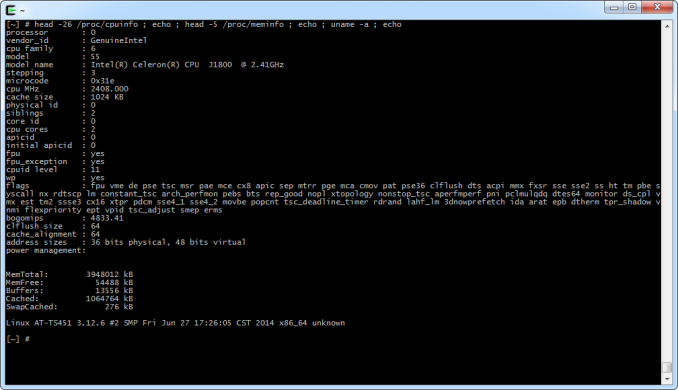








55 Comments
View All Comments
climbmonkee - Monday, August 4, 2014 - link
My comment may be better directed to the forums, but I'll post here first. As a home user with a growing media library (plus small kids and lot's of home video footage), who's looking to buy a NAS for the first time: is the QNAP a good recommendation or is there something else that is better suited for me?My primary uses would be media streaming and daily back-ups, with the unit on 24/7. I'm interested in a 4 bay model and would prefer a good GUI. I had just decided on purchasing the Synology DS414 but am a little confused on if I should change that decision based on the new(er) architecture of the QNAP and possibly other NAS units in the second half of 2014. It seems that this review is positive and with the faster rebuild times makes it very intersting. However, my uses are fairly simple and currently I'm not interested in the virtualization aspects that seems to be the basis of most comments here. Maybe I'm missing something, don't know.
Either way, stick with the Synology, or look at the QNAP (or even something else?) Thanks for the help!
JimmyWoodser - Friday, August 8, 2014 - link
I am in the same situation and the same needs. I would appreciate advice on the QNAP TS-451 or the Synology DS-415play please. Regards JimKSyed0 - Monday, August 11, 2014 - link
I voted Synology (DS412+ newly purchased - they don't seem to have a newer replacement yet).Feature-wise, very comparable to the QNAP at the equivalent price, but the winner for me was the SHR, which is a type of RAID, allowing you to mix and match drives. With the QNAP or other NAS boxes, I'd have to buy matching sized HDs. With the Synology, I started with 0.5+1+1+2, and was able to replace the drives one by one and let it rebuild and resize. I now have 1+2+3+3, with no wasted space.
For home use, that's great.
MKS
Pheran - Wednesday, August 6, 2014 - link
Thanks for the review! I'd love to see a review of the TS-851 compared against the Synology DS1813+ et al.Spoogie - Friday, February 13, 2015 - link
Very concerned about its 1080p transcoding. Some users say it's fine, while others say it stumbles. Please look closely at how it performs in this area in your future tests!