GIGABYTE AM1M-S2H Review: What Can $35 Get You?
by Ian Cutress on August 15, 2014 3:00 PM EST- Posted in
- Motherboards
- AMD
- Gigabyte
- Kabini
- AM1
GIGABYTE AM1M-S2H BIOS
Unlike the mainstream platforms, one might forgive a manufacturer for not spending much time developing and optimizing a new BIOS topology for a low cost platform like AM1. Since GIGABYTE came into the graphical BIOS arena, its ‘classic mode’ has been a permanent fixture, especially for enthusiasts that find some of the newer implementations a little difficult to manipulate at speed. It is this classic mode that the AM1 platform falls back on, although the lack of CPU overclocking does strip out a number of options.
The first screen shows the BIOS version, CPU frequency, CPU temperature, DRAM size, DRAM speed and voltages, although the most poignant information is not here: what motherboard am I looking at and what CPU is installed. This is a perennial problem for the classic mode, which is rather surprising given that the Current Status option here displays at least the CPU used:
While the motherboard has the standard overclocking menus, there is little to actually overclock. In the Advanced Frequency Settings, we were unable to adjust the North Bridge frequency or the CPU Clock Ratio above stock settings:
XMP modes are supported up to DDR3-1600 MHz, although the sub-timing options later in the BIOS can help with some extremely tighter timing kits (such as DDR3-1600 C7).
So while there are no direct overclocking options, users can adjust the CPU, NB and DRAM voltages should they want to make the system as low-power as possible:
The PC Health Status menu is where the fan options are, although because this is GIGABYTE’s classic mode, these options are limited to a strange scale of ‘PWM / ºC’. What this means is how the fan power is adjusted according to the temperature, and as such a setting of 2.50 PWM/ºC will cause higher fan speeds as the system warms up than a setting of 1.25 PWM/ºC. This scale is not linear in performance, as the rotational speed of the fan is not directly proportional to the power across the whole range.
The BIOS Features tab gives options for Fast Booting into Windows 8 as well as adjusting the boot order.
The Peripherals section has fewer options than we are accustomed to due to the lack of extra controllers on the motherboard, however the audio/NIC/USB ports can be adjusted here, as well as the SATA configuration (IDE/AHCI) and the GFX options.
The final Save and Exit tab gives options for Boot Override or BIOS profiles:
GIGABYTE AM1M-S2H Software
In perhaps the same way that the AM1 BIOS is not up-to-date with the latest implementation, neither is the software. On GIGABYTE’s mainstream Intel platform at least, the options are all tied into a new interface and each iteration gives more features and functionality. With AM1, we are back with EasyTune 6 with its limited capabilities.
Because there is no overclocking on this motherboard, ET6 plays more of an informative role for the most part, letting us know which motherboard, CPU, DRAM and GPU are in play.
The Tuner section offers a little bit of modification, especially if the user wants to overclock DDR3-1333 memory to DDR3-1600:
The voltage options from the BIOS are also present for any user wishing to underclock and save power.
The basic EasyTune fan controls are here, offering a two point gradient for both fan headers.
Because there was no way to update the BIOS through EasyTune when it was made, GIGABYTE developed @BIOS to perform the operation:



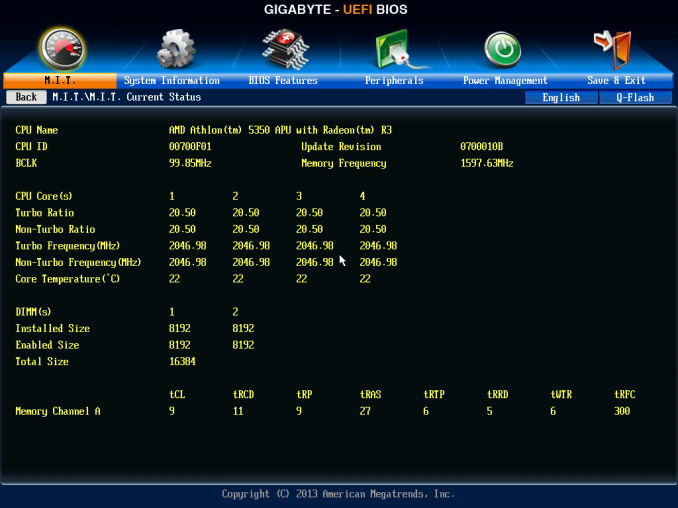













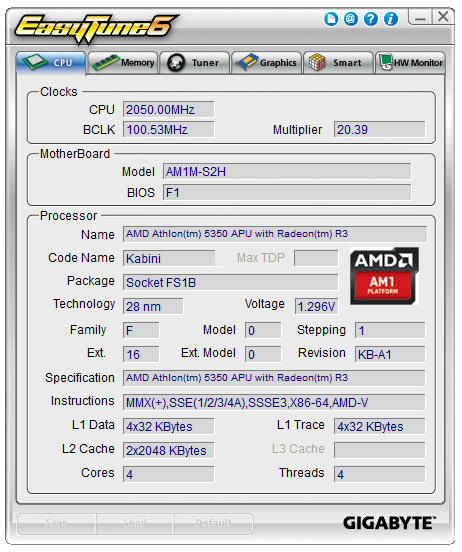
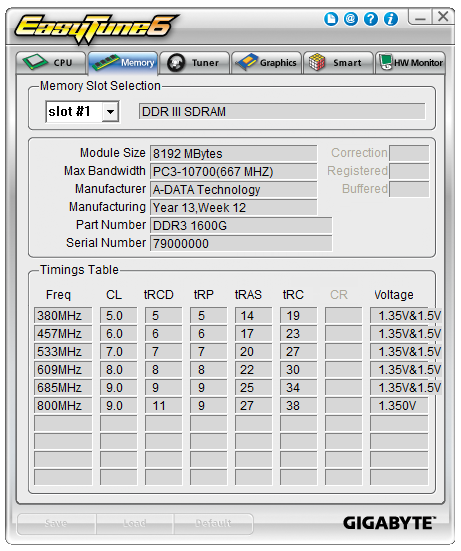
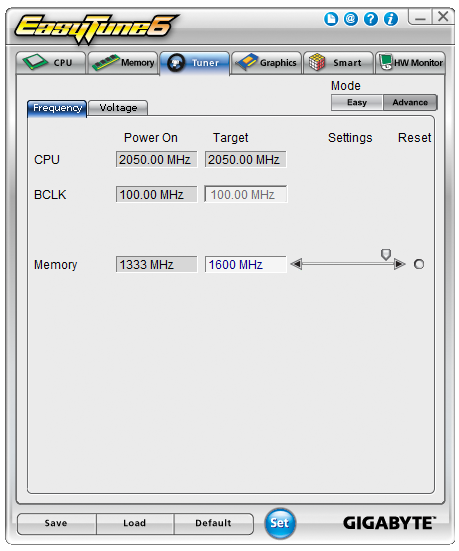
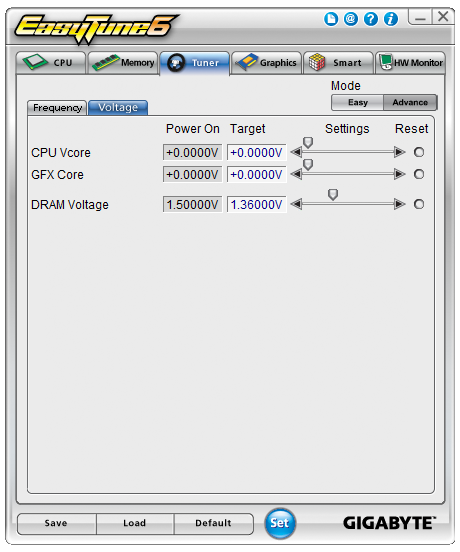
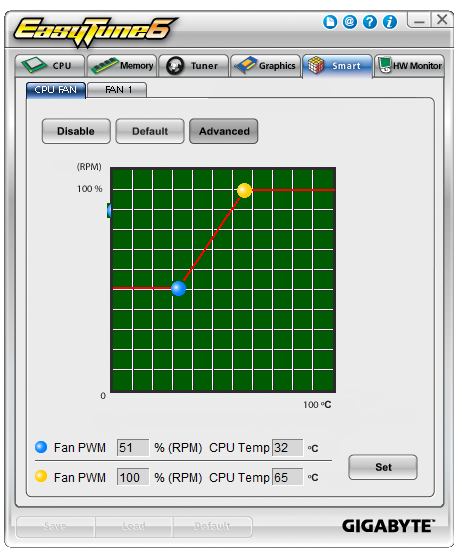
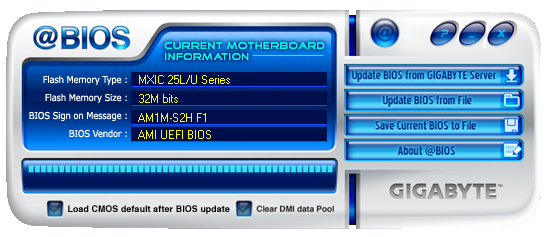














45 Comments
View All Comments
HardwareDufus - Sunday, August 17, 2014 - link
I couldn't imagine trashing perfectly good CoreDuo machines. Maybe someday you could gift some of that stuff to the uncivilised world.jabber - Monday, August 18, 2014 - link
A C2D machine is a very different beast to the pre 21st century trash being talked about here.For me if its single core and single core only it gets trashed. No exceptions. Ahh well actually PentiumD machines get trashed too.
Dark Zero - Wednesday, August 20, 2014 - link
Don't undestimate Pentium D. Using a SSD makes it useful again.jabber - Thursday, August 21, 2014 - link
Yes as a toaster oven I guess. Hot junk.Pay the extra $2 and get the C2D on Ebay. You'll get the $2 back in energy savings in no time.
Oxford Guy - Sunday, August 17, 2014 - link
I just put Xubuntu Linux on a Shuttle SK-41G with an Athlon XP 2400+ and 768 MB of RAM. I stuck an ATI 2400 Pro in it to get working video. It was running XP but since there are no more patches I switched it over. Xubuntu was the only thing I could get to work, other than Windows. No other Linux I tried (or even FreeBSD) would boot. Someone I know is using the machine as his main computer, along with one of those really old super loud IBM keyboards.Dirk_Funk - Sunday, August 17, 2014 - link
I'm picturing you as a kind of Johnny Appleseed of computing.MikeMurphy - Sunday, August 17, 2014 - link
Very motivating. Thanks for sharing this.Phillip Wager - Friday, August 15, 2014 - link
i just wish there was an AM1 mini itx board that had dual lan for teaming im looking to build a NAS by the end of the year and the low power consumption from the kabani quad cores really intrigues me but i dont want to go micro atx sized an then buy a lan card. (the pci-e slot will be taken up by a RAID card) the lack of dual lan has me considering going intel because they have haswell celerons/i3/i5 processors coming out soon that will consume only 35watts and that should get the job done. and although it will only be dual core honestly the am1 jaguar quadcore was overkill in the first place so its not that big a deal.WatcherCK - Saturday, August 16, 2014 - link
I wonder if the board supports unbuffered ECC RAM? The Asus AM1M board supports ECC unofficially:http://www.overclock.net/t/1495837/ecc-works-on-am...
Add a cheap LSI from ebay and low power NAS at a lower cost than the C2550 and 2750 Atoms, you dont get dual (or even) Intel LAN or dual channel memory however.
wintermute000 - Saturday, August 16, 2014 - link
If you have enough requirements for dual LAN/teaming then you're probably going to want more grunt than AM1 can provide anyway. In any event bay trial (cheap) / avoton (expensive) are perfectly viable options NOW.