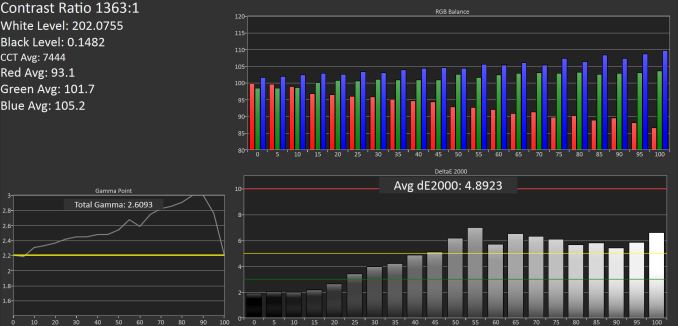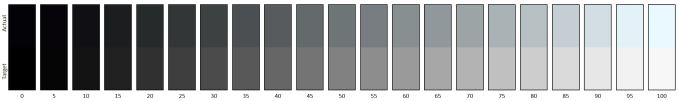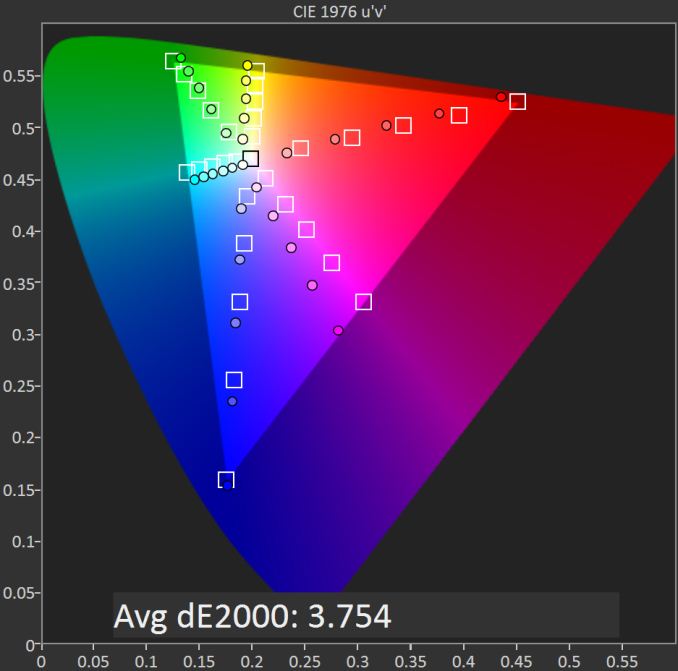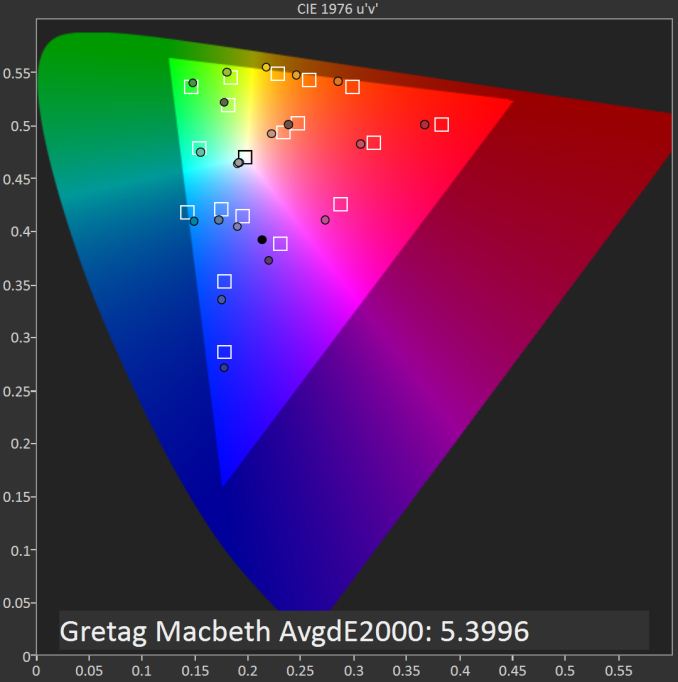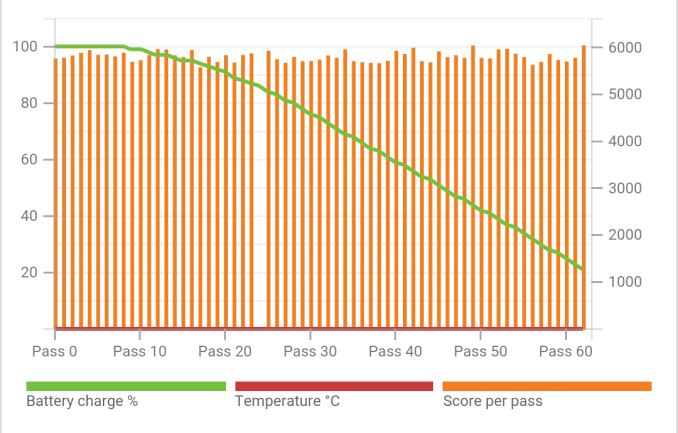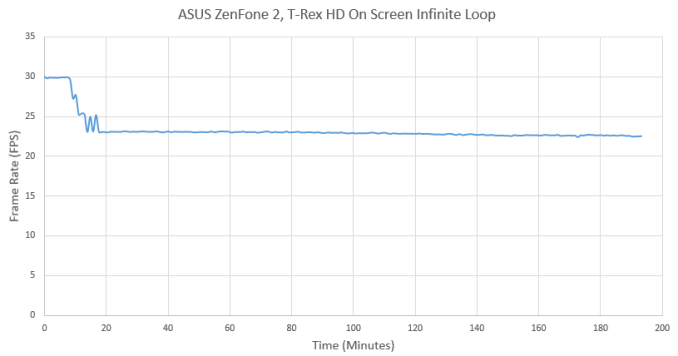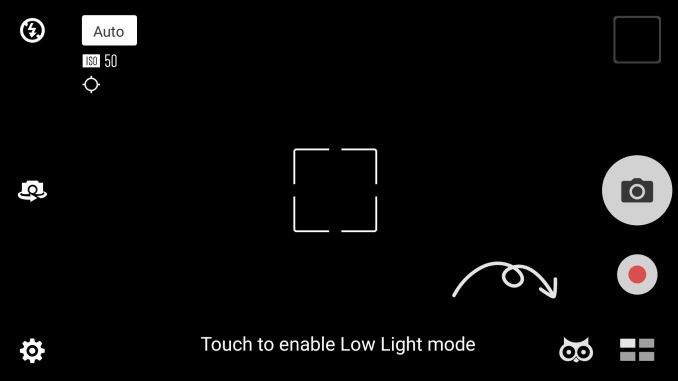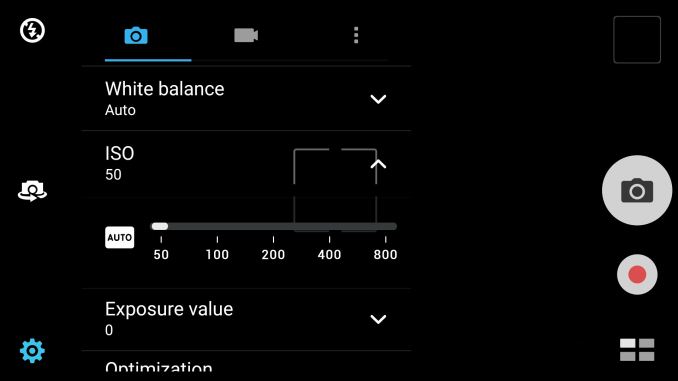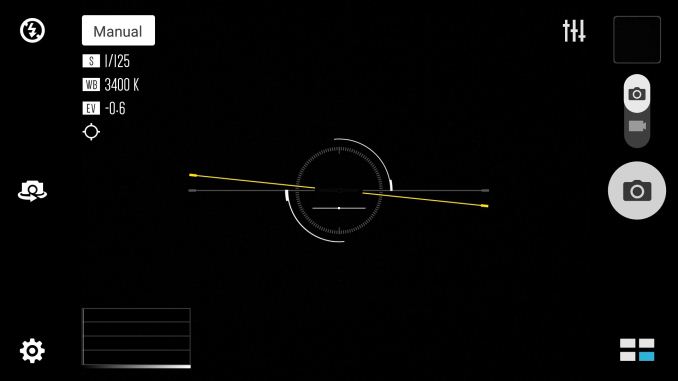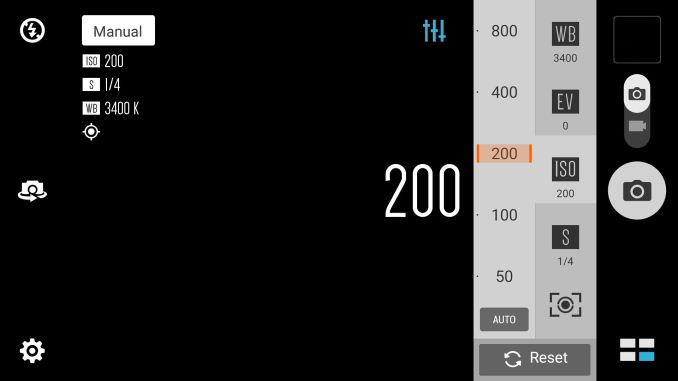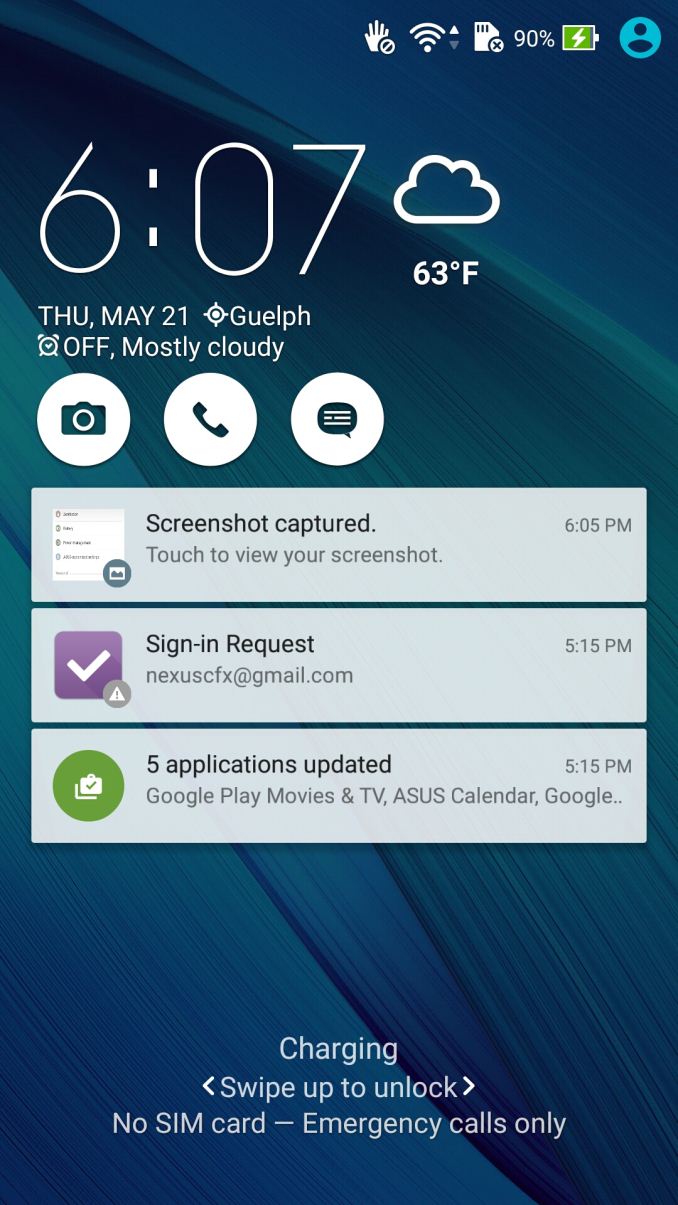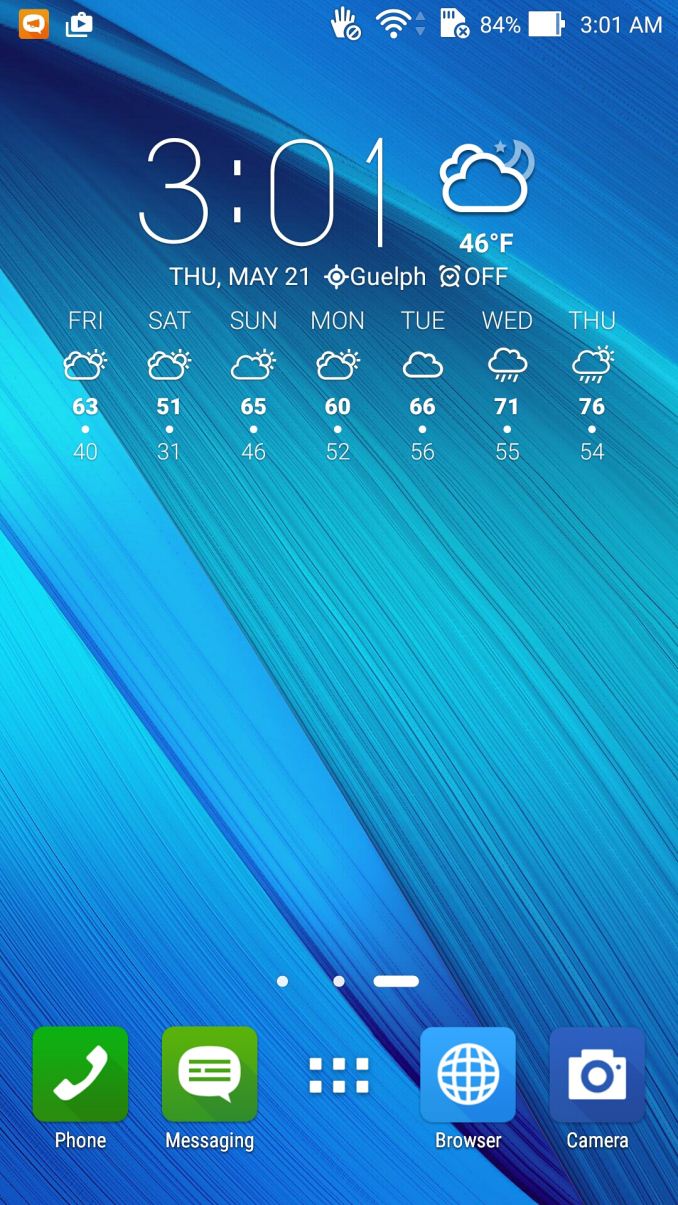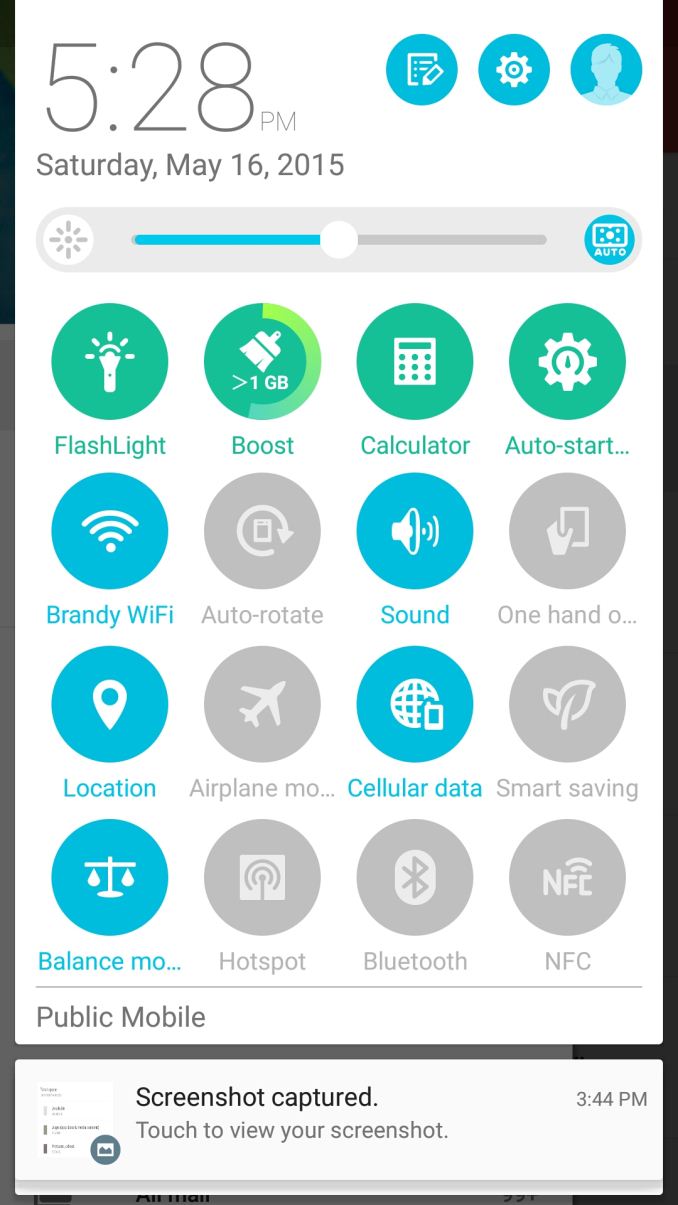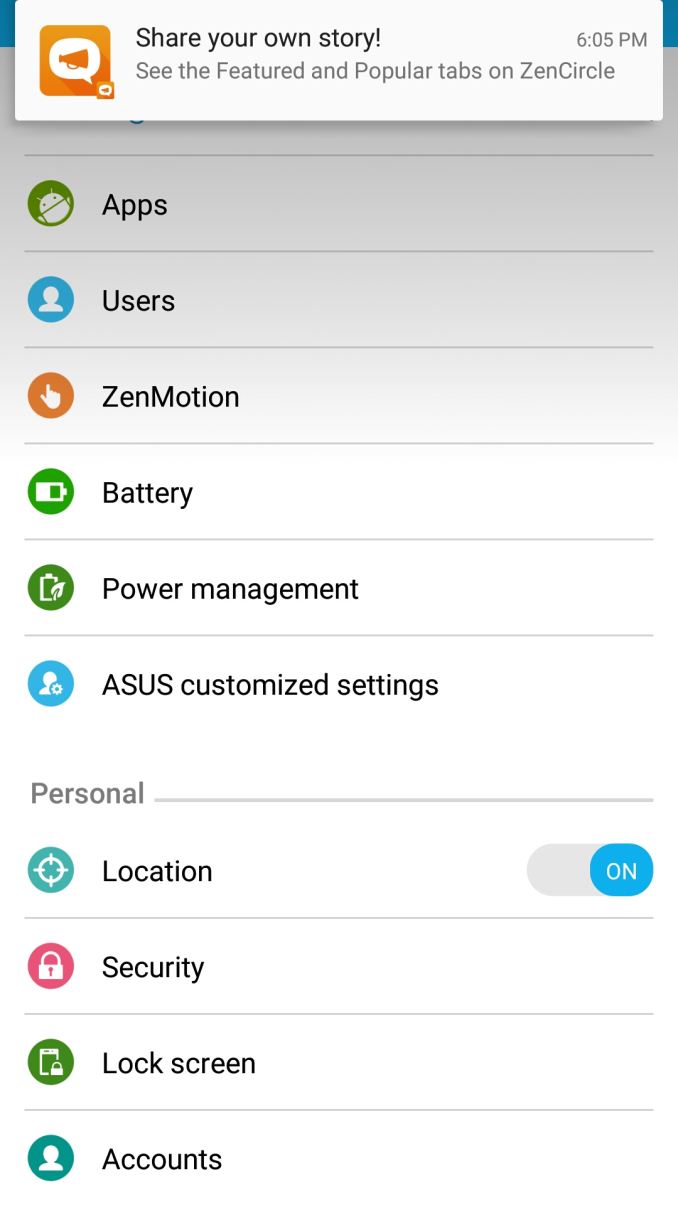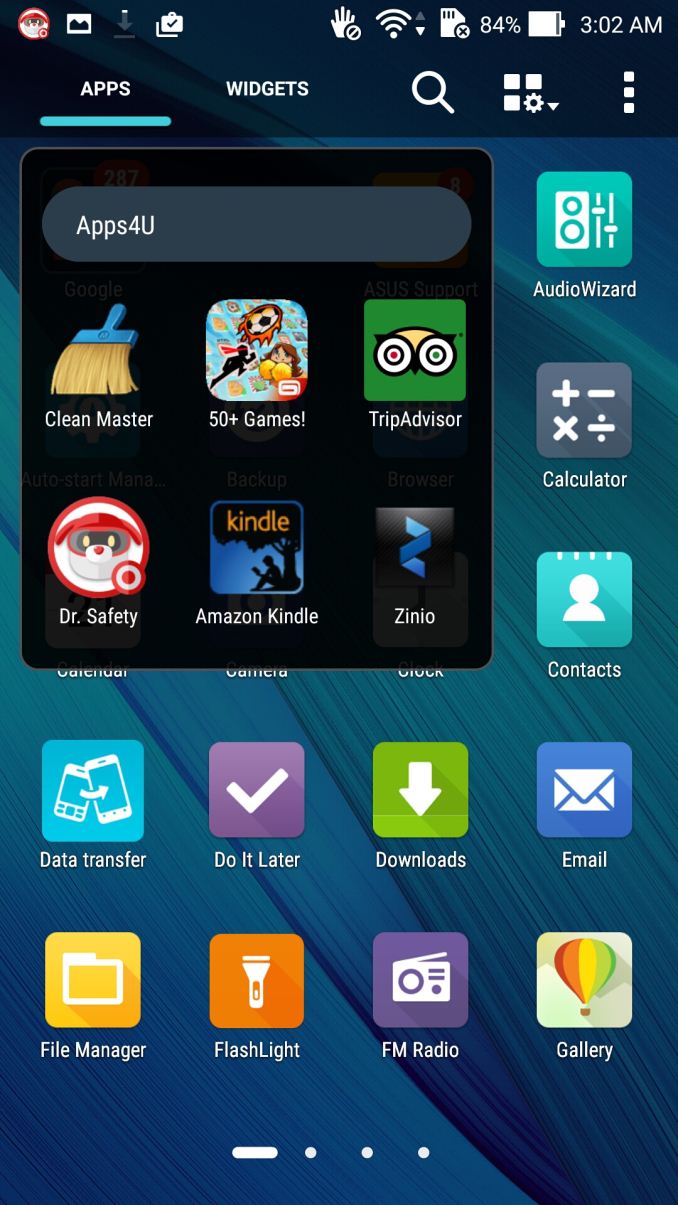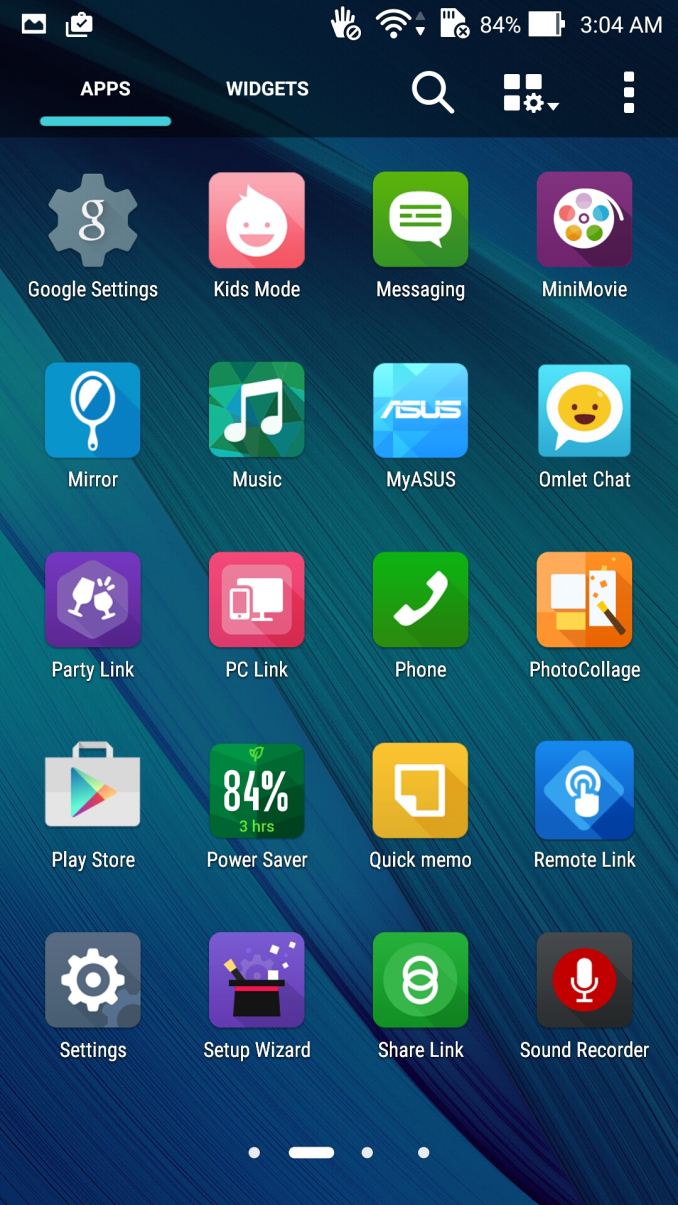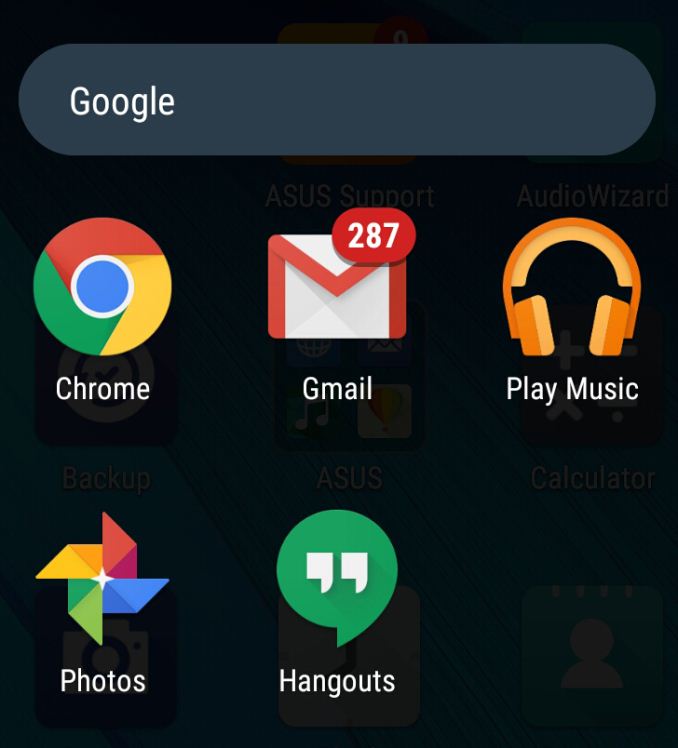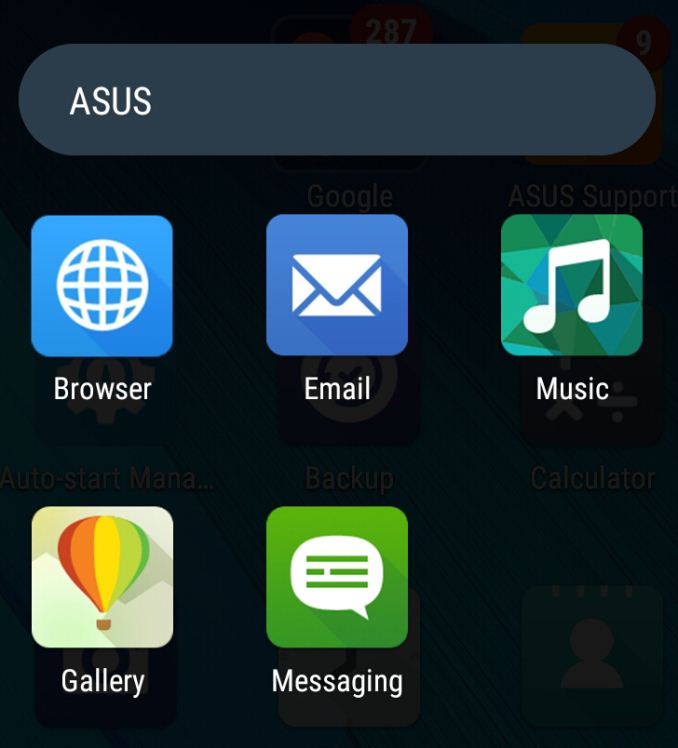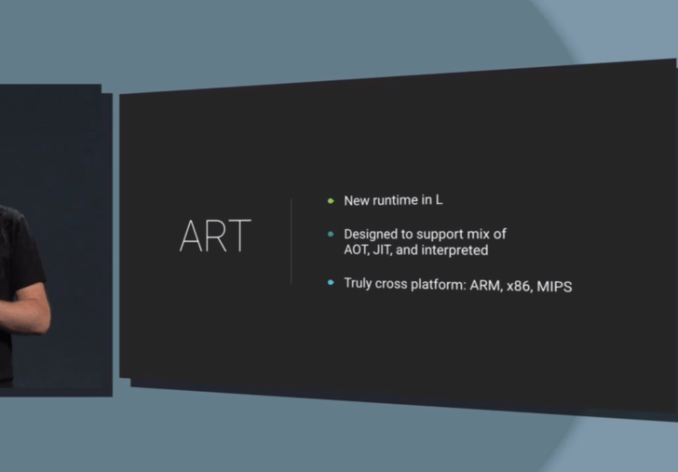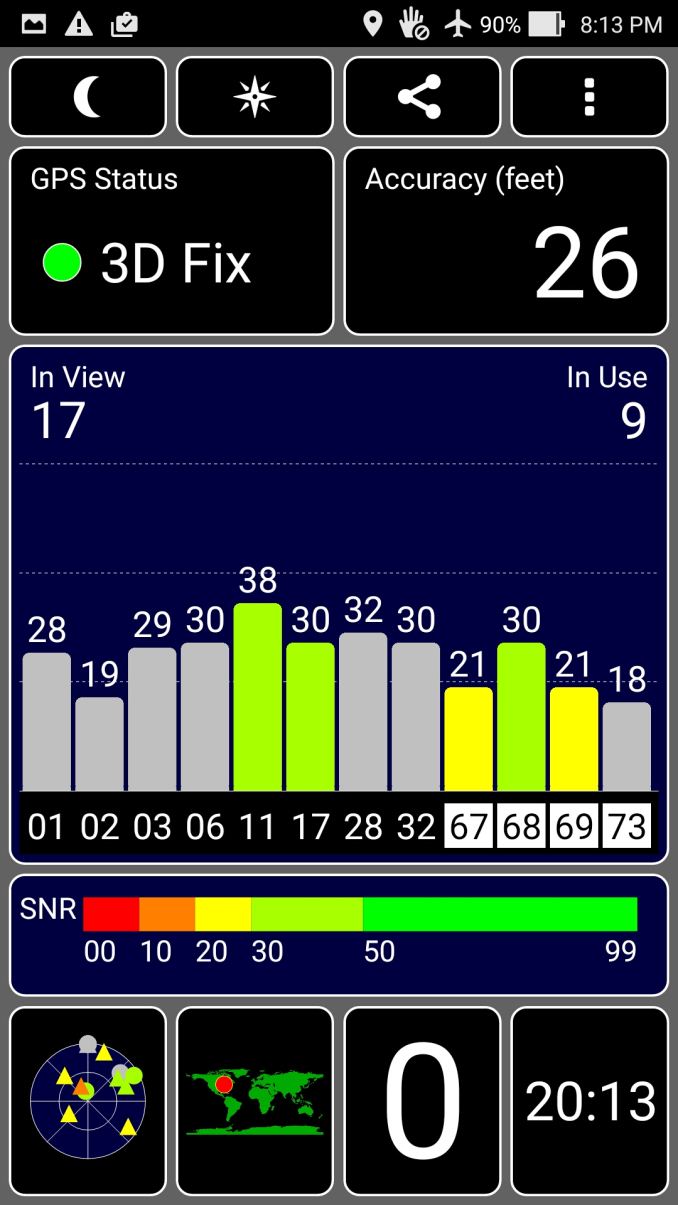Original Link: https://www.anandtech.com/show/9251/the-asus-zenfone-2-review
The ASUS ZenFone 2 Review
by Brandon Chester on May 26, 2015 8:00 AM EST
When I think about ASUS, the first thing that comes to mind are their PC components like motherboards, GPUs and the like. I also think of their desktop and laptop computers. Part of that is probably due to my longstanding interest in PCs and PC gaming, but even so, the idea of ASUS as a smartphone company is one that I don't think about that often. However, ASUS has been offering smartphones since the days of Windows Mobile, and they've been a very important player in the Android tablet space with their transformer tablets and both generations of the Nexus 7. With smartphone + tablet hybrids like the ASUS PadFone, it was seemingly inevitable that ASUS would become a competitor in the world of discrete Android smartphones.
While ASUS has been making progress in the Asia-Pacific region, they haven't made as much progress in North American markets as I suspect they had hoped to. That brings us to today with the ZenFone 2. After initially going on sale in ASUS's home country of Taiwan on March 8th, and more recently in Japan and India, the ZenFone 2 has now made its way to the shores of countries around the globe. As a phone that marks a new generation of ZenFone devices from ASUS, the ZenFone 2 represents another chance for ASUS to break into the markets of Western Europe and North America.
Although the ZenFone 2 is a second generation ZenFone, the device it most directly succeeds is the ZenFone 5. The naming may seem strange, but it's due to ASUS moving away from their original naming scheme where the number represented the size of the display. That type of naming doesn't scale well when you need to refresh your devices every year, and so the 2 in ZenFone 2 designates it as a second generation ZenFone.
Although the ZenFone 2 starts at just $199, you shouldn't be deceived by the price. The ZenFone 2 has some extremely impressive specifications for a low-cost smartphone, launching with a fairly powerful Intel quad-core Atom SoC, 2GB+ of RAM, and a 5.5" 1080p IPS screen. We'll be taking a look at each of its components in depth over the course of the review, but you can take a look at an overview of the ZenFone 2's specs below.
| ASUS ZenFone 2 (Base) | ASUS ZenFone 2 (High-End) | |
| SoC | Intel Atom Moorefield Z3560 4x Silvermont @ 1.8GHz |
Intel Atom Moorefield Z3580 4x Silvermont @ 2.33GHz |
| GPU | PowerVR G6430 @ 533MHz | |
| RAM | 2GB LPDDR3 | 4GB LPDDR3 |
| NAND | 16GB + microSDXC | 64GB + microSDXC |
| Display | 5.5" 1920x1080 IPS LCD | |
| Dimensions | 77.2 x 152.5 x 10.9 mm, 170g | |
| Camera | 13MP Rear Facing with F/2.0 aperture 5MP Front Facing with F/2.0 aperture |
|
| Battery | 3000mAh (11.4Wh) | |
| OS | Android 5.0 Lollipop with ASUS Zen UI | |
| Cellular Connectivity | 2G / 3G / 4G LTE (Intel XMM7262 Category 6 LTE) Second SIM 2G GSM (Intel XMM2230) |
|
| Other Connectivity | 802.11a/b/g/n/ac + BT 4.0, GNSS, NFC, microUSB2.0 | |
| SIM | Dual MicroSIM slots | |
| Price | $199 | $299 |
Due to the large variations in the frequencies and technologies used in networks worldwide, ASUS has five different SKUs of the ZenFone 2. Four of the models are for FDD-LTE networks, while the fifth is for TDD-LTE in China and India.
Although it's not listed on their global website, the North American version of the ZenFone 2 has support for the AWS band on UMTS networks. ASUS was unaware of this when I contacted them about it. However, I have been able to use the phone on WIND mobile, which is a Canadian carrier that only operates their HSPA network on the AWS band. ASUS has also updated their Canadian and US websites to reflect the support for AWS since the time that I contacted them about it.
Design
In recent history, ASUS has adopted a form of industrial design that I consider to be very unique and recognizable. Many of their products are made out of machined aluminum, with a brushed finish that reflects light in a unique manner. This design extends to their products made of other materials like plastic, where the design often imitates the appearance and color of their aluminum devices. This type of design ties in well with the Zen branding across all of ASUS's product lines, as it's inspired by the lines and circles in the sand of Rock Gardens that were created by Zen Buddhists in fourteenth century Japan.
Owing to its removable back cover and very affordable design relative to its specs, the ZenFone 2 is primarily made of plastic. However, it does a very good job of looking like a device made of aluminum. It's difficult to expose in photos, but the back cover reflects light in a very similar manner to my ASUS Zenbook which is actually made of aluminum. The color on the grey model is also spot on as well, and using plastic allows ASUS to offer a variety of different colors and patterns. I personally would have preferred an aluminum build, but that's far too much to ask for when you consider everything else that ASUS is packing into a $199 device.
Although the back cover of the ZenFone 2 is removable, it actually has a very solid attachment to the phone. When removing it to access the MicroSD and two MicroSIM slots I was actually worried I might break one of the plastic tabs that holds it on. Since the battery isn't removable, I don't think users will be removing the back cover very often.
ZenFone 2 After One Unscheduled Drop
Unfortunately, while I think the plastic on the ZenFone 2 looks good, I can't speak very highly about its durability. When photographing the ZenFone 2, I accidentally dropped it from about half a foot high onto a concrete step. I'm usually very careful with my devices, but I lost my grip while trying to hold both my camera and the phone. Since it was such a small drop, I expected that the ZenFone 2 would be unscathed. As you can see above, I was mistaken. That small fall onto concrete heavily damaged the bottom edge of the back cover, and put some serious scuffs and scratches near the speaker holes. While it was completely my fault for dropping the phone, the lack of durability is pretty shocking. I would definitely recommend investing in a case, and all I can do is hope that ASUS starts selling the different back covers separately.
A consequence of the back cover also covering the sides of the device is that the power button on the phone actually comes off when you remove it. This is similar to the 2015 Moto E which has a removable outer frame with the plastic button caps attached to it. Unfortunately, the power button on the ZenFone 2 has absolutely no tactile response, and barely even feels like it's being pushed down. It's also located on the top of the phone, which makes it very difficult to press when trying to turn the phone on and off. Thankfully, ASUS supports double tapping on the display to wake up the phone, which eliminates around 50% of the times you would normally have to use the button.
Update: Some users have let me know in the comments that ASUS also supports double tapping to shut the screen off. This can definitely be helpful, but since you need to tap on a blank area you'll usually need to double tap on the status bar which can still be difficult to reach on such a large device. A side mounted power button definitely would have been most optimal, but the double tap to wake and shut off definitely mitigates the issue of having it on the top.
While the power button placement on the ZenFone 2 is questionable, I think ASUS has made a good call with their volume button placement. Much like the LG has been doing on their similarly sized devices, the ZenFone 2 places its volume rocker beneath the camera on the back of the phone. I have not heavily used any of LG's phones, and I was surprised at how quickly I adapted to having the volume buttons on the back. It's much more ergonomic than placing them on the left side on such a larger device, and it avoids the potential awkwardness of placing them on the right side. The volume rocker also has a circular spun finish much like ASUS's laptops, and I appreciate those types of very small details that ASUS could have easily left out but chose not to.
Overall I'm quite happy with the aesthetics and the feel of the ZenFone 2. Without holding it you could definitely be fooled into thinking it's made of aluminum, and when you do pick it up it still feels pretty good in the hand. I would be lying if I said I wasn't bitter about how easily the back got damaged though, and unless you're sure you'll never drop it I suggest getting a case or some other form of protection.
Display
In recent times we've seen a tremendous improvement in smartphone and tablet display quality. It began with high end flagship phones, and eventually trickled down to more budget oriented smartphones. Even a $130 smartphone like the 2015 Moto E can have a decent IPS display. However, I'm hesitant to describe the Zenfone 2 as a "budget" smartphone. While I don't mean for the word to have negative implications, it's often interpreted as meaning low quality or cheap. The Zenfone 2 is better described as an inexpensive smartphone. Much like the OnePlus One did when it was released, the Zenfone 2 offers some very serious hardware at a price much lower than what has become the going rate for flagship smartphones.
The display in the Zenfone 2 is a 5.5" 1920x1080 IPS LCD panel. This is another specification that you would expect to see in a $650 flagship device that is instead inside one that starts at $199. While phones are now moving to 2560x1440, on RGB stripe panels I don't feel that there are significant benefits to moving past 1080p even on 5.5" displays. On top of that, a display's resolution is just one of many attributes that contributes to its quality. Color accuracy, brightness, and contrast are all important aspects of a display. To accurately characterize these areas of display performance, we use SpectraCal's CalMAN 5 software and X-Rite's i1Pro 2 spectrophotometer.
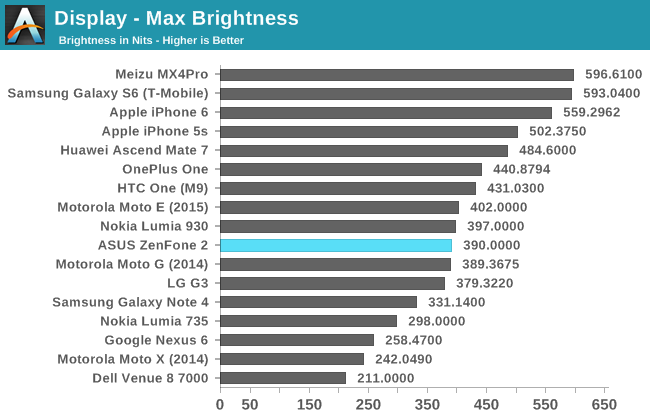
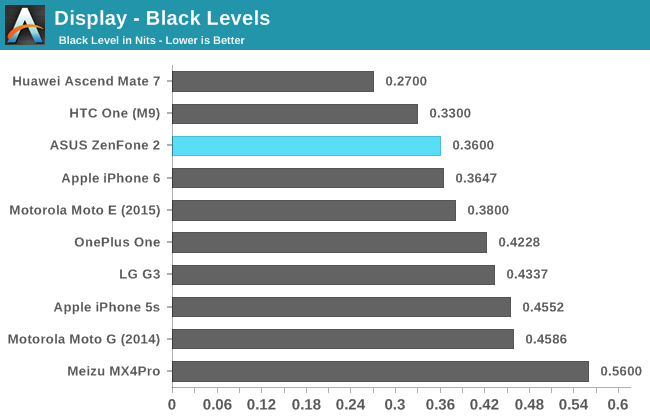
The Zenfone 2 appears to be off to a good start. Black levels are very low among our LCDs, and the max brightness is somewhat low but not terrible by any means. I never had any issues when using the Zenfone 2 outside, although it was definitely not as comfortable as the Galaxy S6.
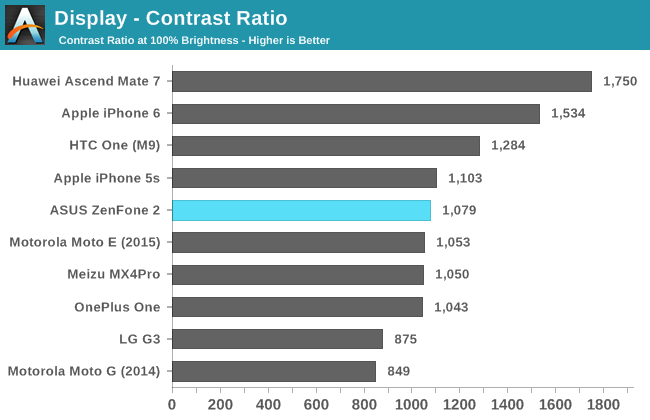
The slightly low max brightness and above average black level results put the Zenfone 2 right in the middle of our LCD devices when it comes to contrast ratio.
Unfortunately, these numbers are somewhat misleading. This is because the Zenfone 2 makes extremely heavy use of dynamic contrast and contect adaptive backlighting (CABC). I have never used another device with such dramatic shifts in backlight power. The best example I've found is when switching from an all black to all white screen at max brightness. While this is obviously an extreme case, it illustrates the behavior that is occuring very well. At the moment you switch to white, the brightness of the display is around 170 nits. Over the next few seconds, that brightness rapidly increases to the 390 nits you see in the results above. This is an enormous jump in brightness, and it's very easy to see with your own eyes.
One last thing I'd like to note about the brightness is that the 100% setting on the built in brightness slider is not actually the max brightness that the display is capable of. The max you can achieve using the slider in the Settings app is 319 nits, which is around 82% of the 390 nit result you can get using applications like Brightness Adjuster from Google Play.
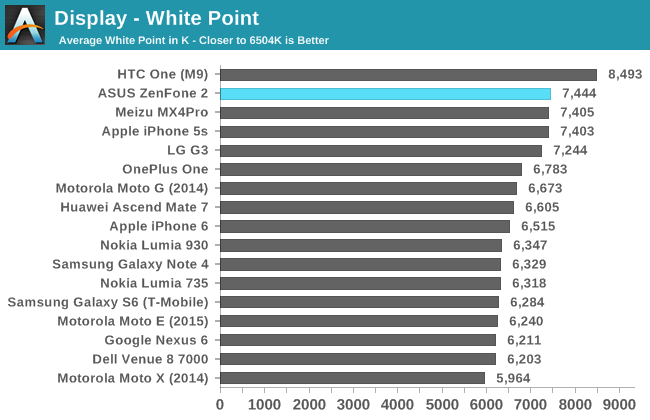
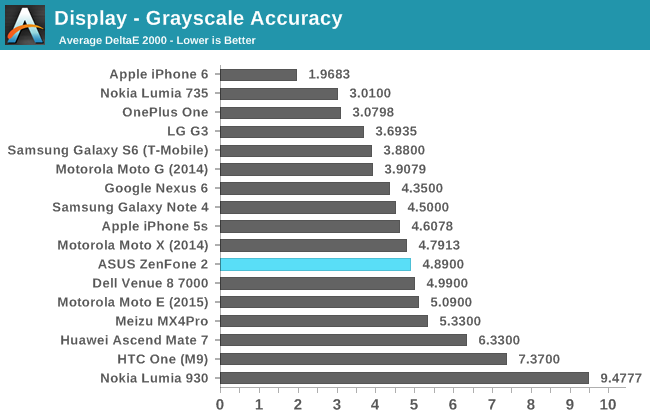
Greyscale accuracy on the Zenfone 2 is very average. The display is too blue, and this can be seen in the reproduction of shades of grey as their brightness goes beyond 15%. The gamma is also extremely irregular, and continually curves upward. This is the result of ASUS's heavy dynamic contrast and CABC. The brightness reductions with darker shades makes the display slower to move out of the shadows, which you can see in the color comparator chart above. Again I must reiterate that the color comparator is a relative color difference, as the bottom half which displays the "target" colors will be impacted by any inaccuracies in the display you use to view it.
Unfortunately, there's not much that can be done to improve greyscale accuracy when CABC is used heavily. Testing with constant APL patterns to try and avoid the brightness shifting did bring the gamma down to 2.4, but because the display still has a blue shift and the gamma is still too high, the average greyscale deltaE was around 4.5 which is still fairly high.
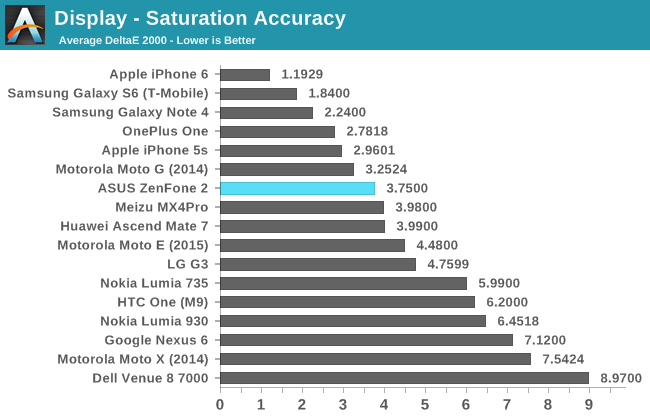
Saturation accuracy ends up being noticeably better than greyscale accuracy on the Zenfone 2. Blue and green manage to stay below the dE target of 3 for all saturation levels, while all the other colors hover somewhere between 4 and 6 on average. An average deltaE across all colors of 3.754 is not terrible by any means, and I don't think Zenfone 2 buyers will have any complaints about the accuracy of primary and secondary colors.
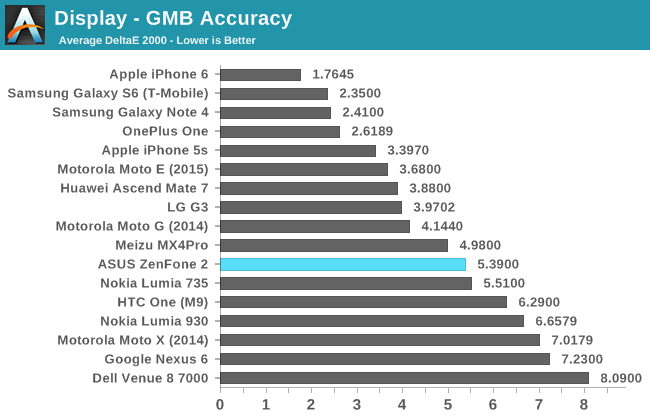
Unfortunately, the inaccurate greyscale and gamma of the Zenfone 2 comes back to haunt it in the Gretag MacBeth ColorChecker test. This test measures the accuracy of various color mixtures that are common in the real world, and the Zenfone 2 misses many of them by a significant degree. What's even more unfortunate is that the highest errors are in mixtures of yellow in red, with the largest error of all the colors tested being light skin tones. If there's one color I want a display to get right, it's skin tones.
The overall display performance of the ZenFone 2 is mixed at best. I'm glad it basically has the full sRGB gamut, and is fairly accurate with saturations of primary colors. However, it doesn't do very well when it comes to shades of grey, and it also has slightly lower accuracy with color mixtures than I had hoped. Devices like the 2015 Moto E show that it's possible to get close to that dE error target of 3 even on an inexpensive smartphone. I would still say that the ZenFone 2 has the best display at this price point purely on the merit of its pixel density, but I really wish that the calibration was better than it is.
Battery Life
For many years the limited battery life of smartphones has been the most painful part of their experience. It's never fun to have your smartphone die during the middle of the day, and many users long for the days where their flip phone could last for days or even weeks on a single charge.
Although the battery life of smartphones is still a long way off from the simpler mobile phones of the past, it has improved significantly over devices like the original iPhone which were the first generation of what could be called modern smartphones. Improvements in software optimization and the power consumption of components has improved battery life, and the increasing size of devices has allowed for larger batteries to be used. However, that isn't to say that the battery life of a device can be determined solely by its battery capacity. The total power draw of all the components in a smartphone can vary dramatically from device to device. A great example is the Nexus 6 and the Galaxy Note 4, which have nearly identical specifications on paper but completely different battery life.
While many battery tests often standardize at some percentage on the Android brightness slider such as 50%, that percentage can correspond to various different luminance values. To ensure that the true brightness of each device is equal, all devices are calibrated to a brightness of 200 nits. As usual, we begin with our web browsing battery tests which are more display bound than our fixed CPU and GPU load tests. This test loads web pages on a fixed interval, which gives both the SoC and modem a period of idle time between each page load. This ensures that the test does not penalize certain SoCs for being faster by causing them to do more work.
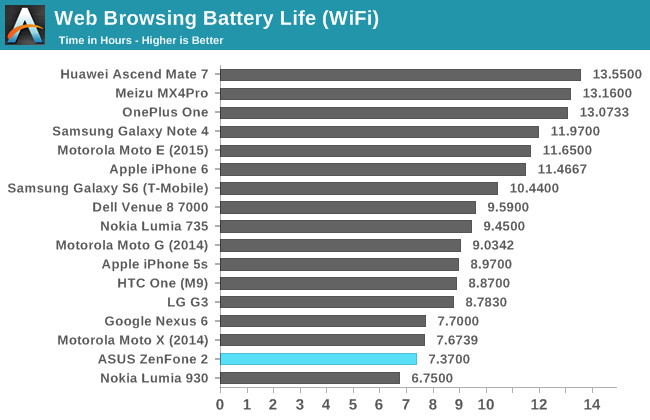
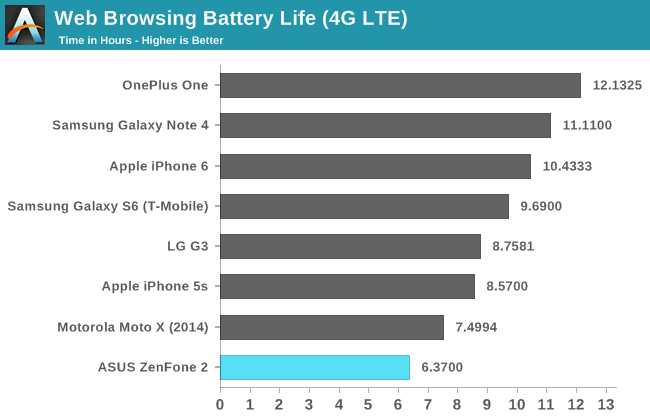
After rounding off a few seconds, the ZenFone 2 gets 7.37 hours in our WiFi web browsing test, and drops by an hour to 6.37 hours when using LTE on band 4. Both of these results are lower than one would expect from the ZenFone 2's fairly large 11.4Wh battery. However, I think there's a reasonable explanation for the results, and it also answers some questions that may have arisen after reading the previous page.
I had two big questions after testing the ZenFone 2's display. The first was "Why does ASUS employ the use of such heavy CABC and dynamic contrast?" The second was "Why does ASUS limit the maximum brightness to around 80% of what the display is capable of?" I think these battery results answer both of them, and ASUS provided some additional information that supports it as well. The display and LED backlight on the ZenFone 2 is likely not as efficient as those on some other smartphones. In our web browsing test the display is by far the largest consumer of power, and yet the OnePlus One with the same display size and resolution achieves a 77% longer run time with only 3% more battery capacity. Even with differences in SoC power usage, the only component such a large gap can be attributed to is the display.
In addition to the likely issues with display power usage, the ZenFone 2 also does not support Panel Self Refresh (PSR), which means that there's additional SoC and display bus power usage compared to smartphones that do support PSR. All of these factors lead to what is ultimately an underwhelming result for a 5.5" device with an 11.4Wh battery. The notable gap between the results on LTE and WiFi also would suggest that XMM7262 isn't quite at the level of Qualcomm's most recent parts when it comes to RF system power, but we would need to do a lot more investigation to draw any solid conclusions.
Our next battery test is PCMark's battery tests. PCMark's battery test is actually one of my favorite battery benchmarks because it mixes together various different tasks, stresses different parts of the hardware, and in general gives a very good idea of how battery life will be when the user is doing many things with their smartphone.
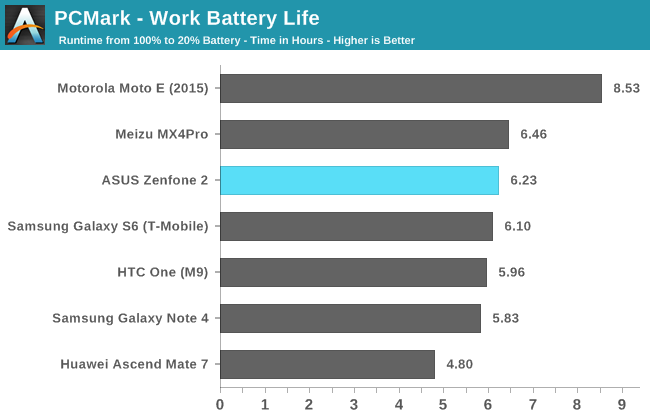
In PCMark's battery life test we see that the ZenFone 2 actually lasts slightly longer than some of our recent flagship devices. This is a favorable result for ASUS, because it shows that in scenarios with mixed usage and varying display APLs the ZenFone 2 doesn't fall behind the competition in addition to sustaining high performance from run to run. However, it should be noted that in those lower APL scenarios the ZenFone 2 is dropping below 200nits of brightness for white in order to reduce display power, which means that the display is actually dimmer than the competition to achieve the same level of battery life in this test. PCMark's temperature monitoring in their graph doesn't seem to have worked on the ZenFone 2. While Canada can get pretty cold, it's not currently that cold.
While our web browsing test is mostly display-bound, and PCMark is a more balanced workload, the next two battery tests tend to be SoC-bound. These tests tend to reveal which OEMs handle thermal throttling more gracefully than others. The first test is GFXBench 3.0's battery test, which puts a strong stress on a device's GPU, similar to playing a visually intensive 3D game.
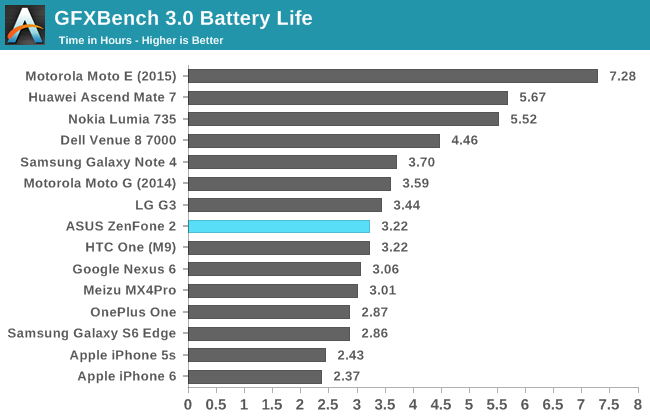
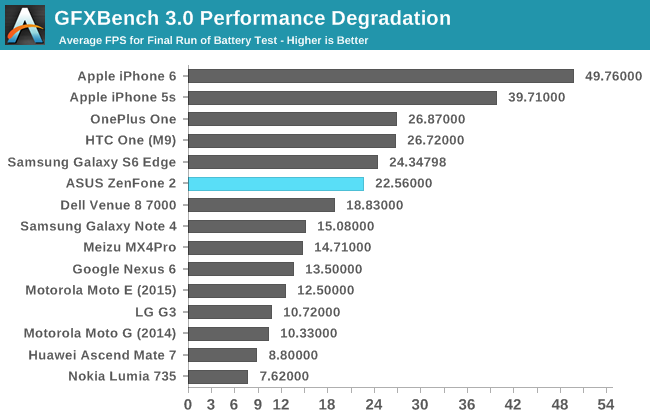
There are two sides of the story with the GFXBench battery test. While it's good to achieve a long battery life, it's not very useful if your frame rate during the test would have made for an unplayable game in the situation where the user is actually playing a game instead of running a benchmark. Devices like the iPhone 6 don't last as long as other devices, but show essentially no GPU throttling and retain a high frame rate even by the last run of the test.
In the case of the ZenFone 2, we see that it lasts exactly as long as the HTC One (M9). Last run GPU performance is noticeably slower though. Overall I would say the ZenFone 2's performance in this test is fairly good. Its battery life is in range of devices like the LG G3 and the Nexus 6, but it has higher sustained performance than either of them. ASUS and Intel also handle thermal throttling very well, with the frame rate dropping down from around 30 to 22 over the course of the first 20 minutes, and remaining there for the remaining two hours of the test.
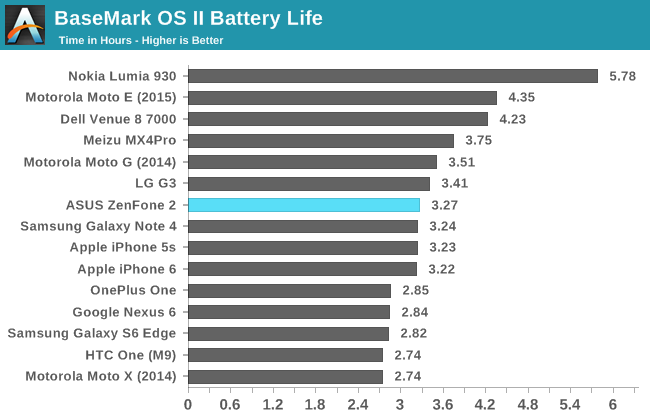
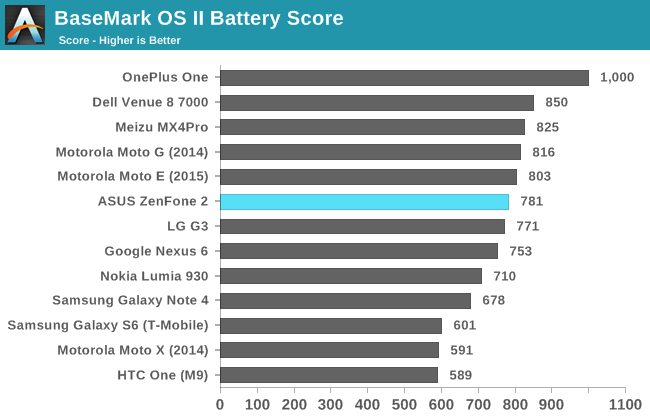
Our final test is BaseMark OS II's battery life test. This test puts a sustained load on the CPU, and the battery score is calculated based on the average amount of battery percentage consumed for each minute the test runs, as well as the level of CPU usage during the duration of the test. In both results we see that the ZenFone 2 does well for a device with its speed. Both the battery life result and battery score result are very close to those of the LG G3.
Overall the battery situation on the ZenFone 2 is somewhat mixed. Web browsing is definitely the heaviest scenario for power usage due to the display, but the ZenFone 2 is able to last fairly long in more mixed workloads. The downside that isn't reflected in these results is that the ZenFone 2 is lowering its brightness during tests that have lower display APLs, which means that while it may last as long as a competing device, if you were actually doing those tasks yourself you would be dealing with a dimmer display than the competition. Ultimately I think ASUS's solution of display dimming is the best option they could have chosen, as the alternative is basically to just have short battery life in every circumstance.
Charge Time
Something that is becoming a common feature for modern smartphones is the ability to charge at a rate faster than the standard 5V 1A spec that devices and charging blocks used in the past. The most well known standards for achieving this are Qualcomm's Quick Charge and Quick Charge 2.0.specifications. Fast charging is essentially a trade off between battery longevity and charge times, and it really relies on the assumption that smartphones are replaced every two years which is less time than any user would notice possible adverse effects. This rapid replacement of devices is somewhat worrisome, but that's a topic for another time.
The $199 model of the ZenFone 2 ships with a standard charging block, while the $299 model ships with ASUS's 18W BoostMaster charger. While ASUS is marketing their charger using their own branding, I have confirmed myself that the ZenFone 2 also supports fast charging using Qualcomm QC 2.0 certified charging blocks, such as the one that shipped with the Nexus 6. This is good news for anyone who buys the $199 model and can't get ASUS's charging block separately.
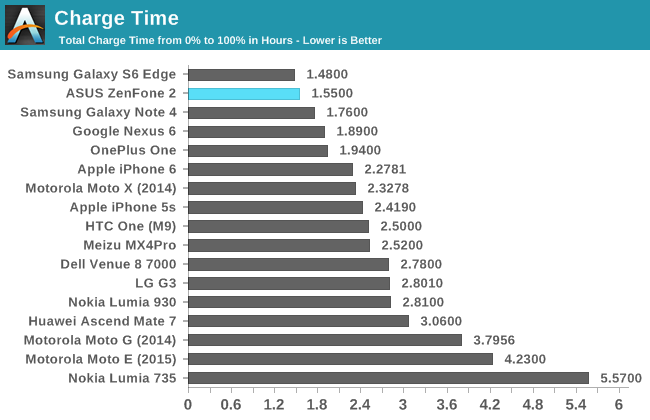
ASUS's 18W charger supplies power at 9 volts and 2 amps. This is the fastest charging block I have in my possession, and it charges the ZenFone 2 extremely quickly. While it's still beaten by the S6 Edge, the gap is very small, and the ZenFone 2's battery is around 27% larger. While battery life on the ZenFone 2 may not always be the best, buyers may find some comfort in knowing that when it does die they'll be able to get it up and running in a very short period of time.
System Performance
To test Intel's Atom Z3580 SoC I've run the phone through our standard suite of benchmarks. These tests range from browser tests that test the speed of the SoC and the browser's Javascript engine, to more native tests like writing text and seeking through videos. Even some tasks that seem simple can be quite demanding on devices where the entire system is limited to a power envelope of around 3W. Luckily, the ZenFone 2 runs Android Lollipop and so it's using Google's new ART runtime for Java based Android applications. However, even ART is limited in what it can do, as AOT compiler optimizations are limited by a need to balance the CPU's limited power with the need to compile apps quick enough that the user isn't stuck waiting long after they are downloaded.
Although it's a bit unfair as it's a tablet, I've included Dell's Venue 8 7000 in these results because it uses the same SoC as the ZenFone 2 and so it makes for an interesting comparison.
As usual, the first tests that I'll be looking at are our browser benchmarks. Sunspider had become such a large optimization target that it's basically gone from our 2015 benchmark suite, which leaves us with Kraken, Octane, and WebXPRT 2013.
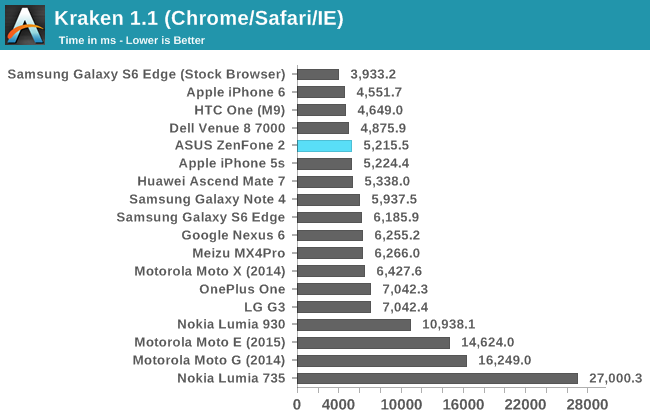
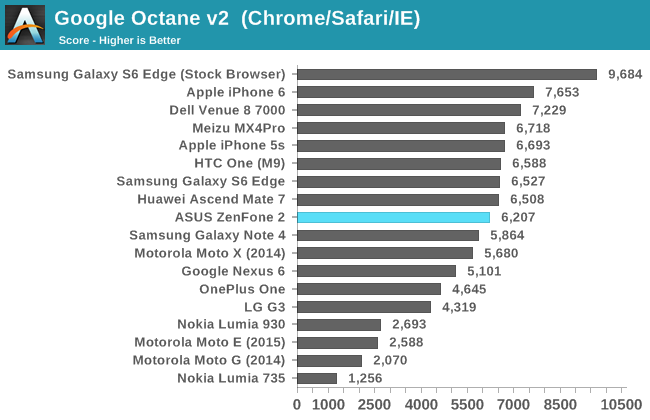
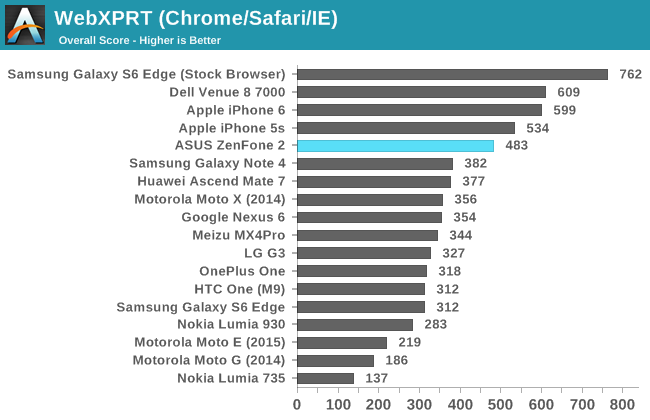
In our web browsing tests the ZenFone 2 performs very well. In the case of Kraken, it does roughly as well as the Venue 8 7000 which uses the same Z3580 SoC. Performance tends to fall behind the Venue 8 in our longer tests like Octane and WebXPRT. I don't have the Venue 8 anymore, but it's a safe bet that this is due to the larger aluminum chassis of the Venue 8 being able to manage heat better in order to keep the clock speeds on the CPU higher during the course of the test.
While the ZenFone 2 isn't quite as fast as a tablet using the same SoC, it's much faster than most of the other devices that we've tested. In general it ends up being a bit slower than the iPhone 5s and the iPhone 6, and of course it loses to the Galaxy S6 using Samsung's browser by an enormous margin in every case. However, a good portion the phones that sit below it are very expensive flagship phones like the Nexus 6, LG G3, and the Galaxy Note 4 which is very impressive for a $300 smartphone.
The next test is Basemark OS II which tests the performance of a device's CPU, GPU, RAM, and NAND.
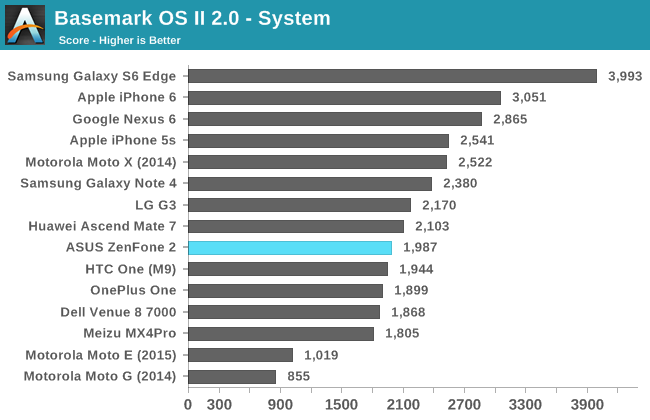
The system sub test performs integer and floating point operations, and also performs some tests like XML parsing. This makes it primarily a test of the device's CPU and RAM. I'm actually somewhat surprised by the ZenFone's performance in this test. By no means is it bad, but I had forgotten that the Venue 8 also struggled to match Snapdragon 801 smartphones in this test.
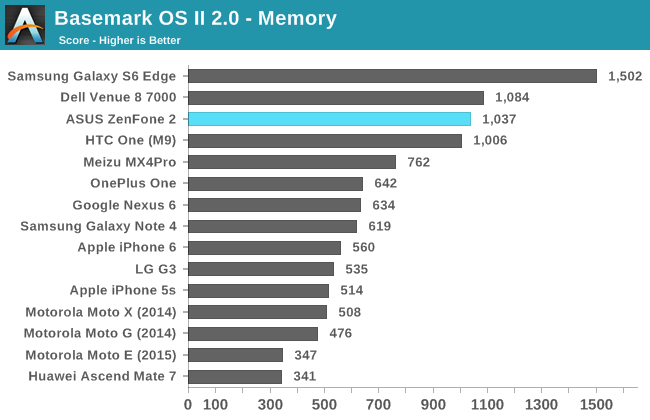
The Basemark OS II memory sub test has a somewhat vague name. While one might expect it to be a test of the device’s RAM, it’s actually a flash storage test. In it we see one of the highest scores of the smartphones we’ve tested, with only the Dell Venue 8 tablet and the Galaxy S6 with its UFS memory achieving higher scores.
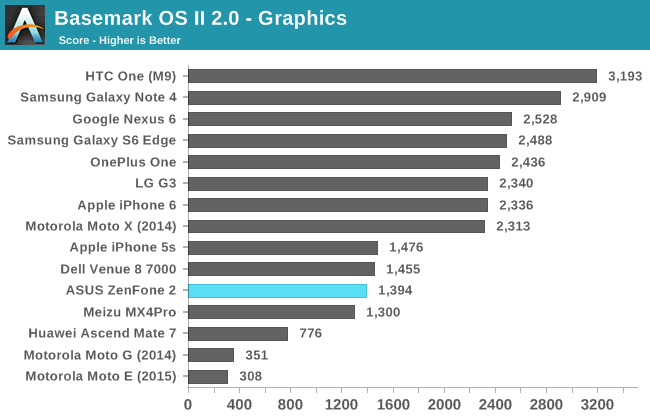
The result in the graphics test is definitely on the lower end of our results, but it’s not unexpected. Both the Venue 8 7000 and the iPhone 5s achieve similar scores, and all three devices use the same G6430 GPU (albeit with lower clock speeds on the iPhone). Even though the ZenFone 2 doesn’t perform as well as the expensive flagship smartphones, it’s far ahead of budget devices like the Moto G. Since both the Z3560 and Z3580 based ZenFone 2 models use the same 533MHz PowerVR G6430 this result should be roughly the same on the $199 model as it is on this $299 model.
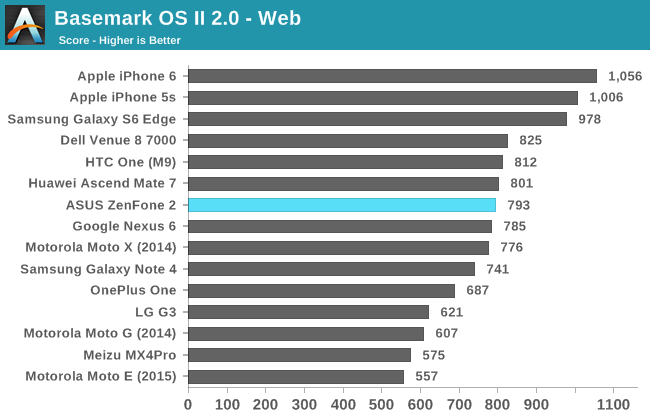
The last sub test is the web test. This test focuses on a device’s ability to handle web page rendering, with a focus on HTML5 and CSS rather than Javascript code. In this test we see the ZenFone 2 amongst a large group of devices that includes the HTC One (M9), the Nexus 6, and the Moto X. To see the same level of performance as Snapdragon 805 and 810 devices is very impressive.
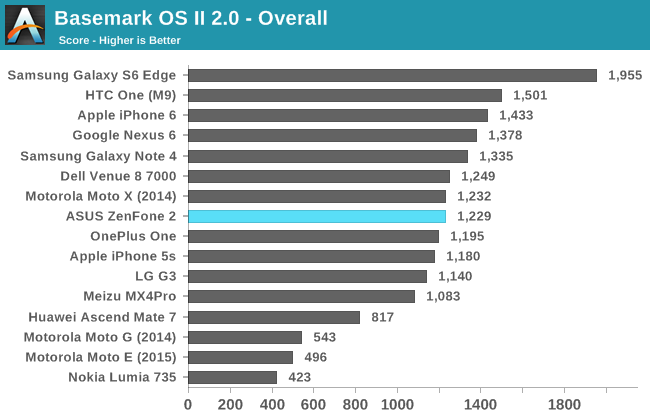
The overall score for BaseMark OS II takes into the account the scores of the various sub tests to generate a final score. In this test we again see the ZenFone 2 around the middle of the pack, with a score that is similar to that of Snapdragon 801 based devices. This is a very good result for a smartphone that costs so little, although the OnePlus One also achieves similar performance at roughly the same price as the $299 model of the ZenFone we are testing.
Our last general performance benchmark is PCMark. This is a relatively new addition to our testing workflow, and it focuses on race to sleep scenarios that reflect the type of usage a device will see in the real world. The tests range from Javascript performance, to playing and seeking in videos, to editing photos.
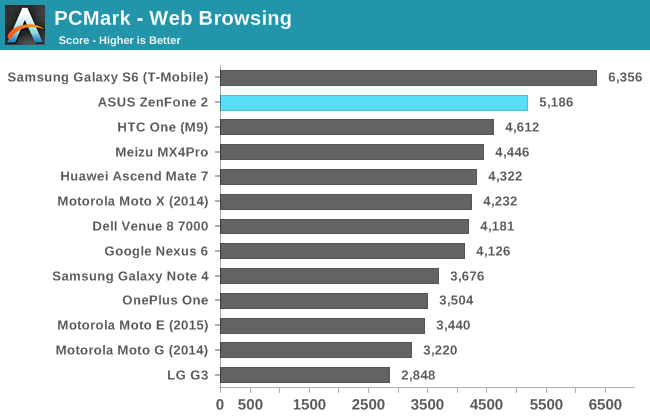
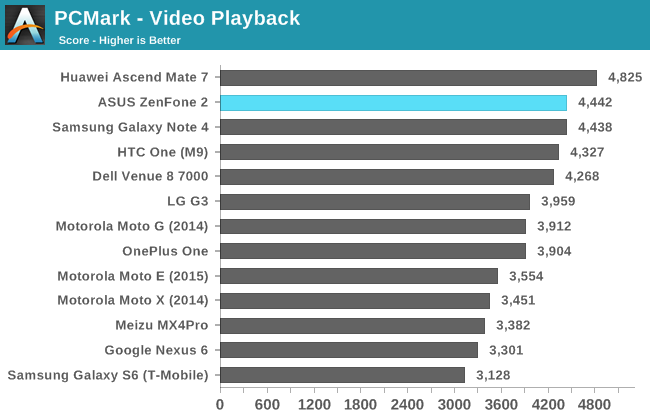
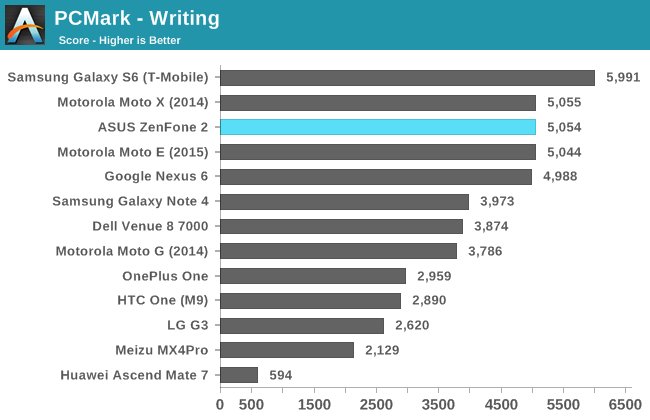
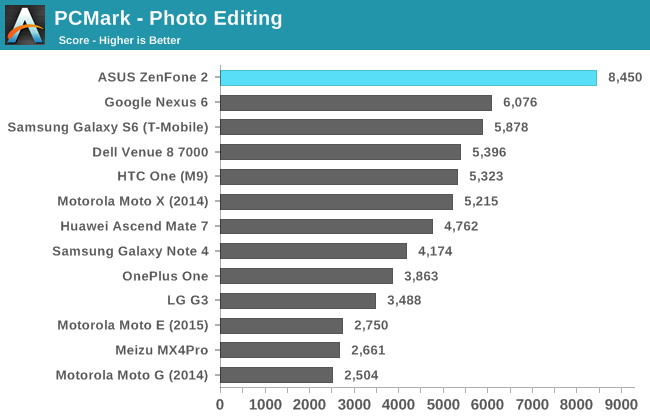
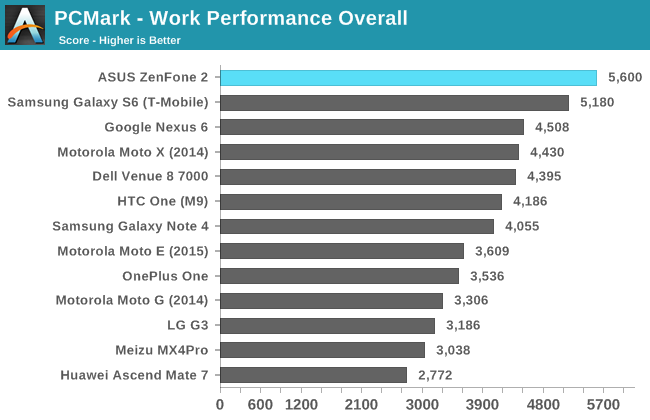
In all of the PCMark sub tests the ZenFone 2 performs extremely well. It’s always at or very close to the top result, and only really loses by a large margin to the Galaxy S6 in the tests that it isn’t right near the top for. The one exception is the photo editing test where it beats every other device by an enormous amount. This score is what carries it to the top position when it comes to the overall score.
I think it’s a bit unfair to say that the ZenFone is the fastest device when it only comes first in a single test, but even without considering the photo editing test it’s clear that the ZenFone 2 offers great performance. Even more amazing is that at times it can trade blows with flagship phones that cost much more than it does. Perhaps due to the fact that it's the only x86 Silvermont-based phone in our benchmarks its relative performance can bounce around versus the competition, but on average it comes rather close to delivering the kind of CPU performance we've seen from the flagship phones over the past year.
GPU Performance
As I’ve already mentioned a few times, both models of the ZenFone 2 use the PowerVR G6430 GPU from Imagination Technologies. This is the same GPU used in Apple’s A7 chip, although the implementation in A7 likely has a max GPU clock of around 450MHz, while in Atom Z3560 and Z3580 it peaks at 533MHz. While one would think this would give the ZenFone 2 a lead over the Apple A7 based iOS devices, factors like driver optimization can also play a role.
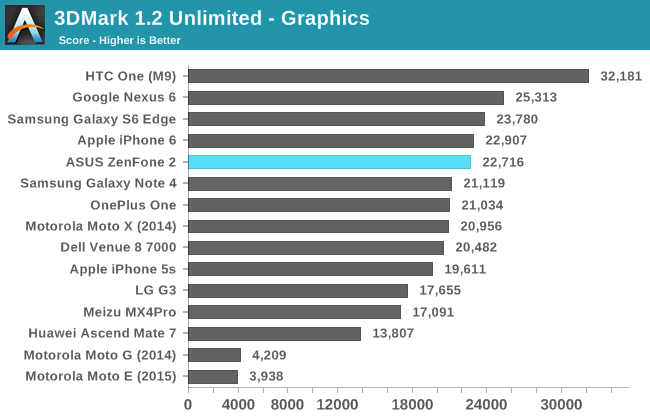
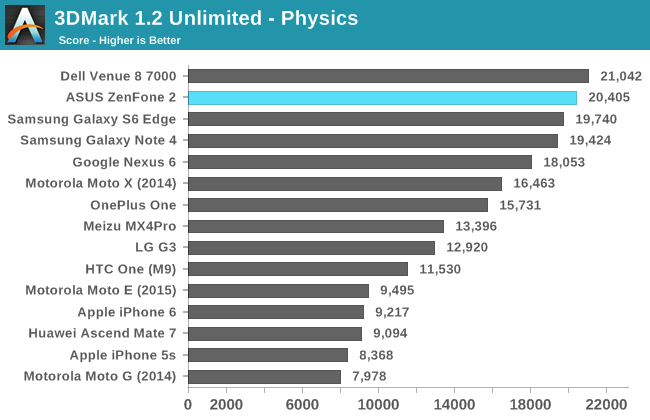
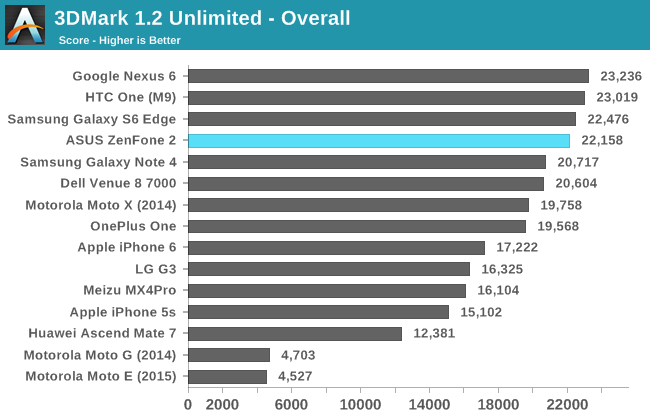
The ZenFone’s performance in 3DMark is very good, and is one of the highest that we’ve seen. Much of this is due to the score in the physics test, which bests even the Galaxy S6 that had previously topped the chart, and second only to the Venue 8 7000 tablet. In the graphics test it achieves a score similar to that of the iPhone 6. The overall weighted average of the two tests puts the ZenFone 2 in fourth place, between the Galaxy Note 4 and the Galaxy S6 Edge.
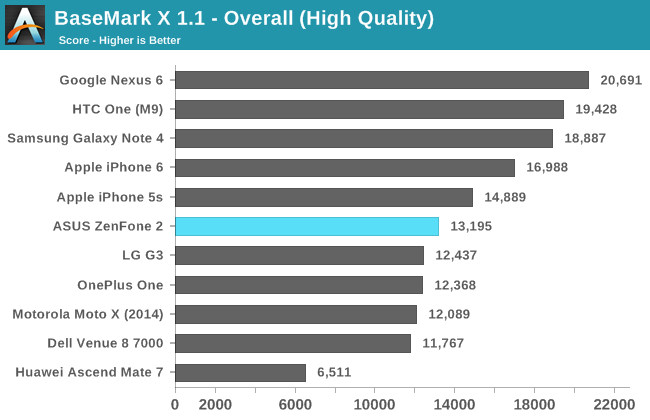
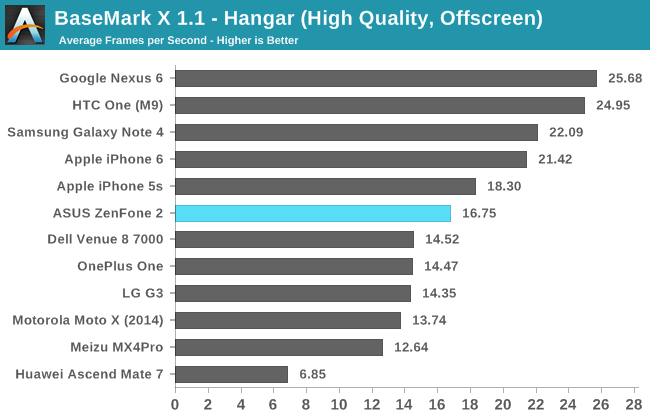
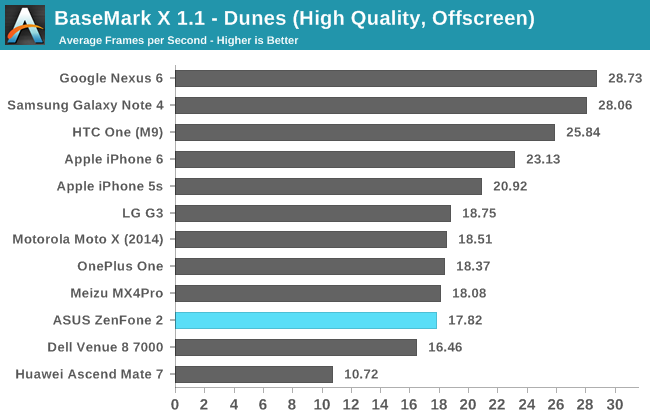
In BaseMark X we see that the ZenFone 2 stumbles compared to the G6430 implementation in the iPhone 5s. Despite the higher clock speed on the GPU, it trails the iPhone 5s in both the Dunes and Hanger tests. The final score ends up right in the middle of the chart. It’s not as quick as the iPhone 5s and faster devices, but it’s quicker than those that use Snapdragon 801 and Adreno 330.
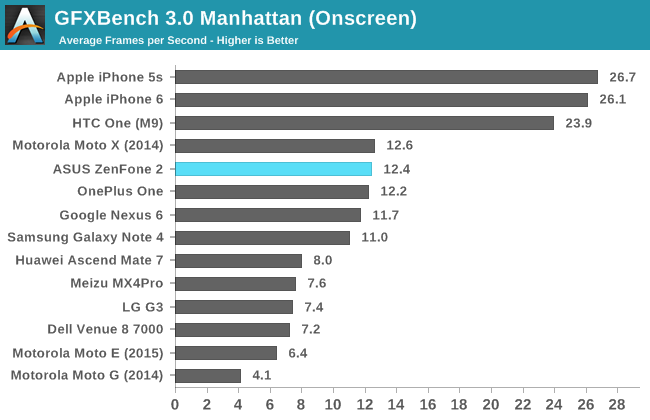
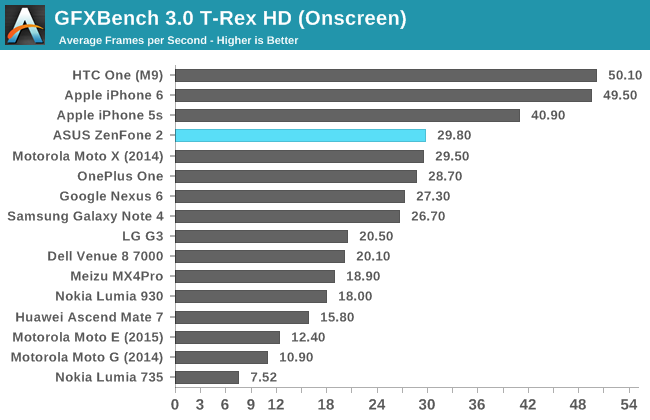
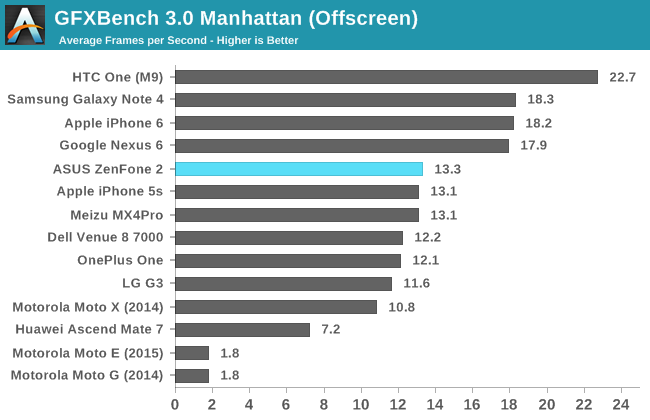
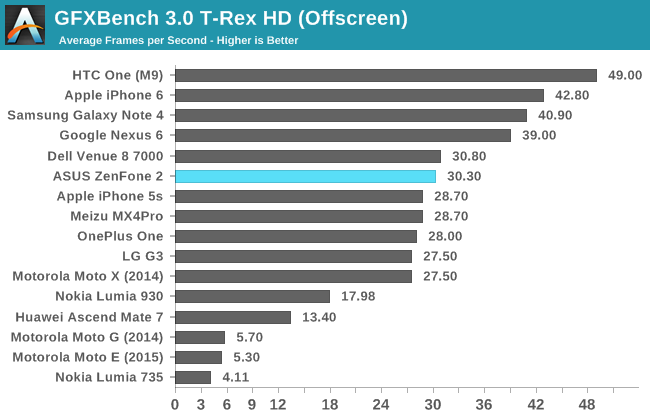
Our last benchmark is GFXBench. In the off screen 1080p tests we see that the ZenFone 2 is slightly quicker than the iPhone 5s in both Manhattan and T-Rex HD. The differences are small enough to be attributed to test variance, but the important point is that the G6430 GPU ends up being as quick as the implementation in Apple’s A7 SoC. The fact that it’s only as quick as the iPhone 5s despite its higher clock speeds indicates that PowerVR GPU drivers on Android are not as well optimized as on iOS, and it would be great to see GPU performance improve a little bit down the road via driver improvements.
Overall, the GPU in the ZenFone 2 is more than fast enough to run the OS smoothly and run any 2D or 3D games a user will want to play. The performance is substantially better than any other phone at this price point. It looks like there's still a gap between the optimization of PowerVR GPU drivers on iOS versus Android, but despite that the ZenFone 2 still delivers performance that I know won't disappoint any of its buyers.
NAND Performance
While it's not disclosed by manufacturers, the speed of NAND on a smartphone is a very important aspect of overall smartphone performance. It has an impact on how long cameras can do burst capture, and how well the phone performs when apps are running both in the foreground and the background. To evaluate the NAND performance of the ZenFone 2 I've run it through both of our internal storage benchmarks. Because our iOS benchmark only supports a single IO thread, we'll be using our older storage benchmark alongside the newer Androbench 4.0 test for the foreseeable future.
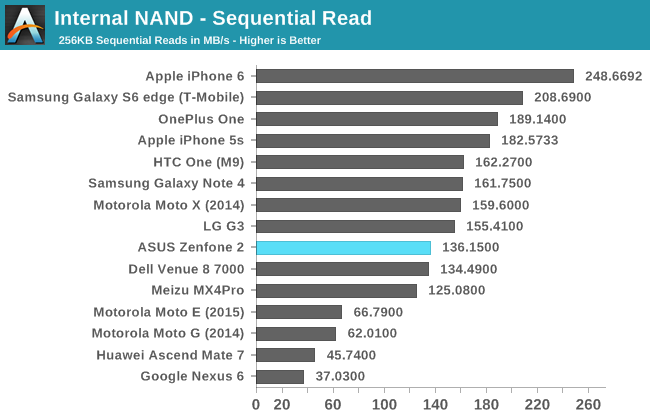
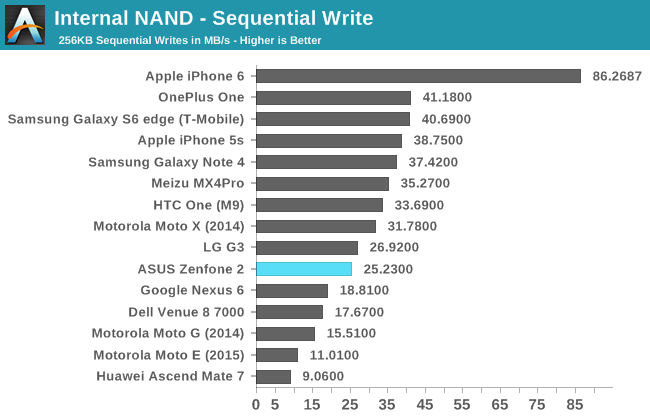
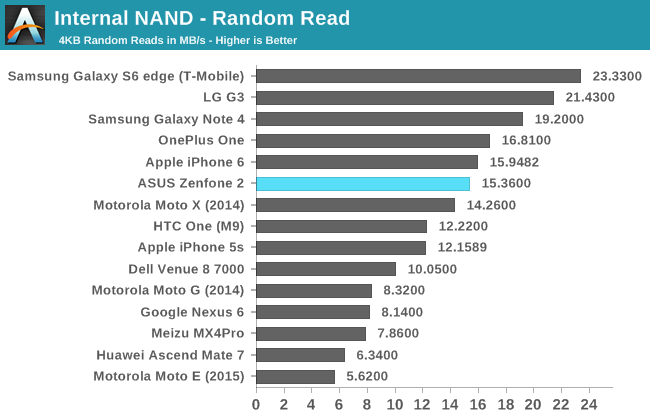
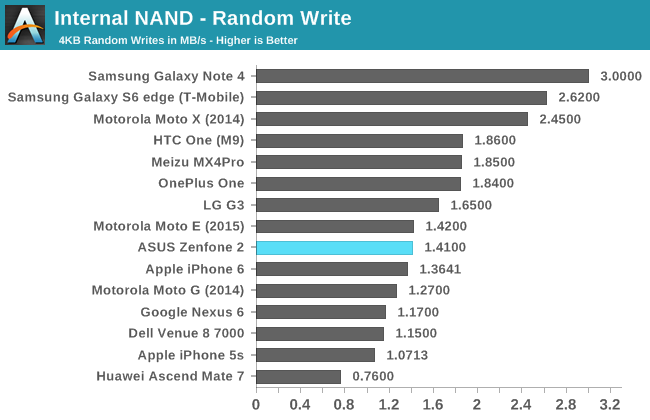
In our original single threaded storage benchmark the ZenFone 2 is decidedly average in its performance. In every case it's either slightly above or below the median result on our charts. It's important to keep in mind that this test puts devices like the Galaxy S6 with its UFS storage at a disadvantage, as its NAND can make use of several IO threads due to the use of a command queue.
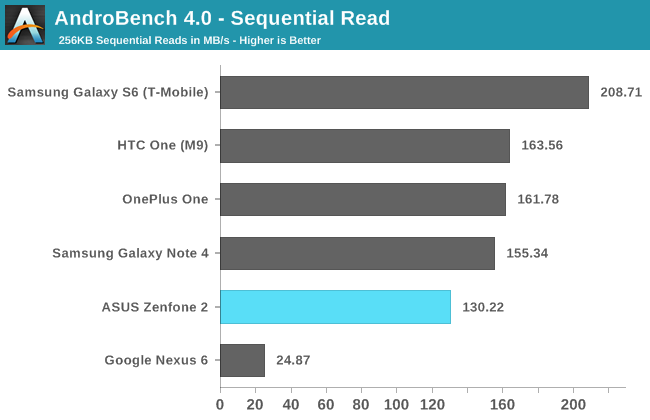
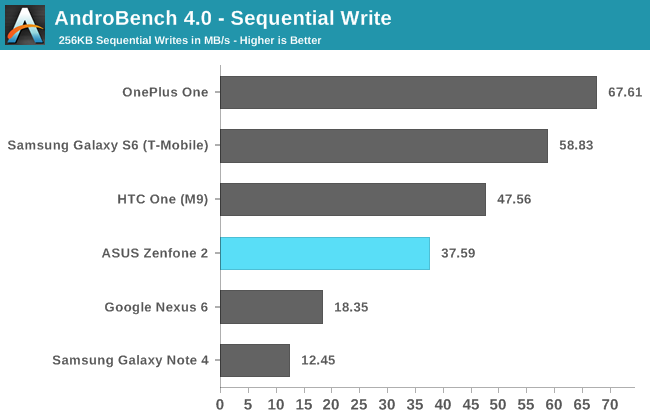
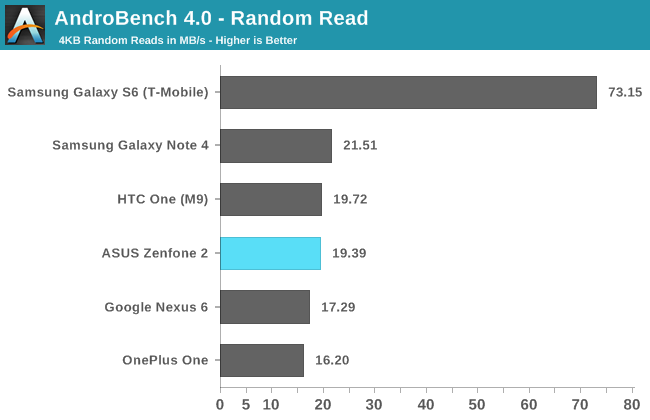
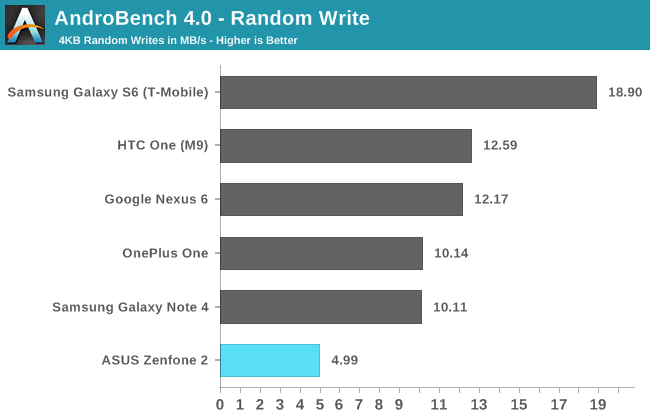
In our newer AndroBench 4.0 storage test we see that the ZenFone 2 ends up falling farther behind the other devices that we've run through the test. In the sequential read test it's not the slowest device, but that's only due to the Nexus 6 being extremely far behind every other device as a result of Google's full disk encryption. In the sequential write and random read tests it's comes behind the HTC One (M9), although to a very small degree in the latter test. Random writes are where it really stumbles, with a speed that's less than half of the next slowest device.
I'm not sure whether I can attribute it to the enormous amount of RAM that the 4GB version of the ZenFone 2 can use as a cache, but I never noticed any issues with performance as a result of IO operations being run either by the app I was using or by another application in the background. Even when updating applications, performance remained consistent.
Camera Architecture
When it comes to generational camera improvements, the device it makes the most sense to compare the ZenFone 2 to is the ZenFone 5. Unfortunately, I don't have information about the exact sensor that was used in the ZenFone 5. On a basic level, ASUS has moved from an 8MP sensor to a 13MP one, while maintaining the same F/2.0 aperture. The rear camera flash has also been upgraded from a single LED to a dual LED "Real Tone" flash. The spec table below should provide some perspective on the technical aspects of the ZenFone 2's camera system.
| ASUS ZenFone 2 Cameras | ||||
| Front Camera - Resolution | 5MP (2560x1920) | |||
| Front Camera - Sensor | OmniVision OV5670 (1.12µm, 1/5") |
|||
| Front Camera - Focal Length | 3.3mm | |||
| Front Camera - Max Aperture | F/2.0 | |||
| Rear Camera - Resolution | 13MP (4096x3072) | |||
| Rear Camera - Sensor | Toshiba T4K37 (1.12µm, 1/3.07") | |||
| Rear Camera - Focal Length | 3.8mm (28m eff) | |||
| Rear Camera - Max Aperture | F/2.0 | |||
The ZenFone 2 is the only device I know of to use Toshiba's T4K37 sensor. This is a sister sensor of the T4KA7 used in the HTC One (M9), which has the same pixel size but a higher 20.7MP resolution and thus a larger sensor. However, the sensor is just one part of the optical system, and I wouldn't draw any conclusions about the ZenFone 2's camera quality based on another phone that uses a similar sensor.
ASUS is using a fairly fast aperture of F/2.0 for both the front and back sensors. While this allows for more light to be collected, it can also cause visible aberration in photos and alters the depth of field in photographs. Unfortunately, there's no OIS on the rear-facing camera to compensate for hand shake which could enable longer exposures. What I find interesting is that ASUS never pushes the camera beyond a shutter speed of 1/12s and never exceeds an ISO of 1600. I had thought the max ISO might be a bit higher in the darkest of scenes.
Now that the hardware of the camera system is out of the way, I want to touch on the auto-focus and capture latency on the ZenFone 2. This is a best case test where the camera is pointed at a bright and high contrast target, and so the results for capture time and auto-focus time will vary depending on the lighting of the scene. In particular, the longer exposure times in low light will cause a significant increase in capture latency.
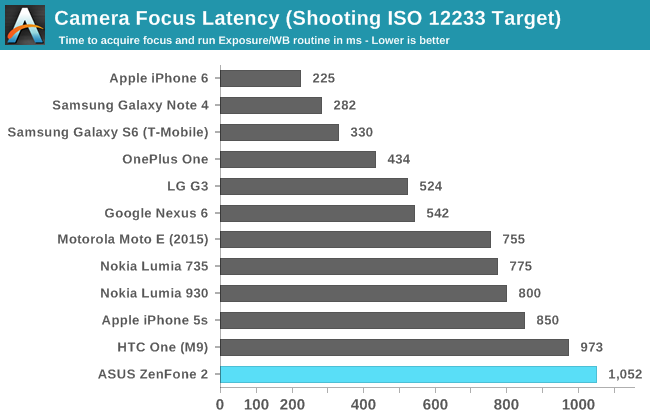
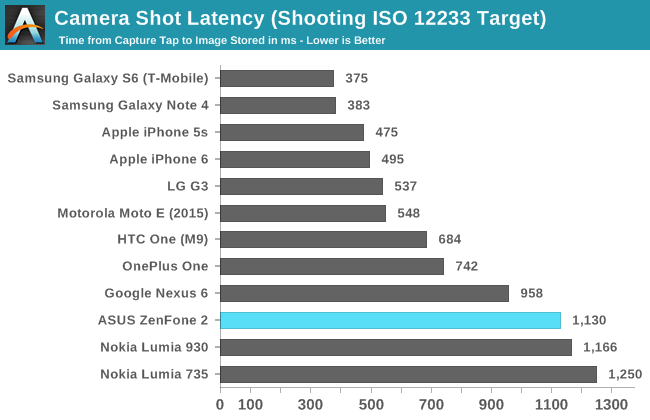
In the focus latency test, the ZenFone 2 ends up being the slowest device on the chart. It's around the same speed as the HTC One (M9) but this is likely due to a lack of PDAF/laser AF and similar troubles with ISP rather than anything related to the camera sensor itself. Shot latency is also fairly long, but not the worst result we've seen. Prior to a recent update, the shot latency was an extremely long 2.4 seconds, and so the current result is a significant improvement over my first tests. It's still very long though, and it's something I would attribute to the ISP that is used, as the ZenFone is in no danger of running out of free RAM to use as a buffer for photos which rules out issues with NAND write speeds.
Camera UX
The camera application on a smartphone can have an enormous impact on the shooting experience. The application needs to have a well designed layout for the controls, which can be a difficult balance between exposing too many things on the screen and hiding too many options in layers upon layers of menus. Equally important is making sure that the preview has a high frame rate so the user can see how stable the camera is, as well as a high resolution and an accurate aspect ratio so photos can be framed and composed properly. Using a camera can be a frustrating experience when any of these aspects are handled poorly, and it can lead to a potential photo opportunity being missed as the user fights with the camera application.
The camera interface on the ZenFone 2 is fairly well designed, but there are a few things that the user needs to tweak before they begin using it. The most important part is the photo resolution setting. By default, the camera is set to take cropped 10MP 16:9 photos. Given that the camera is a 4:3 13MP sensor, the only reason I can explain the default setting is that it means there's no switch in preview size between taking photos and shooting video. In any case, I immediately changed the setting to 13MP, and all the photos in the review were taken in that configuration. Another setting I enabled was touch auto exposure, which is just something I personally prefer to have enabled.
As for the auto mode interface, it has a good balance of exposing necessary controls and hiding more seldom used ones. On the right side there are buttons to take photos and shoot video, as well as a button in the bottom right which allows you to change between the various shooting modes. Another button may dynamically appear in the bottom left depending on your shooting conditions, and it may tell you to change to various other shooting modes to improve photo quality. In this case, it's recommending to use the low light mode because the preview is very dark.
The gear on the left side of the display opens up the settings menu. This menu is basically a very long list of options, so I'm glad that Asus thought to put shortcuts on the top that can bring you right to a specific group of settings that pertain to a certain shooting mode. You'll also notice that even though we're using auto mode, this menu can be used to force certain settings like the exposure bias, the ISO, and the white balance. There are also some additional settings for sharpness, contrast, saturation, etc. I don't really see the value of these options outside of a manual mode, as a good auto mode should be capable of determining the best values for these settings on its own.
The last part of the camera UI that I want to discuss is the manual mode. I think ASUS actually has one of the better implemented manual camera modes that I've seen on a smartphone, although it's not without its issues. As you can see above, the manual mode comes with a histogram and a gradienter. These are nice features for users who will need them, and ASUS gives you the ability to turn them off which I have done for both of them as I find them distracting when trying to compose photos. You'll also notice that in this mode the photo and video shooting modes are split into two sections that you access via a slider, rather than having both buttons on the screen at the same time. This is because the video mode is locked to 30 frames per second and so the shutter speed controls have to be removed from the menu.
To adjust settings like shutter speed, ISO, white balance, etc, you simply tap on the blue slider button in the top right. This brings up a menu with two columns, where the different settings are stacked in the right column, and the values for those settings are in the left column. I like this design because it's easy to use with a single finger on the right side of the device, and when it's closed you can still see the values you've chosen in the top left of the camera preview.
My one big issue with ASUS's manual controls is that the steps between possible values are not very fine. For example, you can see above that your options for ISO are limited to values that double in size as you go up the scale. While many professional DSLRs and mirrorless cameras also don't offer the ability to select any desired ISO value, they have a large range of values that you can select. For example, where the ZenFone 2 goes from 100 to 200 ISO, my camera has 125 and 160 in between. There are also apps for iOS and Android that allow you to select any value for the ISO. What also bothers me is that the range of ISO values stops at 800, while the auto mode will push ISO as high as 1600 in low light. The shutter speed is also capped at 1/500 seconds, which is much longer than some of the shutter speeds the phone will use in good lighting.
Since ASUS can push updates to their apps via Google Play, I'm hopeful that they will improve on this with a future camera update. They already have a solid interface and a good set of features, and there's just a few things that they haven't gotten quite right yet.
Still Image Performance
After discussing the general architecture and the software experience of the camera on the ZenFone 2, we're ready to take a look at how it actually performs when taking photos in the real world. Since the world is very diverse, a camera needs to be able to adapt to various conditions. Lighting may not always be optimal, and if a scene has a significant amount of movement then driving long shutter speeds with the help of OIS in order to keep ISO down no longer becomes a viable option.
The first test I'm doing is an outdoor test during the day. There's ample lighting from the sun, and the scene has a variety of objects and surfaces that can be examined to see how well detail is resolved by the ZenFone 2 in optimal shooting conditions.
Looking at the overall image, it's clear to me that this sensor is capable of taking good photos. Unfortunately, there are a lot of issues related to the processing that ASUS is doing that really bring down the image quality. Not limited to this scene is the camera's tendency to oversaturate colors, as well as some very heavy sharpening that causes white and black borders on the edges of objects. Despite being taken at the base ISO of 50 and a shutter speed of 1/1135 seconds, there's still noise in the blue parts of the sky, which doesn't happen on any of the other devices in the comparison.
ZenFone 2 on the left, Nexus 6 on the right
Above is a 100% crop of the bicycle in the distance from the ZenFone 2 and Nexus 6 photos. I chose the Nexus 6 to compare to because it has the same resolution and pixel size. As you can see, in the ZenFone 2 photo there's a black border around the frame of the bike as well as the rings of the bike rack. There's also more noise on the concrete road in the background, and just an overall lower level of detail in areas like the grass and the second bike rack further in the background.
Some of the issues that I've mentioned are the result of the "Optimization" setting in the camera menu. This setting is set to auto by default, and it changes the amount of sharpening and noise reduction done during processing, as well as other aspects like contrast and color saturation. Turning this setting off makes some noticeable changes to the appearance of images, but not all of them are positive.

Above you can change between a 100% crop of an image taken with ASUS's optimization set to auto, and one where it is set to off. It's clear that when optimization is turned off the issues with heavy noise and dark edges caused by sharpening are eliminated. However, the image is also considerably softer, and no matter how hard I tried I could not get the leaves and flowers to appear as sharp and in focus when optimization was off as when it was set to auto. ASUS also gives you the option to manually set these values. While I'm sure you could spend your time tweaking them to get an optimal balance, that completely defeats the point having a camera mode where everything is automatic. Ultimately ASUS has to improve their algorithms and processing for shooting in auto mode.
The next test uses the same seen as the first test, but it is done at night where lighting is scarce and only provided by a handful of lamps on the road and on the sides of some of the buildings. Most smartphones now produce usable images with good lighting, and so low light performance has really become the area where a device needs to excel in order to be considered among the best smartphone cameras.
Relative to the other smartphones I'm comparing it to, the ZenFone 2's photo quality at night actually ends up being pretty good. Both it and the two Nexus devices didn't expose for the sky very well, but the ZenFone 2 is much brighter in the rest of the scene. It also has more detail on the pavement than the Nexus 6, but it also has more noise throughout the image. I think it actually outperformed the iPhone 5s overall as well, with a much more accurate white balance, and more detail on fine objects such as the bicycle and bike racks in the distance.
The black borders caused by ASUS's sharpening during processing are definitely still visible in areas where objects are in the light, but it's much less distracting when the scene is already very dark in general. Overall, I would actually rank the ZenFone 2 somewhere between the Nexus 6 and Galaxy S6 Edge in this scene, with the S6 Edge being the overall best of the photos despite being somewhat overexposed.
Special Camera Modes
In addition to the standard auto and manual modes, ASUS offers a variety of camera modes for special circumstances. There are ones like beautification mode and HDR, which I don't really care for that much. I'm actually shocked that there's no auto HDR in the automatic mode to begin with. However, there are two camera modes that I'd like to talk about because of how prominent they are in ASUS's marketing for the ZenFone 2 and its "PixelMaster" camera.
The first mode that I'd like to examine is the Super Resolution mode. This camera mode merges together the details of four slightly shifted images to produce a much higher resolution image. ASUS claims the images are up to 52MP in resolution, which is four times the native resolution of the sensor. In practice, my image was slightly over 50MP which is pretty close to what ASUS claimed.
Because of the immense size of the 50MP photo I was unable to include it in a gallery. You can view the super resolution photo here, and the normal resolution photo here. I recommend taking a look at them scaled to a reasonable size and seeing if you can notice any notable differences in sharpness.
The above photos compare a crop from the normal resolution photo taken using the auto mode and the photo from the Super Resolution mode. I've enlarged the normal resolution photo to 2x in order to make the crops the same size. While this has an impact on the quality of the normal photo, the point I'm trying to make is preserved because there's really no visible improvement in sharpness from using the Super Resolution mode that I can see even after blowing up the original image. There's definitely a visible reduction in noise throughout the frame, but it's not noise that you'll be able to see during normal viewing anyway, and a denoising filter in a photo editing application could achieve a similar effect. In the end I don't really think that the Super Resolution mode is very useful.
The second camera mode that I wanted to talk about is the low light mode. Some users may be familiar with this type of mode from other smartphones and from digital cameras. Essentially what the camera is doing in the low light mode is merging adjacent pixels together in order to combine their luminances. This is known as pixel binning, and at the sensor level this is done by combining charges on the CCD/CMOS sensor. For our purposes, it's easier to just discuss the end product which is a significantly improved signal to noise ratio (SNR) at the expense of spatial resolution. A commonly used form of pixel binning in cameras is 2x2 binning, where the light of four pixels is essentially combined into one pixel. This would confirm ASUS's claimed 400% increase in sensitivity when using the low light mode.
The downside is, of course, the lower spatial resolution. The use of 2x2 pixel binning and EIS during low light mode means that the resolution of the images is limited to 3MP. This means that it's only worth using this mode in circumstances where it's dark enough that you won't be able to see the subject of the photo properly in the normal camera mode. I've taken a couple of comparison images to see how well this feature works.

I chose this first scene because it doesn't have any lighting within the frame. I'll explain why that is in a moment, but for now lets discuss what improvements the low light mode makes in this scene. The most obvious improvement is that the scene is much brighter. The original photo is so dark that you can't even tell there are trees and power lines in the background. The bins are also very hard to make out, and only show up because of their white labels. You would also never know that on the right side of the frame there is part of another car being shown. In the image taken using the low light mode, all of these parts of the image are clearly visible and recognizable.
The obvious downside to the low light image is a loss in resolution. While the auto mode image is very dark, there's clearly more detail on the ground, as well as on the features of the cars that are bright enough to be seen such as the tires of the silver car on the left side, and the license plate of the car on the right. In the low light mode there's a lot of smearing and blur in those areas, and the noise throughout the image is not as fine grained.

In this second scene I've deliberately chosen an area where there's a light source visible in the scene. This puts less of a strain on the auto mode so we can see how low light mode improves over auto mode photos that actually aren't that bad. It also highlights some of the limitations of pixel binning.
In this case, the low light mode is again much brighter than the auto mode photo. However, while the low light mode pulls parts of the scene like the trees and the sky out of the shadows, the difference in quality between it and the auto mode photo is very noticeable and makes it difficult to choose which of the shots has more redeeming qualities. The blurring throughout the low light image scrubs away essentially all of the details. The cars are not as sharp, and the details of the bricks on the house are completely lost. The inclusion of a light source in the scene presents another problem. Since the camera is basically exposing for the darkest part of the scene, the light is completely over exposed and distracts from the other parts of the photo.
In this case, it's hard to say that the low light mode photo is certainly the better one, as it's not as hard to see the objects in the photo as it was in the first test case. You trade much of the detail to obtain a better exposure, and while that may still give the low light mode the edge here, in any case where there's even a bit more lighting I would probably opt for the normal auto mode or manual mode. In general, my recommendation would be to only use the low light mode when it's so dark that you won't be able to see what the subject of the photo even is with the normal camera modes.
My overall verdict on the ZenFone 2's camera quality is somewhat mixed. It actually did fairly well in the night time test, but during the day the image quality was negatively impacted by ASUS's processing. The sharpening causes white and black halos around objects, the images had a much higher level of blurriness than I would expect from a shot with a sub 1ms shutter speed, and at base ISO there was visible noise in the sky that I can't even begin to explain. I would love if some of these problems could be fixed in a potential software update, because I think that they are going to show up in the majority of circumstances where users will be taking photos. At present, these processing issues really cripple an aspect of the ZenFone 2 that I believe could be optimized to perform much better than it currently does.
Video Performance
The other side of a phone's camera quality is how it performs when taking video. I've actually noticed an increased number of people taking videos now that the warm weather of summer has returned to Canada. Taking videos is also arguably a more intensive test of camera quality than taking still photos. A device's image signal processor needs to do post-processing in a much shorter time interval, and on devices where OIS is supported there's no way to use it to enable long exposure times as the frame rate of the video needs to be fixed high enough to keep the illusion of motion intact.
The ZenFone 2 has 3 different video settings, although the first one is 480p and not really worth discussing. The other two are the 720p30 and 1080p30 modes. While one may be tempted to just use the highest resolution mode, the caveat with 1080p30 recording is that there's no form of electronic video stabilization. ASUS also has a setting for choosing between quality and performance when recording. I assume that the performance setting is reducing frame drops at the expense of bitrate, but I didn't notice any difference in smoothness between the two modes so I recorded all the test footage using the quality setting.
The first video test is a video taken from a relatively stationary position. This gives an idea of what video quality is like without the effects of hand shake and so the device's ISP is really what will determine whether a device does well or not. I've taking recordings in both the 720p30 mode with digital stablization, and the 1080p30 mode without the EIS.
In this test the 1080p mode is the clear winner. The impact of EIS when recording at 720p is minimal, and the 720p footage is so blurry that it almost looks like upscaled 480p footage. The ZenFone 2 encodes 720p footage at 8Mbps using the H.264 Baseline profile. 1080p footage is encoded at 15Mbps and also uses H.264 Baseline. Unfortunately, even the 1080p footage isn't very impressive. There's just a general lack of sharpness throughout the entire frame.
The next test makes things more interesting by adding a significant amount of camera movement. This is where the use of EIS in the 720p mode will come into play, while the 1080p mode will most certainly have a higher degree of shakiness.
In this test it's clear that the 720p is much more stable than the 1080p footage overall. However, there are numerous instances where the the camera moves too far from its original position and the video drops frames as it settles on a new position. There's also a significant amount of high frequency shaking which makes the entire video look like it's wobbling back and forth very quickly. Both of these issues are very similar to what you see with video that is stablized using OIS, which is strange because the ZenFone 2's camera doesn't have OIS.
Unfortunately, the 720p video is again very blurry. The 1080p video is better, but is also not near as good as the output from other smartphones. It doesn't appear that there's any degree of EIS being used to stabilize the 1080p footage either. Both modes suffer from some noticeable processing issues, including halos where branches of trees are in front of the sky.
At this point it's becoming fairly evident to me that the ISP is being used in the ZenFone 2 is very far behind the competition. It would be nice if ISPs in mobile were less opaque so we had a better idea of what goes on at that stage in the pipeline. Whatever the cause may be, the ZenFone 2's video output is fairly uninspiring. If you do need to take a video with it I would still use the 1080p mode despite the shakiness, as the 720p mode is just far too blurry.
ASUS ZenUI
Despite Google's continued improvements to the design and aesthetics of Android with each major version, manufacturers still find it necessary to make their own modifications to the interface as well as the standard suite of applications that the user will expect to have on the device. Some vendors, such as Motorola, are content to leave most of the Android interface intact, and only bundle a few of their own applications. Others like HTC and Samsung do a fairly comprehensive redesign of Android, including all of the system applications and elements of the interface.
ASUS tends to fall in the latter camp, with ZenUI being similar to Touchwiz and Sense in how it provides its own suite of applications, its own launcher, and its own design for areas like the notification drawer and the settings application. While some users are immediately put off by phones that don't run "stock" Google Android, the modifications that a manufacturer makes to the system are not necessarily negative.
The first thing I noticed after getting through the setup menu is the weather widget and the app shortcuts on the lock screen. I think having the weather available at a glance is a nice addition to the stock Android lock screen. The app shortcuts aren't implemented quite as well. When you touch them, the screen goes dark except for a bright area that you can drag around with your finger. You're just supposed to drag in any direction, which isn't made clear by the over complicated darkness and lighting effects that ASUS has thrown on. Google's lock screen definitely does a better job with the visual cues for activating the app shortcuts.
Once you unlock the phone, you're greeted with the launcher. There's nothing very special about the launcher itself, but ASUS offers a large number of options for customization which you can access by swiping up or long pressing on any of the launcher pages. I actually found that the defaults set by ASUS were to my liking for the most part, but I'm sure that many users will appreciate the ability to select different themes and customize certain aspects of their current theme like the animations and the application icons.
I think the design changes that ASUS has made to the OS can actually look pretty good. I like the changes they've made to the clock in the notification drawer, and having the brightness slider usable without swiping a second time to access the quick toggles is very useful. They've also added the ability to put application shortcuts and to customize the quick toggle menu. I've left it in its default state just so you can see what ASUS has opted to put there by default.
ASUS's design style is definitely not Material Design, but it doesn't look heavily dated or interfere with the user experience in a negative manner. Users who insist on having everything follow Google's guidelines will probably want to stick with Nexus devices, but I think most users won't be bothered by ASUS's changes. I personally think ZenUI is a much better interface than Touchwiz on the S6, although users who dislike Touchwiz may not feel like that's much of a compliment.
The big problem with the software experience on the ZenFone 2 is the obscene amount of preinstalled software. Some of it comes from ASUS, and some of it is quite frankly nothing more than shovelware. I'm thankful that ASUS has shoved the worst offending apps into a folder called Apps4U, and made them all uninstallable. Having Dr. Safety preinstalled on your phone is really like the Android equivalent of getting a Norton 360 trial on your PC.
On top of the shovelware, there's just a giant number of applications that I can't begin to explain. What is Omlet Chat, and why do I want it on my phone? Why is there a Mirror app that quite literally just turns on the front facing camera? Why is there a System Update app that just opens that section of the Settings app? Other strange decisions like the flashlight being a separate app is also annoying because it means that the standard flashlight quick toggle in the notification draw now takes you to an app.
ASUS can provide updates to all their apps via Google Play. Since that's the case, I don't know why they're stuck on the phone if you don't want them. While you can use the disable function to hide them, they still take up space on your phone. There isn't a huge impact in available storage (54GB) compared to most smartphones, but it is irritating at any rate.
In addition to the bloatware problems, I'm really beginning to get frustrated by the number of OEM applications that quite literally duplicate the functionality of the applications Google already provides. When it's a situation where the OEM applications genuinely makes improvements over Google's offerings, as in the case of camera applications and some web browsers, then I'm completely okay with it. But in many cases, such as the third party gallery apps I see on so many smartphones, the OEM app does absolutely nothing that Google's application doesn't do, and doesn't do anything better than Google's app does.
This is not an issue that is unique to ASUS, but they're guilty of it to a greater degree than some other manufacturers like Motorola. They have their own music app, their own mail app, their own photos app, their own browser, and all of them take up space that could be made available to the user.
The overall software experience on the ZenFone 2 ends up being a mixed bag. The software itself is not bad at all, but there's so many preinstalled applications from ASUS and other vendors, and almost none of them are useful. If you're one of the people who likes to root their phone you'll have a great time once you delete them from your device. If you aren't into that you'll have to settle for disabling them, which unfortunately won't free up any of the space they take.
Android Apps On An x86 Device
I've seen some concern from readers about potential issues with running applications due to the fact that the ZenFone 2 uses an Intel Atom CPU which uses the x86 instruction set rather than the ARM instruction set. It definitely seems like a reasonable concern, and so I felt it was important to address why it's not really an issue.
The important concept to understand here is the idea of an Instruction Set Architecture, or an ISA. This is different from the microarchitecture of the CPU itself. The microarchitecture is how the processor implements logic and the ISA, while the ISA itself relates to the programming of that CPU. It defines the processor's registers, native data types, and the set of opcodes or "instructions" that can be executed by the CPU. Different processors implement different instruction sets, and two processors can use the same instruction set but have completely different microarchitecture designs.
Since machine code targeting one ISA won't run on another, it would seem to make sense that Android phones that use Intel CPUs would be incompatible with Android applications. However, this is not true for the majority of Android applications which are written in Java. Java is unlike languages such as C++ which are compiled to machine code that is compatible with a given ISA. Instead, Java code is compiled to a special Java bytecode, which is then translated by a Java Virtual Machine into machine code. This is what enables the promise of "Write once, run anywhere" which is Java's main appeal.
Because the ART Runtime that Android now uses has support for ARM, MIPS, and x86, there's really no reason to be concerned about application support. Any application written in Java will be compiled to native code by ART and will work completely fine on your phone. This covers the vast majority of Android applications.
The only time an issue arises is when you start talking about applications made using the Android NDK, which are written in compiled languages like C++ and thus not easily portable. Thankfully, NDK-built applications that are not available in x86 are an increasingly rare sight these days, as the NDK has supported x86 for a number of years now. Consequently developers essentially have to choose not to support x86 at this point, as the NDK will otherwise hold your hand and encourage you to build for multiple architectures. And even then, although there's the potential for NDK applications to exist and not work on your Intel based phone (particularly old applications), Intel can still do binary translation from ARM to x86 which will allow the app to function, although it will have performance penalties.
I personally had no issues with application compatibility or performance on the ZenFone 2, and the same was true of Dell's Venue 8 7840 which I reviewed earlier this year. I can't even name any apps made using the NDK that aren't benchmarks. The only situation where there could be app problems would be extreme edge cases with very obscure apps that were programmed using the NDK for whatever reason. For the vast majority of Android applications, there's absolutely nothing that users should be worried about.
WiFi Performance
While 802.11ac is still very much a cutting edge WiFi technology with limited adoption, it's rapidly becoming a necessity in the smartphone space just to remain competitive with the specifications of other manufacturers. Because of this, both the $199 and $299 models of the ZenFone 2 sport 1x1 802.11ac WiFi. It's funny to see this included in such an inexpensive smartphone when it's left out of $700 laptops like the ASUS UX305.
The ZenFone 2 uses Broadcom's BCM4339 WiFi + BT4.0 module. A single spatial stream 802.11ac implementation means that it's limited to a maximum speed of 433Mbps. To see how fast the ZenFone 2 can send UDP packets I've run it through our standard iPerf test for mobile devices.
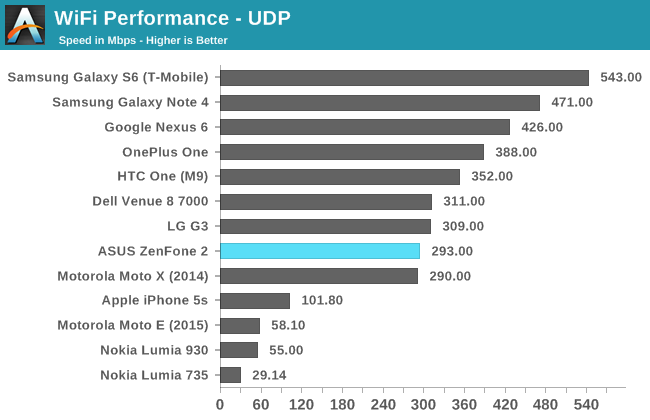
Theoretical maximum speeds are rarely able to be achieved in real world testing due to interference, distance, and other factors. 293Mbps is pretty good for a 1x1 802.11ac implementation on a phone, and much better than some other inexpensive devices like the Lumia 735 which only support 802.11n. 802.11ac isn't very widely adopted yet among consumers and so I don't think ZenFone 2 users will be disappointed in their WiFi performance now or in the future.
GNSS
Thanks to a tip from a reader, I can confirm that the ZenFone 2 uses Broadcom's BCM4753. This is different from most devices which use the GNSS solution built into Qualcomm's Gobi modems. Despite this, I didn't notice any issues with the accuracy or speed of the GNSS implementation on the ZenFone 2. With GPS assistance data cleared and the device in airplane mode I was able to achieve a 3D fix in around 55 seconds. This will obviously vary depending on weather conditions, the positions of satellites, and various other factors. With GPS assistance info getting a lock took less than five seconds.
Final Words
Throughout the course of this review you may have noticed that I often compared the ZenFone 2 to high end smartphones like the Galaxy S6, the iPhone 5s and 6, the LG G3, etc. You may have felt that it was unfair to do so, as those smartphones will cost anywhere between two and four times as much as the ZenFone 2 depending on which model of each device you are comparing. In terms of price, the ZenFone 2 is competing with devices like the Moto G and the Lumia 735. You would be right to say that my comparisons have been very unfair. However, I think it says a great deal about the ZenFone 2's quality when the most relevant comparisons are often to devices that cost multiple times as much. It's a compliment toward ASUS and the work they've done to bring a high quality device to such a low price.
When discussing the ZenFone 2, I often find myself reminded of the Nexus 7, and more specifically the second generation model. It makes sense that I would be, as the Nexus 7 was also made by ASUS, and in many ways was similar to the ZenFone 2 in what it hoped to achieve. It had one of the best SoCs you could find in an Android device at the time, a class leading display, and great battery life. It put all of those things into a well built device that was only $219, well below the prices of the competition. The ZenFone 2 feels like ASUS bringing those same goals to the smartphone space. While the ZenFone 2's display isn't quite as good as the second generation Nexus 7 was, it's still very good relative to the price of the phone. That's a statement which can be applied to pretty much every other aspect of the ZenFone 2. In many respects it really does compete with phones that are priced significantly higher than it is.
I think the ZenFone 2 is a very well designed device given the price constraints that ASUS is working within. It has some very nice details like the brushed effect on the back cover, as well as the spun metal look on the volume rocker and on the bottom bezel beneath the display. When you hold the ZenFone 2 it's clearly not an aluminum device, and the finish that ASUS has applied to the plastic back cover doesn't try to trick you into thinking otherwise. But at a visual level it has a very convincing aluminum appearance to it, and I'm surprised that ASUS was able to replicate the reflections that brushed aluminum creates with a plastic back cover. The top mounted power button can definitely be a bit frustrating to use, but it's not the end of the world. The inclusion of double tap to wake on the display also reduces the need to use the power button.
ASUS, with the help of Intel, is really pushing the limits of what a smartphone can be when it has to meet such a low price. The ZenFone 2 offers CPU performance that should probably be creating some concern at Qualcomm, Apple, and Samsung. It's very competitive with the silicon that we see in the most expensive flagship phones available, and both ASUS and Intel should be proud. The SoC's GPU performance competitive with the last generation of flagship devices. While that sounds like criticism, the ZenFone 2's GPU performance is actually well ahead of the other devices that compete with it on price. Intel also handles the throttling of their SoC very gracefully, with GPU performance dropping to a point where it can be maintained for long periods of time rather than repeatedly rising and dropping due to the governor always targeting maximum performance.
While the ZenFone 2 has many positive aspects, it's not flawless by any means. The camera performance is very disappointing. I had really hoped that I would have overwhelming praise for the ZenFone 2's camera, as it's a feature that is so often poorly executed, particularly on inexpensive smartphones. Unfortunately, ASUS still has some things to learn when it comes to camera processing, and whatever processing is being done at the ISP level for videos is really not sufficient. I'm hopeful that the issues with JPEG processing can be addressed in future software updates. The camera is clearly capable of taking some good photos, and if ASUS can find somewhere in the middle of their current camera settings and the Optimization off setting then they'll have addressed one of the few major flaws with their device.
The other big flaw is that battery life is certainly not as good as you would expect from a device with a battery of this size. It's surprising to see such a huge gap in battery life between the ZenFone 2 and the OnePlus One which has the same display size and resolution, and nearly the same battery capacity. The lack of PSR and the relatively inefficient display are the biggest cause of the battery drain on the ZenFone 2, and it was very disappointing to discover this during the course of my use and testing. The ZenFone 2 is agonizingly close to being perfect for its price, but the battery life and the camera performance really let it down.
The last major point of the phone to discuss would be the software. Both the current software and software updates are definitely things that needs to be considered when buying the ZenFone 2. Since ASUS is a relatively new Android phone vendor, it's hard to say whether or not users can expect timely Android updates, or whether they can expect updates at all. I won't pass any judgement in that regard, and owners of ASUS tablets could give some insight into the level of support ASUS provides for their Android devices after launch. More relevant to the experience that users will have right now right now is ZenUI, ASUS's skin for Android.
I've heard some scathing criticism of ASUS's ZenUI, but I actually felt like it brought some useful additions to Android and didn't impede performance. I think some of the genuine improvements that OEM interfaces and modifications bring to Android are often overlooked, like having a battery percentage in the status bar, or re-enabling silent mode in the early releases of Lollipop. ZenUI was also one of the smoothest interfaces I've ever used. It's hard to put it into words, but some of the launcher animations felt much less mechanical than they do on stock Android, and I rarely noticed any slowdown or jank.
While I think ZenUI definitely gets a lot of things right, I don't hold the overall software experience on the ZenFone 2 in such a high regard. Much of this has to do with preinstalled bloatware. ASUS is best known as a PC vendor, and the ZenFone has enough useless preinstalled software to rival the amount you get on a Windows computer. It ranges from useless apps like the Mirror app which just turns on the front facing camera, to what is quite frankly shovelware like "50+ Games!" and "Clean Master". I feel somewhat bad though, because the deals to include these apps might be one of the only ways that the phone makes ASUS any money.
I suppose that the final question boils down to whether or not the ZenFone 2 is worth buying. Despite its flaws, I would say that the answer is yes for both models. However, I think it's important to make the right decision about which model you purchase, as the higher end SKU costs 50% more than the entry level one. I don't think the faster max CPU clock on the high end model is really worth considering, and while the 4GB of RAM is something that you can brag about, Android functions perfectly well with 2GB or 3GB of RAM.
I think the most important considerations are actually the BoostMaster charger, and the amount of internal NAND. If you like using a high brightness, or if you frequently use your phone in high display APL scenarios such as web browsing, you're going get less than stellar battery life. Having the ability to charge the phone quickly helps to offset the battery frustration. Buying a fast charger like the Motorola Turbo Charger separately is going to set you back around $35, and at that point it may be worth it to just invest in the $299 model. If you need more than 16GB of storage then the $299 model is definitely the one to buy. If you're okay with slower charging or have a faster charger already, and 16GB is enough for you, then I think the $199 model is a great purchase.
To wrap things up, I'll say that I think the ZenFone 2 is now the device to beat at both of its price points. I think most users who are interested in a phone like the ZenFone 2 will opt for the $199 model, but the $299 model also presents a great value for users who want the higher end specs and the incredibly fast charging. I don't really know where the competition in this part of the market will go, as it's hard to imagine that ASUS or any other vendor could possibly provide even better specs or more features at this price point. ASUS definitely has a great product on their hands, and now that it's available worldwide, users will soon be able to experience it for themselves.