The ADATA Ultimate SU800 SSD Review (128GB, 256GB, 512GB)
by Billy Tallis on February 1, 2017 12:01 PM ESTMixed Random Read/Write Performance
The mixed random I/O benchmark starts with a pure read test and gradually increases the proportion of writes, finishing with pure writes. The queue depth is 3 for the entire test and each subtest lasts for 3 minutes, for a total test duration of 18 minutes. As with the pure random write test, this test is restricted to a 16GB span of the drive, which is empty save for the 16GB test file.
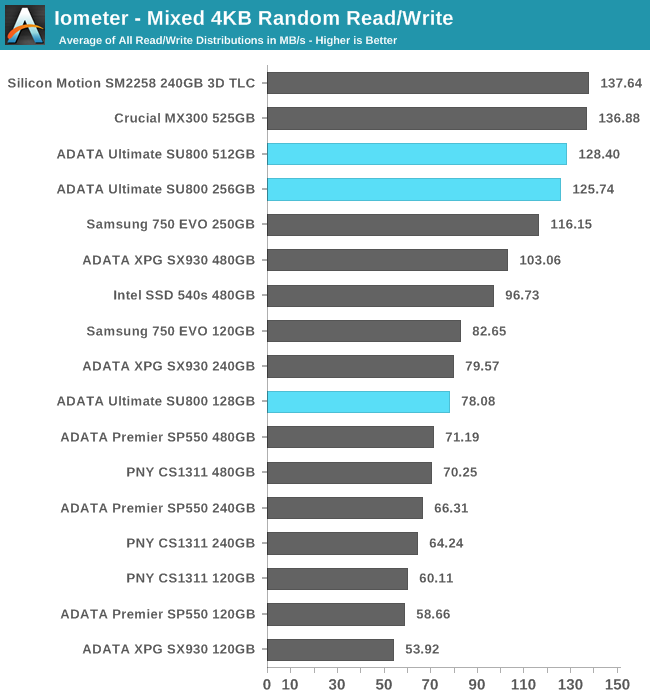
All three capacities of the ADATA SU800 deliver good performance for their class on this test. The Crucial MX300 and the earlier Silicon Motion engineering sample offer slightly higher performance.
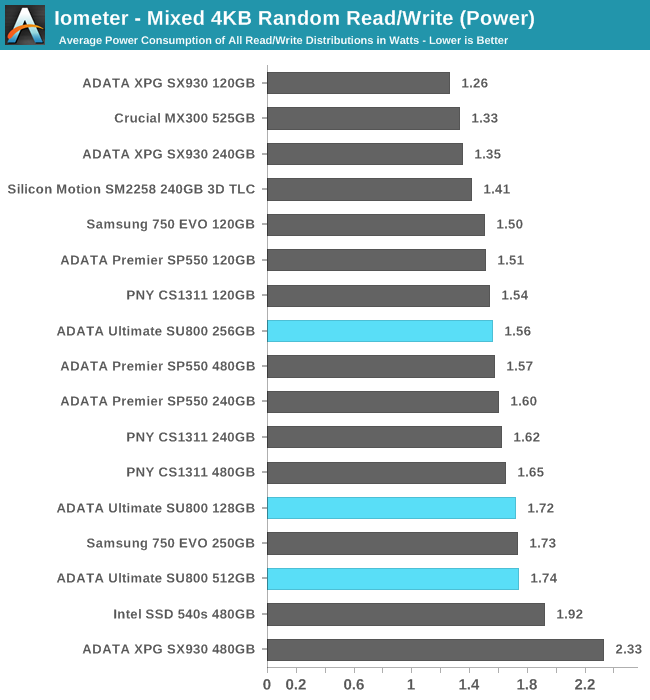
Power consumption is a little higher than average, but given the good performance, the SU800's efficiency is not bad.
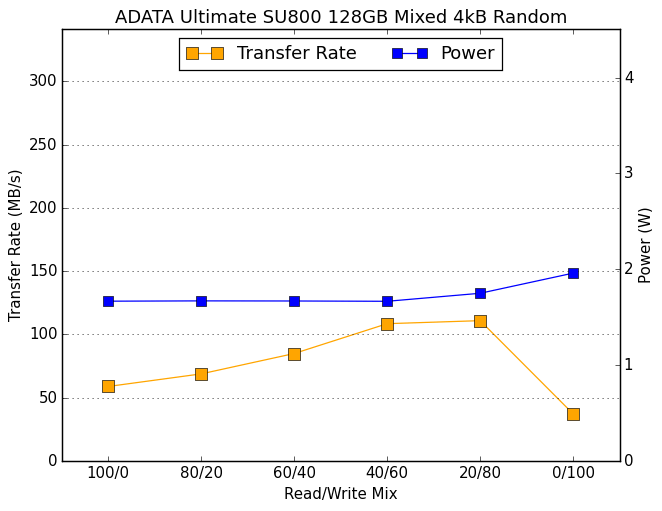 |
|||||||||
The 128GB SU800 runs out of SLC cache before the end of this test, leading to poor performance during the final phase of the test where the workload is 100% writes. The larger SU800s show increasing performance over the course of the test as more writes can be cached and combined.
Mixed Sequential Read/Write Performance
The mixed sequential access test covers the entire span of the drive and uses a queue depth of one. It starts with a pure read test and gradually increases the proportion of writes, finishing with pure writes. Each subtest lasts for 3 minutes, for a total test duration of 18 minutes. The drive is filled before the test starts.
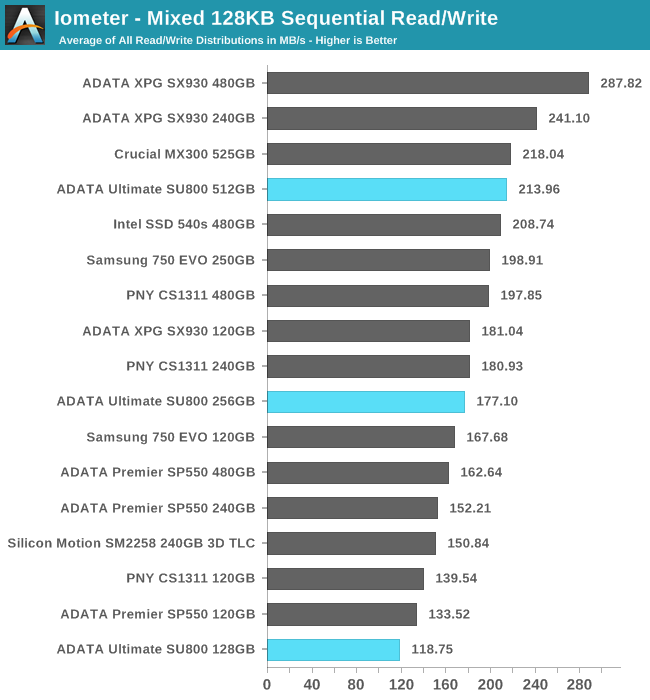
Capacity is a big factor in performance on this test. The 512GB SU800 performs quite well for a budget drive, while the 128GB is clearly slower than its competitors.
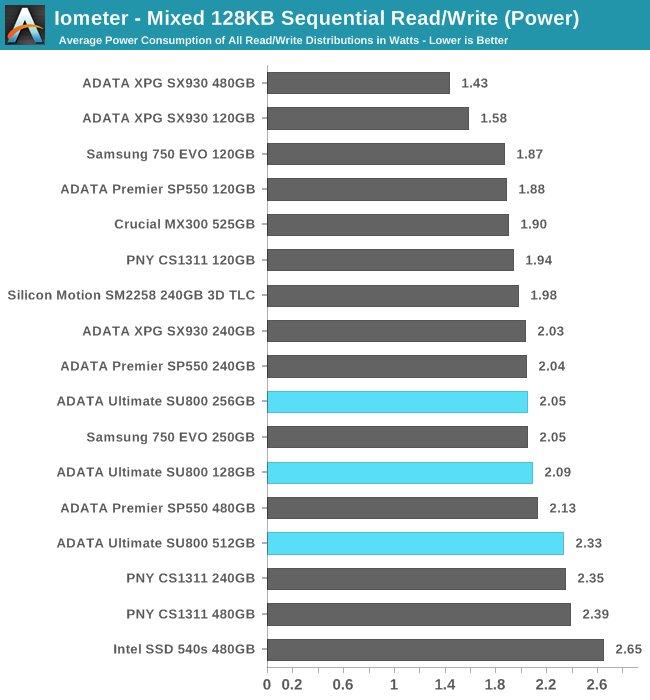
The power consumption of the SU800 on this test is only slightly higher than average.
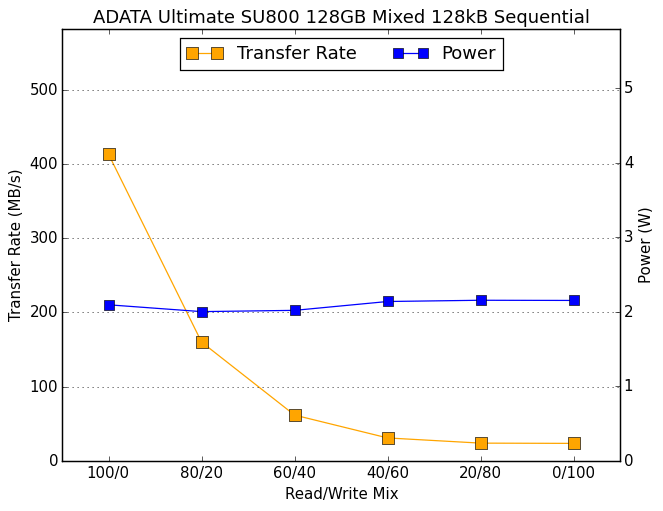 |
|||||||||
For the SU800, performance over the course of this test is largely a question of how soon the SLC cache fills up. The 128GB runs out very early while the 512GB doesn't bottom out until the second half of the test.










35 Comments
View All Comments
SaolDan - Wednesday, February 1, 2017 - link
Neat!!!MrSpadge - Wednesday, February 1, 2017 - link
Overall a worse deal than the MX300, which itself took quite some criticism. Could you elaborate on what's "neat" about this?vladx - Wednesday, February 1, 2017 - link
Price is low for decent performance. This is SATA SSD targeted towards low end and mainstream market.Great_Scott - Wednesday, February 1, 2017 - link
The MX300 is better value given the drive sizes. I'm still trying to find a replacement for the Mushkin Reactor for desktops, but the Crucial drive is my go-to for laptops currently.Arbie - Wednesday, February 1, 2017 - link
Why do you guys continually fail to mention the Mushkin Reactor 1TB MLC drive ($240 at Newegg) in your SSD comparisons? It's cheaper, faster, and probably has greater endurance.You reviewed it two years ago but have hardly mentioned it since then. It seems to be a "best buy" still.
http://www.anandtech.com/show/8949/mushkin-reactor...
But... kudos on the clickbait. You have at least as much as any other site, and of the lowest degree.
vladx - Wednesday, February 1, 2017 - link
Because Mushkin already refreshed their SSD line and the old Reactor is not manufactured anymore which means it will be gone any week now.Great_Scott - Wednesday, February 1, 2017 - link
And we will all be sad to see it go. I have a bunch of those drives, myself.Flunk - Wednesday, February 1, 2017 - link
They don't often put 2 year old drives in comparisons.Great_Scott - Wednesday, February 1, 2017 - link
That's too bad, as some context would be useful, especially considering that many people own that drive, and until recently it was still being made.Then again, a two-year-old budget drive with a very similar controller would have made the SU800 series look terrible, and we can't have that.
eek2121 - Wednesday, February 1, 2017 - link
The Mushkin Reactor is a drastically slower drive, costs about the same, and will soon disappear from retailers. It is not a competitor.