Intel's Bean Canyon (NUC8i7BEH) Coffee Lake NUC Review - Ticking the Right Boxes
by Ganesh T S on April 3, 2019 8:00 AM EST- Posted in
- Systems
- Intel
- NUC
- UCFF
- Thunderbolt 3
- Cannon Point
- Coffee Lake-U
Networking and Storage Performance
Networking and storage are two major aspects which influence our experience with any computing system. This section presents results from our evaluation of these aspects in the Intel NUC8i7BEH (Bean Canyon). On the storage side, one option would be repetition of our strenuous SSD review tests on the drive(s) in the PC. Fortunately, to avoid that overkill, PCMark 8 has a storage bench where certain common workloads such as loading games and document processing are replayed on the target drive. Results are presented in two forms, one being a benchmark number and the other, a bandwidth figure. We ran the PCMark 8 storage bench on selected PCs and the results are presented below.
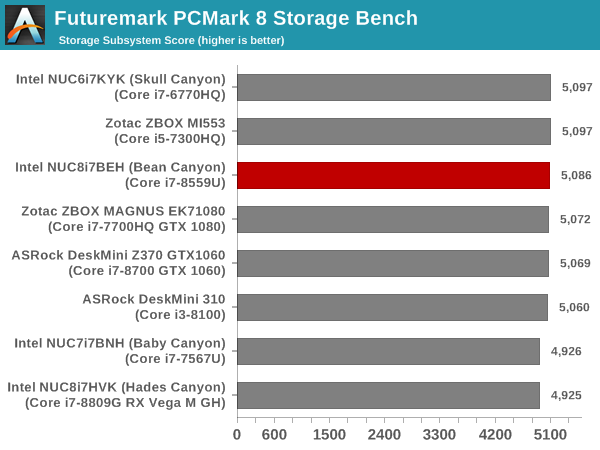
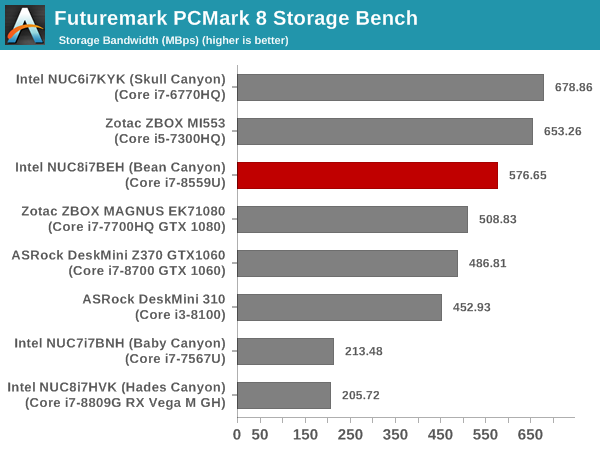
The NUC8i7BEH with the WD Black NVMe 3D SSD is surpassed only by the Samsung 950 PRO-equipped PCs in the storage bench.
On the networking side, the NUC8i7BEH presented us with an interesting challenge. The system with Wireless AC-9560 is the first we have received with support for 160 MHz channels on the client side. This is a 2x2 configuration, and the 160 MHz support allows it to claim up to 1.73 Gbps of theoretical throughput.
Our usual test router (Netgear R7000 Nighthawk) doesn't support 160 MHz channels. We have just started out with the Netgear Nighthawk AX8 as a test router, and initial results look very promising. The NUC8i7BEH is able to sustain around 900 Mbps of real-world practical TCP throughput with the Netgear Nighthawk AX8 router (configured with DFS channels in order to obtain a continuous 160 MHz block). In future reviews, we will be standardising the test setup with the new router. That will allow us to gather exact numbers that can be compared for different systems in the future.










81 Comments
View All Comments
dontlistentome - Wednesday, April 3, 2019 - link
A few niggles still on my NUC7 -1. Firmware upgrades locked you out if you used Bitlocker (as in no rescue key, bye bye everything). At least it now warns you to suspend Bitlocker, but if lenovo can manage these upgrades seamlessly, why can't Intel?
2. Thunderbolt implementation - seems incomplete as it won't play nice with a lenovo TB3 dock (multiple other machines do) and can't be powered from it (an edge case, I know)
3. DP/HDMI implementation. Won't sleep my screen correctly so the keep coming on every few minutes. Have to turn them off at the switch.
Other than that, it does the job but will be waiting a few generations before I upgrade (or will get a Zotac Zen box instead...)
Badelhas - Wednesday, April 3, 2019 - link
I also have a Intel Nuc. How can I do a firmware upgrade?Cheers
damianrobertjones - Wednesday, April 3, 2019 - link
If everything is working... do not update.Other than that go to intel.co.uk, support, auto driver update or something like that.
eastcoast_pete - Thursday, April 4, 2019 - link
I can only second that! Updating a NUC without need can result in a "home theater" experience of the unwanted kind.MrCommunistGen - Wednesday, April 3, 2019 - link
Intel has a download center for drivers and whatnot. You can find it by doing an internet search for Intel Download Center or by just going to downloadcenter dot intel dot com (I'm not sure what the policies are here for posting URLs).The simplest way to get all the driver and BIOS updates is likely to run their latest generation update detection tool by clicking "Get started" next to where it says "Automatically update your drivers". This should be visible on the main landing page for the Downloadcenter.
If you want to do the updates manually, or you feel like the Automatic detection tool missed something you can download and apply the updates manually. To do this you'll need your NUC's model number. For example, I have a 7th Gen i5 NUC, so my model number is: NUC7i5BNH.
Ratman6161 - Thursday, April 4, 2019 - link
dontlistentome is talking about a system where the drive has been encrypted with bitlocker. The NUC is no different than any other system in this regard.niva - Friday, April 5, 2019 - link
Actually it is different, he specifically stated that other systems can handle firmware upgrades while the NUCs can't.Axltech - Wednesday, April 10, 2019 - link
fairly swift and easy to auto intel driver update app : https://downloadcenter.intel.com/download/28425/In...acme64 - Thursday, April 11, 2019 - link
f7 on the biosmikato - Thursday, April 4, 2019 - link
Yeah I was waiting for the Zotac ZBox MA551 with Ryzen 5 2400G but that never showed.