The ASRock Z490 Taichi Motherboard Review: Punching LGA1200 Into Life
by Gavin Bonshor on May 27, 2020 9:00 AM ESTVisual Inspection
The ASRock Z490 Taichi is an ATX motherboard which encompasses its namesake as one of the most unique styled ranges on the market today. It follows the quintessential Taichi design, with a darker contrast from some of the first iterations from the X99 and Z270 days. On older Taichi models, it featured the majority of the design printed onto the PCB, but looking at the Z490 Taichi, it includes a contrasting design including copper, silver, and black colors. ASRock has included a large cogwheel embossed across its plastic PCIe slot armor and aluminium M.2 heatsinks, all set on an all-black PCB. For users looking to add to the Z490 Taichi's integrated RGB LEDs with two areas in the rear panel cover, one within the chipset heatsink, and another strip at the right-hand side, are two standard RGB and two ARGB LED headers.
Across the board is a plethora of expansion slots and features, including three-full length PCIe 3.0 slots which operate at x16, x8/x8, and x8/x8/+4, with a further two PCIe 3.0 x1 slots. Each of the full-length slots has ASRock Steel Slot protection for extra reinforcement and an added layer of protection when installing a large and heavy graphics card. In the top right-hand corner are four memory slots which include support for DDR4-4666, with capacities of up to 128 GB in total. This includes support for memory with XMP 2.0 profiles, as well as some qualified ECC UDIMM memory kits (best check the latest online QVL list to see which ones).
Located around the edge of the ASRock Z490 Taichi is a variety of front panel connectors including two USB 3.2 G1 headers which allow users to leverage a further four Type-A ports, while a single USB 3.2 G2 Type-C front panel header is also present. A total of two USB 2.0 headers which gives four extra ports, while the board also includes a Thunderbolt AIC 5-pin connector for users looking to add a TB3 add-in card to the system.
For cooling is eight 4-pin fan headers which are split between one dedicated to a CPU fan, one for an additional CPU fan or water pump, and six for regular chassis fans. At the bottom right-hand corner of the board are a two-digit LED Debugger, a power button, and a reset switch.
Around the PCIe slot area is three PCIe 3.0 x4 M.2 slots which are complemented with their own M.2 heatsink, with the top slot PCIe 4.0 enabled for support with Intel Rocket Lake when these new processors are launched. The top slot also has support for Intel Optane modules, while the bottom two PCIe 3.0 x4 M.2 slots also feature support for SATA based M.2 SSDs. The ASRock Z490 Taichi also features eight SATA ports, with six from the Z490 chipset which supports RAID 0, 1, 5, and 10 arrays, with the other two coming from the inclusion of an ASMedia ASM1061 SATA controller.
For the power delivery on the Z490 Taichi, ASRock has gone with a 12+2 phase design. The CPU section is using an Intersil ISL69269 with twelve Vishay SIC654 50 A power stages, with six ISL6617A doublers. For the SoC section, ASRock is using two Vishay SIC654 50 A power stages running from one ISL6617A doubler, which means the ASRock Z490 Aqua power delivery is running in a 6+1 configuration. This equates to a maximum CPU Core output of 600 A, which is more than capable for overclockers looking to push the new Intel Comet Lake desktop processors.
Cooling the power delivery is an L-shaped pair of heatsinks which are interconnected by a single heat pipe, with two cooling fans which are designed to push air over the fins of the heatsink for better heat dissipation. This solution looks deceptively light, but it does have bulk with large aluminium cooling fins, which are solid in construction. The fans only turn on at high VRM temperatures.
Looking at the onboard audio of the ASRock Z490 Taichi, it is using the commonly used premium Realtek ALC1220 HD audio codec. In terms of capacitors, it is using three gold Japanese audio capacitors, with four higher premium WIMA capacitors. There is some physical audio PCB separation from the rest of the board's components, and ASRock has included an ESS Sabre 9128 DAC which is designed to bolster the front panel audio. Covering the audio section is a plastic cover, which provides no isolation for the audio componentry, but it looks neater and fits more in with the overall design of the board.
On the rear panel is an impressive array of outputs and inputs, including a USB 3.2 G2 20 Gbps Type-C, two USB 3.2 G2 Type-A, and five USB 3.2 G1 Type-A ports. Powering the five 3.5 mm audio jacks and S/PDIF optical output is a Realtek ALC1220 HD audio codec, with an ESS Sabre 9218 DAC which bolsters the front panel header. It includes a BIOS Flashback button, with a PS/2 combo port and a pair of video outputs consisting of an HDMI, and a DisplayPort 1.4 output. For networking, ASRock includes a Realtek RTL8125BG 2.5 G and an Intel I219-V Gigabit Ethernet controller pairing, with an Intel AX201 Wi-Fi 6 wireless interface which has support for BT 5.1 devices. The rear panel also includes an integrated rear IO shield.
What's in The Box
Included with the ASRock Z490 Taichi accessories bundle is four SATA cables, three M.2 mounting screws, a Torx screwdriver for installing M.2 drives, as well as a manual, driver installation disc. It also includes two velcro cable ties, an NVIDIA SLI bridge, and the Intel AX201 Wi-Fi 6 wireless interface antenna.
- Installation manual
- Software installation manual
- Driver/Utility installation disc
- Four SATA cables
- Torx screwdriver
- Three M.2 screws
- Two Velcro cable ties
- ASRock postcard
- ASRock Sticker sheet
- Intel AX201 Wi-Fi 6 antenna



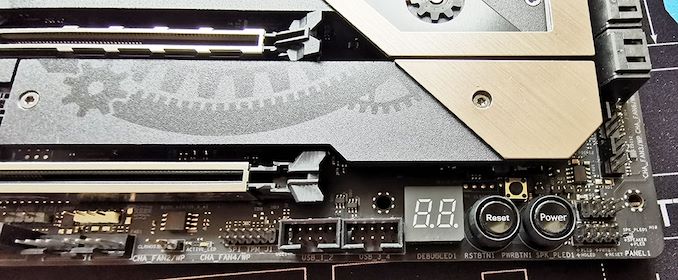
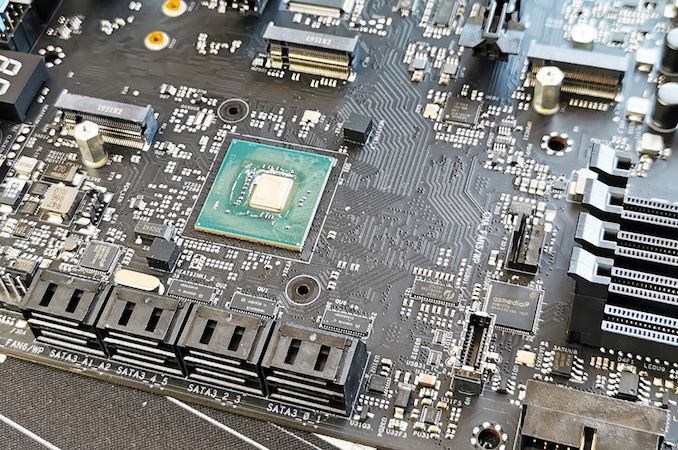
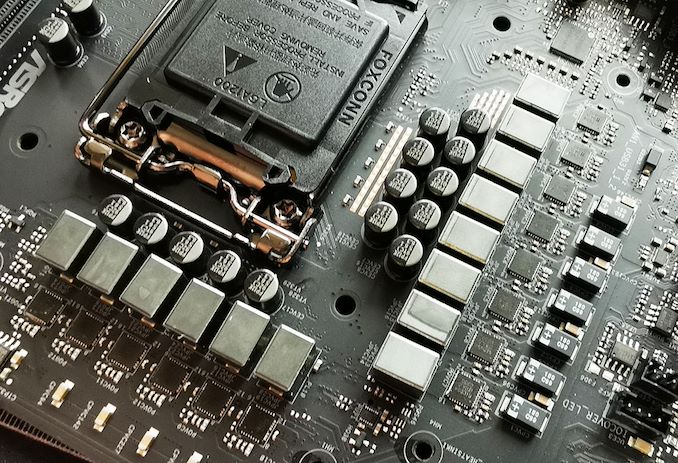

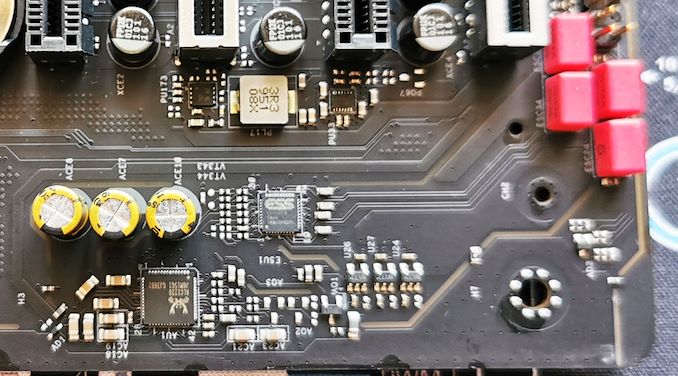










57 Comments
View All Comments
Chaitanya - Wednesday, May 27, 2020 - link
Fans with propietary connectors are not a good thing in long run.Samus - Thursday, May 28, 2020 - link
My thoughts exactly. I'm not really sure why two fans were needed, either. A single 40mm is probably adequate and could have been a standard 3-pin (it isn't like PWM is necessary for a fan that isn't even going to run much)judithesanchez68 - Thursday, May 28, 2020 - link
Make money online from home extra cash more than $18k to $21k. Start getting paid every month Thousands Dollars online. I have received $26K in this month by just working online from home in my part time.every person easily do this job by just open this link and follow details on this page to get started… WWW.iⅭash68.ⅭOⅯSpunjji - Thursday, May 28, 2020 - link
Agreed, although if you main concern is keeping the board going long-term then you can always splice in the connector yourself.AdditionalPylons - Friday, May 29, 2020 - link
For me, for something to qualify for "in the long run" I would want a more future-proof CPU socket (i.e. not Intel's "new socket almost every generation" mantra), but a proprietary fan header is of course unnecessary and annoying as well.khanikun - Tuesday, June 2, 2020 - link
I don't think it's proprietary. It looks like the standard connectors you see on GPUs.Peskarik - Wednesday, May 27, 2020 - link
Why is ASUS ROG so crappy? Last almost everywhere...haukionkannel - Wednesday, May 27, 2020 - link
Asus is getting old. Trust old merits... Asus has done quite many poor release in the last year...Deicidium369 - Wednesday, May 27, 2020 - link
They are getting old for sure - and were never really high end - they just gave truckloads of freebies to influencers. Love their monitors - but the "RoG" is only slightly goofier than "Republic of Tea". I have used Gigabyte since the first gen of Core and haven't looked back or had any problems.BGentry - Wednesday, May 27, 2020 - link
ASUS defaults to the Intel power standards, which means the board is not auto-overclocking the processor full time. You can enable MCE at POST or in the EFI, the scores would be the same or higher.