Obviously, the better your system the easier it will be to take advantage of the power a Marvel G200-TV gives you, however the number of frames dropped on a K6-2 test system using a standard Ultra ATA HDD was next to nothing provided no other applications were running in the background. The capturing process is very sensitive to overclocking, if a single part of your system is acting flaky during the final writing process you can expect a nice little crash before the file can be completely written to your hard disk. Not all test systems posed this problem, however an overclocked Pentium II running at a 112MHz FSB speed along with an overclocked K6-2 seemed to experience random crashes during some video capturing sessions. For a perfect production a SCSI hard drive is a definite plus, however for the most part you don't need too high end of a system to take advantage of the video capture capabilities of this card.
The card ships with a copy of Ulead System's MediaStudio Pro - Video Edition, which is basically all you need to start down the video editing path. Coming from a video editing hobbyist as well as a hardware tweakmaniac, the Marvel G200-TV does mostly everything you could possibly want to fuel that desire for even more video related hardware...we've all got to start somewhere, and the Marvel G200-TV definitely makes for one excellent starting point.
| The learning curve for MediaStudio Pro isn't too bad, if you've gotten all of the hardware figured out, all that's necessary are a few clicks here and there to get the capturing process underway. If you don't feel like having complete editing control over your video, and would just like to perform a simple capture, the software allows you to use a Video Wizard to guide you, step-by-step, through the process. | 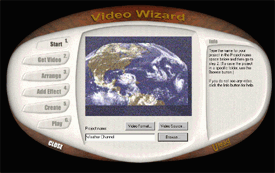 |
After a few minutes of playing around, a new 5MB avi file existed on the test hard drive (an Ultra2 SCSI HDD was used for quality tests) which contained a 30 second segment from the season premier of Saturday Night Live including full motion video and 22KHz audio. Kiss those moments you wish you could've had a tape in the VCR goodbye, as a single click on your desktop can bring up a window which will let you begin a video capturing process almost instantaneously, there is a slight delay before the start of the capture depending on the size of your HDD as well as the amount of system memory you have, not to mention the speed of your processor; so you may want to try a few test runs before ever recording to see how far in advance you need to click the record button.
Controlling the Hardware
| Matrox included a nifty little creation with the Marvel G200-TV, they call it the PC-VCR remote, essentially it is a window resembling a remote which can control your TV Tuner, Line-In Feed, as well as process on-the-fly recordings for those moments you just can't live without watching a second time. The application itself is quite bulky, and even on a desktop at 1280 x 1024 it occupies a considerable amount of valuable real estate. |  |
Luckily you have the option of hiding the remote or even using a smaller version of it which allows you the basic functions necessary for the TV-Tuner at least. As simplistic as the PC-VCR remote may seem, it provides you with most of the controls, both at beginner and advanced levels, that you'll need to get the full benefit of the Marvel G200-TV.
Along with the remote, Matrox also provides you with a crude hard drive benchmark utility to test the capture-worth nature of your system. In addition to the standard software Matrox also packages a copy of Photo Express 2.0, and Tonic Trouble with the Marvel G200-TV. While Tonic Trouble is more of a filler title than a useful addition to the software bundle, however Photo Express can be a useful tool for creating screen savers and more. The three title bundle with the Marvel G200-TV is more than enough to satisfy the most curious user, however for $300 this reviewer would prefer a little more than three measly titles.


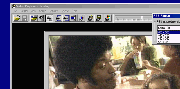








0 Comments
View All Comments