Quick Look: Kingston HyperX MAX 3.0, A USB 3.0 V+100 SSD
by Anand Lal Shimpi on November 24, 2010 1:28 PM ESTPerformance
As you'd expect there is some measurable overhead compared to the SSDNow V+100 thanks to the USB 3.0 translation layer. Sequential read/write performance is a bit faster than the OCZ Enyo, although small file random writes are slower.
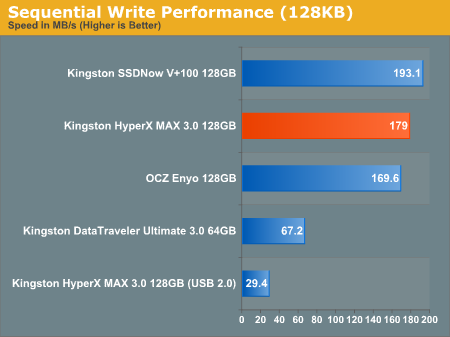
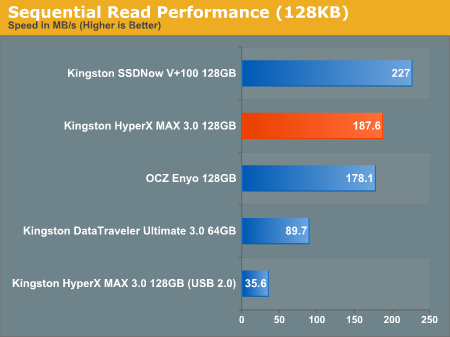
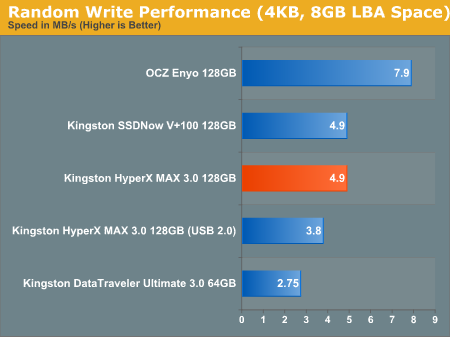
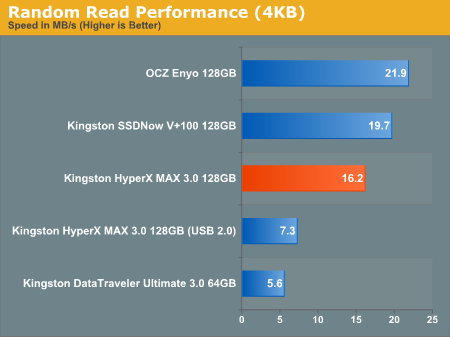
Final Words
For an external drive I'd say the focus should be primarily on sequential write performance as well as performance resiliency, both of which put the HyperX MAX 3.0 at an advantage. I'm really curious about the long term performance of the new T6UG1XBG controller/firmware and as a result I've started deploying drives based on it in my work systems.
| Kingston HyperX MAX 3.0 Lineup | |||||
| 64GB | 128GB | 256GB | |||
| Kingston HyperX MAX 3.0 | SHX100U3/64G | SHX100U3/128GB | SHX100U3/256GB | ||
Kingston isn't announcing pricing yet, however you can expect it to be offered at some premium over the SSDNow V+100. A 128GB V+100 currently etails for around $280, so I'd expect a 128GB HyperX MAX 3.0 to go for above $300. That would put it in the same pricerange as the OCZ Enyo, but as I mentioned above, perhaps better suited to most external drive usage models thanks to its greater performance resiliency.











30 Comments
View All Comments
Chloiber - Wednesday, November 24, 2010 - link
The drive looks great - allthough I think it's still cheaper, better (and really easy) to just go with a custom setup if you really need the speed.Probably the same performance, but it's cheaper (alltough I'm not that sure because external USB 3.0 cases like the Lian Li EX-10QB are still pretty expensive) and you can also exchange the SSD later.
It looks very slim though, nothing to complain about there. I also agree with your conclusion: sequential performance and performance resiliency are way more important than random performance on an external drive.
vailr - Wednesday, November 24, 2010 - link
Unless I'm mistaken, it's still not possible to create a Windows bootable external USB 3.0 (or: USB 2.0) drive, without first creating your own custom Windows install disc. But OSX is easier for such a purpose.bji - Wednesday, November 24, 2010 - link
Also Linux has no problem booting from an external drive.SandmanWN - Wednesday, November 24, 2010 - link
Thats why we have eSATA people.bigboxes - Wednesday, November 24, 2010 - link
Be honest. eSATA is dying. USB 3.0 will ensure that. There there... death will come quickly.SandmanWN - Thursday, November 25, 2010 - link
Yeah, everyone loves having cpu overhead being devoted to transfer protocol decoding, the added costs of additional chips on their motherboards, having to support yet another set of incompatible ports on the back of their crowded interface panel. I mean really, who would ever want a system that directly speaks to the same bus that every other hard drive uses. Then again this is the new era of computing where choosing a catchy name is always better than choosing the better platform. That's just the way we do it these days.Chloiber - Wednesday, November 24, 2010 - link
I'm not sure if I didn't understand your comment correctly, but it's possible to boot from an external USB drive with Windows.name99 - Wednesday, November 24, 2010 - link
I've no idea what the situation is with Windows, but any modern Mac (intel and I think even some of the late PPC models) can boot off USB.I run my (2007 Penryn) iMac off an external USB SSD, using the internal drive for movies and music, and it works really well --- the improvement in responsiveness, even with a USB2 connection, is very obvious.
[And why don't I run it off an FW800 SSD you ask? Because of the problem indicated in my next comment. Current SSDs draw a lot of power. This power is within the spec of FW800, but the crappy FW800 enclosure I got from crappy AcomData doesn't fully support the spec and can't deliver this power.
I am sick of dealing with AcomData and am not willing to waste my money on another enclosure that, for all I know, is as bad as or worse than AcomData's.]
marraco - Thursday, November 25, 2010 - link
You mean the crappy computer you got from the fruity company.All that rant about Windows is false.
Sufo - Thursday, November 25, 2010 - link
Can you not just swap the internal drive with the SSD? I know imacs aren't exactly easy to dismantle, but running your OS off an external drive seems like utter lunacy to me. The concept of having a machine that can't boot without a peripheral connected seems downright insane. At least it wasn't a notebook...also "Current SSDs draw a lot of power." do they?