Intel Pentium 4 1.7GHz: Does the prophecy hold true?
by Anand Lal Shimpi on April 23, 2001 2:42 AM EST- Posted in
- CPUs
Office Productivity Performance
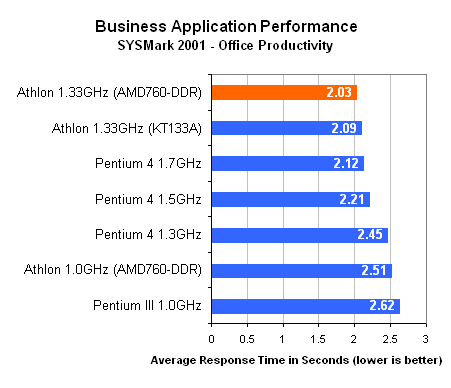
The performance picture changes dramatically when we look at the SYSMark 2001 Office Productivity suite. For starters, the king of the hill is the Athlon 1.33GHz. But an equally interesting thing to point out is that the range of response times is just 0.59s compared to 0.99s in the Internet Content Creation benchmark. This indicates that the performance here doesn’t scale as well with CPU speed and is thus not as demanding as the Internet Content Creation tests. Again, this does make sense judging by the operations that are carried out here.
You may be surprised as to what category you fall into personally, here is BAPCo’s description of these tests (taken from http://www.bapco.com/sysmark2001overview.htm):
Office Productivity Scenario: This scenario models a corporate user working
for an automobile company. The user creates documents using Word, Excel and
PowerPoint. The user also accesses email and queries a database. An Internet
browser is used to view presentations. The user also invokes a speech to text
translation, file compression and virus detection in the background.
Microsoft* Word* 2000
The user opens up an assembly manual (Word) document for a new transmission
system. The user makes some formatting changes, inserts step by step diagrams,
text additions, applies some different background themes, prints the document,
and saves the document in web page format.
Microsoft* Excel* 2000
The user opens up some sales and revenue figures from a spreadsheet. The data
is sorted and modified. Various charts related to sales and revenue are created
from the data and published in web page format.
Microsoft* PowerPoint* 2000
The user opens up a business presentation to update the previous quarter’s news
and sales. Some pictures of automobile manufacturing facilities are inserted
into the presentation. Edits and formatting changes are made. Changes are reviewed
as they are made using the slide show. The presentation is then given an appropriate
background theme and saved in web page format.
Microsoft Access 2000
The user loads last month’s database and cleans up the tables, imports current
month’s data from text tables, processes queries, checks results and opens the
generated reports and prints them.
Microsoft Outlook 2000,
The user searches for text in the messages in the inbox, archives messages,
marks all items as read, spell checks, prints and sends some emails.
Netscape* Communicator* 6.0
The user opens an automotive documentation page and looks for a keyword, then
checks the source file. After that, the user browses through a PowerPoint presentation
saved in web format.
Dragon* NaturallySpeaking* Preferred v.5
The user transcribes a pre-recorded wave file of a document. The transcribing
takes place in the background.
WinZip 8.0
The user compresses a collection of video files in the background.
McAfee VirusScan 5.13
The user runs a Virus scan on some files in the background.
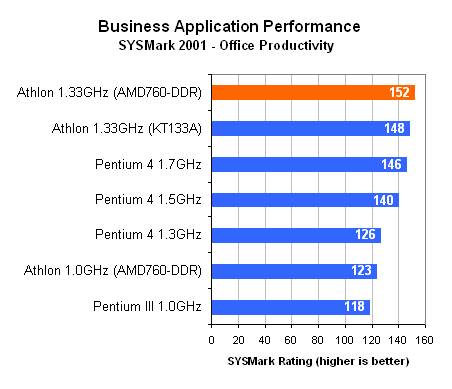
The Office Productivity scores confirm our suspicions; the Pentium 4 is not scaling well at all in this benchmark. It seems like the biggest difference occurs between 1.3GHz and 1.5GHz for the Pentium 4, but after that the scaling drops right off. The performance difference between the 1.5GHz Pentium 4 and the 1.3GHz Pentium 4 is 11% while the jump to 1.7GHz only increases performance 4%.
The 33% increase in clock speed for the Athlon (1.0GHz -> 1.33GHz) results in a 24% performance improvement.










0 Comments
View All Comments