Making it Faster
As Radeon LE owners quickly found out, altering the $71 Radeon LE to perform more like the $139 Radeon DDR was not as hard as ATI may have liked it to be.
The first, and easiest way to bring Radeon LE performance up to par was to simply overclock the card. Although the Radeon LE cores do come from Radeon DDR cores that do not quite make spec, the 148MHz core clock speed is most likely a bit conservative in almost every case. The majority of Radeon LE owners have had no problems hitting the OEM Radeon DDR core clock speed of 166MHz and a good number of owners have successfully overclocked their Radeon LE to the retail Radeon DDR clock speed of 183MHz.
The best way to go about overclocking a Radeon LE is to use an overclocking program like EnTech's PowerStrip which is available for download here. Since the Radeon's core and memory clock are synchronous (meaning they both must run at the same speed), overclocking the core any amount will also raise the memory clock speed. Don't worry though: the 166MHz DDR SDRAM chips used on the card should have no problem hitting their speced speed and with the good yields on SDRAM memory many chips will easily go higher.
On our Radeon LE card, a simple click of the mouse in PowerStrip allowed us effortlessly bring the Radeon LE's clock speed from 148MHz up to 183MHz without any problems. In fact, the Radeon LE's passive cooling system was sufficient enough to make the card stable as a rock at these high speeds.
Since HyperZ is, in fact, enabled in OpenGL on the Radeon LE cards, we speculated that raising the memory and core clock speeds up to 183MHz should make the card perform identically to the Radeon DDR in OpenGL games. D3D games, on the other hand, were a different story.
Working or not, the fact of the matter is that installing the Radeon driver set on a Radeon LE card will leave out the registry keys that enable HyperZ in Direct3D. It was not long before Radeon DDR owners began comparing their registry entries with Radeon LE owners and the differences were found.
Tweakers found that if the drivers detect a Radeon LE upon install, they leave out 3 registry keys used to control HyperZ in Direct3D. Without these keys present, HyperZ is disabled in Direct3D even though the HyperZ components are fully functional. Luckily, a simple registry hack can alleviate this problem.
The keys not present upon a Radeon LE install are all located in the [HKEY_LOCAL_MACHINE\Software\ATI Technologies\Driver\0000\atidxhal] key in the registry. Keep in mind that the "0000" key may be different on each machine, depending on how many other ATI video cards have been in the system. If the "atidxhal" subkey is not present in 0000, check for it in another key (0001, 0002, and so forth) and use that key instead.
To enable HyperZ in Direct3D mode, the following strings must be added to the atidxhal key in the registry. The keys to be added are: "FastZClearEnabled" with a value of 1, "DisableHierarchicalZ" with a value of 0, and "DisableHyperZ" with a value of 0.
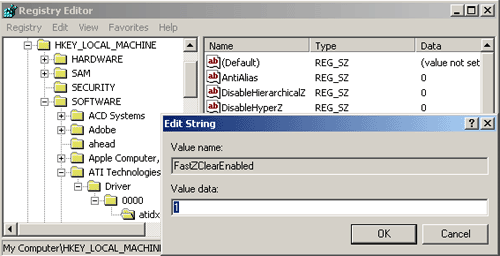
Once the above strings are in the registry, HyperZ will be enabled in Direct3D.
So, in theory, all it really takes is two easy steps to bring the Radeon LE performance up to the par of the Radeon DDR. Naturally, we can not grantee that the above methods will work on every Radeon LE card, since overclocking success will vary from chip to chip as well the reliability of HyperZ according to ATI. We do know, however, that our Radeon LE had no problems with the above tweaks, even when going to a 183MHz core and memory speed.
So, just how does the Radeon LE perform in its native and tweaked states. Let's find out.










0 Comments
View All Comments