Zotac ZBOX CI320 nano Review: A Fanless Bay Trail-M mini-PC
by Ganesh T S on January 6, 2015 10:00 AM ESTPerformance Metrics - II
In this section, we mainly look at benchmark modes in programs used on a day-to-day basis, i.e, application performance and not synthetic workloads.
x264 Benchmark
First off, we have some video encoding benchmarks courtesy of x264 HD Benchmark v5.0. This is simply a test of CPU performance. As expected, the Celeron N2930 at 1.83 GHz manages to surpass the N2806 (at 1.6 GHz) in the ECS LIVA as well as the AMD A6-1450 in the CA320 nano. It does lose out to the actively-cooled 2.41 GHz Celeron J1900 in the GIGABYTE GB-BXBT-1900.
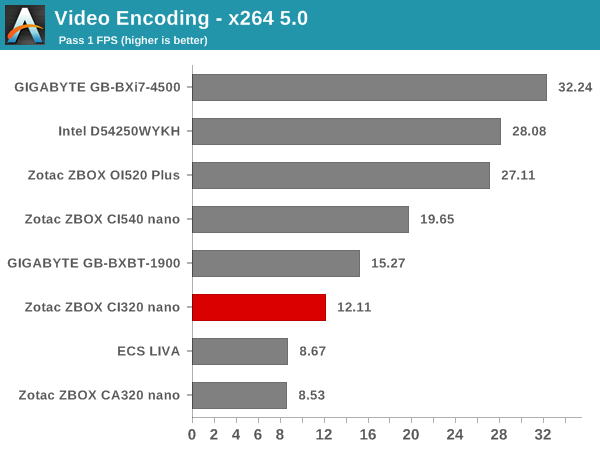
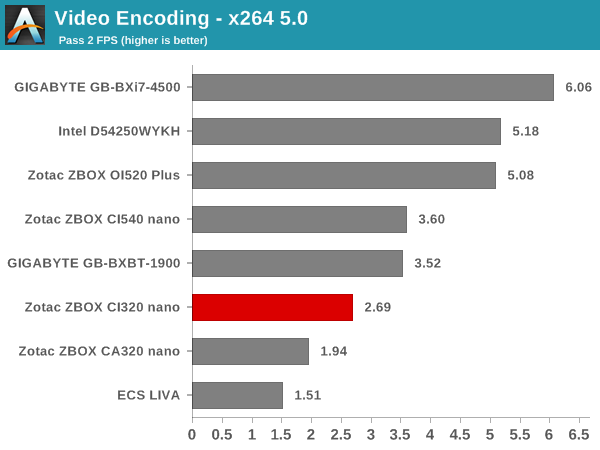
7-Zip
7-Zip is a very effective and efficient compression program, often beating out OpenCL accelerated commercial programs in benchmarks even while using just the CPU power. 7-Zip has a benchmarking program that provides tons of details regarding the underlying CPU's efficiency. In this subsection, we are interested in the compression and decompression MIPS ratings when utilizing all the available threads.
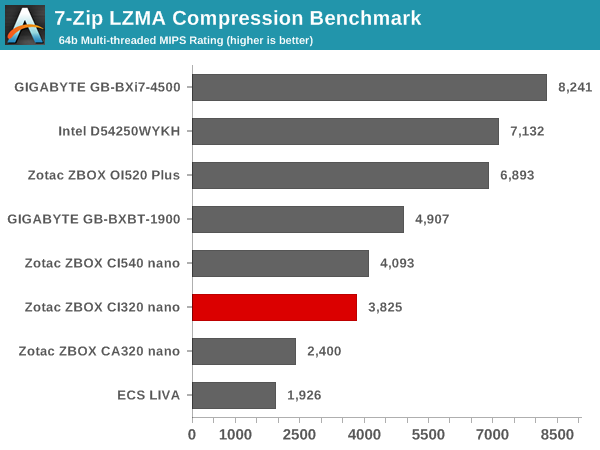
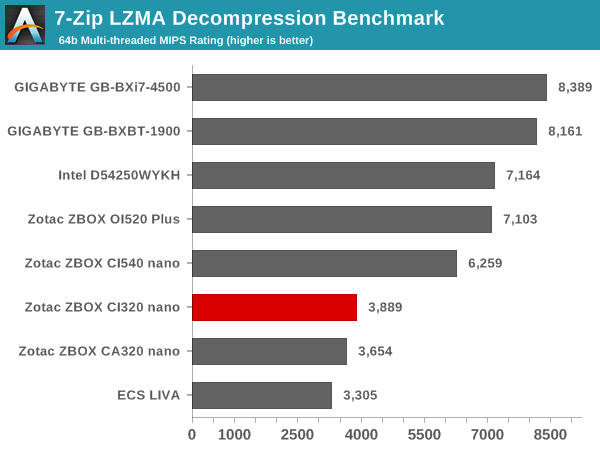
TrueCrypt
As businesses (and even home consumers) become more security conscious, the importance of encryption can't be overstated. CPUs supporting the AES-NI instruction for accelerating the encryption and decryption processes have, till now, been the higher end SKUs. However, with Bay Trail, even the lowly Atom series has gained support for AES-NI. Unfortunately, the Celeron N2930 SKU doesn't support AES-NI. TrueCrypt, a popular open-source disk encryption program can take advantage of the AES-NI capabilities. The TrueCrypt internal benchmark provides some interesting cryptography-related numbers to ponder. In the graph below, we can get an idea of how fast a TrueCrypt volume would behave in the Zotac ZBOX CI320 nano and how it would compare with other select PCs. This is a purely CPU feature / clock speed based test.
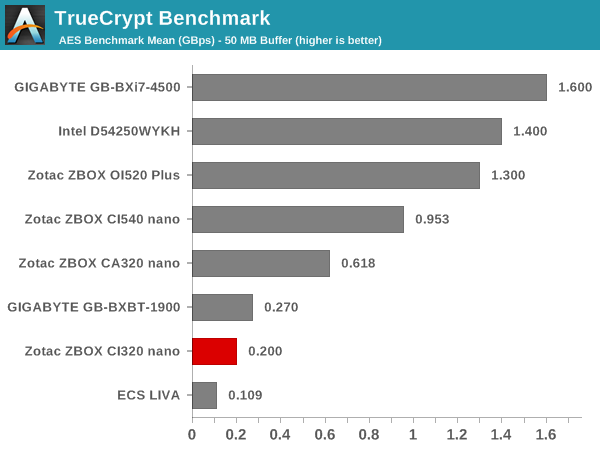
Agisoft Photoscan
Agisoft PhotoScan is a commercial program that converts 2D images into 3D point maps, meshes and textures. The program designers sent us a command line version in order to evaluate the efficiency of various systems that go under our review scanner. The command line version has two benchmark modes, one using the CPU and the other using both the CPU and GPU (via OpenCL). The benchmark takes around 50 photographs and does four stages of computation:
- Stage 1: Align Photographs
- Stage 2: Build Point Cloud (capable of OpenCL acceleration)
- Stage 3: Build Mesh
- Stage 4: Build Textures
We record the time taken for each stage. Since various elements of the software are single threaded, others multithreaded, and some use GPUs, it is interesting to record the effects of CPU generations, speeds, number of cores, DRAM parameters and the GPU using this software.
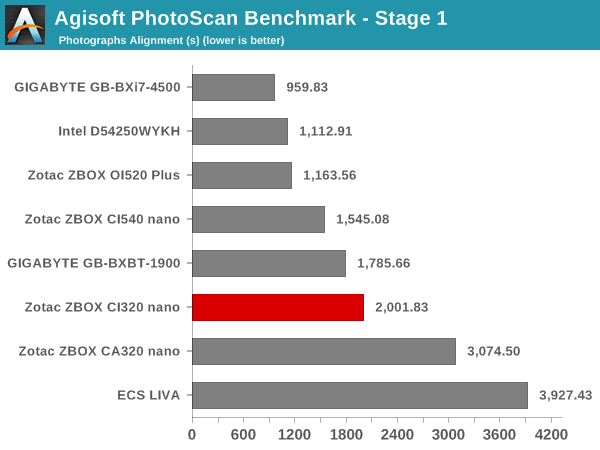
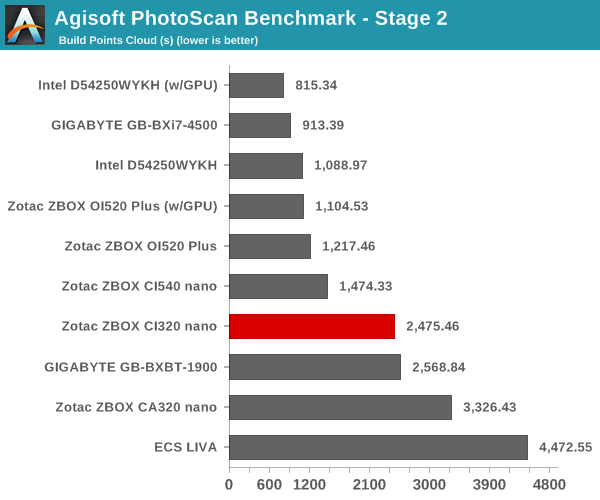
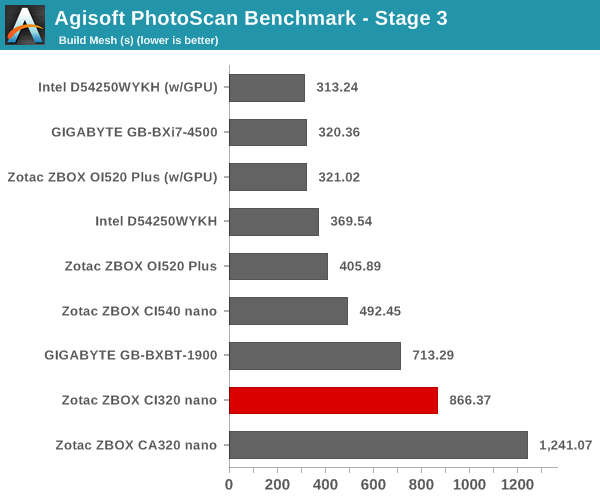
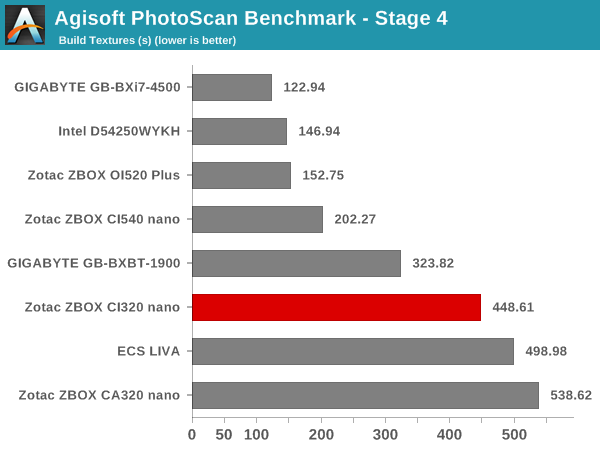
Dolphin Emulator
Wrapping up our application benchmark numbers is the Dolphin Emulator benchmark mode results. This is again a test of the CPU capabilities.
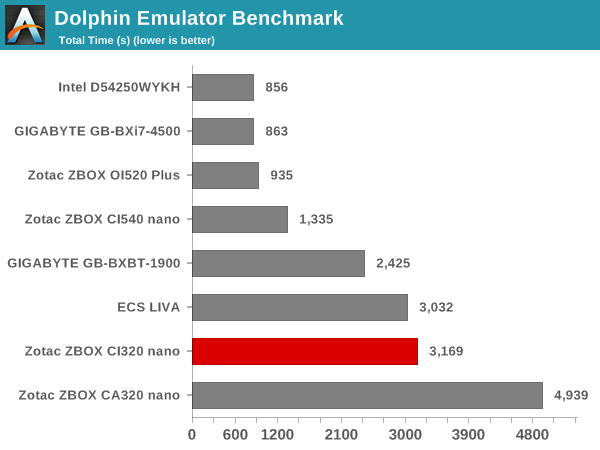










44 Comments
View All Comments
Pissedoffyouth - Tuesday, January 6, 2015 - link
I built me a mini itx the size of a bible recently, with a 65w AMD APU (A10-7800). With the L9a cooler unless under a heavy gaming load its inaudible. I recommend if your looking for a tiny PC for office work but also gaming go down that route as the performance is much better than these bay trail NUC's and similar cost.BackInAction - Tuesday, January 6, 2015 - link
What case/MB did you use?Pissedoffyouth - Wednesday, January 7, 2015 - link
Minibox m350 - the smallest case you can get. Motherboard was Asrock A88 itx - has msata which was a plus as I had no space for SSDThe_Assimilator - Tuesday, January 6, 2015 - link
Maybe the performance is much better *because it consumes 8 times more power*. And there is no way that you're not experiencing throttling, if indeed you have been foolish enough to cram an AMD APU into a bible-sized enclosure.Samus - Tuesday, January 6, 2015 - link
BRIX and NUC are still amazing. We're talking 4"x4" and power on-par with a mainstream desktop, here.That being said, ITX is the largest format I consider anymore. My Xeon E3-1231 workstation has an Asus H87 ITX board, 16GB RAM, 480GB SSD, 6TB HDD, 2TB 2.5" HDD, NVidia GTX970, 450-watt PSU and liquid cooling built in the Silverstone FT03-mini. Although it's aluminum it weighs quite a bit just because it's literally packed...not enough room inside to fit a balled-up fist.
But it's ultra-fast, 24/7 reliable and the size of a loaf of bread.
NUC/BRIX is mainstream fast, 24/7 reliable and the size of a sandwich.
Antronman - Saturday, January 10, 2015 - link
"Workstation build""H87"
"GTX970"
Just because you use a computer for work does not make it a workstation.
ITX isn't something everybody is interested in, because either they don't care about how much space their computer takes up or they need expansion room. Really, small form-factor PCs are a small niche. Otherwise you'd see a much larger variety in ITX boards, and a drive to make components much, much smaller.
As for the GTX 970, unless it has the MSI ITX variant, the card itself is the size of a sandwich.
StevoLincolnite - Monday, January 12, 2015 - link
Move over to Socket 2011, 64Gb+ Ram then you have a workstation.I laugh at your quad-core xeon and only 16Gb of Ram.
However, you can't get that much performance in ITX.
Pissedoffyouth - Wednesday, January 7, 2015 - link
It is throttling, but only under heavy gaming and I only game at 1280x1024 so it still works great. Day to day tasks never get the temps high at alljohnny_boy - Tuesday, January 6, 2015 - link
That must be an enormous bible you have in mind. Even at 45W, there is no way god damned hell you're getting an A8/10 series APU into a bible-sized enclosure.Samus - Tuesday, January 6, 2015 - link
He must be talking about those bibles that sit on a pedestal that weigh 30 lbs :)