The OCZ Vector 180 (240GB, 480GB & 960GB) SSD Review
by Kristian Vättö on March 24, 2015 2:00 PM EST- Posted in
- Storage
- SSDs
- OCZ
- Barefoot 3
- Vector 180
SSD Guru: The New OCZ Toolbox
During the past couple of years we've seen a big push for better toolbox-like software for SSDs from nearly every major vendor. The reason lies in the ability to differentiate because SATA 6Gbps has already been saturated for so long and being substantially different in the performance department has become practically impossible (although that will soon change with PCIe and NVMe). As a result, the SSD manufacturers have had to seek for other opportunities that can increase the value for the customer and software has lately become one of the key aspects in doing so. (It is worth noting that the motherboard industry went through the same process, whereby most motherboards in a price bracket had a flat feature set and software became a differentiating factor. -Ian)
The old OCZ Toolbox
OCZ has had a toolbox for as long as I can remember, but to be honest it looked more like an engineering tool rather than something that was aimed for the end-user. It did have the critical functionality (firmware update, secure erase, SMART data), but given what the competitors have put out to the market it was certainly lacking in both features and usability.
I guess my original Vector is in need of a firmware update
Today, along with the Vector 180 release OCZ is launching its fully redesigned toolbox called the SSD Guru. The overall design of the SSD Guru is much more user friendly and, as we've seen in other toolboxes, the welcoming screen already includes all the essential information about the drive so the user doesn't have to dig through the different tabs to find the important data.
The SSD Guru is available as both Windows and Linux installers as well as a separate bootable tool for Mac users. All Barefoot 3 based drives are supported along with the RevoDrive 350, but the older Indilinx and SandForce based drives are not (although you can still use the old toolbox if you wish).
The 'Tuner' tab includes two separate functions: SSD and OS Tuner. The SSD Tuner allows the user to issue a TRIM command to the drive to erase unused blocks to improve performance (although this should be unnecessary if you are running an OS with TRIM support) and it also includes a tool for increasing the over-provisioning for further performance gains.
The OS Tuner includes a few basic OS features that can be disabled for higher performance and/or capacity. By default the SSD Guru does nothing, but there are three preset options (reliability, performance and capacity) that you can choose from to optimize the OS. Different settings will be disabled based on what you choose (e.g. capacity option only disabled hibernation, whereas reliability disabled all four listed in the image above), although you can also customize the settings and disable what you see fit.
The maintenance tab has the common firmware update and secure erase functions that were also present in the old OCZ toolbox. The SSD Guru will also show a notification on the desktop if there's a newer firmware available.
The SSD Guru also supports logging, which can be a useful feature if you ever have issues with the drive and need to contact OCZ's support.
One feature OCZ emphasized is the ability to save a 'support package' that can then be sent to OCZ support if the drive isn't operating properly. The file includes a brief overview of the system with the necessary information that may be needed by the support staff for troubleshooting.
The one last cool feature of the SSD Guru is its SMART data monitor. Instead of just listing all the values like toolboxes usually do, OCZ has included three key icons that help the user to understand the purpose of each SMART value. While enthusiasts will understand the data without the keys, I still think it's a nice addition and something that at least slightly differentiates the SSD Guru from what is already out on the market.
The version that is being released today has all the core features that you would expect from a toolbox, but none of them are truly unique. Obviously, being a 1.0 release, OCZ only decided to include the most critical features to build the foundation for SSD Guru and the company already has a list of features that are under consideration for future updates (e.g. benchmarking tool). That said, I think the SSD Guru was a necessary move from OCZ in order to be considered a tier one OEM because it's an area where the company has certainly been lacking compared to the competition. I can't say the SSD Guru is special, but in the end the purpose of a toolbox is to provide easy access to the most needed SSD tools and the SSD Guru certainly does that.


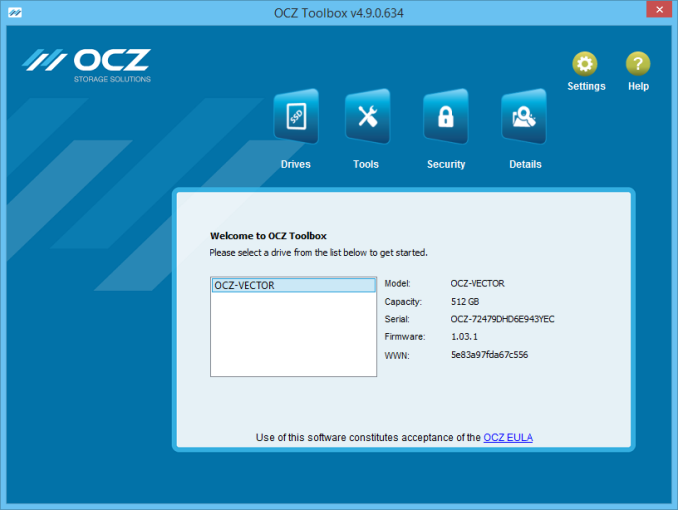

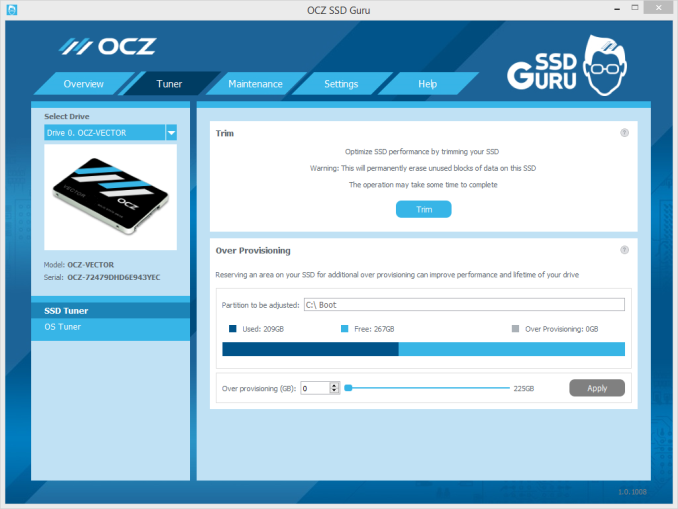
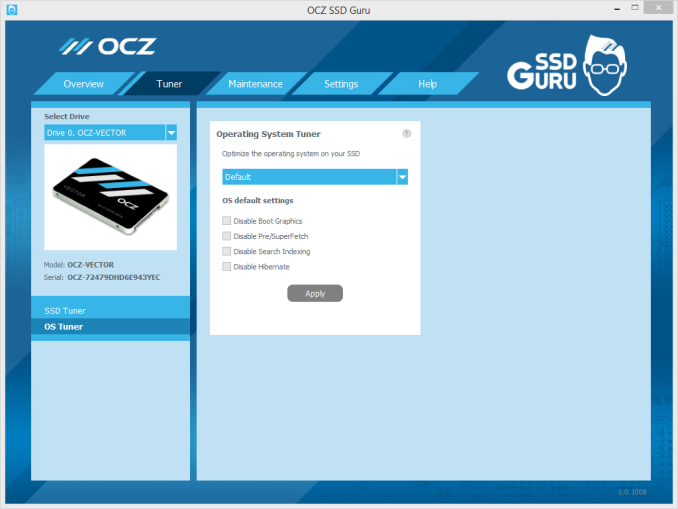
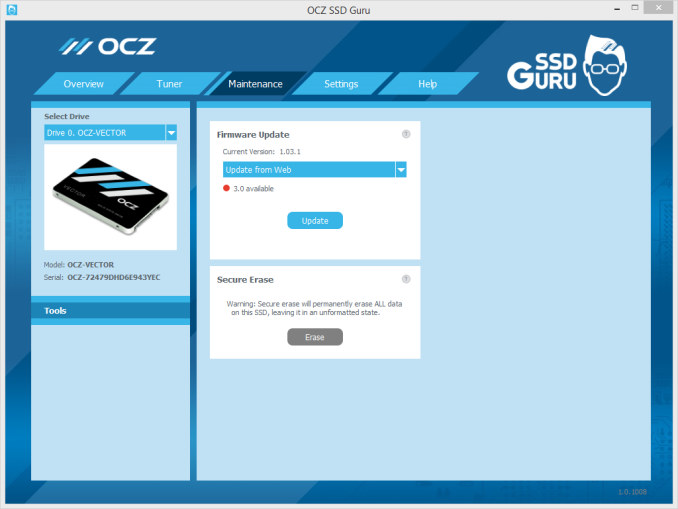

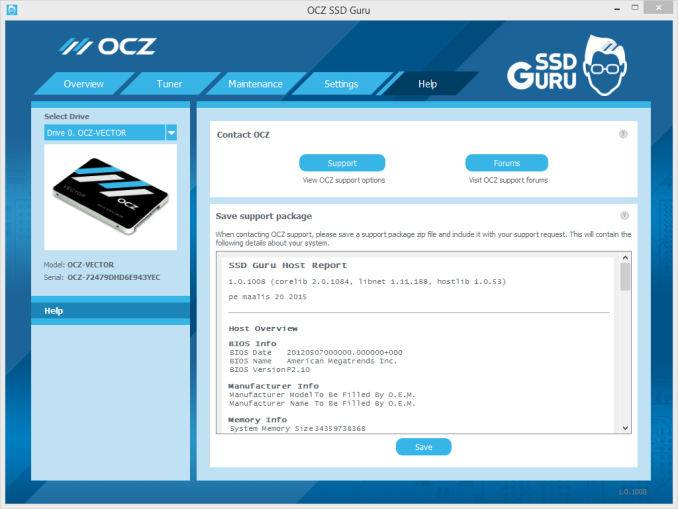









89 Comments
View All Comments
zodiacsoulmate - Tuesday, March 24, 2015 - link
PFM is so much needed for ocz drives... almost all my dead vector drives are because of sudden power loss...ocztosh - Tuesday, March 24, 2015 - link
As this is my first post on this article please allow me to identify myself as an OCZ representative.Hi Zodiacsoulmate thank you for your comment. We do feel like PFM+ helps add more protection for power users and ultimately it was our goal with this drive to create a product that delivered both high performance and enhanced reliability by leveraging some of the features from our enterprise drives.
Thank you for your business and we are sorry that you have had issues with any of our drives in the past and in regards to the very first Vector drives we have released a firmware update that addresses sudden power loss issues. If you currently are experiencing any issues please do not hesitate to contact our support team and we will be happy to support you.
Over the last two years we have made significant upgrades in our products and processes to impact quality and continue to make investments in this area. All of our drives leverage premium Toshiba NAND and that complete access to next generation flash is enabling us to develop some very exciting new solutions that are both focused on enhancing performance and driving down cost.
zodiacsoulmate - Tuesday, March 24, 2015 - link
wow cool man, yea quite some vectors died but the 5 year warranty got them all replace, one 256gb died so many times that OCZ replaced it with a vector150 which is running strong since then...ocztosh - Tuesday, March 24, 2015 - link
Hi Zodiacsoultmate. Thanks very much for the feedback and glad to hear that your Vector 150 has been running great. Again sorry that you had issues with the original Vector and thank you very much for your business. We have made significant changes and improvements to both products and processes and will continue to moving forward. Thanks for sticking with us.Spoogie - Tuesday, March 24, 2015 - link
Glad to see you're watching.I've had two failed OCZ drives, one DOA and the replacement 8 months later. The packaged replacement (unopened) was sold on eBay out of fear, at which point OCZ was sworn off.
I believe in redemption, and I'll be watching the consumer feedback. Good luck.
ocztosh - Tuesday, March 24, 2015 - link
Hi Spoogie. Thank you for your comments and your business. I am sorry to hear that you had issues in the past. I know it is easy to say but we are a completely different company/organization today as part of the Toshiba Group. We certainly realize we need to continue to work diligently to support our customers and appreciate the feedback and open dialogue.Oxford Guy - Wednesday, March 25, 2015 - link
I had two expensive (at the time) Vertex 2 drives. One bricked after about two weeks. The RMA drive bricked immediately when updating the firmware. I have the replacement drive but I don't trust it enough to use it. The other drive I bought worked through several firmware updates (a few months) but bricked after I put my second Macbook Pro to sleep. I was busy with graduate school and a job and didn't have a chance to update my backup and part of the next day's final presentation for a course and also some important poetry. I had been lulled into a false sense of security because the drive had operated with no trouble for several months.When Anandtech wrote about how OCZ started selling Vertex 2 drives with half the NAND chips in them, without changing the specs, it didn't say anything about reduced reliability. However, from my experience and from what I've seen from comments on the Net (such as Amazon reviews), the failure rate for these drives was extremely high. Also, when OCZ offered a replacement option for those burned by the bait and switch hidden 32-bit NAND (full chip complement) to 64-bit NAND (half the chips) transition -- it never offered it for the 240 GB model. One of Anandtech's writers also said they didn't experience failures with their Vertex 2 drives but those were most likely all 32-bit NAND drives.
OCZ never released a utility for dealing with bricked Sandforce drives due to their "panic mode" that would help users get some data recovered. Instead, their forum staff just said "RMA or send to DriveSavers". From what I gathered from my Google searches, the panic mode (which Anandtech's Vertex 2 reviews didn't mention as I recall) was designed to protect Sandforce's flaky firmware from reverse-engineering at the cost of making it extremely difficult (impossible for consumers without spending thousands for DriveSavers) to obtain their data. And, since these drives love to corrupt themselves at the drop of a hat (possibly due to deduplication of critical filesystem data), it's unlikely that most of the panicking is caused by serious problems with the drives like the actual failure of a NAND chip.
So, it seems like I received a product that not only had a poorly-engineered anti-consumer controller but which also had half the NAND chips and thus the loss of performance, capacity, and apparently also stability. I think these Vertex drives were rated at 1 1/2 stars on Amazon or something similarly low. I also remember reading about a lot of problems with Vertex 3/Agility 3 drives so it seems that the continuing defectiveness of the OCZ/Sandforce combination moved forward past the Vertex 2 era and the first-generation controller.
Oxford Guy - Wednesday, March 25, 2015 - link
"it's unlikely that most of the panicking is caused by serious problems with the drives like the actual failure of a NAND chip."Although there is also a rumor that part of the failure rate is due to OCZ using its own NAND which may not be as reliable as less generic NAND. Rumors abound but concrete information is hard to come by because the whole mess was brushed under the rug.
Oxford Guy - Wednesday, March 25, 2015 - link
I was also the lucky owner of an IBM 75GXP "Deathstar" hard disk so I have an almost supernatural knack for picking the worst possible drives for my data apparently. Like the Vertex 2, the Deathstar was hyped by reviews for being so wonderfully quick — until they started to blow up.AssBall - Wednesday, March 25, 2015 - link
I had 2 Deathstars and both worked for 4 years. They probably still work. Guess I was lucky.