The Apple iPad Pro Review
by Ryan Smith, Joshua Ho & Brandon Chester on January 22, 2016 8:10 AM ESTSystem Performance Cont'd
Continuing on with our more game-like benchmarks, tests like 3DMark and GFXBench are supposed to replicate gaming workloads to help determine relative performance in most common 3D games. In the case of the iPad Pro, the GPU is a 12 cluster variant of the PowerVR Series7XT GPU architecture. This is double the number of clusters relative to the A9’s GPU, which should prove to be quite impressive judging by the GPU performance that we saw in the iPhone 6s.
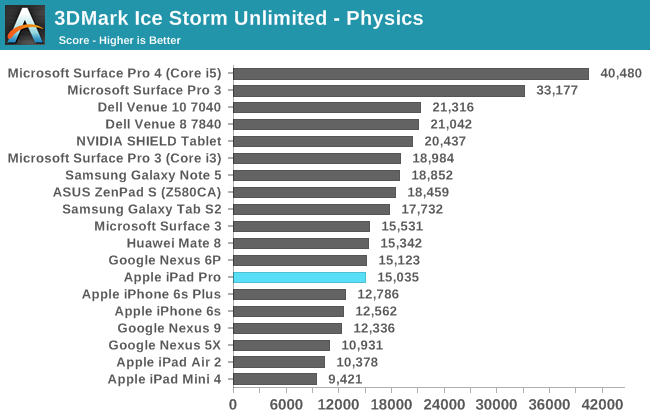
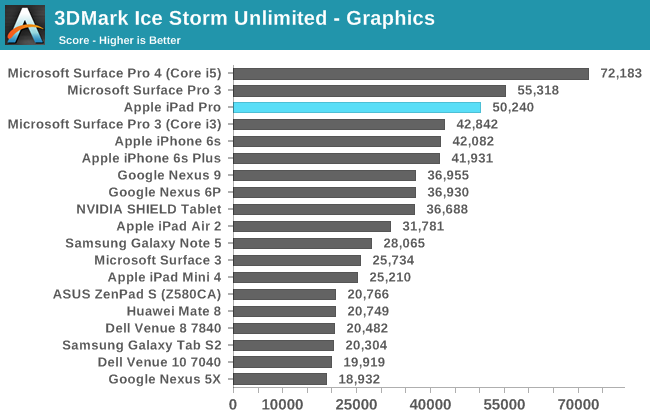
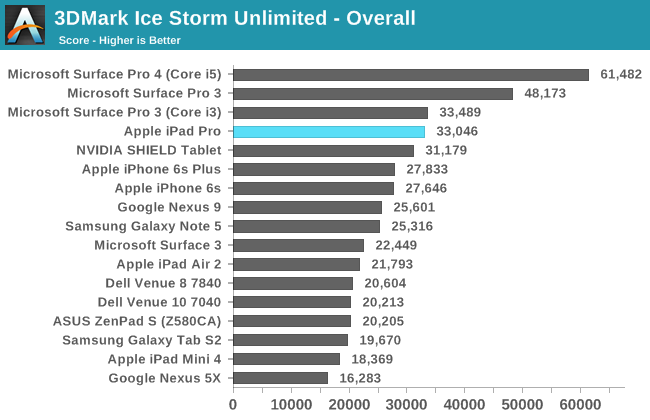
The iPad Pro manages to maintain superiority in 3DMark, but we're really starting to see the limitations of this test. The physics test generates non-sequential data structures with memory dependencies, which can penalize devices with lower core count and clock speed, but the workload is able to be spread across multiple cores to exploit TLP, which benefits devices with more real cores, or virtual ones (hyperthreading). We also see that the graphics test isn't really scaling well at this point as it's just too light to take advantage of the full potential of the A9X GPU. This likely also explains why the iPad Pro isn't closer to the Surface Pro 4 in performance on this benchmark, given what we know about A9X's GPU.
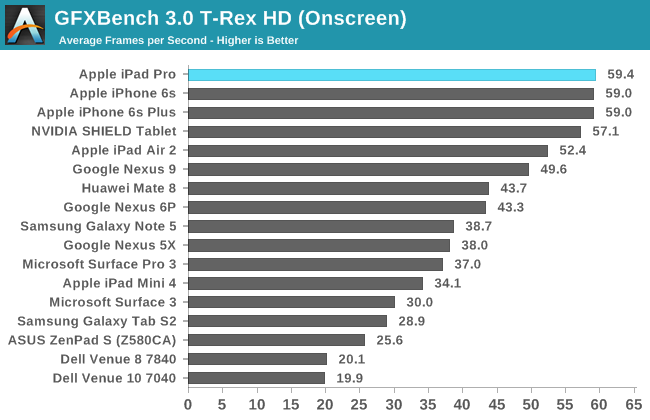
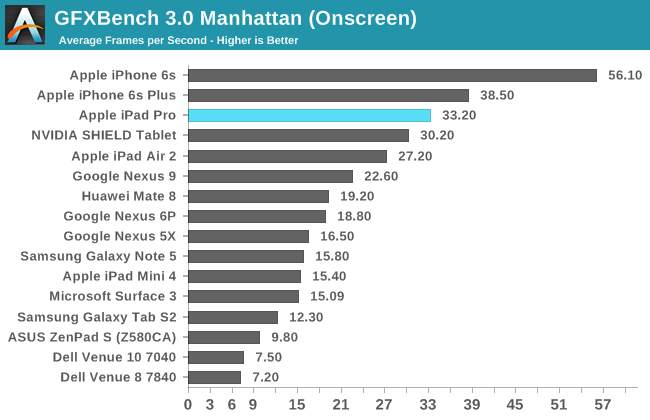
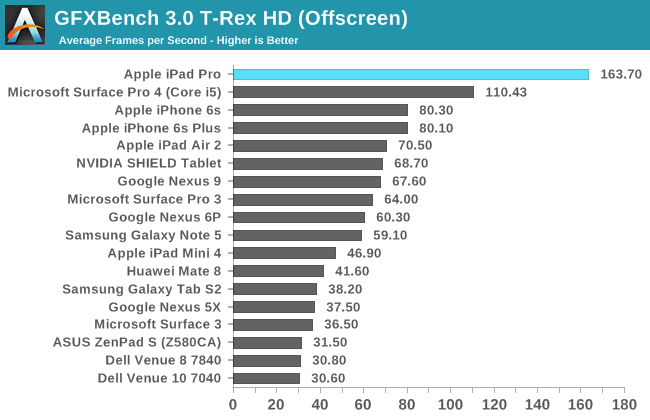
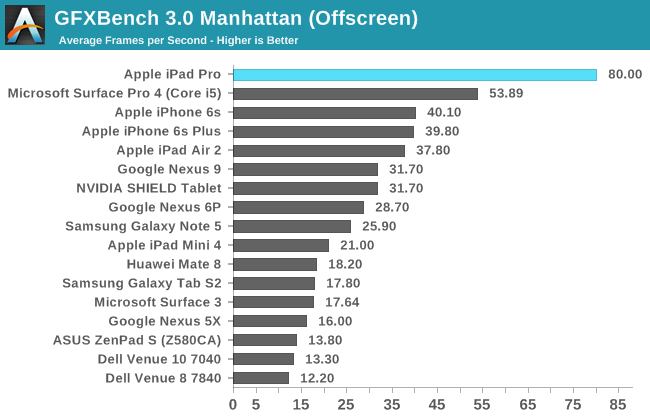
In GFXBench we can see the major benefits that really come with the larger GPU. It's pretty obvious here that clock speeds are basically identical when comparing the A9 GPU and A9X GPU as the scaling is almost perfectly double. In this benchmark the iPad Pro quite handily beats the Surface Pro 4, but it's important to keep in mind that the Surface Pro 4 is running a higher level of precision and that the iPad Pro is running OpenGL ES rather than OpenGL in this test, so it isn't strictly apples-to-apples (nor is such a thing truly possible at this time). Overall though the GPU of the iPad Pro is incredibly impressive, and I doubt that anyone will really have issues with gaming performance on this device.
NAND Performance
At this point it’s pretty well understood that storage performance can often be a gating factor in performance. Although caching is an amazingly effective method of hiding memory latency, for the first hit it’s mandatory to miss the cache unless you’ve managed to prefetch the data in question. The other issue where storage performance becomes obvious are cases where it’s necessary to commit data to storage first. Some cases where this is going to be obvious is app installation or iCloud restores, especially when network performance is at the point where installation can actually be gated by writing to disk rather than downloading from the network.
In the case of the iPad Pro, Apple claims that they’ve implemented a storage controller comparable to some desktop SSDs. It turns out that this controller is a familiar one, as the storage controller identifies itself as the APPLE SSD AP0128K in the case of this review unit. It turns out that everything about this SSD is identical to what we saw in the iPhone 6s as well, down the use of Hynix for at least one of the NAND vendors and the hybrid SLC/TLC architecture discussed in previous articles. In order to test how this storage solution performs we once again use Eric Patno’s StorageBench, which provides a rough analogue to AndroBench 3.6.
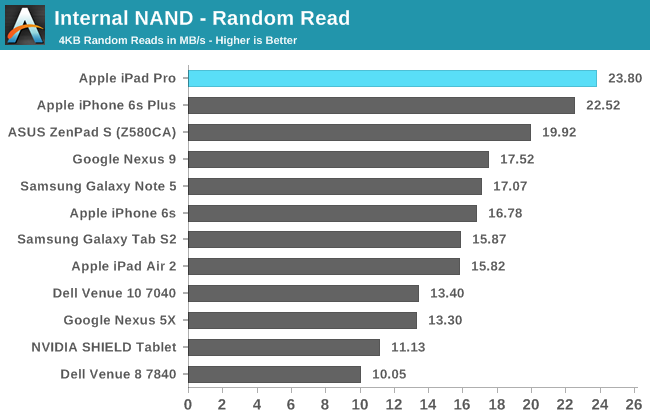
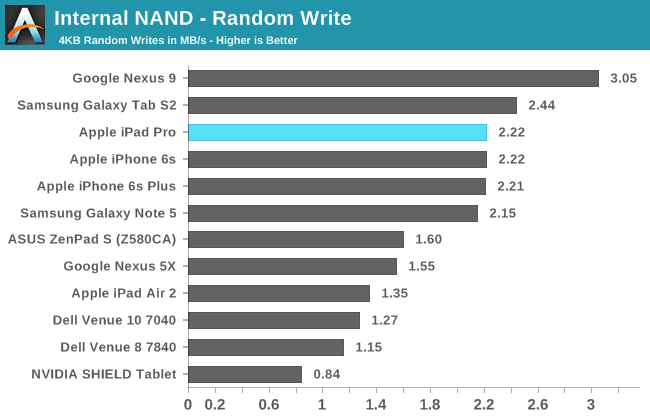
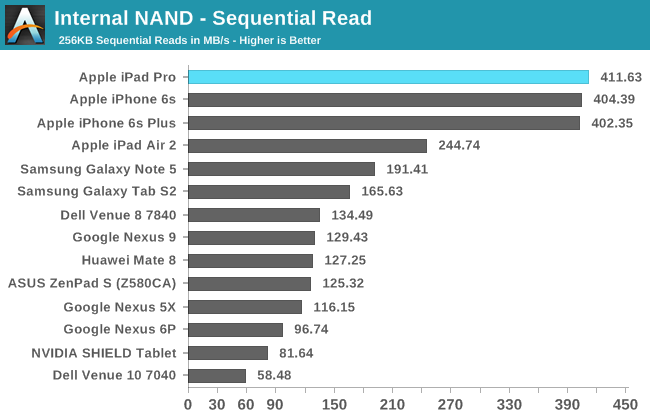
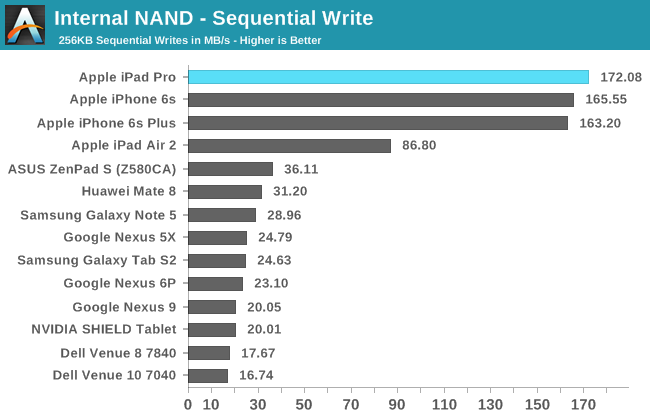
It turns out that in this test, performance is basically identical to the iPhone 6s. This isn’t quite the equal of something like the Surface Pro 4’s PM951 SSD, which has the advantage of more NAND dies working in parallel, but given that the iPad Pro PCB size isn’t going to be anywhere near that of the Surface Pro 4 it’s likely that this is a concession to gain better battery life. I definitely wonder what performance would be like relative to a Surface Pro 4 if the iPad Pro had a 512GB SKU, but given that the iPad Pro tops out at 128GB this isn’t really a question with a relevant answer.










408 Comments
View All Comments
ddriver - Friday, January 22, 2016 - link
Should have named in iPad XL or something, this device will barely suit the need of any professional. Performance is good, but without supporting professional software, the hardware is useless.Coztomba - Friday, January 22, 2016 - link
And why would anyone bother to make professional software if the hardware wasn't capable? They needed a starting off point to say "Hey we can produce the hardware to run pro apps on a iPad. It's only going to get better. Start developing!"ddriver - Friday, January 22, 2016 - link
If anyone could stimulate software companies to do that, I guess that would be apple with its mountains of money and strong sales. They do have enough resources to do the software themselves.Mobile device hardware has been capable of professional workloads for at least 2-3 years. Nobody bothered to do it. Big software companies did not port their applications to ARM, instead they made cheap, crippled lesser versions. This is IMO a stupid move, they probably did this to promote their professional software to common folk, but it would have been more lucrative to bring professional software to mobile platforms.
There are 2 main issues with mobile platforms - memory and CPU performance. Modern software is very bloated memory consumption wise, especially software relying on managed languages, the latter are also significantly slower in terms of performance than languages like C or C++.
There is one big issue with legacy professional software - it originates back from the days developers were locked in platform specific application development APIs, so it represents a significant effort to port them to mobile platforms - essentially, most of the stuff needs to be rewritten.
But a rewrite in faster and more efficient language, taking advantage of contemporary technology such as OpenCL can easily bring professional software to mobile platforms at an experience as good as that of desktop workstations. Naturally, more efficiently written software will also run that much better on powerful desktop machines as well.
mr_tawan - Friday, January 22, 2016 - link
Not all pro are in the multimedia industry, you know :-).For most office workers, for instance, the only things they might need are notetaking (onenote), email (outlook), wordprocessor (word), and calendar (onenote). Most all tablet are capable to all of that, but it is a bit awkard to work with (due to the missing stylus, and not-so-comfy keyboard).
With iPad Pro which, well, address this issue in the same way as the Surface Pro by adding keyboard and stylus to the tablet. It's much easier to use the table extensively (rather than just browsing web and watching video, which is hardly described as a profession job). So I personally think that adding these two options could takes the iPad into the 'professional' realm.
I think that Apple would love to have iPad to complement MacBook (and Mac Pro), rather than to compete. If you need more power than just by Mac Pro :-).
ddriver - Friday, January 22, 2016 - link
Yeah, why use one device when you can buy and lug around two devices instead.melgross - Friday, January 22, 2016 - link
There's actually quite a lot of professional software available on iOS, and has been for some time. I suppose if you do t use iOS, and so do t know what's a bailable, you can say that little is available, but it's simply not true. Microsoft itself had about two dozen professional apps on iOS. You really need to look through the App Store.ddriver - Friday, January 22, 2016 - link
What would those 24 ("two dozen") professional microsoft apps be?Dave Bothell - Saturday, January 23, 2016 - link
Word, Excel, PowerPoint, Outlook, OWA for iPad, Sunrise Calendar, OneDrive, OneDrive for Business, OneNote, SmartGlass, Skype, Bing for iPad, Remote Desktop, Lync, Office 365 Admin, Intune, Azure Authenticator, Sway, SharePoint Newsfeed, Dynamics CRM, Dynamics Business Analyzer, Dynamics Time Management, PowerApps, Global Startup Directory. There's more, but you asked for 24.xerandin - Saturday, January 23, 2016 - link
Smartglass isn't a professional app--it controls Xbox 360s or Xbox Ones, depending on which version of the app you install.dsraa - Sunday, January 24, 2016 - link
you forgot bing.....bing isnt a professional app either.