The Apple iPad Pro Review
by Ryan Smith, Joshua Ho & Brandon Chester on January 22, 2016 8:10 AM ESTDisplay
With the iPad Pro, one of the main points of interest is its display. Although there are other elements to the iPad Pro like the stylus and the keyboard, the display is really the centerpiece of this tablet, especially when neither the Apple Pencil nor the Smart Keyboard come included with the iPad Pro itself. I think it goes without saying that everyone wants to have a great display on a tablet, but what determines a great display is often in question.
While it’s obvious that less reflectance is better, as is higher contrast and maximum brightness, things like gamma and color reproduction are often subjective as the same color will often look different to different people. In order to try and deal with this issue, we focus on testing all mobile displays to the same color accuracy standards. For now, the industry standard gamut is the sRGB gamut, along with power 2.2 gamma. Although the sRGB gamut is relatively limited compared to something like DCI-P3 or Rec. 2020, it remains an industry standard when compared to what exists on the market today. In order to test how well a display meets these standards in addition to other criteria, we use an i1Pro2 spectrophotometer for accurate color measurements along with an i1Display Pro for accurate contrast measurements. In order to organize this data into a readable format we use SpectraCal’s CalMAN 5 with a custom workflow.
In the case of the iPad Pro, it’s obvious that the architecture of the display is different from what we’ve seen in mobile devices before. Due to the sheer resolution, it seems that Apple is electing to use embedded Display Port (eDP) instead of the more traditional MIPI DSI interface used in smartphones. We’ve seen a number of smartphones and tablets this year ship with an 8 lane MIPI DSI configuration which allows for a theoretical maximum of 2715x1697 for about 4.6MP, but the 2732x2048 resolution of the iPad Pro means about 20% more pixels than what a 2 port MIPI DSI configuration can handle.
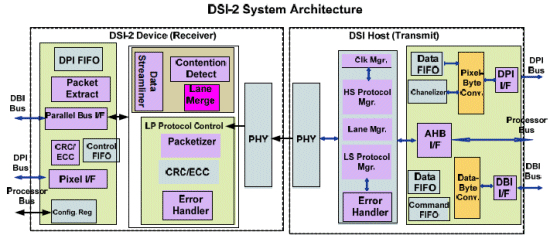
Source: design-reuse.com
By comparison, eDP has been able to support 4K at 60 Hz or higher for quite some time. This is self-evident by looking at the number of laptops launched with a 4K display. With the iPad Pro, Apple claims that they’ve implemented their own custom timing controller or TCON. Some digging through the system files seems to corroborate these claims as there are numerous references to an Apple Agile DP Display SAC Controller. That’s a mouthful, but Agile seems to be the internal name for this controller, and DP seems to be a reference to DisplayPort, while SAC is likely a reference to Slow Adaptive Clocking.
Slow Adaptive Clocking is something that there's very limited public information on at this time. My best guess here is that this is actually related to the variable refresh rate technology that Apple is implementing in their custom TCON. On the surface this technology seems to bear a lot of resemblance to G-Sync or FreeSync, but rather than varying refresh rate to fit the GPU’s rendering rate the refresh rate only has two distinct settings at 60 Hz and 30 Hz depending upon whether the content on the display would benefit from the higher refresh rate. It’s likely that at least part of the reason why this is possible is the use of indium gallium zinc oxide (IGZO) TFTs which don’t leak current in the off state. This means that when there is a longer period of time between display refreshes, the liquid crystal retains its state rather than fading towards its original state of either completely open or closed to the backlight.
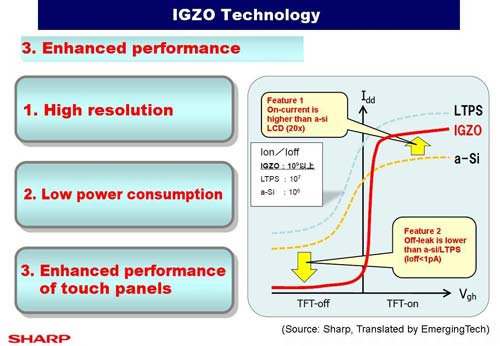
Source: semiconportal.com
In addition to this adaptive refresh rate, the TCON supports panel self-refresh which is hardly news, but given that we’ve seen phones and tablets in this year ship without panel self-refresh it’s worth mentioning.
The panel itself also appears to have dual domain pixels and a conventional RGB stripe. Viewing angles as a result are quite good. The cover glass also contains the AR coating first introduced with the iPad Air 2, which cuts reflectance roughly in half relative to a display that doesn’t have such a coating. This effectively doubles outdoor contrast, so it’s great for outdoor use.
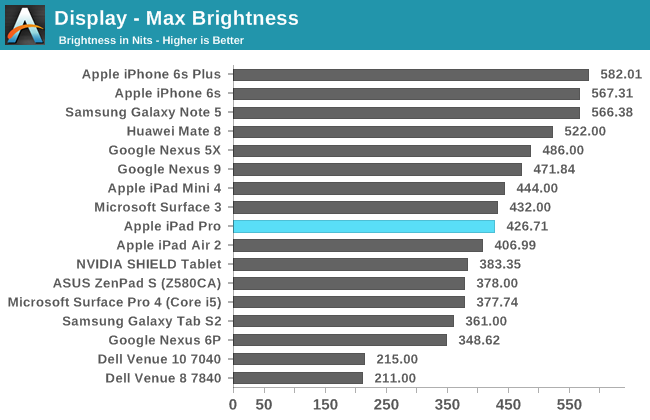
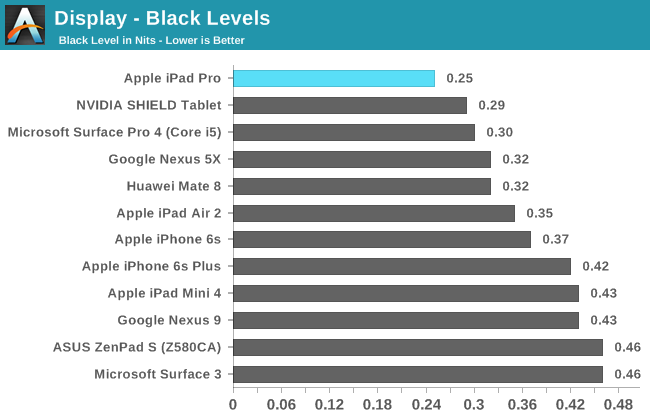
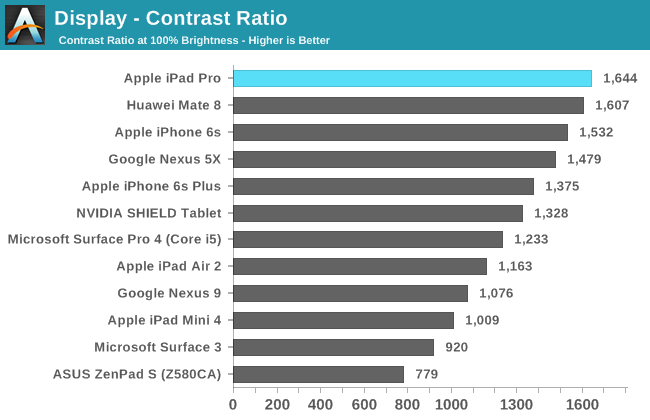
In our standard test of brightness and contrast, it’s evident that Apple has moved to a new generation of display for the iPad Pro as the maximum brightness is mildly improved relative to the iPad Air 2. The real change here though is that contrast is dramatically improved over the iPad Air 2.
This is likely due to the use of photoalignment for the liquid crystals, which helps the liquid crystal to have a more consistent orientation. For those that aren’t really familiar with the particulars of how light polarization and polarizers work, part of the problem is that when a voltage is applied to change the structure of the liquid crystals parts of the liquid crystals won’t necessarily change in structure appropriately. In order to assist with this process a film is applied which gains a particular orientation when exposed to UV light in a specific way. This helps to get the liquid crystals to all align in the same direction, which improves contrast as a result. Of course, contrast isn’t the dark, inky blacks that you'll get with AMOLED but it'll still be quite impressive for normal use.
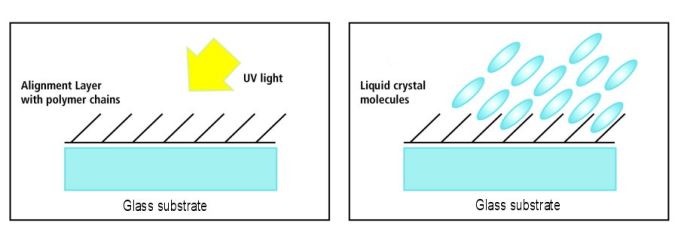 Source: eetimes.com
Source: eetimes.com
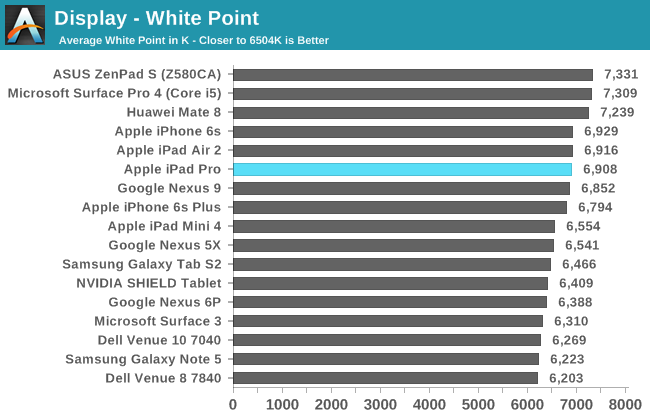
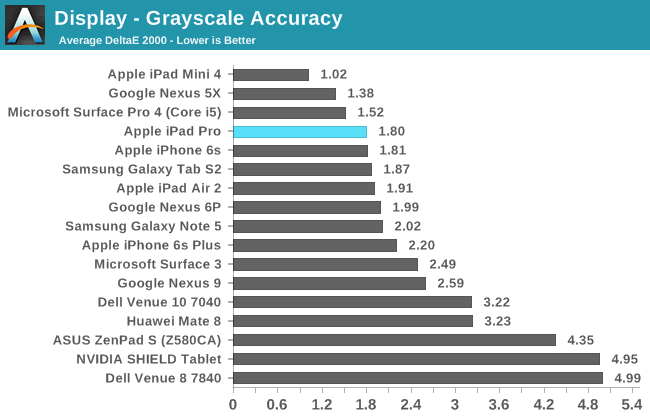
Moving on to our grayscale test, the iPad Pro does impressively well overall with well-controlled gamma but tending slightly towards a colder color balance. I’m not sure whether this is because of backlight efficiency concerns due to the use of blue LED with yellow phosphor in the backlight or because people seem to prefer colder white balances in general, but it’s there nonetheless. The cold color balance might affect some particularly color critical work but even for medical use I suspect it shouldn’t be a serious problem.
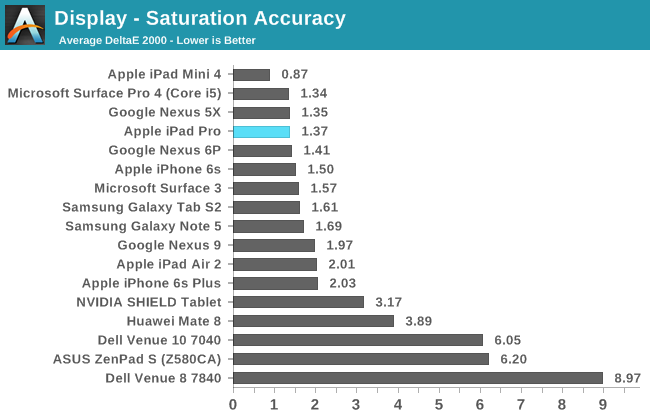
In saturations, the iPad Pro is basically perfect. There is some mild undersaturation of red, but I basically see no reason to try and find some method of personally calibrating the display.
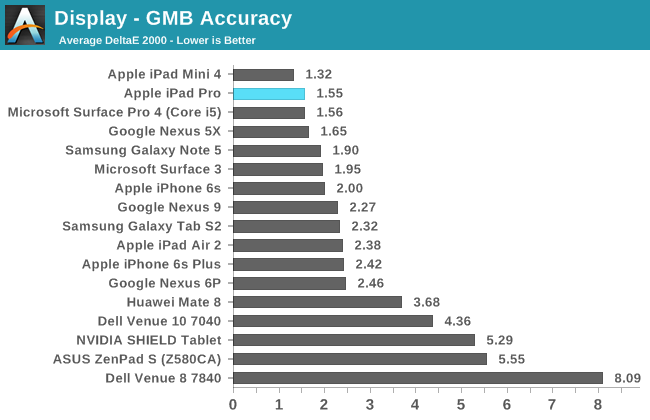
In the Gretag MacBeth ColorChecker test, color error is once again basically nonexistent. Anything with red appears to be mildly undersaturated but the error is going to be almost impossible to notice.
Overall, the iPad Pro display is probably one of the best available on the market today. The Galaxy Tab S2 display is comparable in overall accuracy and has superior contrast, but the iPad Pro has noticeably higher brightness for all content above 50% APL and in any scenario with a lot of ambient background light the AR coating will help a lot with improving effective contrast and general readability. Although pixel density is equivalent to the iPad Air 2, the sheer size of the display means that the viewing distance is increased and therefore the perceived resolution. The display looks great in person, and unless your single point of consideration for display performance is contrast I think it’ll be hard to be disappointed with the iPad Pro display.


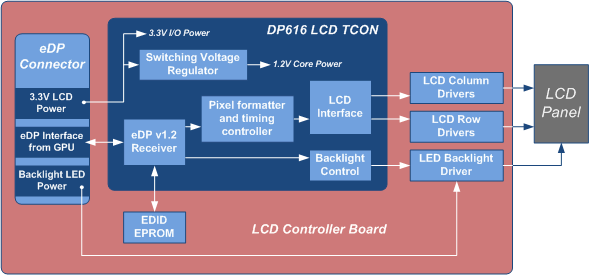


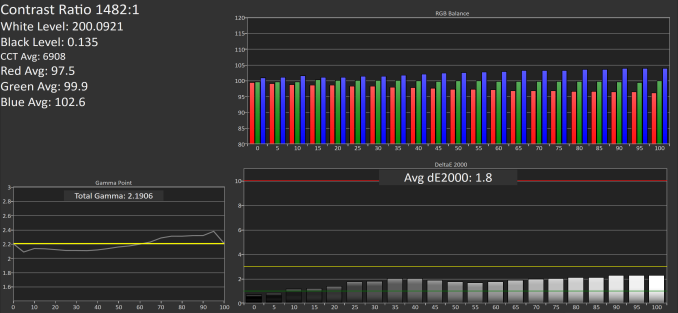
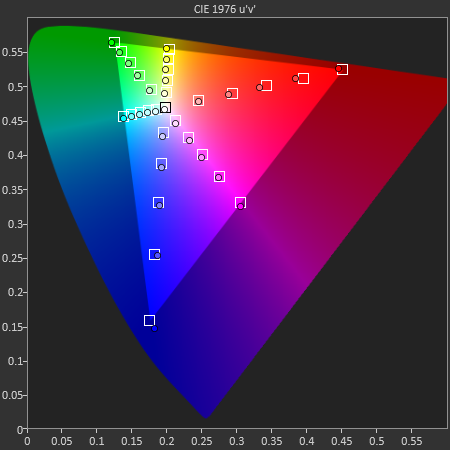
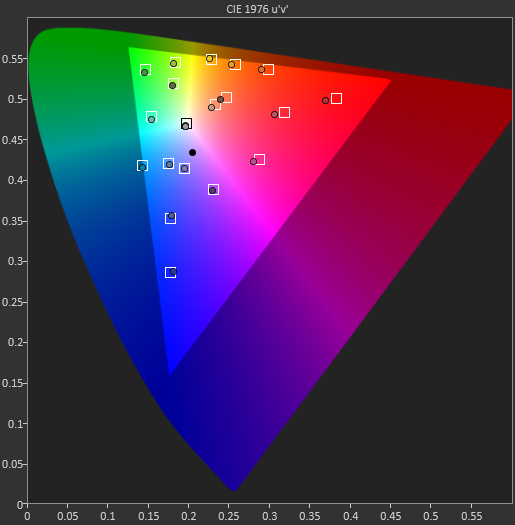








408 Comments
View All Comments
ddriver - Friday, January 22, 2016 - link
Should have named in iPad XL or something, this device will barely suit the need of any professional. Performance is good, but without supporting professional software, the hardware is useless.Coztomba - Friday, January 22, 2016 - link
And why would anyone bother to make professional software if the hardware wasn't capable? They needed a starting off point to say "Hey we can produce the hardware to run pro apps on a iPad. It's only going to get better. Start developing!"ddriver - Friday, January 22, 2016 - link
If anyone could stimulate software companies to do that, I guess that would be apple with its mountains of money and strong sales. They do have enough resources to do the software themselves.Mobile device hardware has been capable of professional workloads for at least 2-3 years. Nobody bothered to do it. Big software companies did not port their applications to ARM, instead they made cheap, crippled lesser versions. This is IMO a stupid move, they probably did this to promote their professional software to common folk, but it would have been more lucrative to bring professional software to mobile platforms.
There are 2 main issues with mobile platforms - memory and CPU performance. Modern software is very bloated memory consumption wise, especially software relying on managed languages, the latter are also significantly slower in terms of performance than languages like C or C++.
There is one big issue with legacy professional software - it originates back from the days developers were locked in platform specific application development APIs, so it represents a significant effort to port them to mobile platforms - essentially, most of the stuff needs to be rewritten.
But a rewrite in faster and more efficient language, taking advantage of contemporary technology such as OpenCL can easily bring professional software to mobile platforms at an experience as good as that of desktop workstations. Naturally, more efficiently written software will also run that much better on powerful desktop machines as well.
mr_tawan - Friday, January 22, 2016 - link
Not all pro are in the multimedia industry, you know :-).For most office workers, for instance, the only things they might need are notetaking (onenote), email (outlook), wordprocessor (word), and calendar (onenote). Most all tablet are capable to all of that, but it is a bit awkard to work with (due to the missing stylus, and not-so-comfy keyboard).
With iPad Pro which, well, address this issue in the same way as the Surface Pro by adding keyboard and stylus to the tablet. It's much easier to use the table extensively (rather than just browsing web and watching video, which is hardly described as a profession job). So I personally think that adding these two options could takes the iPad into the 'professional' realm.
I think that Apple would love to have iPad to complement MacBook (and Mac Pro), rather than to compete. If you need more power than just by Mac Pro :-).
ddriver - Friday, January 22, 2016 - link
Yeah, why use one device when you can buy and lug around two devices instead.melgross - Friday, January 22, 2016 - link
There's actually quite a lot of professional software available on iOS, and has been for some time. I suppose if you do t use iOS, and so do t know what's a bailable, you can say that little is available, but it's simply not true. Microsoft itself had about two dozen professional apps on iOS. You really need to look through the App Store.ddriver - Friday, January 22, 2016 - link
What would those 24 ("two dozen") professional microsoft apps be?Dave Bothell - Saturday, January 23, 2016 - link
Word, Excel, PowerPoint, Outlook, OWA for iPad, Sunrise Calendar, OneDrive, OneDrive for Business, OneNote, SmartGlass, Skype, Bing for iPad, Remote Desktop, Lync, Office 365 Admin, Intune, Azure Authenticator, Sway, SharePoint Newsfeed, Dynamics CRM, Dynamics Business Analyzer, Dynamics Time Management, PowerApps, Global Startup Directory. There's more, but you asked for 24.xerandin - Saturday, January 23, 2016 - link
Smartglass isn't a professional app--it controls Xbox 360s or Xbox Ones, depending on which version of the app you install.dsraa - Sunday, January 24, 2016 - link
you forgot bing.....bing isnt a professional app either.