TripleHead2Go: The Latest External Multi-Display Upgrade from Matrox
by Josh Venning on July 31, 2006 12:05 AM EST- Posted in
- GPUs
Performance
The fact that the TripleHead2Go allows for wider resolutions naturally results in higher performance demands on your graphics hardware. We wanted to get a basic idea of how well our system was able to run benchmarks in both Quake 4 and Half-Life 2: Episode One at the highest resolution possible (3840x1024). As we mentioned before, ATI hardware isn't able to achieve this resolution, so instead we tested one of the most powerful NVIDIA cards we had, the EVGA e-GeForce 7900 GTX (Factory overclocked to 690MHz/1.76GHz) with and without AA.
Here are the specifications of the system we used, along with the benchmark results for a couple games:
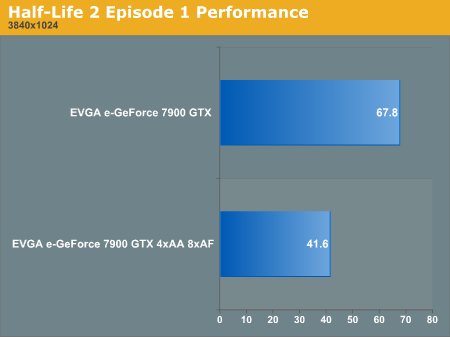
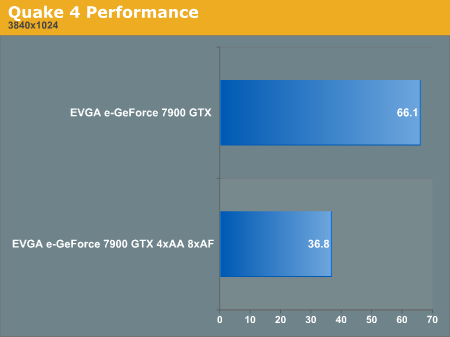
Considering the sheer power of the EVGA 7900 GTX, the results we see here are interesting. While this card runs these tests fairly easily, less powerful cards will definitely have their limits pushed with this resolution, especially with AA enabled. This means a graphics upgrade might be required, which in turns means higher cost for the potential buyer. As of right now, ATI users won't be able to run games at the highest resolution (3840x1024) due to an apparent driver issue, but hopefully this as well as the Crossfire issue will be fixed in the near future. Until then, it looks as though NVIDIA users will benefit most from the Matrox TripleHead2Go.
Power Consumption
Besides the raw GPU power required to run this device with games, we were also interested to find out what kind of power draw we could expect from something like the TripleHead2Go. We measured the overall wattage of the device at the wall from its external power connection, which looks very similar to a laptop power cord. Also, we took power readings while the system was idle at the highest resolution (with only windows running 3840x1024 across three monitors) and under load (running a game at the same resolution). Here are the results:
We can see that the TripleHead2Go draws very little power, which is a plus, and the fact that it has an external power connection means that you won't have to worry about any extra strain on your computer's power supply. That does mean you will need one more power socket near the computer when using the TH2G, but since a power strip will likely be needed to drive three displays plus the PC already that shouldn't be a problem.
The fact that the TripleHead2Go allows for wider resolutions naturally results in higher performance demands on your graphics hardware. We wanted to get a basic idea of how well our system was able to run benchmarks in both Quake 4 and Half-Life 2: Episode One at the highest resolution possible (3840x1024). As we mentioned before, ATI hardware isn't able to achieve this resolution, so instead we tested one of the most powerful NVIDIA cards we had, the EVGA e-GeForce 7900 GTX (Factory overclocked to 690MHz/1.76GHz) with and without AA.
Here are the specifications of the system we used, along with the benchmark results for a couple games:
AMD FX-57
2GB DDR 400 RAM
NVIDIA GeForce 7900GTX
Seagate 7200.7 Harddrive
OCZ 700W PSU
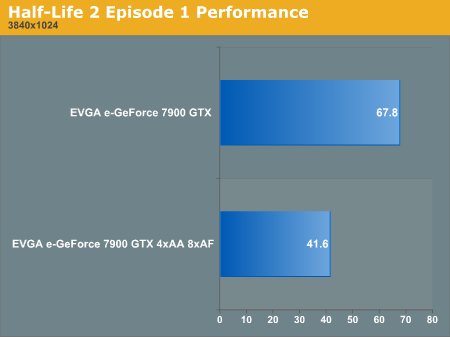
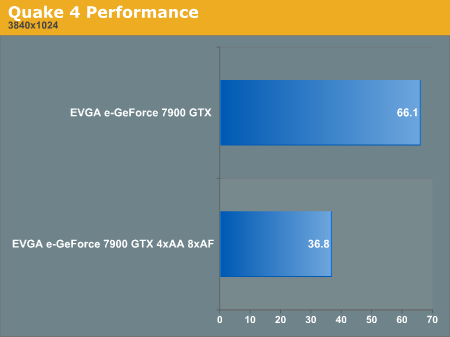
Considering the sheer power of the EVGA 7900 GTX, the results we see here are interesting. While this card runs these tests fairly easily, less powerful cards will definitely have their limits pushed with this resolution, especially with AA enabled. This means a graphics upgrade might be required, which in turns means higher cost for the potential buyer. As of right now, ATI users won't be able to run games at the highest resolution (3840x1024) due to an apparent driver issue, but hopefully this as well as the Crossfire issue will be fixed in the near future. Until then, it looks as though NVIDIA users will benefit most from the Matrox TripleHead2Go.
Power Consumption
Besides the raw GPU power required to run this device with games, we were also interested to find out what kind of power draw we could expect from something like the TripleHead2Go. We measured the overall wattage of the device at the wall from its external power connection, which looks very similar to a laptop power cord. Also, we took power readings while the system was idle at the highest resolution (with only windows running 3840x1024 across three monitors) and under load (running a game at the same resolution). Here are the results:
| Power Draw | |
| Idle | 4W |
| Load | 10W |
We can see that the TripleHead2Go draws very little power, which is a plus, and the fact that it has an external power connection means that you won't have to worry about any extra strain on your computer's power supply. That does mean you will need one more power socket near the computer when using the TH2G, but since a power strip will likely be needed to drive three displays plus the PC already that shouldn't be a problem.










23 Comments
View All Comments
Furen - Monday, July 31, 2006 - link
Most games don't support multiple monitor spanning, though. TripleHead2Go makes the video card think it's working with a single high-res monitor and then does all the splitting itself.Lonyo - Monday, July 31, 2006 - link
And in nVidia driver properties, if you set 2 displays to "span" the computer makes them look like one display and everything runs spanned across 2 monitors. My point was can you not use the DH2Go to make one 2560x1024 monitor, and then span using a third monitor hooked up to the other output to make 3840x1024 without needing TH2Go. Games like Unreal TOurnament, or anything running on the Unreal Engine can have the FOV altered to it would look correct if it would work. The configuration of the game itself (adjusting resolution/FOV etc) can be done by the user.Furen - Monday, July 31, 2006 - link
Oh, nVidia's driver supports spanning in 3-D mode? This is the limitation I was talking about, the last time I checked it didn't work (going into 3-d mode blanked a screen).DerekWilson - Monday, July 31, 2006 - link
Unless the game specifically support output to two (or more) seperate displays, you cannot run 3d spanned across monitors.NVIDIA drivers will run 3d in only one display and leave the other in 2d mode (this is how we used to read temperature from the driver while we ran a benchmark before the neat temp logging feature was added).
There is no driver setting that can be used to make both outputs of either an ATI or NVIDIA card look like one display to a game.
Lonyo - Monday, July 31, 2006 - link
YES YOU CAN. I HAVE DONE IT WITH MORE THAN ONE GAME.nView properties -> Display Wizard -> Custom setup -> Span mode.
Games will then run up to 2560x1024 across 2 LCD's, one plugged into each output of a graphics card. In 3D mode.
Games I have used with this include UT2004, Rome: Total War and Trackmania: Nations.
Unless I am misunderstanding you, you can make games see 2 monitors as one.
http://www.lonyo.co.uk/duals.JPG">http://www.lonyo.co.uk/duals.JPG
And that's how they look to a game as well.
Which looks remarkably similar to the TripleHead2Go display properties, only with one less monitor:
http://images.anandtech.com/reviews/video/matrox/t...">http://images.anandtech.com/reviews/vid...x/triple...
What I'm asking is can you use a DualHead2Go on one ouput, and then span with a single monitor on the outher output to effectively create a TripleHead2Go type thing with a DualHead2Go plus the graphics cards second output. Since you can make nVidia drivers span 3D across monitors connected to both outputs.
Furen - Monday, July 31, 2006 - link
I always find Matrox's products... errr.. "Interesting"I dont mean to diss them, I actually like Matrox quite a bit, in fact I was going to buy a Matrox Mistique way back but since I didnt see it at the shop I went to I bought a Rendition Verite 2-based video card that had a crappy non-working OpenGL ICD that I had to coax to work... those were the times.
$270 is dirt cheap if this thing can improve labor efficiency for a business, even if it's something as low as 5% or so. Labor costs are huge for most businesses, which is why they're willing to spend lots of cash to improve efficiency.
DerekWilson - Monday, July 31, 2006 - link
in most cases business apps don't have the limitation games do --for games not designed to run on multiple displays (simultaneous rendering in different framebuffers), the matrox part makes multidisplay possible. some games still have problems with resolution or aspect ratio support, but many more games are able to take advantage of this than the two output available on almost all modern graphics add-in cards.
video does share this limitation in many cases as well. it is difficult to playback part of a video on one screen and part on another when they aren't rendered together and split on output.
if all you are talking about is improving efficiency for business users, two cheap graphics cards can offer more display and screen space for less money than one fast graphics card and the Matrox TripleHead2Go.
For instance -- with 2 7600 gs cards, I can run 4 monitors at 1600x1200 getting me a desktop that can either be 6400x1200 or 3200x2400. And the cost of both graphics cards (about $240) is less than the cost of one TripleHead2Go (about $270). Even if you just go with 3 monitors off the two graphics cards you get more screen space.
I certainly understand the argument, but even if Matrox succeeds at filling this niche, there are better and cheaper ways to do it.
Guuts - Monday, July 31, 2006 - link
"As we mentioned before, ATI hardware isn't able to achieve this resolution, so instead we tested one of the most powerful NVIDIA cards we had, the EVGA e-GeForce 9700 GTX (Factory overclocked to 690MHz/1.76GHz) with and without AA."Should be "7900 GTX," no?
Also, it might be nice to have some "real-world" pictures of the setup you used in the lab to test this, showing the games you tested it on, instead of only the PR pictures from Matrox that look either simulated or edited.
Lifted - Monday, July 31, 2006 - link
A GeForce 9700 GTX? Where can I get one?!JarredWalton - Monday, July 31, 2006 - link
Fixed, thanks. About two more years for the 9700 I guess. ;)