ASRock DeskMini Z370 GTX1060 Review: A Compact Coffee Lake Gaming PC
by Ganesh T S on June 12, 2018 10:00 AM EST4K HTPC Credentials
The DeskMini Z370 GTX1060 comes with two fans with a noise profile that might be annoying for some users. Thankfully, the BIOS allows tweaking the fan curves, if needed. While the premium Zotac systems such as the ZBOX MAGNUS EN1080K and EN1080 made for decent home-theater PCs with their liquid cooling system, the same can't be said for the DeskMini Z370. The unit is not for the discerning HTPC enthusiast who is better off with a passively cooled system. In this section, we provide a detailed analysis of the DeskMini Z370's 4K HTPC credentials. All the testing in this section was done with the PC hooked up to a TCL 55P607 4K HDR TV through a Denon AVR X3400H receiver using the system's HDMI 2.0 port driven by the GTX 1060. Even though the system comes with a HDMI port driven by the integrated GPU, it is limited to 4Kp30 rendering it unsuitable for 4K HTPC duties.
Refresh Rate Accuracy
Starting with Haswell, Intel, AMD and NVIDIA have been on par with respect to display refresh rate accuracy. The most important refresh rate for videophiles is obviously 23.976 Hz (the 23 Hz setting). As expected, the ASRock DeskMini Z370 GTX1060 has no trouble with refreshing the display appropriately in this setting.
The gallery below presents some of the other refresh rates that we tested out. The first statistic in madVR's OSD indicates the display refresh rate.
It was trivial to create custom resolutions in the NVIDIA Control Panel. This enabled us to test out 25 Hz and 50 Hz refrshes too.
Network Streaming Efficiency
Evaluation of OTT playback efficiency was done by playing back the Mystery Box's Peru 8K HDR 60FPS video in YouTube using Microsoft Edge and Season 4 Episode 4 of the Netflix Test Pattern title using the Windows Store App.
The YouTube streaming test played back the 4K non-HDR version (VP9 video and Opus audio), while the Netflix one delivered the 16 Mbps HEVC HDR10 version (confirmed by the debug information)
The graph below shows the power consumption at the wall and the GPU loading parameters for streaming the YouTube video with the HDR mode on. In the steady state, the GPU core load is around 10%, while the decoder (VPU) load is slightly more than 20%. The GTX 1060 is the major contributor to the system power in this workload, taking up around 50W out of the 60W (approx.) at-wall power consumption.
A similar graph for the Netflix streaming case is also presented below. Manual stream selection is available (Ctrl-Alt-Shift-S) and debug information / statistics can also be viewed (Ctrl-Alt-Shift-D). Statistics collected for the YouTube streaming experiment were also collected here. An important point to note here is that the 4K streams are enabled only if the HEVC Video Extensions from Device Manufacturer app is installed from the Microsoft Store.
It must be noted that the debug OSD is kept on till the stream reaches the 16 Mbps playback stage around 70 seconds after the start of the streaming. In the steady state, the GPU loading (both core and VPU) is around 35%. The at-wall power consumption is around 75W, with the GTX 1060 being the major contributor (around 55W).
Decoding and Rendering Benchmarks
In order to evaluate local file playback, we concentrate on Kodi 17.6 and VLC 3.0.3 (for the casual user) and madVR (for the HTPC enthusiast). Under madVR, we decided to test out only the default out-of-the-box configuration. We recently revamped our decode and rendering test suite, as described in our 2017 HTPC components guide.
madVR 0.92.14 was evaluated with MPC-HC 1.7.16 (unofficial release) with its integrated LAV Filters 0.71-25. The suite was processed twice - once with the video decoder set to D3D11 mode and another time with the default DXVA2 (Native) setting.
We see the VP9 Profile 2 video getting played back without hardware acceleration (the at-wall power consumption is around 100W) in both modes. Other streams have no trouble in taking advantage of the GTX 1060's media decoding capabilities. The GPU power consumption ranges from the high teens for the 1080p24 AVC stream to the high 30s for the 1080i60 VC1 clip. The core / VPU loading numbers max out around 55% for the 4Kp60 HEVC 10-bit stream. The at-wall power consumption stays between 40W and 75W depending on the codec, resolution, and frame rate of the clip.
In general, we see the DXVA2 Native setting being slightly leaner on resources compared to the D3D11 mode. One of the cool features in both these modes (with madVR in default state) was the automatic switching to and back from HDR based on the content being played back. We don't have that with either Kodi or VLC on the PC platform currently.
Processing the same set of streams with Kodi 17.6 shows the GTX 1060 core load max out slightly south of 60% for the interlaced 60 fps streams. The VPU load, on the other hand, maxes out around 55% for the 4Kp60 HEVC clips. The at-wall power hits an average of around 90W for the software decode of the VP9 Profile 2 video. We see two distinct at-wall power consumption numbers - 40W for most streams, and around 55W for the 4Kp60 videos. The GTX 1060 accounts for around 40 - 50% of the at-wall number.
VLC's behavior differs from Kodi. The GPU load is high for streams that need to be upscaled after decoding (hitting as high as 50% for the sub-4K clips). The VPU load for the 1080p and lower resolution streams stays well below 20% (thogh the 1080p60 AVC clip makes it go slightly above 25%). For th 4K clips, the higher frame rate ones hit the 50% mark, while the others are around 25% to 40%. The at-wall power is around 90W for the non-accelerated VP9 Profile 2 video, and 40W to 55W for the others (similar to the Kodi case). The power consumption of the GTX 1060 is lower with VLC, compared to Kodi.
Moving on to the codec support, the GTX 1060 is a known quantity with respect to the scope of supported hardware accelerated codecs. DXVA Checker serves as a confirmation.
The only odd aspect is the absence of VP9 Profile 2 hardware decoding (used in the YouTube HDR streams).
The GTX 1060 does not have the protected AV path necessary for UltraHD Blu-ray playback. Even though the BIOS allows end users to enable SGX, the absence of PAVP is a disappointment for HTPC enthusiasts. The system also sports a HDMI output from the integrated GPU (which does have PAVP). However, it is restricted to 4Kp30, and is not a good fit for HTPC purposes.









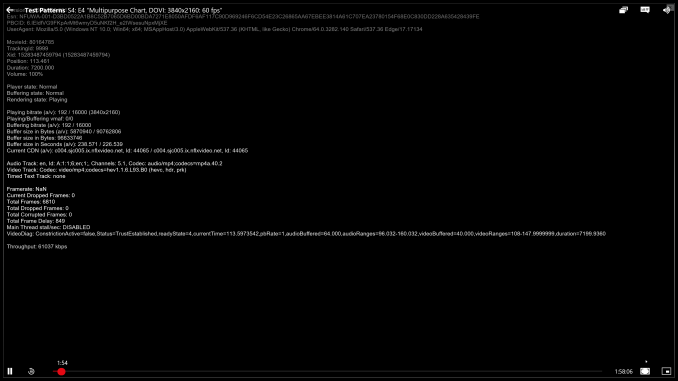
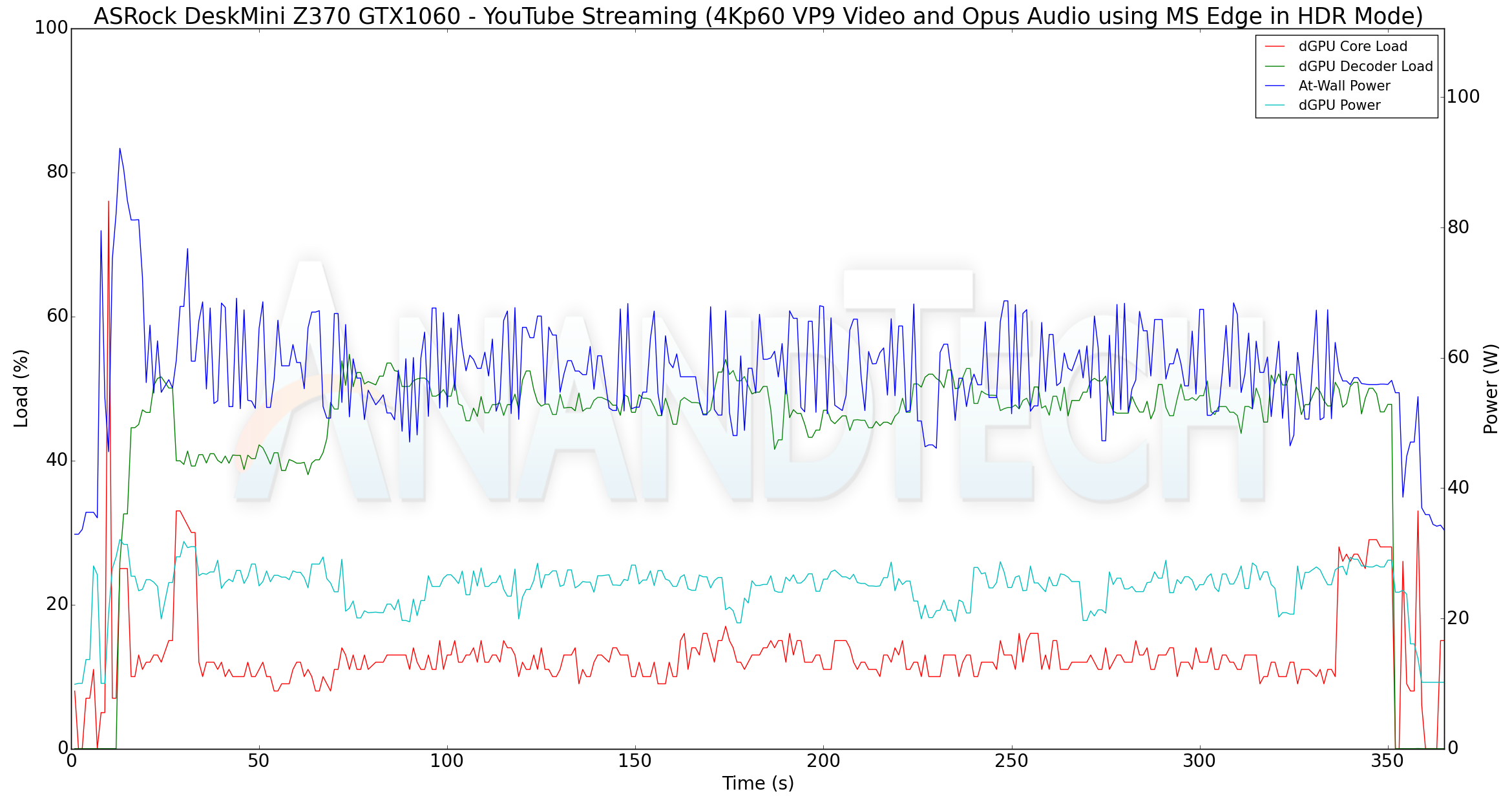
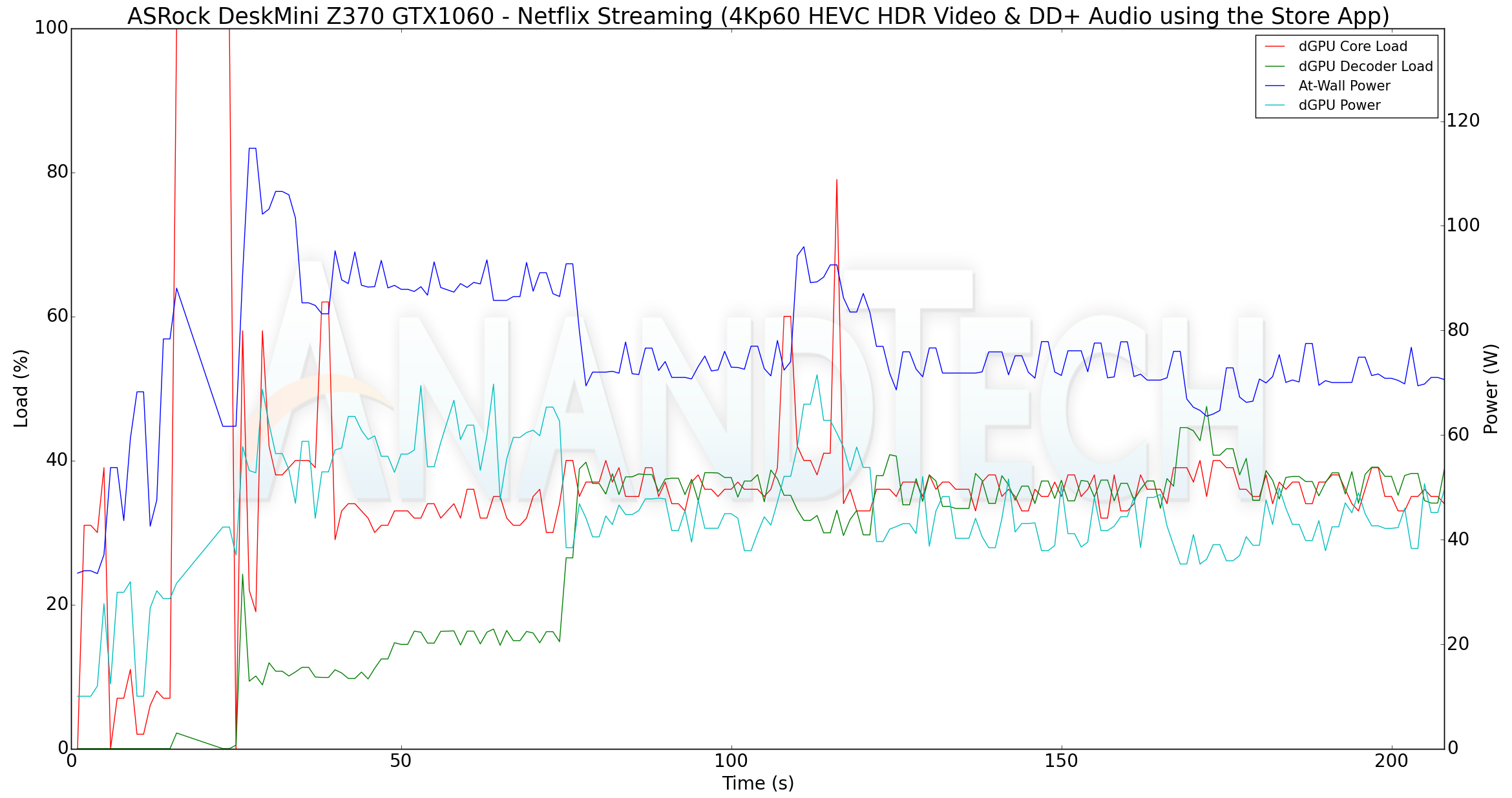
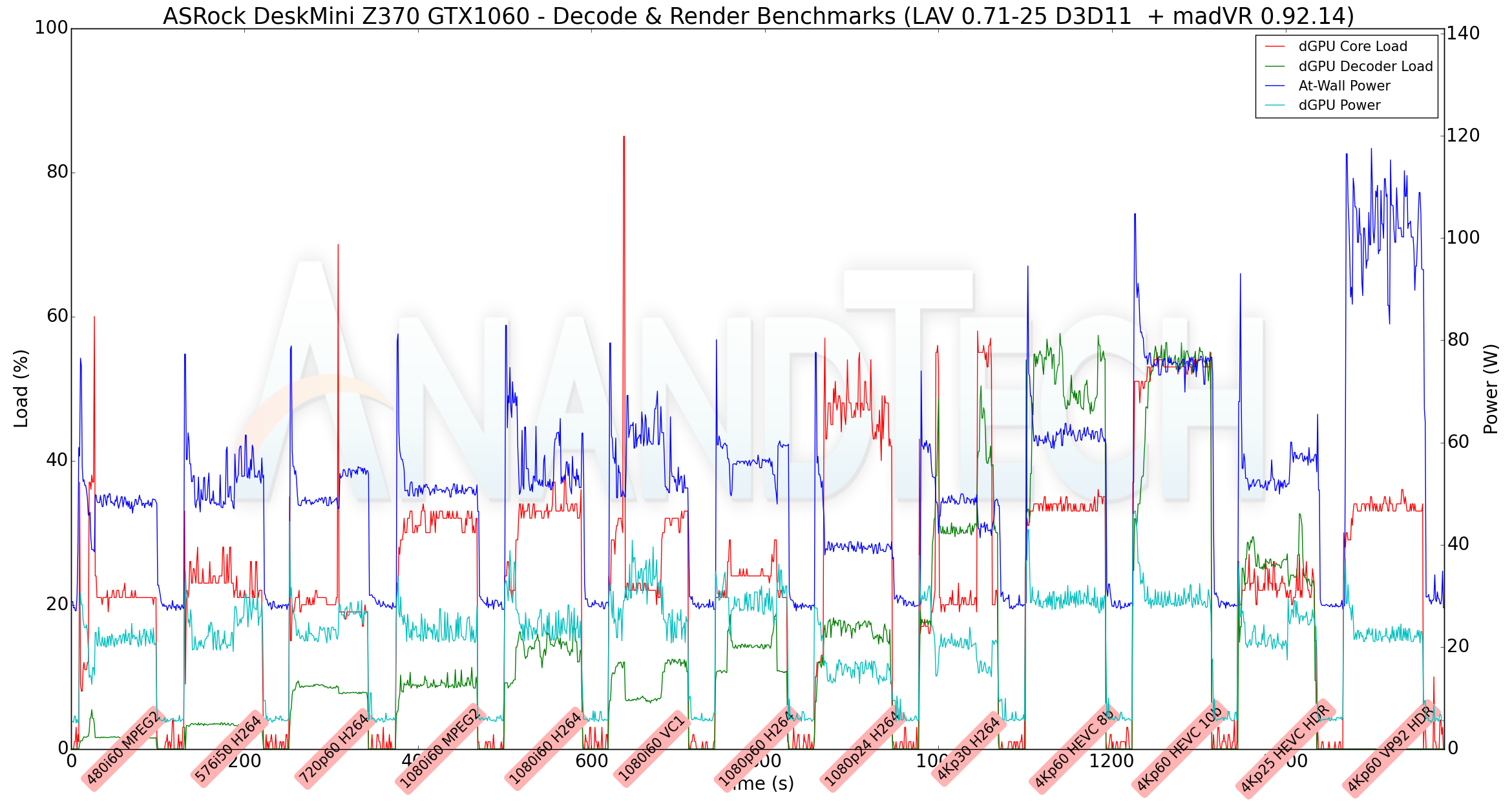
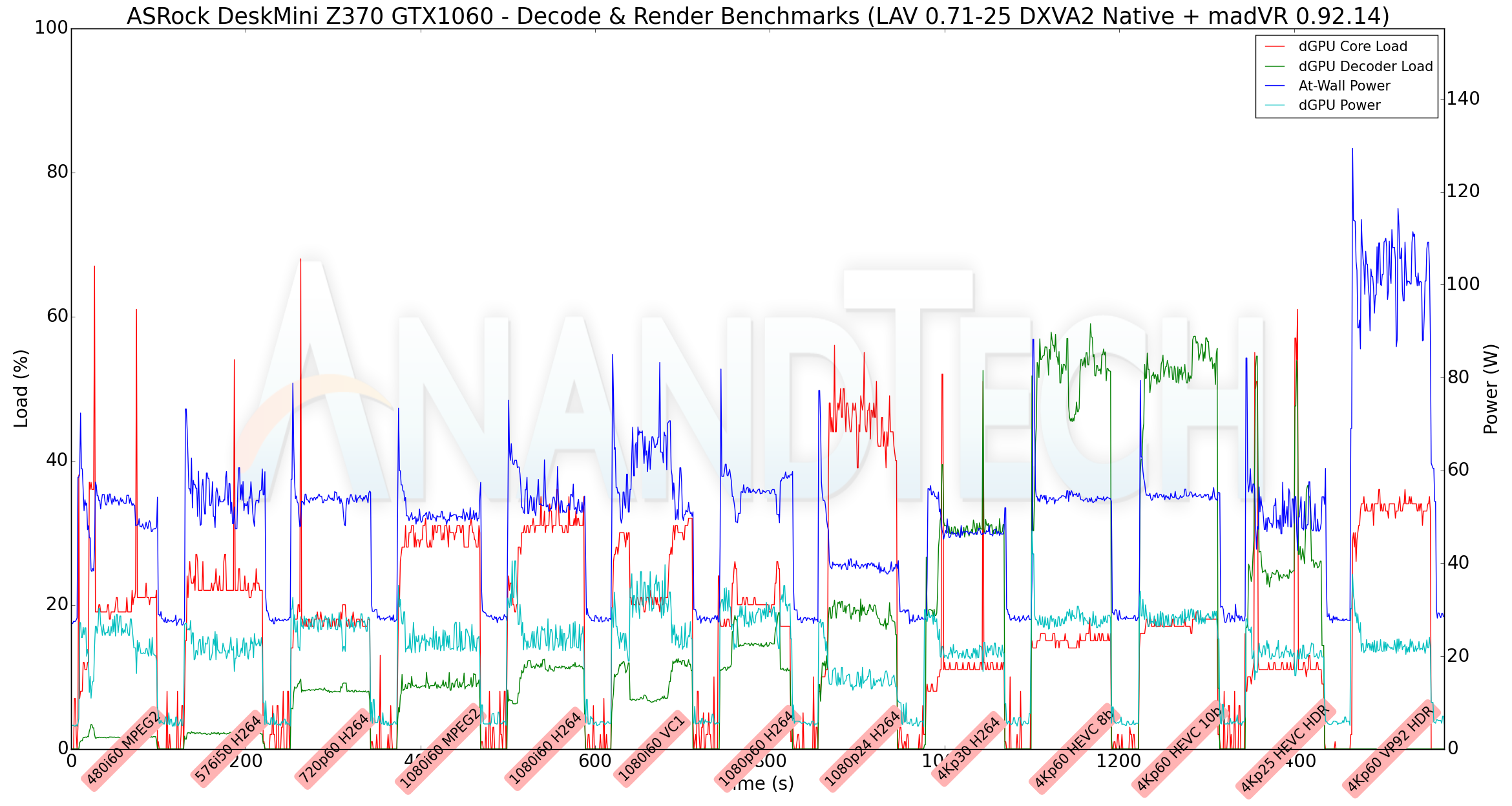
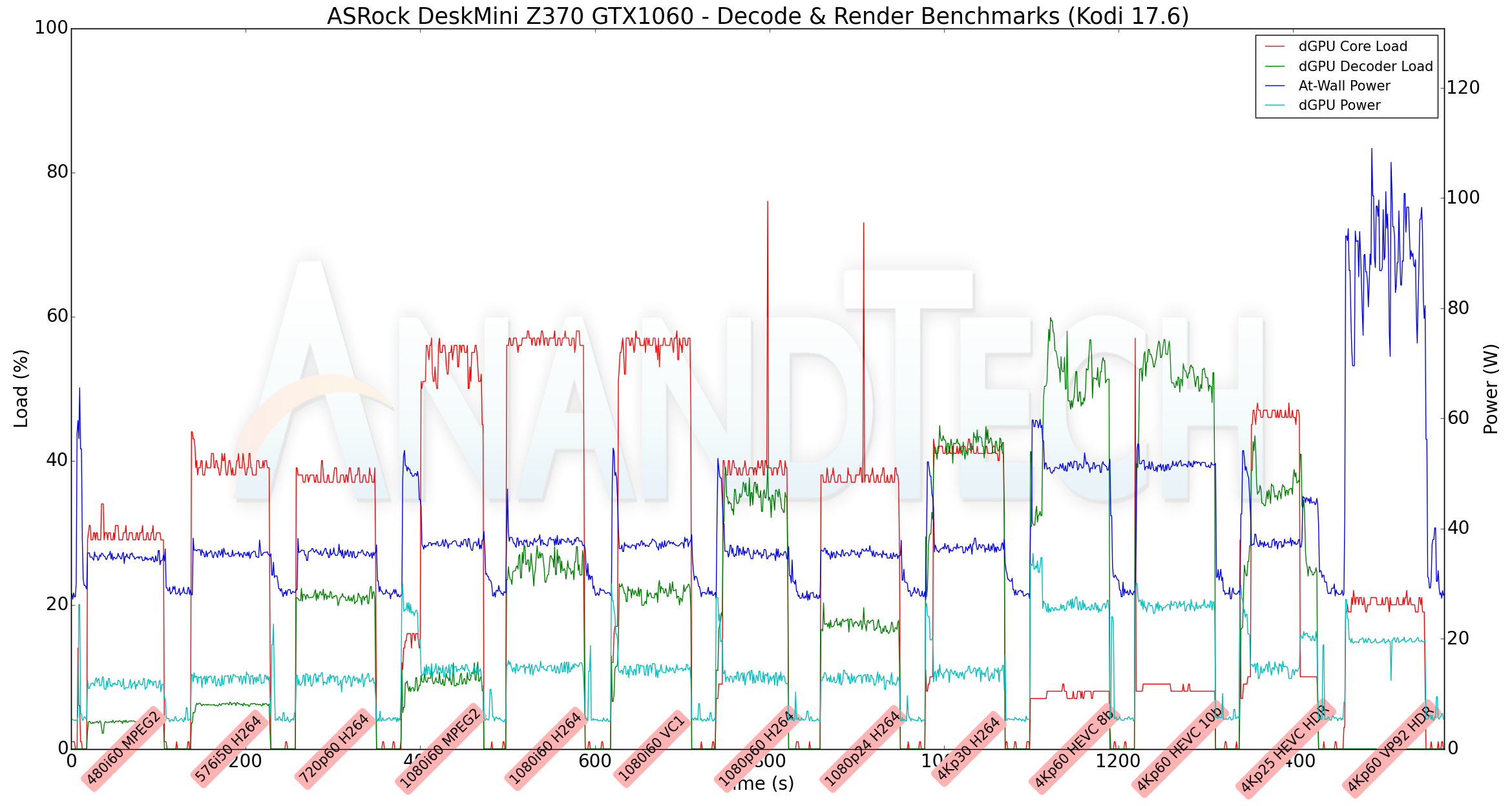
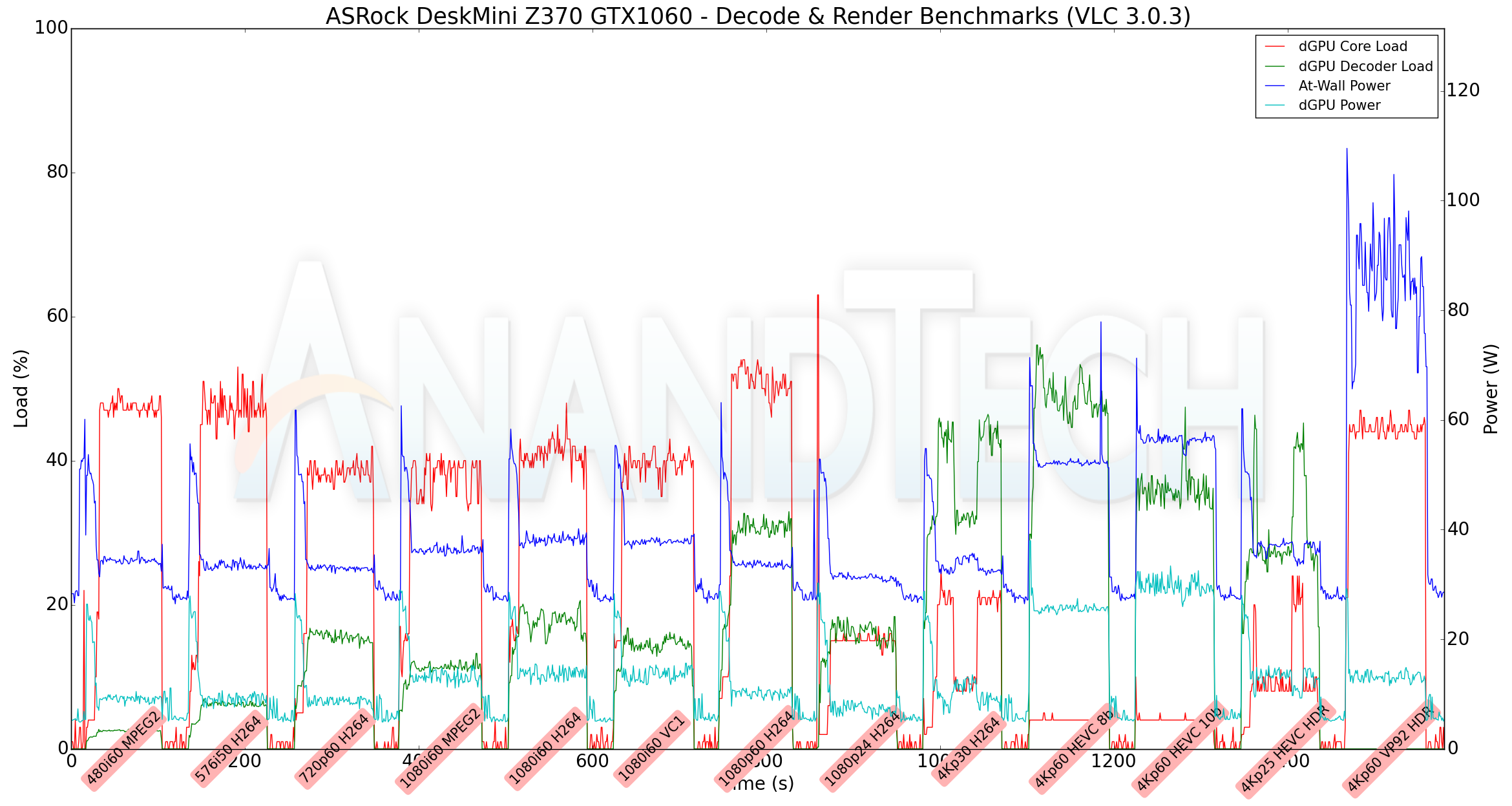
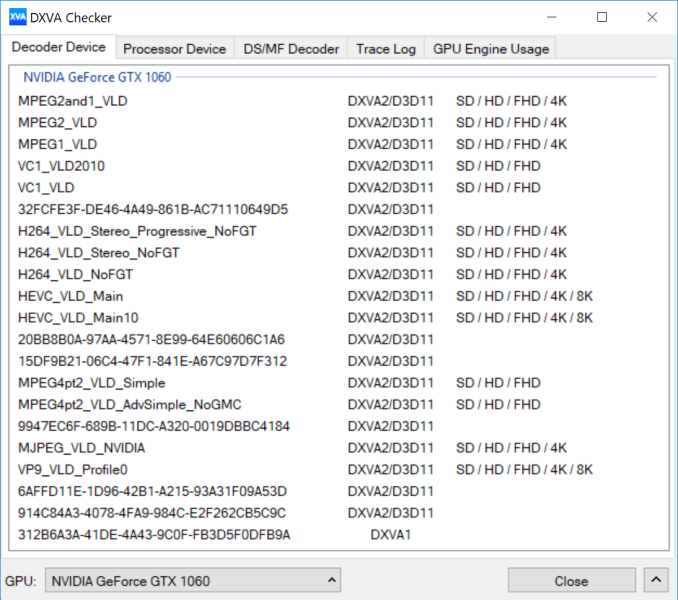








20 Comments
View All Comments
DanNeely - Tuesday, June 12, 2018 - link
sadly the fly in the ointment for something like this is that MXM cards are still really hard to find and sold at major markups vs standard desktop cards.Great idea in the abstract, but unless part availability ever improves still only barely upgradable in the real world.
Samus - Thursday, June 14, 2018 - link
I couldn’t agree more. If ASRock could commit to end user upgradability with MXM’s for the next gen GPU’s, this would be attractive, but as it is, this is a mostly disposable gaming PC in 3 years when it will be 2 generations behind in the GPU world and no longer able to run the then-current games at decent quality. A tough sell for a $1300 PC, even tougher when you consider a laptop (which naturally includes a screen) sells for the same price at the same spec as this machine...milkod2001 - Monday, June 18, 2018 - link
Good point with laptop at the same price.stuffwhy - Tuesday, June 12, 2018 - link
New to this aspect of HTPC. The protected AV path for UltraHD playback - it's striking me as rare. Is there currently a particularly limited availability of capable PC hardware? or is it up to some manufacturer, such as GPU maker, to just implement and they don't?ganeshts - Tuesday, June 12, 2018 - link
You can find additional details about the 'Advanced Protected Audio/Video Path' here: https://www.anandtech.com/show/12171/a-budget-home...milkywayer - Tuesday, June 12, 2018 - link
Too expensive anyway. There are many cheaper ways to build an SFF machine without paying a premium. Get a Louqe Ghost or Dan Case A4 off of ebay and buy the cpu + MoBo bundle off of micro center for $30 off. Get a Sf600 sfx psu and you're all set for 70% the price with much better looking cases.Samus - Thursday, June 14, 2018 - link
It’s true, you could totally build a similar spec PC with an upgradable 10.5” PCIe GPU for a bit less, albeit adding some volume. It would still be less than a cu ft...so really negligible when you consider the PSU (SFX) would be integrated...linkman10 - Friday, June 15, 2018 - link
One can almost always save a substantial amount of money by building their own PC. These are targeted at those that don't want the hassle of planning, sourcing, and assembling on their own (or don't know how -- which is the majority of the population) and then troubleshooting any build problems.cosmotic - Tuesday, June 12, 2018 - link
Where are the Zotac EN970, EN1070K and EN1060K?eva02langley - Tuesday, June 12, 2018 - link
The problem with MXM cards is that every one of them is a custom design made for a specific PCB. I wanted to switch my ATI radeon HD 5850 mobile with a 1050 GTX mobile on MXM format. The TDP was the same and I was expecting this to be a fairly easy swap. Until I made some further research on the matter, I understood it was quite the opposite, if not impossible to do so. The only thing I had to change on my laptop was the GPU, however you cannot do it with laptops.So, for me, MXM cards, is something I don`t really back. Unless the industry is making it a standard and work toward a possible upgrade path for users, I don`t see this becoming relevant.
Sure the form factor is great, but everything else is horrible.